Spreadsheet Shenanigans: Misaligned sales and inventory data across multiple systems can lead to errors and inefficiencies, causing unnecessary confusion and wasted time for your team.
The Great Data Chase: Without integrated systems, teams spend excessive time tracking down discrepancies in data, which can lead to poor decision-making based on inaccurate information.
The Magic of POS Integration: Point-of-Sale (POS) integration synchronizes sales, inventory, and accounting tools, ensuring data consistency across platforms and eliminating manual data entry tasks.
Streamline for Sanity: Proper POS integration can recover lost margins and improve workflows by resolving discrepancies and automating data processes across your business systems.
Breaking Down POS Integration: Understanding and implementing POS integration involves connecting your sale systems with inventory, accounting, ecommerce, and CRM tools, streamlining operations and enhancing overall business efficiency.
Spreadsheets. Typos. Numbers that don’t add up—and no one knows why.
If your sales data lives in six places and still somehow doesn’t match your inventory, congrats: you’ve got a POS problem.
When systems don’t talk, your team wastes hours chasing data ghosts, miscounting stock, or worse—making decisions based on bad info.
POS integration is how you fix that.
It syncs your sales, inventory, and accounting tools so the numbers match up, the processes run smooth, and you stop paying people to manually copy-paste between platforms.
Let’s break down what POS integration actually is, how it works, and how to do it right—so you can get your margins (and your sanity) back.
What is POS Integration?

POS integration connects your point-of-sale system with the other tools that keep your business running—like your inventory management software, accounting tools, ecommerce platform, and CRM.
The goal here is seamless system integration that eliminates manual updates, reduces human error, and keeps your data clean across every channel.
Instead of managing platforms that don’t talk to each other, integrated POS systems sync your key business functions in real time—sales, inventory, customer data, gift card balances, and even payment processing.
That means every transaction at the register, online store, or mobile app updates your backend automatically.
Whether you're a small boutique or a growing retail business, POS integration is how you move from reactive operations to real-time decision-making.
And because every business has different needs, the best POS providers offer flexible integration options—through native connections or open APIs—so your tech stack can actually match your business needs and grow with you.
At the end of the day, it’s not just about having a POS that takes payments. It’s about having a system with the functionality to act as the central nervous system for your operations.
I bet you wanna know how POS systems came to be. We did a deep dive on the history of POS systems that's pretty damn fun.
How POS Integration Works (And Why You Should Care)
Imagine someone walks into your store, buys a jacket, and walks out.
That single transaction should trigger a domino effect behind the scenes—your inventory counts drop by one, your sales data updates in your accounting software, and your customer profile gets tagged with their latest purchase.
All of that should happen automatically, without anyone on your team lifting a finger.
That’s POS integration.
It wires your POS into the rest of your business systems, so every tool pulls from the same source of truth. No more downloading CSVs or reconciling mismatched numbers across platforms.
Just clean, up-to-date data, exactly where it needs to be.
When your POS isn’t integrated, you end up playing system babysitter—copying totals into your accounting software, fixing inventory counts, and wondering why your online numbers don’t match what’s on the shelf.
And let’s be honest, that’s not the best use of your team’s time (or yours).
With the right integrations in place, here’s what starts working like clockwork:
- Inventory updates in real time, so you’re not selling out-of-stock products.
- Sales data flows straight to accounting, eliminating manual entry (and errors).
- Customer data syncs across platforms, powering loyalty programs and personalized offers.
- Omnichannel sales stay aligned, whether someone buys in-store, online, or both.
Integrated systems free you up from the grunt work. They also open the door to smarter retail decisions.
You can reorder products based on real-time inventory levels, generate reports that reflect your actual margins, and personalize customer marketing based on what people are actually buying.
And you don’t need to be a retail giant to get those benefits.
Whether you’re running a single storefront or managing multiple locations with both in-store and online sales, POS integration gives you control—and clarity—over your entire operation.
Types of POS Integrations

POS integration isn’t about tech for tech’s sake—it’s about making your systems work together so your business stops leaking time, money, and patience.
You could break it down by systems, locations, and channels, but that’s not how most operators think. So instead, here are the types of POS integration that actually matter—organized by what they do for your business.
Inventory management integration
If your POS and inventory tools don’t talk, you’re guessing. And in retail, guessing gets expensive.
This integration ensures stock levels update in real time across every sales channel—so what your system says you have is what you actually have.
No more overselling. No more end-of-day stock counts. Just accurate, automated inventory that works whether you’re selling on the floor, on Instagram, or through your online store.
Accounting integration
Your POS sees every sale. Your accounting system needs that info.
Connecting them means daily sales, taxes, tips, fees, and returns flow straight into your books—no spreadsheets, no human error, no missed receipts.
Whether you're on QuickBooks, Xero, or a custom setup, this integration saves time, keeps your financials clean, and makes reporting painless (or at least less painful).
Multi-location integration
One store is manageable. Two? Starts to get messy. Five or more? You need help.
This integration links your POS systems across locations so you can manage pricing, inventory, promotions, and reporting from a single source of truth.
You’ll finally get a full view of what’s selling where, balance inventory between stores, and avoid running 10 different ops under the same brand name.
Ecommerce and online store integration
Today’s customer expects to move between online and in-store seamlessly. If your POS and ecommerce platform aren’t in sync, that experience breaks down fast.
This integration connects platforms like Shopify, WooCommerce, or BigCommerce to your POS, aligning inventory, pricing, customer data, and order history in real time.
Think “buy online, return in store” that actually works.
If Shopify’s built-in POS integration still feels restrictive, our deep dive into Shopify POS alternatives has plenty of options that plug into any tech stack.
CRM and loyalty program integration
You’re already collecting customer data—so put it to use.
This integration links your POS to your CRM or loyalty tool to help you segment customers, personalize outreach, and build reward programs that drive actual repeat purchases.
This is how you move beyond generic coupons and start offering real value to your best customers (automatically, without marketing ops bottlenecks).
Payment and hardware integration
If your POS doesn’t play nice with your payment processor or in-store hardware, it’s a bad time for everyone.
This integration connects your POS software with card readers, iPads, barcode scanners, and payment solutions like Square, Stripe, or Clover.
The result? Fast, contactless checkouts, tighter fraud protection, and fewer support calls about hardware that “won’t connect again.”
It’s also essential for managing modern workflows like tableside payments or mobile checkout.
Benefits of POS Integration
If you’ve been relying on spreadsheets and manual entry, POS integration isn’t just an upgrade—it’s a business model shift. Done right, it tightens your margins, sharpens your decision-making, and makes your team (and data) way more reliable.
Here’s what happens when everything is connected.
1. Financials that don’t need a clean-up crew
Let’s cut to it: messy sales data leads to bad reporting, delayed forecasting, and costly mistakes.
POS integration fixes that by sending real-time data straight into your accounting software—clean, organized, and reconciliation-ready.
No more waiting until month-end to know if you’re bleeding margin or beating projections. You’ve got up-to-date, trustworthy numbers every day.
And bonus—you’ll make your accountant way less twitchy.
Pro tip: Struggling to match your POS transactions with your bank deposits? Check out our review of the best payment reconciliation software for ecommerce.
2. Operational visibility without the manual digging
Most operators have a sixth sense for what’s selling—but instinct can only take you so far. Integrated POS data replaces guesswork with patterns you can act on.
Here’s what I’m talking about:
- Pinpoint your busiest hours (and properly staff them)
- Catch dead stock before it eats shelf space
- Compare store performance side-by-side—no spreadsheets required
This isn’t about dashboards for the sake of dashboards. It’s about getting real, usable intel without having to assemble it manually every week.
3. Customer experiences that don’t feel duct-taped together
When systems don’t sync, it shows.
Customers get glitchy loyalty programs, email offers for stuff they didn’t buy, or online orders that clash with in-store stock. And no one loves calling customer service to sort it out.
Integrated systems fix the fragmentation.
Your CRM knows what someone bought last week. Your loyalty program works both online and in-store. And when an item’s out of stock online, your customer sees accurate info—because it’s tied to the same POS system as your floor.
It’s not about delighting customers with some magical UX. It’s about not screwing up the basics. That alone builds loyalty.
4. Security that scales with your systems
The more platforms you’re manually wrangling, the more likely someone’s going to screw up. Copy-paste errors. Lost receipts. Wrong permissions. All of it adds up to risk.
Integrated POS systems tighten the loop.
They encrypt data, streamline access controls, and reduce the number of hands touching sensitive info. It’s not bulletproof—but it’s way more secure than cobbling systems together and hoping no one clicks the wrong file.
5. Your team works smarter—not longer
Admin time is expensive. So why pay your team to duplicate data, bounce between systems, or manually track inventory movement?
When your POS is integrated with the rest of your stack, your crew can:
- Spend less time on busywork
- Focus on sales, service, and customer interaction
- Rely on systems to keep things synced behind the scenes
And no, it’s not just about cutting labor. It’s about redeploying it to the places that move your bottom line.
How to Implement POS Integration (Without Going Insane)
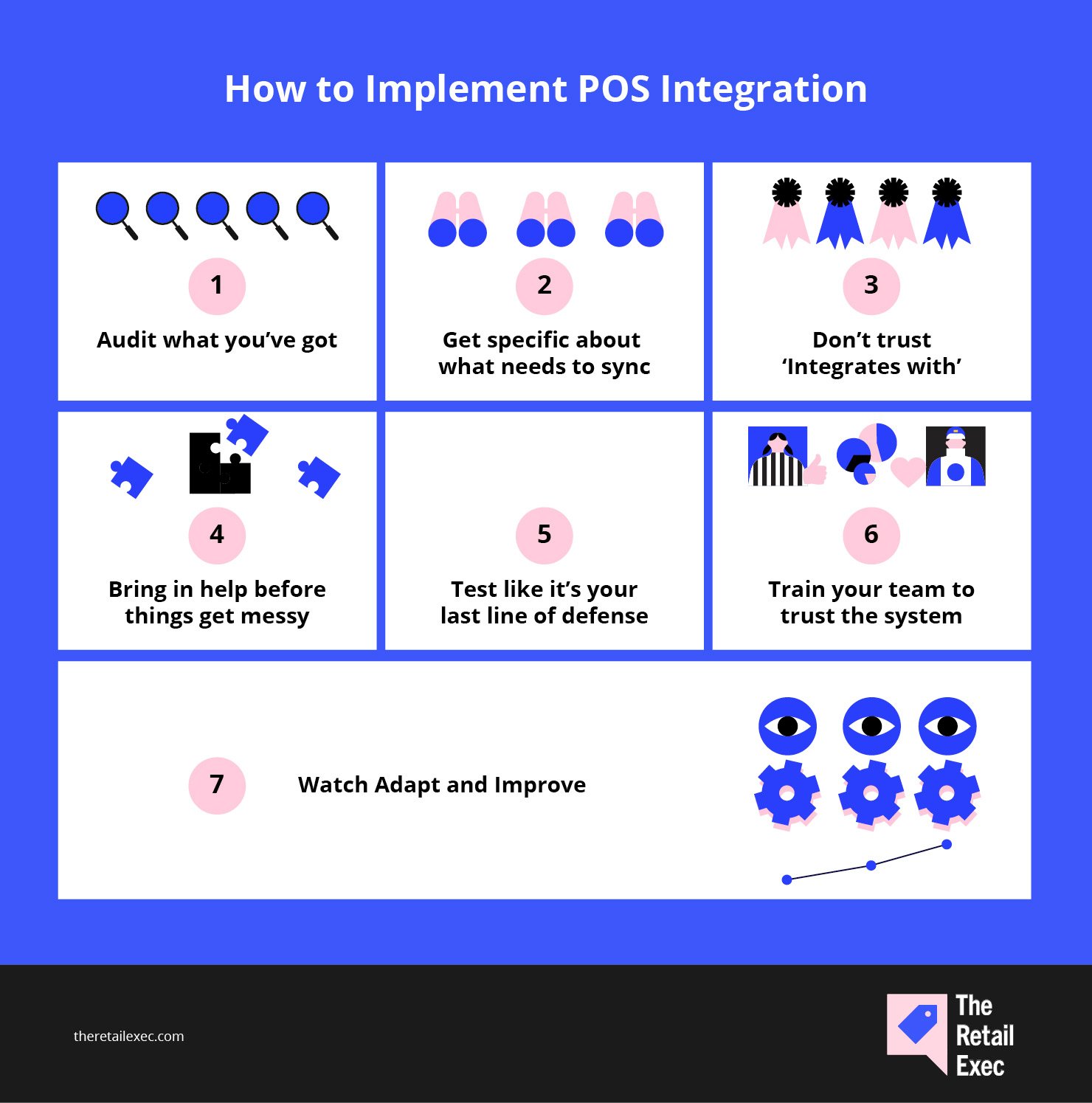
Planning a POS integration can feel like opening a can of tech worms—but it doesn’t have to be a mess. Whether you're integrating your POS with accounting, inventory, ecommerce, or all of the above, here’s a practical, battle-tested sequence that’ll keep the chaos contained.
This isn’t just theory. These are the steps operators actually follow when they want the tech to work—and the business to scale.
1. Audit what you’ve got
Start by mapping your current ecosystem. What POS are you using? What’s powering your accounting, ecommerce, inventory, CRM?
Need a shiny new POS system? Check out our top picks to choose the POS system that’ll make integration a breeze:
We also found integrated POS systems you might like to take a gander at:
List it all out—but more importantly, figure out where your team is wasting time or entering the same data more than once. That’s where the biggest ROI will come from once you’re integrated.
You don’t need to be a tech expert to spot the gaps. You just need to ask: Where are we duplicating effort, and where are things breaking down?
2. Get specific about what needs to sync
Not every system needs to share everything. Syncing too much can create complexity that slows you down rather than speeding you up.
This is where clarity pays off.
Are you trying to push sales into QuickBooks? Keep inventory synced across Shopify and in-store? Trigger CRM actions when a customer buys in-person?Be surgical. Decide what data flows where—and why it matters.
3. Don’t trust “integrates with” without doing your homework
“Works with” is one of the most abused phrases in POS vendor marketing. What they really mean is “we have a basic connection… if you have a developer and a week of free time.”
Look for tools that offer:
- Native integrations with the platforms you're already using
- Well-documented APIs if you need to build something custom
- Clear documentation and live support during setup
Talk to other business owners using the same stack. Ask what broke. Ask what worked. Real-world feedback beats marketing claims every time.
4. Bring in help before things get messy
If you’re doing more than plugging one system into another, consider an integration partner or specialist—especially if you’re syncing multiple systems or locations.
You don’t want to be writing Zapier scripts at midnight or debugging order flow while customers are waiting at checkout.
A good partner will map the data flow, handle API compatibility, and set things up right the first time.
5. Test like it’s your last line of defense
This is where things usually go sideways—because people test once, see “it worked,” and move on.
Don’t do that.
Instead, simulate real workflows:
- Ring up a sale
- Issue a refund
- Restock inventory
- Run a report
- Place an online order and track it across systems
Look for errors, delays, or data mismatches. Better to catch problems now than when you’re slammed during a Saturday sale.
6. Train your team to trust the system (and know what not to touch)
Once the tech is integrated, don’t assume everyone knows what changed. They probably don’t. POS training is key.
Walk through the new process. Show them what’s automated now. Explain what to check if something feels off.
Don’t just tell them what buttons to push—give them the context to catch issues early.
Also, pro tip: a laminated cheat sheet next to the register still works.
7. Watch, adapt, and improve
Even good integrations need tuning. Data flows evolve, new sales channels pop up, business models shift.
Set calendar reminders to review your system at 30, 60, and 90 days post-launch. Look at:
- Reporting accuracy
- Sync speed
- Team adoption
- System weirdness (that thing no one mentioned but keeps happening)
This step is where the long-term ROI comes from. Optimization, not just installation.
POS Integration Costs: What You’ll Pay (and What It’ll Save You)
Don’t step over a dollar to pick up a dime
Author unknown
Let’s be clear: yes, POS integration usually costs something—whether that’s a one-time setup fee, a monthly charge for syncing platforms, or paying a consultant to make sure nothing explodes.
Prices vary wildly, from $0 for some native integrations to $249/month or more for custom setups.
But that’s just the price tag. The real cost? Not integrating.
When your systems don’t sync, here’s what you’re actually paying for:
- Hours of manual data entry
- Reporting that’s always a little bit off
- Inventory mishaps that kill margin or customer trust
- Duplicate tools and disconnected workflows that slow your team down
Oh, and let’s not forget the cost of a customer service meltdown when your online store says something’s in stock, but it’s not.
Yes, integrations can be free (like OpenTable’s POS integration for restaurants). But even if it’s $99/month? That’s less than what you’d spend in one day fixing a broken inventory count during a promo push.
The bottom line on your bottom line: Cost matters—but value matters more. Integration isn’t just a line item. It’s how you stop bleeding margin quietly in the background.
💡Bonus: We’ve done some of the heavy lifting for you. Find out about POS pricing.
POS integration pricing overview
Costs below reflect pricing for the integration itself—not the full cost of your POS, ecommerce platform, or other connected tools.
| Integration Type | Example Tools | Typical Integration Cost | What You’re Paying For |
|---|---|---|---|
| Built-in (native) integrations | Shopify POS + Shopify, Square + QuickBooks | $0 – $50/month | Activating pre-built connections inside a POS or ecommerce platform. Often included in your subscription. |
| Third-party connector apps | Zapier, Amaka, Make | $10 – $99/month | Subscription to the connector tool that syncs data between your systems. Often DIY setup. |
| POS vendor-built integrations | Toast + OpenTable, Lightspeed + Xero | $0 – $149/month | Integration modules offered by POS vendors for specific external platforms (may be bundled or extra). |
| Custom API integrations | ERP to POS, custom ecommerce POS | $500–$10,000+ upfront + maintenance | Technical setup to build, configure, or maintain custom syncs. Usually for complex or multi-location use cases. |
| Implementation partner/consultant | Integration consultants, POS agencies | $1,000–$15,000+ (project-based) | Professional services to scope, set up, and test integrations. Great for custom needs or multi-system environments. |
| POS software & platform subscriptions | Shopify, Toast, Lightspeed, QuickBooks | $39–$299+/month per tool | Base software pricing. These costs are separate from integration fees above. |
Note: Pricing varies depending on your tech stack, location, business size, and usage volume. Always confirm with the provider before committing.
Case Studies of POS Integration Gone Right
POS integration isn’t just a backend upgrade—it’s how operators solve actual business problems.
These two companies used integrated POS systems to clean up operations, streamline workflows, and turn disconnected tools into coordinated growth engines.
B&B Butchers & Restaurants: Smarter online ordering, fewer operational meltdowns
Business type: Full-service restaurant and butcher shop
POS system: Toast POS integrated with Popmenu
The problem:
Like many restaurant operations trying to expand online ordering, B&B Butchers struggled with disconnected platforms. Their POS system and online menu didn’t sync, leading to outdated items, wrong orders, and too much manual work during busy shifts.
What they integrated:
They adopted Toast, a cloud-based restaurant POS system, and connected it with Popmenu—streamlining both in-person and online ordering.
Servers used handheld tablets at the table while online orders flowed directly into the kitchen.
Results:
- 2,401 online orders processed through their restaurant and ecommerce-style butcher shop
- Over $480,000 in revenue generated via integrated ordering
- Staff no longer had to re-enter order data or manually update menus
- Real-time menu updates and inventory visibility reduced customer complaints
The new point-of-sale system didn’t just make ordering easier—it automated their workflows and improved the entire customer experience.
Amazon: From siloed sales to true omnichannel commerce
Business type: Multichannel retail + ecommerce
Systems: Custom ERP, integrated POS and fulfillment systems
The problem:
Amazon didn’t lack systems—it lacked integration. Its retail POS systems, voice ordering, ecommerce platform, and mobile app all operated on separate tracks.
This created gaps in customer data, inventory accuracy, and delivery coordination.
What they integrated:
Amazon connected its point-of-sale infrastructure and ERP system to create a centralized hub for real-time data, inventory management, and customer relationship insights.
That allowed all channels—Alexa, Whole Foods, online store, app—to pull from the same data source.
Results:
- Unified customer profiles, no matter where they shopped
- Inventory availability synced across online and physical channels
- Faster launch of new sales channels with minimal duplication
- Cross-channel insights powered smarter pricing, product recommendations, and fulfillment
Amazon didn’t just integrate systems—they turned fragmented sales data into a cohesive omnichannel strategy that scaled with their business.
Get Your Systems Talking to Get Your Numbers Straight
If you’re still reconciling sales manually, double-entering inventory data, or wondering why your online and in-store numbers don’t line up, it’s time to fix it.
POS integration isn’t just about convenience—it’s about profitability.
When your point-of-sale system connects with the rest of your business tools—accounting software, inventory management, ecommerce platforms, CRM—you get:
- Real-time data you can trust
- A customer experience that doesn’t fall apart at checkout
- Workflows that scale with you instead of slowing you down
Whether you're running a single retail shop, a multi-location business, or a hybrid online store, investing in an integrated mobile POS system gives you control, accuracy, and room to grow without the operational drag.
Retail never stands still—and neither should you. Subscribe to our newsletter for the latest insights, strategies, and career resources from top retail leaders shaping the industry.


