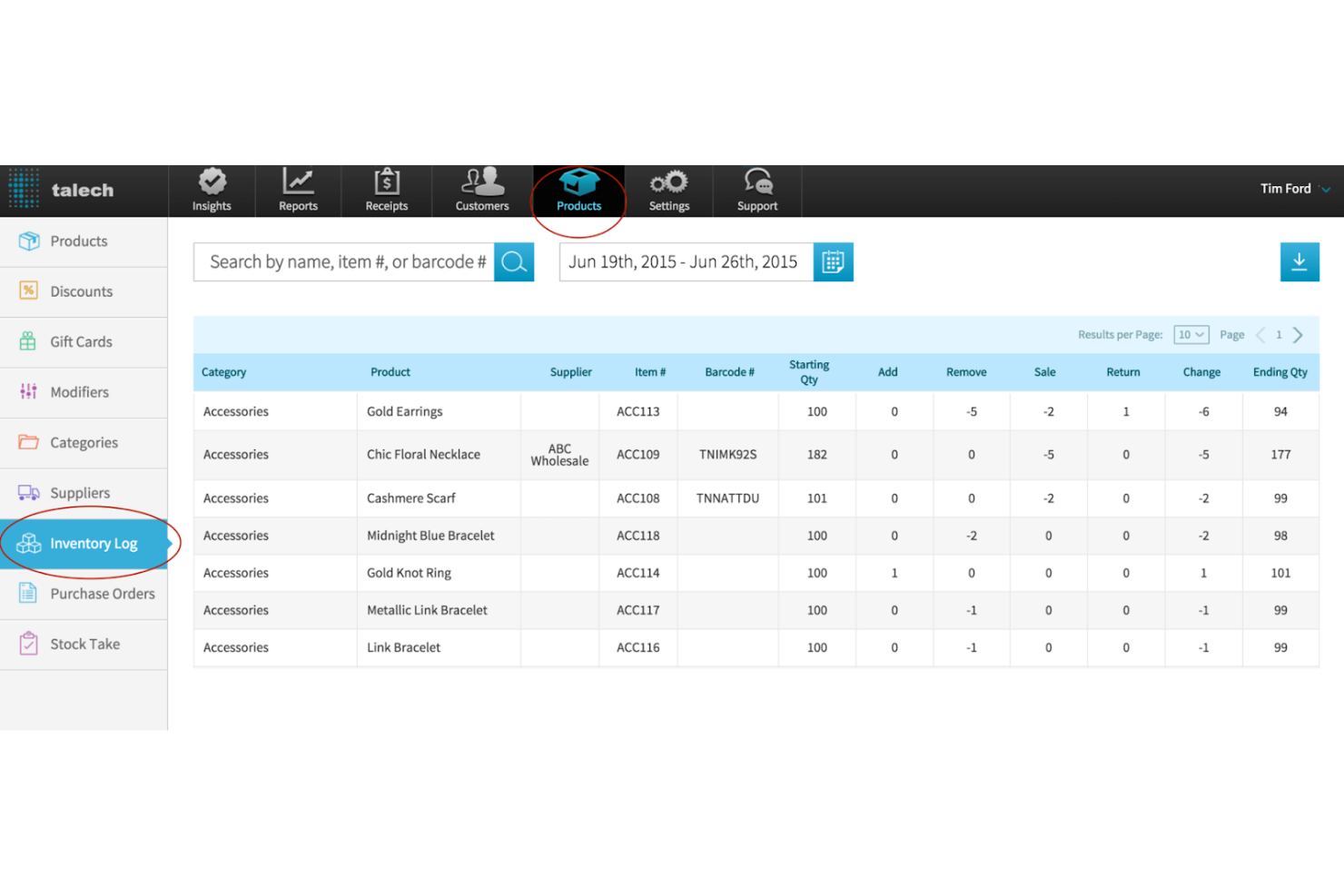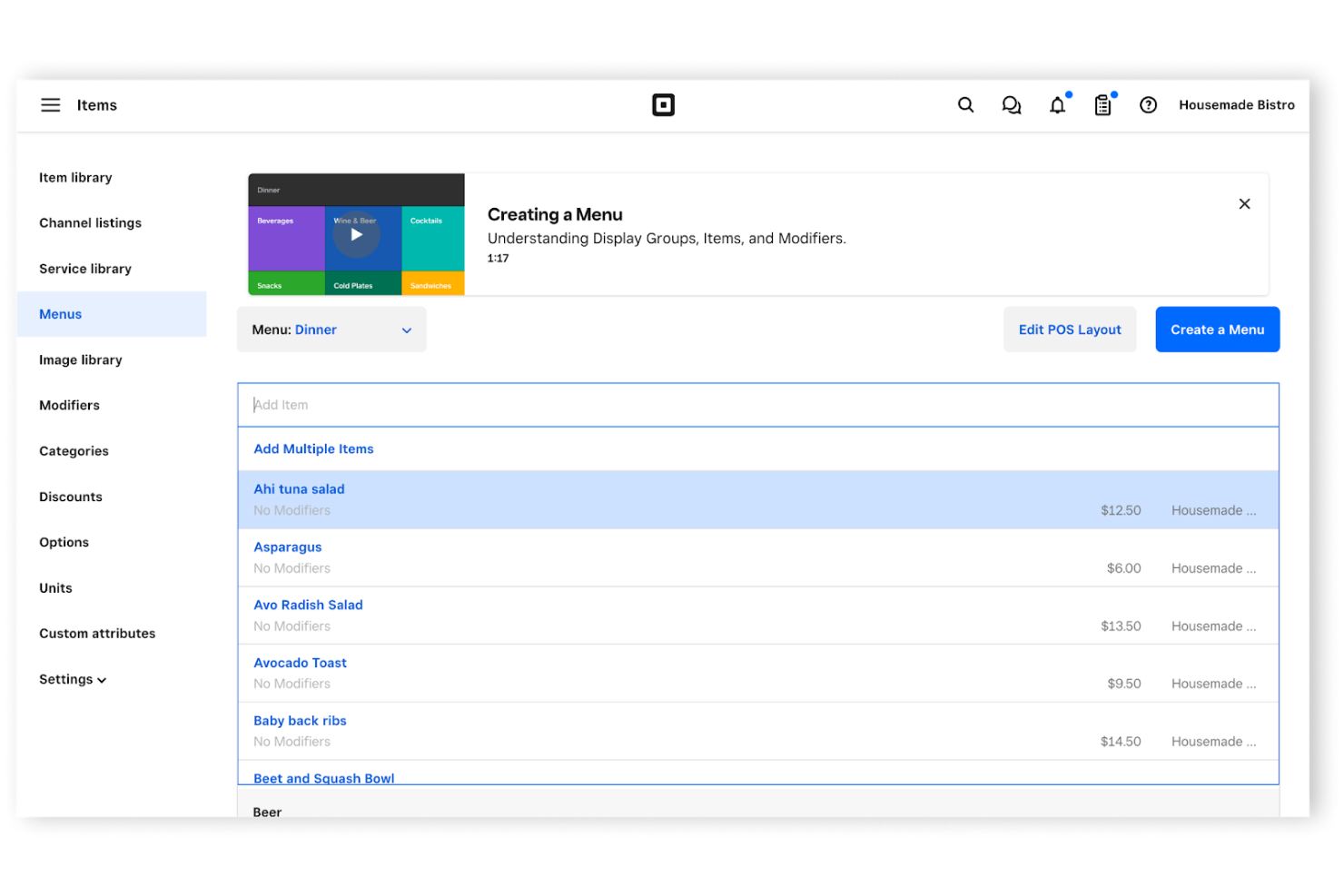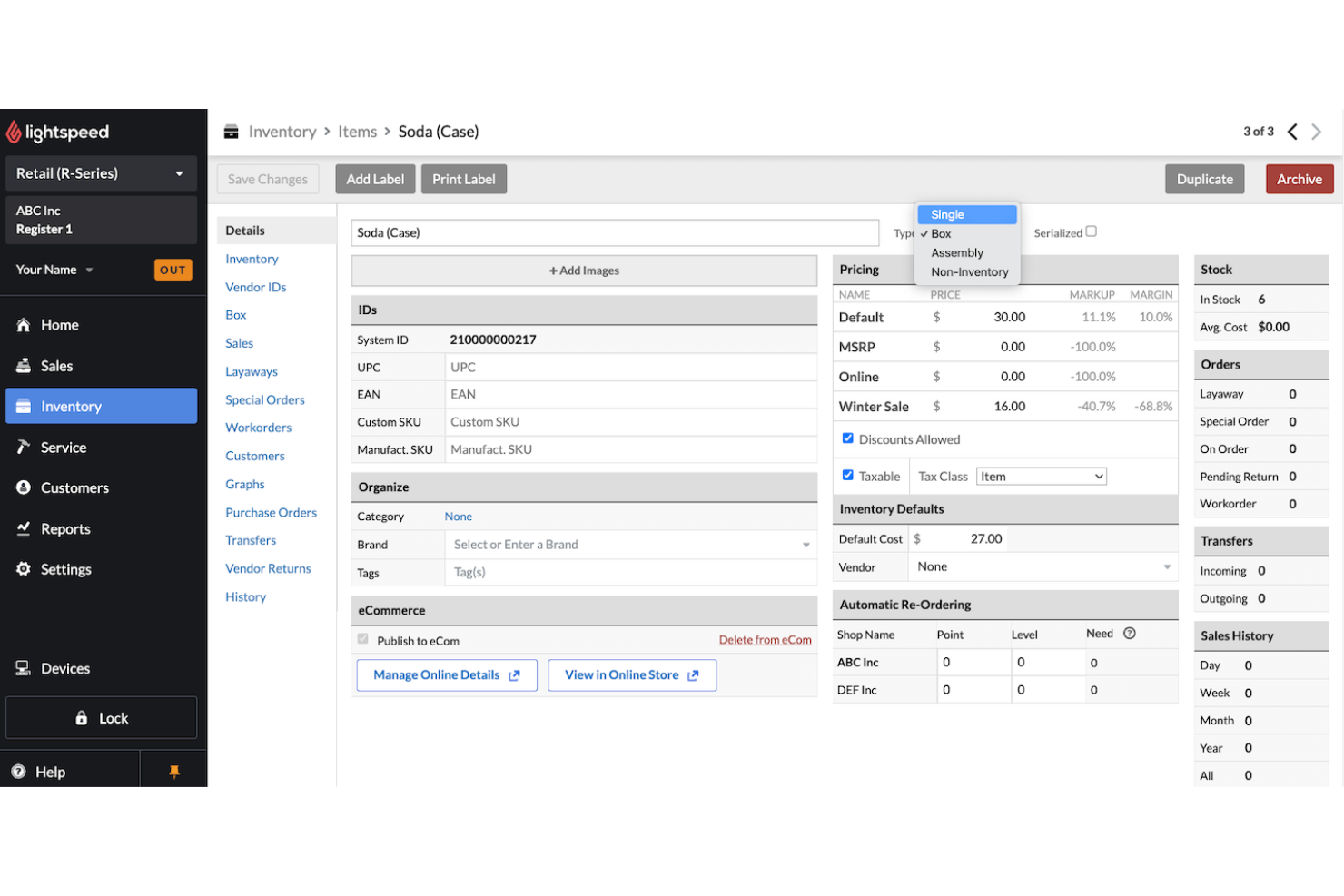The Top 10 POS Inventory Management Software to Use
Let’s start with a handy top 10 list of the best POS inventory tools out there:
Get free help from our project management software advisors to find your match.
Inventory management sounds simple—until you’re knee-deep in backorders, ghost SKUs, and a barcode scanner that’s suddenly decided it only works on alternate Tuesdays.
As a former inventory controller for a major retailer, I’ve lived the chaos firsthand.
I’ve wrestled with spreadsheets that somehow always break, fielded endless “Where’s my order?” calls, and seen firsthand how bad POS inventory software can tank a team’s efficiency (and morale). That’s why I built this guide.
POS inventory management software should make your life easier—not add to the fire. The right tool can sync sales across channels, give you real-time stock visibility, and stop the order fulfillment circus before it starts.
In this guide, I’ve ranked and reviewed the best POS inventory management systems out there—whether you run a boutique shop, a bustling café, or a multi-location empire.
Let’s find the software that actually does what it says it will, so you can spend less time firefighting and more time growing.
Why Trust Our Software Reviews
We’ve been testing and reviewing retail and ecommerce software since 2021.
As retail experts ourselves, we know how critical and difficult it is to make the right decision when selecting software. We invest in deep research to help our audience make better software purchasing decisions.
We’ve tested more than 2,000 tools for different finance and accounting use cases and written over 1,000 comprehensive software reviews. Learn how we stay transparent and our review methodology.
Comparing the Best POS Inventory Management Software, Side-by-Side
Choosing the right POS inventory management software isn’t just about features—it’s about fit. This comparison table gives you a quick glance at the key pricing and use-case details for each top-rated tool on my list, so you can spot your best match faster.
| Tool | Best For | Trial Info | Price | ||
|---|---|---|---|---|---|
| 1 | Best for integrations | Free plan available | From $29 per organization/month (billed annually) | Website | |
| 2 | Best for scalability | Free demo available | From $1,000/month | Website | |
| 3 | Best for restaurants | Free demo available | From $69/month | Website | |
| 4 | Best for easy setup | Free demo available | From $89/month | Website | |
| 5 | Best for multi-location | Free demo available | From $99/month | Website | |
| 6 | Best for detailed reporting | Free demo available | From $44/month | Website | |
| 7 | Best for WooCommerce | Free plan available | From $119/month | Website | |
| 8 | Best for free basic features | Free plan available | From $10/month | Website | |
| 9 | Best for small shops | Free plan available | From $29/month | Website | |
| 10 | Best for retail chains | Free trial available | From $69/month | Website |
The 10 Best POS Inventory Management Software, Reviewed
Below, I’ve broken down each of the top POS inventory management systems, calling out what makes them stand out, where they shine, and who they’re best suited for.
From streamlined setups to multi-location powerhouses, each review cuts through the fluff and gets to the stuff that actually matters for your business.
Zoho Inventory is a cloud-based inventory management solution designed for small to medium-sized businesses, focusing on order management, tracking, and fulfillment. It helps businesses streamline their operations and improve efficiency in managing stock and orders.
Why I picked Zoho Inventory: It excels in integrations, allowing you to connect with various platforms to enhance your workflow. The tool offers multi-channel selling, which lets you manage sales from different platforms in one place. Its order management features help you track and fulfill orders efficiently. Additionally, Zoho Inventory provides detailed analytics to help you make informed business decisions.
Standout features & integrations:
Features include batch and expiry date tracking, which is crucial for businesses dealing with perishable goods. The platform offers automated workflows to save you time on routine tasks. It also provides barcode scanning to make inventory management faster and more accurate.
Integrations include Shopify, Amazon, eBay, Etsy, WooCommerce, QuickBooks, Xero, Zoho Books, Stripe, and PayPal.
Pros and cons
Pros:
- Batch and expiry date tracking
- Detailed analytics available
- Supports multi-channel selling
- Strong integration capabilities
Cons:
- Limited offline functionality
- May require technical support
- Can be complex for some users
Acumatica is a cloud-based ERP solution designed for medium to large businesses, offering tools for financial management, distribution, and manufacturing. It's ideal for companies looking to scale and manage complex business operations efficiently.
Why I picked Acumatica: It provides excellent scalability, allowing your business to grow without the hassle of changing systems. The platform offers a flexible licensing model, which is beneficial for expanding companies. It includes comprehensive financial management features to support your business's financial health. Additionally, Acumatica's project management tools help you oversee and manage projects seamlessly.
Standout features & integrations:
Features include advanced reporting capabilities that give you insights into your business performance. The platform supports mobile access, allowing you to manage operations on the go. It also provides a user-friendly interface that makes it easier for your team to navigate and use effectively.
Integrations include Salesforce, HubSpot, Shopify, Magento, Avalara, DocuSign, Adobe Sign, Microsoft 365, Power BI, and Smartsheet.
Pros and cons
Pros:
- Strong project management tools
- Comprehensive financial management
- Flexible licensing options
- Highly scalable for growing businesses
Cons:
- Limited offline functionality
- Requires technical expertise
- Can be complex for new users
Toast is a POS system tailored for restaurants, providing tools for order management, payment processing, and customer engagement. It's designed for food service businesses looking to improve their operations and service.
Why I picked Toast: It's specialized for restaurants with features like table management and menu customization. The platform offers online ordering and delivery integration to enhance customer service. It provides detailed sales reports to help you make informed decisions. Additionally, its kitchen display system streamlines communication between the front and back of the house.
Standout features & integrations:
Features include employee management tools that help you schedule and track hours efficiently. The platform offers gift card and loyalty programs to boost customer retention. It also provides customizable reporting to tailor insights to your specific needs.
Integrations include Grubhub, DoorDash, Uber Eats, QuickBooks, Xero, Compeat, PeachWorks, 7shifts, and Homebase.
Pros and cons
Pros:
- Detailed sales analytics
- Integrated online ordering
- Strong menu customization
- Specialized for restaurant needs
Cons:
- Learning curve for advanced features
- Limited offline functionality
- Can be complex for new users
ShopKeep is a POS system tailored for small to medium-sized businesses, providing tools for inventory management, sales tracking, and customer engagement. It's ideal for businesses looking for a straightforward solution that simplifies daily operations.
Why I picked ShopKeep: It's known for its easy setup process, making it accessible for businesses without extensive technical resources. The platform offers intuitive inventory management features that help you keep track of stock levels effortlessly. It provides real-time sales analytics, allowing you to monitor performance and make data-driven decisions. Additionally, ShopKeep includes customer relationship management tools to enhance customer loyalty.
Standout features & integrations:
Features include customizable reporting that lets you generate insights tailored to your business needs. The platform offers employee management tools to help you oversee schedules and track performance. It also supports mobile payments, making transactions quick and convenient for your customers.
Integrations include QuickBooks, BigCommerce, Mailchimp, Shopify, WooCommerce, Xero, Square, Magento, and Homebase.
Pros and cons
Pros:
- Supports mobile payments
- Real-time sales analytics
- Intuitive inventory management
- Quick and easy setup
Cons:
- May require technical support for some features
- Limited customization options
- Basic features may limit larger businesses
Revel Systems is a POS platform designed for businesses that operate in multiple locations, focusing on inventory, sales, and customer management. It's ideal for growing businesses that need to manage operations across various sites efficiently.
Why I picked Revel Systems: It handles multi-location management with ease, providing centralized control over all your locations. The platform includes real-time inventory tracking, which is crucial for businesses with multiple outlets. It also offers comprehensive reporting tools to give you insights into each location's performance. The platform's scalability makes it a suitable choice for expanding businesses.
Standout features & integrations:
Features include a customer relationship management system that helps you build loyalty with personalized service. The platform supports mobile ordering, allowing your team to serve customers on the go. It also offers employee management tools to streamline scheduling and performance tracking.
Integrations include QuickBooks, Xero, Mailchimp, Shopify, BigCommerce, WooCommerce, Magento, NetSuite, and Square.
Pros and cons
Pros:
- Scalable for growing businesses
- Comprehensive reporting tools
- Real-time inventory tracking
- Excellent multi-location management
Cons:
- Limited offline capabilities
- Requires technical support
- Can be complex for new users
Talech POS is a versatile point-of-sale system designed for small to medium-sized businesses, helping them with sales tracking, inventory management, and customer insights. It's particularly well-suited for businesses seeking in-depth reporting to drive decision-making.
Why I picked Talech POS: It provides detailed reporting capabilities, offering insights that help you understand your business's performance. The platform features customizable reports, allowing you to focus on metrics that matter most to your operations. It also includes inventory management tools to keep your stock levels in check. Additionally, Talech POS supports employee management, helping you oversee staff schedules and performance.
Standout features & integrations:
Features include a table management system that helps organize seating and improve service flow. The platform offers a loyalty program to boost customer retention and engagement. It also supports mobile payments, making transactions quick and easy for your customers.
Integrations include QuickBooks, Xero, Gusto, Mailchimp, Shopify, BigCommerce, WooCommerce, Square, PayPal, and Authorize.Net.
Pros and cons
Pros:
- Supports employee management
- Strong inventory management tools
- Customizable reports
- Detailed reporting capabilities
Cons:
- Can be complex for new users
- Limited offline functionality
- May require technical setup
Oliver POS is a POS system designed specifically for WooCommerce users, offering seamless integration with online stores to manage sales, inventory, and customer data. It's ideal for businesses operating within the WooCommerce ecosystem, providing tools to unify in-store and online operations.
Why I picked Oliver POS: It directly integrates with WooCommerce, making it a top choice for businesses using this platform. The system offers real-time synchronization between your online store and physical sales. It includes features like customer management and inventory tracking to keep your operations smooth. The platform also provides detailed sales analytics to help you make informed business decisions.
Standout features & integrations:
Features include customizable receipts that allow you to tailor the checkout experience to your brand. The platform offers employee management tools to help you track performance and manage schedules. It also provides a user-friendly interface, making it easy for your team to adopt and use effectively.
Integrations include WooCommerce, Shopify, QuickBooks, Xero, Stripe, PayPal, Square, Mailchimp, Amazon, and eBay.
Pros and cons
Pros:
- Detailed sales analytics
- Customizable receipts available
- Real-time synchronization with online store
- Integrates directly with WooCommerce
Cons:
- May not scale well for large businesses
- Requires technical understanding for setup
- Limited to WooCommerce users
eHopper POS is a point-of-sale system designed for small businesses, offering essential tools for sales, inventory, and customer management. It's ideal for businesses looking for a cost-effective solution to handle daily operations.
Why I picked eHopper POS: It offers free basic features, making it accessible for startups and small retailers. The system includes sales tracking and inventory management to keep your business organized. It provides customer management tools to help you build and maintain relationships. Additionally, the software supports both in-store and online sales, giving you flexibility in how you operate.
Standout features & integrations:
Features include a built-in payment processing system that simplifies transactions. The platform offers multi-language support, which is great for diverse customer bases. It also provides employee management tools to help you oversee staff schedules and performance.
Integrations include QuickBooks, Mailchimp, WooCommerce, BigCommerce, Shopify, Magento, Ecwid, Xero, Stripe, and PayPal.
Pros and cons
Pros:
- Easy employee management
- Handles both in-store and online sales
- Multi-language support
- Free basic plan available
Cons:
- Basic reporting capabilities
- May require technical support
- Limited advanced features
Square for Retail is a POS system tailored for small retail shops, helping them manage sales, inventory, and customer data. It's designed to simplify everyday operations and provide valuable insights for business growth.
Why I picked Square for Retail: It caters specifically to small shops with user-friendly interfaces and straightforward inventory management tools. The platform offers real-time sales tracking, which helps you stay on top of your business performance. Its built-in payment processing makes transactions smooth and hassle-free. Additionally, the system provides detailed analytics to help you make informed decisions.
Standout features & integrations:
Features include a barcode scanning system that speeds up checkout and inventory management. The platform offers employee management tools to help you track hours and performance. It also provides customizable reports to tailor insights to your specific needs.
Integrations include QuickBooks, Xero, WooCommerce, BigCommerce, Shopify, Mailchimp, Magento, Wix, Weebly, and Ecwid.
Pros and cons
Pros:
- Detailed analytics
- Built-in payment processing
- Real-time sales tracking
- User-friendly interface
Cons:
- Not ideal for large retailers
- May require additional hardware
- Limited advanced features
Lightspeed Retail is a POS system designed for retail businesses of all sizes, helping them manage inventory, sales, and customer data. It supports multi-location operations and provides tools for sales analysis and reporting.
Why I picked Lightspeed Retail: It caters to retail chains with features like centralized inventory management and analytics across multiple stores. The platform offers integrated payment processing, which simplifies transactions for your team. Its marketing tools help you engage customers effectively. Additionally, the real-time reporting feature provides insights to optimize operations.
Standout features & integrations:
Features include customizable reporting, which allows you to tailor reports to your specific needs. The platform supports barcode scanning, making inventory management more efficient. It also offers customer relationship management tools to help you maintain and grow your customer base.
Integrations include Shopify, QuickBooks, Xero, Mailchimp, WooCommerce, BigCommerce, Sage, Vend, and Ecwid.
Pros and cons
Pros:
- Advanced marketing tools
- Integrated payment processing
- Supports multi-location operations
- Centralized inventory management
Cons:
- Limited offline capabilities
- Learning curve for advanced features
- Can be complex for new users
Other POS Inventory Management Software
Here are some additional POS inventory management software options that didn’t make it onto my shortlist, but are still worth checking out:
- TouchBistro
For food services
- Cin7 Core
For wholesalers
- Marketman
For restaurant inventory
- Helcim
For transparent pricing
- KORONA POS
For ticketing systems
- ePOS
For retail analytics
- Lavu
For mobile ordering
- Merchant One
For quick setupBest for quick setup
- Payment Depot
For transaction savings
- Shopify POS
For ecommerce integration
- Clover
For payment flexibility
Related Inventory Management Software
There's an inventory management software for all sorts of use cases. As such, we've got roundups to cover them all.
- Wholesale Inventory Management Software
- Retail Inventory Management Software
- Ecommerce Inventory Management Software
- Barcode Inventory Management Software
- Cloud-Based Inventory Management Software
- Mobile Inventory Management Software
- Apparel Inventory Management Software
- Inventory Optimization Software
Our Selection Criteria For POS Inventory Management Software
Choosing POS inventory software isn’t just about ticking feature boxes—it’s about finding a tool that actually works in the messy, real-world chaos of retail and restaurant operations.
We don’t hand out “best” labels lightly.
Every tool on this list earned its spot through hands-on testing and a scoring system that prioritizes what real users actually care about: speed, accuracy, and not wanting to throw your POS out the window.
Here’s how we evaluated each platform.
Core functionality (25% of total score)
POS software that can’t handle the basics has no business on this list. At a minimum, each tool had to deliver on these key functions:
- Track inventory levels in real time so you're not flying blind.
- Process transactions across multiple payment methods.
- Generate meaningful sales and transaction reports (not just a glorified receipt).
- Support barcode scanning or SKUs for efficient stock management.
Additional standout features (25% of total score)
To make the cut, the best tools brought something extra to the table—because basic doesn’t cut it anymore.
- Multi-location support for businesses juggling more than one storefront.
- Native ecommerce integrations for seamless online + in-store sync.
- Advanced reporting dashboards that don’t require a PhD to interpret.
- Mobile apps or tablets to keep things running even when you’re not at the counter.
Usability (10% of total score)
If your team needs a training manual the size of a novel, it’s a no. Usability is key.
- Intuitive interfaces that don’t make you click through five menus to find what you need.
- Fast system performance that doesn’t lag when things get busy.
- Clean layouts and customizable dashboards for easier day-to-day use.
Onboarding (10% of total score)
The setup experience can make or break adoption. We favored tools that help you hit the ground running.
- Step-by-step wizards, walkthroughs, or in-app tutorials.
- Templates or pre-set configurations tailored to retail or foodservice.
- Access to live onboarding calls, webinars, or customer success teams.
Customer support (10% of total score)
When your POS goes down mid-rush, you want someone on the line now. Not tomorrow.
- Responsive live chat or phone support during business hours (at the very least).
- A searchable help center or knowledge base that doesn’t just regurgitate sales copy.
- Access to account managers or priority support tiers for larger teams.
Value for money (10% of total score)
You don’t have to break the bank for solid POS inventory software—but you should get what you pay for.
- Transparent pricing, no “call us for a quote” games.
- Tiered plans that scale with your business (not against it).
- Features that justify the cost, especially for SMBs trying to stay lean.
Customer reviews (10% of total score)
Real-world feedback matters. We dig through the good, the bad, and the “this crashed my iPad” to get the full picture.
- Overall satisfaction scores from current users.
- Positive mentions of inventory management, payment flow, and reliability.
- Honest insights into how the software holds up under pressure.
What is POS Inventory Management Software?
POS inventory management software combines your point-of-sale system with tools to track, manage, and forecast inventory in real time.
It’s like having a hyper-organized, always-on assistant that never forgets a SKU, misses a reorder point, or double-counts stock after a return.
These systems go beyond just ringing up sales—they keep tabs on every item that moves, sync with ecommerce platforms, help spot trends, and give you the data to avoid stockouts (or that dusty pile of dead stock you forgot existed).
Whether you’re running a retail shop, restaurant, or multi-location business, this software helps streamline operations, reduce errors, and scale smarter without burning out your team.
How to Choose POS Inventory Management Software
You don't need another bloated feature list—you need a system that solves your problems. Use this checklist to stay laser-focused on what actually matters when picking the right POS inventory software for your business.
| Factor | What to Look For |
|---|---|
| Scalability | Make sure the software can grow with you—look for multi-location support and flexible user tiers. |
| Integrations | Choose a tool that plays nice with your ecommerce, accounting, and shipping systems to save hours in manual work. |
| Customizability | Find software that bends to your workflow—dashboards, reports, and automations should work your way. |
| Ease of use | Prioritize intuitive UIs and short learning curves so your team can hit the ground running. |
| Budget | Dig into the full cost—plans, add-ons, hardware, and transaction fees. Look for value, not just low prices. |
| Security safeguards | Make sure data is protected with encryption, compliance standards (like PCI), and user permissions. |
| Support | Opt for vendors with fast, reliable support channels—especially live chat or phone access. |
| Reporting | Get tools with robust, real-time reporting so you can act fast and plan smarter. |
Shopify is a stellar platform, but if Shopify’s native POS feels too married to your ecommerce stack, these Shopify POS alternatives give you the same syncing power—minus the lock-in.
Trends in POS Inventory Management Software
POS inventory management isn’t just about ringing up sales and counting cans anymore—it’s getting smarter, faster, and a little bit flashier. If your current system still lives in 2012, here’s what the cool kids (and smart businesses) are moving toward:
- AI that actually earns its keep. Predictive analytics are no longer buzzwords. Modern POS software uses machine learning to nail reorder points, avoid stockouts, and even tell you when that seasonal product is about to spike—so you’re not left scrambling.
- Inventory that knows no borders. Selling in-store and online? Your inventory system should too. The latest POS platforms sync ecommerce and physical locations in real time, killing off that “wait, do we have this in stock?” dance.
- POS on your iPhone (and everything else). Tablet-friendly, cloud-based, and mobile-ready POS setups mean you can restock, scan barcodes, and check stock levels while dodging customers on the shop floor. Bonus: no more yelling across the room for the cash register login.
- Digital-first, eco-friendly workflows. Say goodbye to receipt rolls and manual purchase orders. Today’s systems help you ditch the paper trail while streamlining restocking and automating order management behind the scenes.
- Smarter barcodes, fewer headaches. Barcode scanners now actually work the way they should. POS inventory tools are leaning hard into automation—think instant inventory counts and low stock alerts without the usual frustration.
- POS meets CRM. Your POS software isn’t just tracking sales data—it’s learning your customers. Smart platforms are blending in CRM functionality to personalize service, boost loyalty, and maybe even remember that one regular’s weird milk preference.
- Integrations that don’t require a degree in IT. Whether you're syncing with an ecommerce platform, connecting to your accounting software, or feeding data into a full ERP, modern POS tools are built to talk to everything—without a dozen workarounds.
Features of POS Inventory Management Software
POS inventory management systems have come a long way from glorified cash registers and clunky spreadsheets. Today’s platforms are built to automate the tedious stuff, give you real-time visibility into inventory levels, and keep your business running like a well-oiled (and barcode-scanning) machine.
Here’s what the best ones bring to the table:
- Real-time inventory tracking. Monitor stock levels live as sales happen—no more guesswork, no more “Oops, we’re out of that” moments.
- Integrated payment processing. Accept credit cards, mobile payments, and more directly through your POS system while syncing each sale with your inventory data.
- Multi-location support. Manage stock across all your stores or warehouses without losing your mind (or overselling your bestseller at one location).
- Barcode scanning and automation. Speed up inventory counts and restocking with reliable barcode tools that actually work—yes, even on mobile devices like iPads and iPhones.
- Customizable dashboards. Get the data that matters front and center—no digging through endless menus to see what’s low or what’s moving.
- Low stock alerts and reorder points. Set up auto-alerts and automated reordering so you're not caught off guard when inventory hits zero.
- Demand forecasting. Use historical sales data to predict future trends, helping you stay ahead on restocking and avoid sitting on dead inventory.
- Purchase order management. Create, send, and track purchase orders directly from your POS software—no need for extra inventory management tools or late-night spreadsheet sessions.
- CRM and customer tracking. Capture customer info at checkout and track buying behavior to personalize service and send targeted offers that actually land.
- Cloud-based access. Run your POS inventory system from anywhere—whether you’re in the back office, on the shop floor, or halfway to your supplier’s warehouse.
Benefits of POS Inventory Management Software
The right POS inventory management system doesn’t just track stock—it puts your business on autopilot in all the right places.
From eliminating human error to leveling up your customer experience, here’s how smart software makes life easier (and more profitable):
- Improves stock accuracy. Real-time inventory tracking means you always know what’s on hand—no more double-counting, guessing, or emergency restocking runs.
- Saves time (and sanity). Automate purchase orders, restocking alerts, and barcode scanning to replace tedious manual processes (looking at you, spreadsheets).
- Boosts customer satisfaction. Keep inventory in sync across your online store and in-store locations to prevent out-of-stock moments and awkward apologies.
- Drives smarter decisions. Access detailed sales data and reporting to spot trends, optimize reorder points, and forecast demand like a boss.
- Scales with your business. Whether you’re a small business adding your second location or a retail chain expanding nationally, modern POS systems are built to grow with you.
- Streamlines payment processing. Integrated credit card and mobile payments keep checkout fast, secure, and synced with your stock levels—no disconnected cash register chaos.
- Enhances team efficiency. Simplified workflows and easy-to-use inventory tools help your team stay productive (and spend less time asking “Where is this?”).
- Strengthens security. Cloud-based systems with role-based permissions and encrypted data keep your inventory and sales safe from slip-ups—or shady behavior.
Costs & Pricing of POS Inventory Management Software
POS inventory software comes in all shapes, sizes, and pricing models—from free starter plans to enterprise-grade platforms with all the bells, whistles, and custom integrations.
Understanding what you’re paying for (and what might sneak onto your bill later) is key to getting the best bang for your buck.
Here’s a breakdown of common pricing tiers:
| Plan type | Average price | Common features | Best for |
|---|---|---|---|
| Free Plan | $0 | Basic inventory tracking, barcode scanning, limited users and support | Small shops testing the waters |
| Personal Plan | $5–$25/user/month | Real-time inventory updates, sales data tracking, basic reporting, in-store POS | Solo operators or side hustlers |
| Business Plan | $30–$75/user/month | Multi-location inventory management, purchase orders, integrations, mobile access | Growing retailers and restaurants |
| Enterprise Plan | $80–$150+/user/month | Custom workflows, advanced forecasting, CRM tools, dedicated account support | Multi-store operations, wholesalers, chains |
Additional cost considerations
- Hardware isn’t always included. Barcode scanners, iPads, cash drawers, and receipt printers often cost extra—some systems only work with specific models.
- Transaction fees can sneak up. Some platforms charge a percentage per credit card swipe or ecommerce sale. High volume? That adds up fast.
- Customizations may cost extra. Want custom reports, branded receipts, or integrations with your legacy tools? Be prepared for add-on fees or development charges.
- Support tiers vary. Not all plans come with priority support. If your business can’t afford downtime, make sure live chat or phone access is included.
POS Inventory Management Software FAQs
Here are some answers to common questions about POS inventory management software:
How much does it really cost to run a POS inventory system?
The monthly fee is just the beginning. You’ll likely need hardware like barcode scanners, iPads, and receipt printers.
Some platforms also charge transaction fees for credit card payments or ecommerce sales. If you’re adding advanced features like forecasting or CRM, expect tiered pricing or extra costs.
Bottom line: always ask about hidden fees, hardware requirements, and what’s really included at each price point.
Can I use POS inventory software on mobile devices like iPads or iPhones?
Yes, and you should. Most cloud-based POS systems are designed with mobile in mind, making it easy to manage inventory, take payments, and restock right from the sales floor—or wherever you are.
Whether you’re using an iPhone in your warehouse or an iPad at checkout, mobile access keeps your business nimble.
How does POS inventory software help prevent stockouts?
It tracks inventory in real time and sends low stock alerts before you run out. You can also set reorder points and automate purchase orders, so restocking happens before your customers hit a dead end. No more lost sales from “out of stock” moments or panic calls to your supplier.
Is POS inventory software worth it for small businesses?
For most small businesses, it’s a game-changer. You’ll save hours on inventory tracking, eliminate costly errors, and get insights that help you grow. There are also small business POS systems you can use.
Whether you’re running a single-location boutique or juggling pop-up events, good POS software gives you retail-level control without the retail-size team.
What kind of support should I expect from POS vendors?
That depends on your plan—and the vendor’s priorities. Entry-level plans might only include email support, while higher tiers often offer live chat, phone access, or even dedicated account managers.
If fast help matters to you, don’t just look at features—look at how (and how fast) you’ll get support when things go sideways.
Do I need a separate system for ecommerce inventory?
Not if you choose smart. The best POS systems integrate directly with your online store, syncing sales, stock levels, and purchase orders across all channels.
That means one system for your brick-and-mortar and ecommerce operations, and no more inventory surprises after a big online promo.
Tame the Inventory Beast with Great Software
Inventory headaches don’t just slow you down—they cost you money, frustrate your team, and chip away at customer trust. Whether it’s overstocked shelves, phantom SKUs, or yet another “where’s my order?” call, manual inventory management just doesn’t scale.
The right POS inventory management software doesn't just track what's in stock—it streamlines your entire operation, from barcode scans to purchase orders to comprehensive retail management solutions.
With options built for small businesses, multi-location retailers, and everyone in between—including specialized salon management platforms for beauty professionals—there's no reason to settle for a system that barely gets the job done.
Now that you know what to look for, it’s time to pick a tool that keeps your shelves stocked, your customers happy, and your team focused on growth—not putting out fires.
Retail never stands still—and neither should you. Subscribe to our newsletter for the latest insights, strategies, and career resources from top retail leaders shaping the industry.