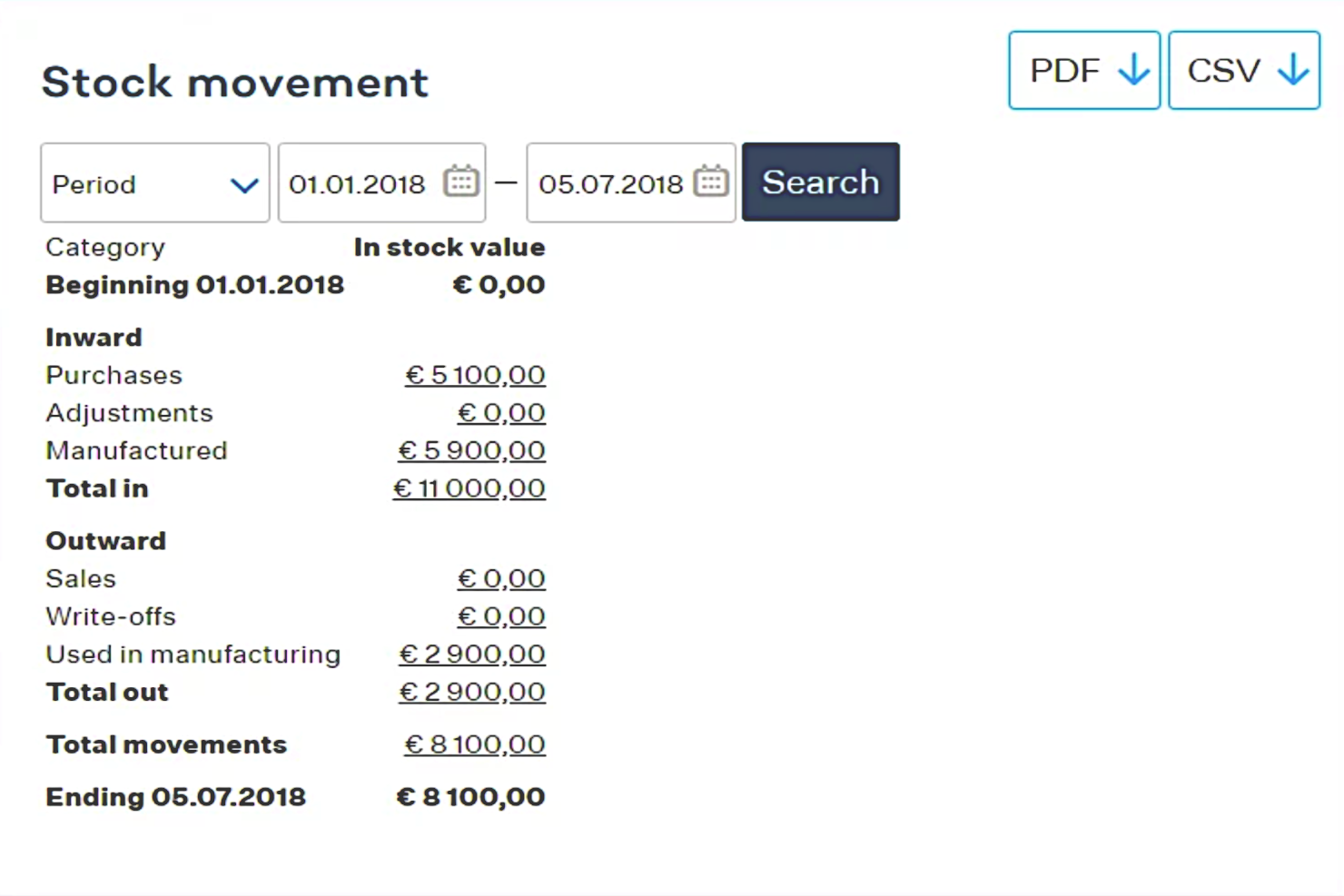The Top 10 Cloud-Based Inventory Management Systems Shortlist
Before we start talking too much, here’s our concise shortlist of the best cloud-based inventory management software, plus their ideal use cases.
Get free help from our project management software advisors to find your match.
Once upon a time, if you wanted to manage your inventory, you had to have a big ol' well-ventilated room with dedicated servers and dedicated IT staff. All your inventory management software was loaded on-site (probably with floppy disks), and your data lived there in that room, too.
Secure—yes. Scalable—eh, not so much.
Then, everything went to the cloud. Imagine cottony fluffballs full of your inventory data, beaming the information right down to you and your eyeballs. Cloud-based inventory management freed up that well-ventilated room for other activities (breakroom perchance?).
Nowadays, the problem is that you have so many options of powerful cloud-based inventory systems that it's hard to know what to pick. Enter this post. You want a scalable, efficient, intuitive, and powerful IMS that doesn't take up space.
Now, we've used our brains primarily for thinking about ecommerce for many years, just to bring you a list of the best cloud-based IMS on the market.
You are welcome.
Why Trust Our Inventory Management Software Reviews
We’ve been testing and reviewing ecommerce software since 2021. As ecommerce experts ourselves, we know how critical, and how difficult it is to make the right decision when selecting software.
We invest in deep research to help our audience make better software purchasing decisions. We’ve tested more than 2,000 tools for different ecommerce use cases and written over 1,000 comprehensive software reviews.
Learn how we stay transparent & our software review methodology.
Comparing the Best Cloud-Based Inventory Management Software Solutions
The easiest way to compare things is a handy table. Below you’ll see a pricing comparison for our top cloud-based IMS picks. Click Compare Software to see even more feature comparisons in table form.
| Tool | Best For | Trial Info | Price | ||
|---|---|---|---|---|---|
| 1 | Best inventory management for manufacturers | 30-day free trial | From $49/user/month | Website | |
| 2 | Best for accurate stock forecasting | Free demo available | From $449/month (volume-based pricing) | Website | |
| 3 | Best all-in-one inventory management system | Free demo available | From $359/month | Website | |
| 4 | Best for managing inventory purchasing | Free plan available | From $199/month | Website | |
| 5 | Best for handheld device operations | Not available | Pricing upon request | Website | |
| 6 | Best for automated reordering | Free trial available | From $59/month | Website | |
| 7 | Best for small business inventory + POS in one | Free account available | From 0.50% + $0.25 per transaction | Website | |
| 8 | Best for automatic bank matching | Free demo available | Pricing upon request | Website | |
| 9 | Best for multi-echelon inventory optimization | Free demo available | From $25/user/month | Website | |
| 10 | Best for enterprise resource planning functionality | Free demo available | Pricing upon request | Website |
The 10 Best Cloud-Based Inventory Management Systems, Reviewed
Here are my top 10 picks for the best cloud-based inventory management software with overviews, key features, pros/cons, and pricing information. Find the rest of our recommendations below these top choices.
MRPeasy is a cloud-based inventory management software for manufacturers. It facilitates the process of tracking orders, stock levels, purchasing history, and pricing information, and keeps this data centralized.
Why I Picked MRPeasy: MRPeasy offers easy barcode scanning tools for accurate tracking and reporting of stock locations, SKUs, and batches and lots throughout all stages of the warehouse life cycle. You can create purchase orders for multiple vendors simultaneously and track them until they are received and invoiced. The integrated order fulfillment system helps reduce manual processing time by automatically creating picking lists for warehouse workers and generating shipping labels with just a few clicks.
MRPeasy also offers an array of dashboards and reports to give users an overview of inventory performance metrics like reorder points, lead times, and safety stock levels. Businesses can easily customize dashboards to meet their specific needs.
MRPeasy Standout Features & Integrations
Features worth noting include MRPeasy’s automated replenishment system, which keeps real-time tabs on stock levels to help you avoid both shortages and overstock. Users get clear visibility into which items are running low or out of stock, allowing for quick action when needed. With automatic notifications, you’ll receive alerts when stock hits specific levels, ensuring you never miss a critical inventory update.
Integrations include popular platforms like BigCommerce, Magento, Pipedrive, QuickBooks, ShipStation, Shopify, Ware2Go, WooCommerce, and Xero. Additional integrations can be accessed with a paid Zapier account.
Pros and cons
Pros:
- Flexible functionalities to cater to unique business needs
- Affordable option for SMBs
- Automated production planning features
Cons:
- Customer support is not accessible by phone
- The tool is simple, so lacks some more specific features
New Product Updates from MRPeasy
PDF Editor at MRPeasy Now Supports Direct URL for Logos
The PDF Editor at MRPeasy now supports using a direct URL for logo images, provided the image is publicly accessible without authentication. For more details, visit MRPeasy Changelog.
Linnworks is a cloud-based inventory management software that's designed for multi-channel selling. The stock forecasting feature uses historical sales data to replenish stock, and forecast for the future.
Why I Picked Linnworks: Linnworks' customizable reporting feature provides a wide range of pre-built reports, but retailers can also create their own custom reports to analyze inventory, sales, and customer data. This tool helps retailers manage inventory by providing real-time stock updates, creating purchase orders, and managing shipping and fulfillment across multiple sales channels.
Standout Features & Integrations
Features worth noting include Linnworks’ automation system, which saves retailers time by automatically syncing inventory levels, updating order statuses, and generating shipping labels. It also provides real-time consumption data, giving you insights into what’s selling best on each channel. This is especially handy for sellers managing multiple touchpoints like eBay, Amazon, Wayfair, and their own ecommerce site, ensuring you stay on top of channel-specific performance.
Integrations include Amazon, BigCommerce, Magento, Shopify, Buy on Google, ReplyCo, TikTok, Katana, Payoneer, WooCommerce, and most major shipping carriers, 3PL fulfillment centers, and FBA. They integration with thousands of platforms and services, which you can check out in their integrations hub.
Pros and cons
Pros:
- Multi-channel support on more than 70 channels
- Highly scalable and flexible
- Multilingual support
Cons:
- No free trial
- No transparent pricing
SkuVault is cloud-based inventory management software that enables companies to efficiently track and manage their inventory. It allows users to easily monitor inventory levels, automate order fulfillment, and streamline supply chain operations.
Why I Picked SkuVault: SkuVault offers additional capabilities, such as barcode scanning and reporting. It integrates with various online sales channels, including Shopify, Amazon, and eBay, allowing merchants to manage their inventory across multiple platforms from a centralized platform. Its real-time inventory management ensures that businesses always have accurate inventory levels, eliminating the risk of selling out-of-stock products. Its intelligent stock allocation ensures that companies always allocate inventory to the appropriate sales channels, reducing the risk of overselling.
SkuVault generates extensive reports and analytics dashboards, providing businesses with valuable insights into their inventory management process. With SkuVault's data-driven insights, users can make informed decisions about inventory management strategies, such as identifying slow-moving items, seasonality trends, and peak selling seasons. Its barcode scanning feature allows sellers to label their inventory items with unique barcodes, making it easier to track and manage their inventory accurately.
SkuVault Standout Features & Integrations
Features worth noting include SkuVault’s order fulfillment tool, which streamlines your workflow by letting you generate packing lists, scan barcodes, and print shipping labels all in one place. You can also set up customizable rules for order processing, tailoring criteria like shipping carriers, methods, and delivery time frames to fit your business needs. Plus, SkuVault’s inventory replenishment feature shines with automatic reorder triggers based on preset thresholds, taking the guesswork out of stock management and ensuring you never run low on key items.
Integrations include Amazon, BigCommerce, eBay, Easyship, Etsy, Godatafeed, Magento, Microsoft Dynamics, Oracle Netsuite, Salesforce, Newegg, Quickbooks, ShipStation, Shopify, Square, WooCommerce, and other options available in their directory.
Pros and cons
Pros:
- Onboarding and customer training with all plans
- Friendly user interface
- Customizable cataloging options
Cons:
- Lacking in overall customizability
- Fees for additional training
Settle is a fintech platform tailored for small businesses, particularly in the consumer packaged goods (CPG) sector. It facilitates cash flow management and financing through integrated features such as accounts payable automation, working capital solutions, purchase orders, and inventory management.
Why I Picked Settle: The platform caters to growing e-commerce and omnichannel brands, enabling them to manage key financial processes. For example, Settle provides tools to help you manage your inventory purchasing process, allowing you to pay suppliers on time while maintaining a healthy cash flow. It offers flexible financing options, which can be especially helpful when your business needs to secure stock but prefers to delay payments.
You’ll also appreciate its automated payment scheduling feature, which ensures you’re not caught off guard with last-minute due dates. Settle's dashboard also makes it easy to track all your outstanding invoices and purchases in one place.
Settle Standout Features & Integrations
Features worth noting include Settle’s invoice reconciliation, which simplifies matching payments with invoices, and customizable payment terms that let you tailor agreements to suit your business needs. It also offers credit line access for smoother cash flow, multi-currency support for global transactions, and spend management tools to keep a close eye on expenses. With real-time reporting and vendor management tracking, Settle ensures you stay informed and in control of every financial detail.
Integrations include QuickBooks Online, NetSuite, Shopify, Amazon, Cin7, Google, and Xero.
Pros and cons
Pros:
- Inventory forecasting features
- Automated payments
- Strong financing capabilities
Cons:
- Initial setup may take time
- Could offer more advanced reports
New Product Updates from Settle
Shared Visibility: The Key to Supply Chain Success
Settle has launched powerful new features, milestones and multiple shipments, designed to bring clarity, transparency, and true partnership to the supply chain process. With these features, brands and vendors can finally align on timelines and expectations without the frustrating back-and-forth. More details at Settle's blog.
Softengine's Warehouse Management System+ (WMS+) is a cloud-based inventory management solution designed to enhance your warehouse operations. By integrating seamlessly with SAP Business One, it offers real-time inventory tracking and management capabilities accessible via handheld devices.
Why I Picked Softengine: I chose Softengine's WMS+ for its advanced inventory tracking features. The system allows you to monitor inventory in real-time through each stage of the inventory life cycle, reducing errors and improving efficiency. Additionally, WMS+ supports barcode scanning, enabling quick and accurate data capture.
I also like its production processing capabilities. WMS+ facilitates the printing of barcode labels for goods received and production receipts, ensuring accurate labeling and tracking of items. This feature is particularly beneficial for businesses that require precise inventory control and traceability.
Softengine Standout Features & Integrations
Features include Softengine’s ability to accept payments and capture signatures on the go, adding a new level of flexibility to your operations. The system’s Direct Store Delivery (DSD) functionality empowers delivery drivers to manage inventory and process transactions straight from their handheld devices. Additionally, the WMS+ integration with scales ensures accurate weight measurements, keeping your inventory records precise and reliable.
Integrations include SAP Business One, Acumatica, Microsoft Dynamics, Oracle NetSuite, QuickBooks, Xero, Sage, IBM App Connect, MuleSoft, SnapLogic, Celigo, and Jitterbit.
Pros and cons
Pros:
- Handheld device operation increases mobility
- Integration with SAP Business One provides comprehensive business management
- Real-time inventory tracking enhances accuracy
Cons:
- Requires investment in compatible handheld devices
- Initial implementation may be time-consuming
KORONA POS is a versatile, cloud-based point-of-sale system designed to meet the needs of various business sizes and types such as retail, quick service restaurants, and event management.
Why I Picked KORONA POS: The system's automated reordering feature ensures that stock levels are maintained by automatically reordering items based on predefined thresholds. This prevents stockouts and overstock situations, which can significantly impact sales and storage costs. The system also includes real-time stock notifications that alert users to low-stock or slow-selling items, allowing proactive inventory management.
Standout Features & Integrations
Features include KORONA POS’s automated counting to simplify inventory management and a notifications system to keep you informed of critical updates. With real-time reporting and analytics, you gain valuable insights into sales performance, inventory movement, and customer behavior. The system also boasts CRM capabilities, enabling customizable loyalty programs and promotions to engage your customers. Plus, it supports multiple locations, making it a scalable solution for growing businesses.
Integrations include Bookkeep, Octopus Bridge, Card Market, Bottlecapps, bLoyal, BlockChyp, Sekure, NearSt, Groc, BOLD Integrated Payments, BLUbeem, LineupApp, Microsoft Excel, WooCommerce, QuickBooks Online Advanced, and Adobe Commerce.
Pros and cons
Pros:
- Scalable for single terminals, multi-location operations, and franchises
- Robust inventory management features
- Cloud-based flexibility
Cons:
- Lacks support for multiple languages and currencies
- Limited offline functionality
Helcim streamlines payment processing and business operations for small to medium-sized businesses. With a focus on transparency, it offers clear, competitive pricing without locking clients into long-term contracts. Integrating payment solutions with tools for inventory management, Helcim simplifies operations, aiding businesses in managing sales and stock efficiently.
Why I Picked Helcim: Helcim excels in offering a seamless inventory management solution that integrates closely with its payment processing system. It enables real-time inventory updates across all sales channels, ensuring accuracy and efficiency in stock management. With features like automatic data syncing, detailed product categorization, and low-stock alerts, Helcim aids businesses in maintaining optimal inventory levels.
Helcim Standout Features and Integrations
Features include Helcim’s merchant accounts for seamless credit and debit card payment acceptance, along with a mobile app for iOS and Android that enables on-the-go payment processing. The virtual terminal allows you to handle transactions over the phone or other indirect methods effortlessly. Helcim also offers a payment gateway for website integrations, complete with hosted payment pages, QR code support, and recurring payment plans, giving businesses flexible and efficient payment options.
Integrations include Xero, Quickbooks, WooCommerce, Foxy.io, and Great Exposure.
Pros and cons
Pros:
- Support through phone, email, and an online ticket system
- Interchange-plus pricing model is highly transparent
- Extensive range of services beyond inventory management alone
Cons:
- Limited physical presence outside Canada and the US
- Complexity for small merchants
DualEntry is a cloud-based inventory management software built specifically for mid-market businesses looking to scale. It combines real-time inventory tracking, multi-entity management, and AI-driven financial automation to provide a comprehensive ERP solution.
Why I Picked DualEntry: DualEntry stands out for its advanced inventory management features that offer real-time visibility across multiple entities and subsidiaries. It’s particularly useful for businesses with complex financial structures, as it allows users to manage multiple locations, currencies, and books from a centralized platform. Additionally, the platform’s AI-powered tools—like automatic bank matching, OCR reading, and intelligent transaction categorization—help reduce manual tasks and improve accuracy.
Standout Features & Integrations
Features worth noting include DualEntry’s customizable general ledger, real-time dashboards, and AI-driven reconciliation, which streamline financial processes and provide instant insights into inventory levels. It also offers robust compliance support with ASC 606 and IFRS 15 standards, plus built-in approval workflows to manage financial controls efficiently. DualEntry’s automation tools help speed up monthly closings and ensure data consistency across entities.
Integrations include BambooHR, Bill.com, Brex, Deel, Google SSO, Gusto, HubSpot, Ramp, Rippling, Salesforce, Stripe Billing, and Stripe Invoicing.
Pros and cons
Pros:
- Matrix-item management simplifies handling of product variations
- Supports multi-entity and multi-currency operations
- Advanced forecasting tools help maintain optimal stock level
Cons:
- No option to try the system before buying
- Initial data migration could be complex depending on existing systems
Odoo Inventory is a cutting-edge, cloud-based inventory management software solution designed to streamline and optimize every facet of your business's inventory operations.
Why I Picked Odoo Inventory: Odoo Inventory excels as a cloud-based inventory management software by seamlessly integrating critical inventory control functions with broader business operations. Its robust real-time tracking capabilities ensure accurate stock visibility across multiple locations while reducing manual errors through barcode integration and automation of routine tasks. Odoo Inventory empowers businesses with insightful reporting and analytics, enabling data-driven decision-making. Its user-friendly interface, cloud accessibility, and seamless integration with other Odoo apps foster collaboration and efficiency throughout the organization.
Odoo Inventory stands out by offering multi-echelon inventory optimization, a feature not commonly found in most cloud-based inventory management software. This advanced capability allows businesses to optimize inventory levels not just within individual warehouses but also across their entire network of facilities. By considering the interdependencies and transit times between various locations, Odoo Inventory helps organizations reduce excess inventory, decrease transportation costs, and enhance overall supply chain efficiency.
Odoo Inventory Standout Features & Integrations
Features include its ability to calculate dynamic replenishment recommendations based on historical data, seasonality, lead times, and forecasted demand. Unlike many competitors that rely on fixed reorder points or static formulas, Odoo Inventory employs advanced algorithms to adjust reorder levels in real-time, ensuring businesses maintain optimal stock levels while minimizing carrying costs and reducing the risk of stockouts. This dynamic replenishment feature is particularly valuable for businesses dealing with fluctuating demand and complex supply chains, offering a unique and intelligent approach to inventory management.
Integrations include connections with over 150 applications, such as Boss Insights, Desktop.com, Dropbox, Google Analytics, HubSpot CRM, Mailchimp, Pipedrive, Rambox, Salesforce, Shopify, and other software options. Odoo Inventory also provides an API that allows you to create custom integrations with your current systems.
Pros and cons
Pros:
- Easy to use
- Features reduce human errors
- Manages multiple warehouses
Cons:
- No user-friendly documentation
- Barcode app needs improvement
Sage X3 is an ERP with advanced cloud inventory management features. You can see real-time information about stock level, shipping data, and customer information to fulfill orders at speed.
Why I Picked Sage X3: Sage X3 excels as an enterprise resource planning (ERP) suite due to its robust and comprehensive features that seamlessly integrate and manage various aspects of an organization. With its modular design, Sage X3 can be customized and scaled to meet the specific needs of businesses across industries, including manufacturing, distribution, and services. The suite effectively centralizes critical operations such as finance, inventory, procurement, production, and sales, providing a holistic view of the business in real-time. Its advanced reporting and analytics capabilities enable users to generate accurate insights and make data-driven decisions.
Sage X3 Standout Features & Integrations
Features that stand out include their forecasting tools. They provide real-time inventory data you can use to create informed forecasts to help avoid stockouts and reduce overstocked inventory. The tool has powerful automation features to remove manual tasks. For example, you can automate invoicing to collect payments faster. Or you can automate purchasing processes to ensure you always have stock on hand.
Integrations can be built from scratch using their REST based Data Integration API. This will require some advanced technical knowledge and could be worthwhile hiring a third-party developer.
Pros and cons
Pros:
- Robust set of features
- Quality control processes work well
- Can handle multiple companies' stock
Cons:
- Financial reporting could be stronger
- No document management in standard version
Other Cloud Based Inventory Management Software
Here are a few more that didn’t make the top list.
- Zoho Inventory
For ease of use
- Acumatica
For managing business operations at scale
- inFlow Inventory
For managing inventory across multiple locations
- Cin7 Omni
For B2B multichannel inventory management
- Sortly
Inventory management for small business
- Wasp
Cloud-based inventory management software for drop shipping
- Netstock
Inventory optimization tool with intelligent insight
- WhereFour
For compliance-friendly lot tracking
- Deskera
Inventory management in an ERP system
- Fishbowl
For workflow and process traceability
Related Ecommerce Software Reviews
If you still haven't found what you're looking for here, check out these related ecommerce tools that we've tested and evaluated.
- Ecommerce Platforms
- Inventory Management Software
- Enterprise Inventory Management Software
- Payment Processing Software
- Shopping Cart Solutions
- Order Management Systems
- Warehouse Management Software
- Retail Inventory Management Software
Our Selection Criteria for Cloud-Based Inventory Management Software
Picking the right cloud-based inventory management software is a bit like choosing the perfect running shoes: you need something that fits well, feels comfortable, and can go the distance with you. After putting a bunch of software through its paces, we’ve come up with a weighted scoring system to help you make the best choice for your business.
Here’s the breakdown:
Core functionality (25% of total weighting score) is the essential stuff. It’s like the laces on those running shoes—without it, things just don’t work:
- Real-time inventory tracking. See exactly what’s in stock across all your locations without having to call Janet in the backroom.
- Order management. Keep your order processing as smooth as buttered toast with tools that streamline everything from purchase to delivery.
- Sales tracking. Know what’s selling like hotcakes and what’s not, so you can stop guessing and start strategizing.
- Automated restocking alerts. Never get caught with empty shelves again—get a heads up before you run out.
- Integration capabilities. Plays nicely with your ecommerce platform, accounting software, and whatever else you’re using to keep the wheels turning.
Additional standout features (25% of total weighting score) are the cherries on top. These extras make a good tool great and can give you a serious edge:
- AI-based forecasting. Let the software tell you what you’ll need before you even know it—like a crystal ball, but for inventory.
- Customizable reporting. Build reports that actually make sense for your business, not just a jumble of numbers.
- Advanced integrations. Goes beyond basic connections, syncing up with CRMs, ERPs, and other fancy acronyms you rely on.
- Mobile app availability. Because who has time to be chained to a desk? Manage inventory from wherever you are, even if it’s poolside.
- Innovative tech. Whether it’s AI-driven insights or blockchain security, look for tools that are ahead of the curve and keep you there too.
Usability (10% of total weighting score) is all about how easy it is to use. After all, what good is a Ferrari if you need a degree to start it?
- Intuitive interface. You shouldn’t need a map to find your way around. The best software feels like second nature.
- Logical navigation. Everything should be right where you expect it to be, with no digging through endless menus.
- Efficient workflows. Get stuff done faster with workflows that actually work.
Onboarding (10% of total weighting score) helps you hit the ground running without stumbling through the setup process:
- Training resources. Videos, guides, and cheat sheets so your team isn’t left guessing.
- Interactive product tours. Hands-on demos that let you see the software in action before you commit.
- Supportive setup. Friendly support to help you through those first crucial steps, like having a personal trainer for your software.
Customer support (10% of total weighting score) is your lifeline when things don’t go according to plan:
- Responsive support team. Helpful humans who actually respond when you need them, not just bots.
- Multiple support channels. Email, chat, phone—however you prefer to get help, they’ve got you covered.
- Proactive resources. Detailed FAQs and guides so you can solve most issues on your own.
Value for money (10% of total weighting score) means you’re getting a good deal without sacrificing the features you need:
- Competitive pricing. Good value doesn’t mean cheap; it means you’re getting your money’s worth.
- Transparent costs. No hidden fees lurking in the fine print. You should know exactly what you’re paying for.
- Flexible plans. Scales with your business, whether you’re a startup or a seasoned pro.
Customer reviews (10% of total weighting score) give you the real scoop from people who’ve been there and done that:
- High satisfaction rates. Happy customers mean good software.
- Ease of use. Look for reviews that praise the software’s user-friendliness.
- Praise for customer support. Strong customer support is often the difference between a good experience and a great one.
- Favorable comparisons. Find out how it stacks up against the competition in terms of features, usability, and value.
By weighing these criteria, you can find a cloud-based inventory management software that fits your business perfectly—like those running shoes that make you feel like you can take on the world (or at least the day’s challenges).
What is Cloud-Based Inventory Management Software?
Unlike the clunky, on-premise systems of yesteryear that needed IT teams and server rooms (and probably a fan blowing directly on them), cloud-based solutions are nimble.
They update automatically. They scale effortlessly. And they integrate with your other tools—your ecommerce platform, your accounting software, your CRM—so your data actually talks to each other.
But the real kicker? Connected inventory intelligence.
Modern platforms don’t just keep tabs on stock—they unify your suppliers, sales channels, warehouses, and fulfillment partners into one seamless system.
That means smarter forecasting, fewer stockouts, and decisions that are based on actual data, not gut feelings.
And let’s talk usability. The best tools today are built for humans, not robots. You get clean dashboards, intuitive workflows, and mobile access so you’re not tied to a desk—or worse, calling Janet in the backroom to find out what’s in stock.
In short, cloud-based IMS makes it easy to manage inventory like a pro, no matter where you are or how complex your operations get.
How to Choose Cloud-Based Inventory Management Software
Choosing the right cloud-based inventory software isn’t about chasing the most features—it’s about solving your business problems with the right mix of power, usability, and integrations.
Here’s a simple, step-by-step framework to help you choose software that actually fits your business (and doesn’t just look good in a demo).
| Step | What to do | Why it matters |
|---|---|---|
| 1. Identify your inventory pain points | Are you overstocking? Constantly out of key SKUs? Managing too many disconnected sales channels? Write down your top 3 headaches. | Knowing your exact problems helps filter out flashy tools that don’t solve your issues. |
| 2. Look for connected intelligence | Prioritize tools that sync your suppliers, sales channels, warehouses, and accounting systems into a centralized hub. | A connected inventory system prevents data silos, improves forecasting, and gives you total operational clarity. |
| 3. Evaluate user experience | Ask: Does the dashboard make sense at a glance? Can your team use it with minimal training? Is there a mobile app? | A sleek interface isn’t just nice—it speeds up onboarding, reduces errors, and keeps your ops running smoother. |
| 4. Check for financial tools & reporting | Look for accounting integrations, customizable financial dashboards, and real-time spend visibility. | Inventory is a financial decision. Good software helps you manage margins, cash flow, and purchasing more strategically. |
| 5. Test integrations with your current tools | Make a list of your ecommerce platforms, CRMs, ERPs, and WMS. Make sure the inventory software either integrates directly or offers an API. | Disconnected systems = chaos. Integrations are essential to avoid duplicate data, delays, or costly mistakes. |
| 6. Map out your growth needs | How many locations will you have next year? Will you expand into wholesale? Will your team grow? Choose software that can scale. | What fits now might choke your business later. Cloud-based tools should flex with you, not limit you. |
| 7. Try before you buy | Use a free trial or sandbox demo. Run your real workflows—receiving, fulfillment, reporting—inside the tool. | You’ll spot limitations (or love it more) when you test with real-world tasks—not just what the sales rep shows you. |
Trends in Cloud-Based Inventory Management Software for 2025
Trend sections often repeat the same tired predictions (AI! Automation! Robots!). But what’s actually shifting for ecommerce operators on the ground?
Here’s what’s shaping real-world inventory software decisions in 2025—what to watch, what to bet on, and what might surprise you.
- Connected inventory intelligence is moving from buzzword to backbone. Tools are getting smarter about syncing supplier data, sales velocity, customer demand, and financial forecasts in real time. This shift makes centralized decision-making not just possible—but expected.
- Intuitive UX is now a differentiator, not a nice-to-have. Software with clunky interfaces is being left behind, even if it’s “feature-rich.” Operators want drag-and-drop, mobile access, and workflows that don’t require three PDFs to understand. The platforms winning in 2025 lead with UX simplicity.
- Cash flow visibility is being baked directly into inventory tools. Expect to see real-time dashboards for COGS, aging stock, and purchasing impact, alongside tighter integrations with accounting platforms. Inventory isn’t just ops anymore—it’s a financial strategy tool.
- Automation is shifting from warehouse ops to planning workflows. While robotics in the warehouse get the spotlight, the real movement is in automated purchasing, replenishment rules, and vendor comms. If your tool can’t handle this logic, it’ll feel outdated fast.
- Single-point systems are on their way out. Businesses are tired of juggling 5-6 disconnected apps. There’s a growing demand for platforms that blend inventory, order management, fulfillment, and even light financial tools into one clean system—or at least connect them seamlessly.
- Batch and serial number tracking is expanding beyond compliance. Once a niche feature for pharma and food, this capability is now in demand for DTC and B2B brands alike—for returns, warranty validation, and more transparent supply chains.
- AI isn't just for forecasting—it’s now surfacing operational blind spots. Instead of just telling you what to reorder, AI features are highlighting inefficiencies: dead stock, delayed suppliers, fulfillment mismatches. Smart tools act more like advisors than spreadsheets.
- Sustainability tracking is being driven by retailers, not regulators. Forget legislation—big retailers are starting to require emissions tracking and waste reporting from their suppliers. Inventory software that supports this will win partnerships others can’t.
Features of Cloud-Based Inventory Management Software
Modern inventory software isn’t just about tracking stock. It’s about integrating your business, making smarter decisions, and moving faster than your competitors.
Here are the key features to expect—and look for—when evaluating cloud-based inventory systems:
- Centralized inventory management across all sales channels. Sync inventory from ecommerce platforms, marketplaces, POS systems, and warehouses into a single, always-up-to-date dashboard.
- Real-time stock level notifications. Get alerts when inventory dips below preset thresholds, so you can reorder before running out or getting caught with excess.
- Multi-location inventory tracking. Monitor stock across multiple warehouses, retail stores, or fulfillment centers—all from one interface.
- Connected inventory intelligence for smarter forecasting. Advanced platforms pull data from sales, suppliers, and seasonality to surface reorder suggestions, lead time risks, and potential overstock—all in real time.
- Order tracking from purchase to fulfillment. Monitor the full lifecycle of your inventory—from supplier to shelf to shipping—with tools for status updates, packing, and shipping label generation.
- Serial and batch number tracking for traceability. Track individual items or lots with precision—essential for warranties, recalls, and highly regulated industries (and increasingly common for DTC and B2B).
- Automated restocking and replenishment. Set rules that auto-generate purchase orders or internal stock transfers based on dynamic triggers like sales velocity or location-based demand.
- Built-in financial reporting and accounting integrations. Track COGS, aging inventory, and vendor spend. Look for native integrations with QuickBooks, Xero, or NetSuite to sync your inventory and financials effortlessly.
- Easy-to-use interface with minimal training required. Dashboards should be clean, workflows should make sense, and users should get value in minutes—not after a three-day onboarding session.
- Mobile access and remote inventory control. Check stock levels, fulfill orders, and approve purchase orders from anywhere—because you’re not always at your desk.
- Shipping and logistics integrations. Compare rates, print shipping labels, and schedule pickups with connected carriers like FedEx, UPS, or 3PLs—no copy-pasting needed.
- B2B functionality for wholesale workflows. Create custom price lists, offer bulk discounts, and generate quotes or sales orders tailored to your wholesale clients.
- Production and manufacturing visibility. For product makers: track raw materials, component usage, and finished goods through the production cycle.
Benefits of Cloud-Based Inventory Management Software
Inventory management isn’t just about keeping count—it’s about creating a well-oiled machine that runs faster, smarter, and with fewer mistakes.
Here’s what you actually gain from using a modern, cloud-based system:
- Access your inventory from anywhere, in real time. Whether you’re on-site, remote, or mobile, you always know what’s in stock, where it’s stored, and what’s moving.
- Make smarter decisions with connected inventory intelligence. Integrated systems pull from sales, suppliers, fulfillment, and purchasing to give you full visibility—and real-time recommendations—across your entire operation.
- Reduce costly errors and manual updates. Automated syncing between systems means fewer stockouts, double-sells, and awkward “Sorry, it’s out of stock” emails.
- Improve profitability with real-time financial data. Track COGS, monitor aging inventory, and view purchasing trends to make better margin-based decisions.
- Get up and running fast with intuitive tools. Clean dashboards, logical workflows, and minimal onboarding help your team start using the system with confidence—not confusion.
- Scale without stress. Add new sales channels, warehouses, users, or SKUs with ease—without needing new hardware or custom setups.
- Streamline fulfillment and shipping. Built-in integrations let you print labels, assign carriers, and ship orders without bouncing between tools.
- Improve compliance and traceability with batch and serial tracking. Easily locate and manage individual items or lots for warranty, recall, or regulatory needs.
- Collaborate better across teams. Sales, purchasing, fulfillment, and finance can all work from the same playbook—no more emailing spreadsheets back and forth.
- Eliminate surprise outages and updates. Cloud-based platforms update automatically in the background, with zero downtime and no IT team needed.
Cost & Pricing for Cloud-Based Inventory Management Software
Choosing the right cloud-based inventory management software can make a big difference in operational efficiency for businesses of all sizes. The pricing typically varies based on the features, user access, and the scalability of the tool.
Here's a comprehensive breakdown of common plan options to help you find the best fit for your needs:
Plan comparison table for cloud-based inventory management systems
| Plan type | Average price | Common features | Best for |
|---|---|---|---|
| Basic | $20 - $100/month | Basic inventory tracking, real-time updates, limited user access, basic reporting | Startups, small retailers, single-location businesses |
| Professional | $100 - $500/month | Advanced analytics, multi-location support, integrations with ecommerce and accounting systems | Growing businesses with multi-channel sales and expanding operations |
| Enterprise | $500+/month | Customizable features, dedicated support, unlimited access, API integrations, advanced security | Large enterprises with complex inventory needs and multiple warehouses |
| Free | Free | Basic inventory management, limited transactions, single user and location support | Very small businesses or startups testing new tools with minimal requirements |
Key considerations
- Basic plans are great for small businesses or startups that need core features like real-time tracking and basic reporting without a hefty price tag.
- Professional plans offer more robust features like multi-location support and detailed analytics, which are essential for scaling businesses.
- Enterprise plans are designed for large organizations with complex needs, offering full customization, advanced security, and integration capabilities.
- Free plans are perfect for small businesses looking to dip their toes into inventory management software without committing financially.
Additional costs to consider
- Implementation and integration fees: There may be costs associated with setting up the software and integrating it with existing systems.
- Maintenance and support: Basic support is usually included, but premium support and ongoing maintenance can incur extra fees.
- Customization and training: Tailoring the software to meet specific needs and training staff can also add to the total cost.
By weighing these options against your business needs and budget, you can choose an inventory management solution that not only meets your current requirements but also scales with your growth.
Cloud-Based Inventory Management Software FAQs
Here, we’ll answer the top questions we assumed you might have, if we were to ask you for questions. Let’s see how we did.
Why use cloud-based software?
Cloud-based software gives you the freedom to access your inventory data anytime, anywhere—whether you’re at the office, on the go, or even on vacation. It’s cost-effective, eliminating the need for expensive on-premise hardware and reducing IT maintenance costs.
Plus, it scales with your business, so whether you’re growing rapidly or dealing with seasonal demand, your software can grow with you. It’s the flexible, future-proof solution for businesses aiming to stay ahead.
Is cloud-based inventory management software secure?
Absolutely. Reputable cloud-based inventory management software uses advanced security measures like data encryption, secure access controls, and regular security updates to keep your data safe. Many also comply with international data protection standards, so you can rest easy knowing your inventory information is well-protected against unauthorized access.
What are the main challenges of switching to cloud-based inventory management software?
Switching can be daunting, especially if you’re moving from a manual or on-premise system. Common challenges include data migration, ensuring team adoption, and integrating with existing systems.
However, most providers offer onboarding support and training resources to make the transition as smooth as possible. Planning ahead and involving key stakeholders can also help mitigate these challenges.
Can cloud-based inventory management software integrate with my existing systems?
Yes! Most cloud-based inventory management tools offer seamless integrations with ecommerce platforms, accounting software, and even CRM systems. Whether you’re using Shopify, QuickBooks, or Salesforce, there’s likely an integration available that will help streamline your operations and ensure data consistency across all your business tools.
How do cloud-based solutions help with multi-location inventory management?
Cloud-based inventory software allows you to manage stock levels across multiple locations—whether it’s different warehouses, retail stores, or online channels—all from a single platform. This centralized visibility helps you optimize stock distribution, avoid overstocking or stockouts, and fulfill orders from the nearest location, reducing shipping costs and delivery times.
Additional Inventory Software Reviews
Cloud-based inventory management software is one of many categories of inventory management software. Here are some other software review lists that might interest you if you didn’t find what you needed on this list.
- Inventory Management Software: My overall recommendations for the best-of-the-best in inventory management solutions.
- Enterprise Inventory Management Software: Big companies require more room and more power, so here are some enterprise-grade systems to pick from.
- Free Inventory Management Software: Just starting out? These inventory management platforms are free to use or have an extended free trial.
Get Thyself Into the Cloud
You made it to the conclusion. Great work. You look so much wiser having done so.
At this point, you'll have a clear idea of why you should be using cloud-based inventory systems. But, beyond that, and more importantly, you know which IMS are the best out there.
Now, choose your inventory horse and start riding it off into the proverbial sunset (of great inventory control).
For insight about managing ecommerce businesses, sign up for The Ecom Manager newsletter.