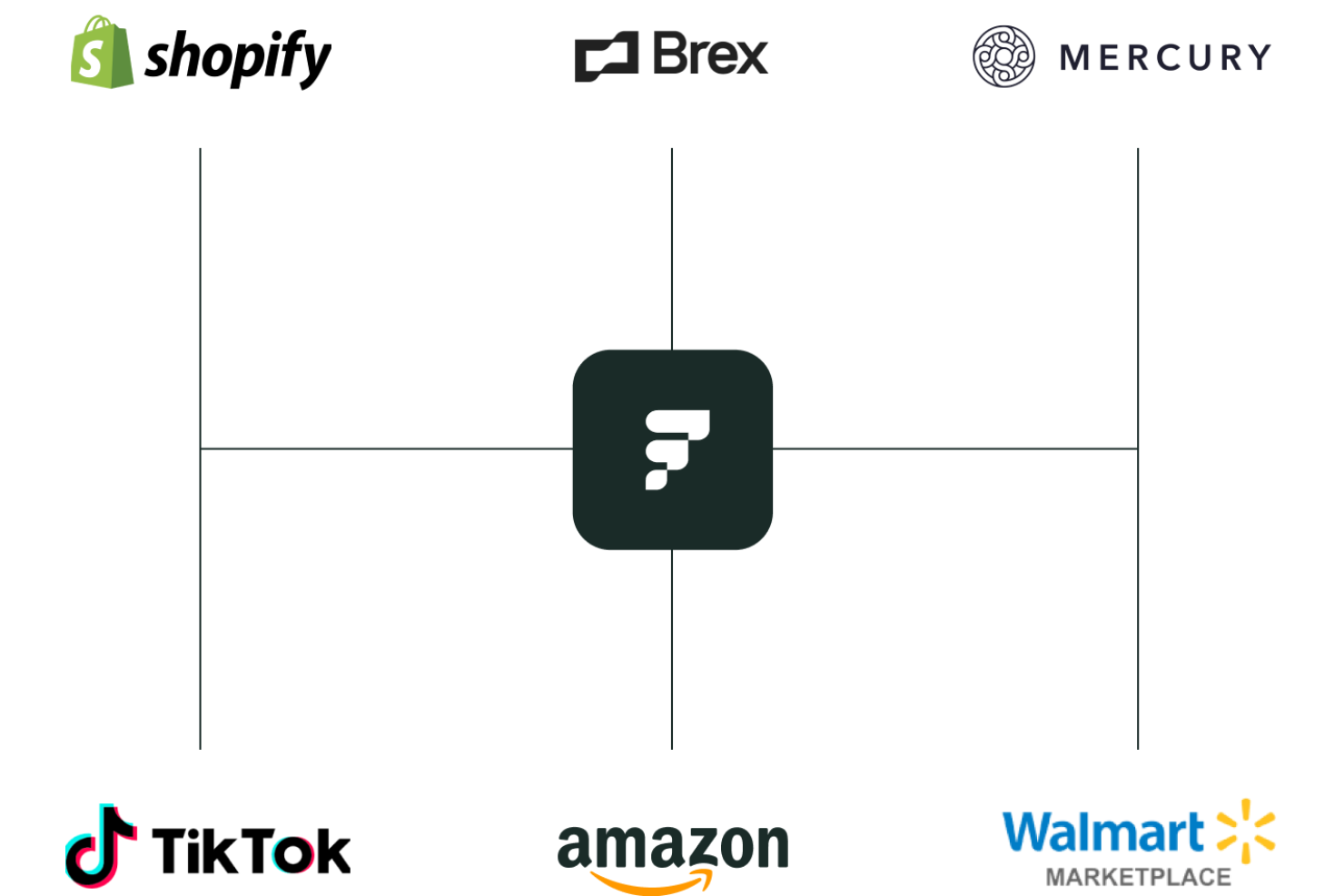The Top 10 Mobile Inventory Management Software
First, a top 10 list of our favorite mobile inventory management software:
Inventory management sounds simple—until you're knee-deep in stock discrepancies, delayed orders, and trying to decode a spreadsheet last updated in 2019.
Add mobile operations into the mix, and suddenly you're running logistics from your phone while dodging errors like it’s a game of warehouse Whac-A-Mole.
That’s where mobile inventory management software comes in.
These tools give you real-time tracking, barcode scanning, and order control—no desk required. Whether you're managing a single store or a multichannel retail empire, the right system can cut the chaos and bring serious clarity to your stockroom.
As longtime retail operators and software reviewers, we’ve tested the field and handpicked the best tools out there.
In this guide, you'll get a sharp look at what each one offers, what makes them stand out, and how to find the one that fits your workflow—not the other way around.
Why Trust Our Software Reviews
We’ve been testing and reviewing retail software since 2021.
As retail experts ourselves, we know how critical and difficult it is to make the right decision when selecting software. We invest in deep research to help our audience make better software purchasing decisions.
We’ve tested more than 2,000 tools for different retail management use cases and written over 1,000 comprehensive software reviews. Learn how we stay transparent and check out our software review methodology.
Table of Contents
- Best Software Shortlist
- Why Trust Us
- Compare Specs
- The Best Mobile Inventory Management Tools, Reviewed
- Other Mobile Inventory Management Software
- Selection Criteria
- What Is Mobile Inventory Management Software
- How To Choose
- Trends In Mobile Inventory Management Software
- Features
- Benefits
- Costs & Pricing
- FAQs
Comparing the Best Mobile Inventory Management Software, Side-by-Side
Let’s look at these top mobile inventory software picks in a handy chart to compare pricing, trial info, and use cases.
| Tool | Best For | Trial Info | Price | ||
|---|---|---|---|---|---|
| 1 | Best for real-time inventory tracking | Free demo available | Pricing upon request | Website | |
| 2 | Best for integration with Zoho suite | Free 14-day trial + free plan + free demo available | From $29 per organization/month (billed annually) | Website | |
| 3 | Best for multichannel sellers | Free demo available | From $499/month | Website | |
| 4 | Best for small businesses | Free 14-day trial | From $129/month (billed annually) | Website | |
| 5 | Best for ecommerce retailers | Free plan available | From $0/mo | Website | |
| 6 | Best for manufacturing management | 15-day free trial | From $135/month | Website | |
| 7 | Best for QuickBooks integration | Free demo available | Pricing upon request | Website | |
| 8 | Best for open-source flexibility | Free plan + free demo available | From $31.10/user/month (billed annually) | Website | |
| 9 | Best for real-time stock control | 14-day free trial | From $99/month | Website | |
| 10 | Best for Shopify users | 49 free orders per month | From $0.25/month | Website |
The 10 Best Mobile Inventory Management Software, Reviewed
Now, the reviews. Below, I’ll give a detailed look at the key features, pros & cons, integrations, and ideal use cases of each mobile inventory management tool to help you find the best one for you.
Fulfil is an AI-native ERP built for ecommerce and wholesale operations. It combines advanced automation with mobile-first inventory control, giving teams visibility into stock, orders, and fulfillment from anywhere.
Why I picked Fulfil: I picked Fulfil because it brings together real-time inventory tracking and warehouse efficiency, which are critical for fast-moving retail teams. You can monitor stock levels across multiple sales channels and fulfillment centers directly from a mobile device, helping prevent overselling and stockouts. I also like that it automates workflows like order routing and shipping, reducing errors and saving time in day-to-day operations.
Fulfil standout features & integrations:
Features include real-time visibility across warehouses, automated order and shipping workflows, and mobile-friendly picking and packing tools. You can also access analytics on sales trends and performance to guide purchasing decisions.
Integrations include Amazon, Shopify, eBay, FedEx, UPS, DHL, United States Postal Service, Amazon Shipping, PayPal, Stripe, Klarna, and TikTok Shop.
Pros and cons
Pros:
- Real-time stock visibility
- Supports multichannel fulfillment
- Mobile-friendly warehouse operations
Cons:
- Pricing details on request
- Lacks offline functionality
Zoho Inventory is a cloud-based inventory management solution designed for small to mid-sized businesses. It helps users manage inventory, orders, and sales across various channels.
Why I picked Zoho Inventory: Zoho Inventory's integration with the Zoho suite enhances its functionality, making it ideal for businesses already using Zoho products. You can manage inventory and orders while benefiting from smooth data flow across Zoho applications. Its features like multichannel selling and order management streamline your operations. This integration capability makes it a strong choice for existing Zoho users.
Standout features & integrations:
Features include real-time inventory tracking, which helps maintain accurate stock levels. You can also take advantage of automated workflows that streamline order processing. The software offers insightful reporting tools that provide data-driven insights into your inventory and sales performance.
Integrations include Shopify, Amazon, eBay, Etsy, WooCommerce, QuickBooks, Xero, Stripe, PayPal, and Slack.
Pros and cons
Pros:
- Automated workflow capabilities
- Real-time inventory tracking
- Supports multichannel selling
- Integrates well with Zoho suite
Cons:
- Limited offline functionality
- Learning curve for new users
- Requires initial setup
Finale Inventory is a cloud-based inventory management solution designed for multichannel sellers. It helps businesses manage stock across various sales platforms and optimize order fulfillment processes.
Why I picked Finale Inventory: Finale Inventory excels in supporting multichannel selling, making it ideal for businesses that operate on various platforms. It offers features like centralized inventory tracking, ensuring you can manage stock levels efficiently. You’ll find its order management capabilities beneficial for streamlining fulfillment. The focus on multichannel support helps your team maintain accurate inventory across different sales channels.
Standout features & integrations:
Features include advanced reporting tools that provide insights into sales and inventory trends. You can also benefit from automated reorder points, which help maintain optimal stock levels. The software offers barcode scanning, which speeds up inventory management tasks.
Integrations include Shopify, Amazon, eBay, WooCommerce, QuickBooks, Etsy, ShipStation, BigCommerce, Magento, and Xero.
Pros and cons
Pros:
- Advanced reporting tools
- Efficient order management
- Centralized inventory tracking
- Supports multichannel selling
Cons:
- Limited offline functionality
- Learning curve for new users
- Requires setup and customization
inFlow Inventory is an inventory management tool designed for small to mid-sized businesses. It helps users track inventory, manage orders, and supports various business functions like sales and shipping.
Why I picked inFlow Inventory: inFlow Inventory caters to small businesses with its easy-to-use interface and extensive support resources. It integrates with over 90 services, making it versatile for different business needs. The software offers smart scanners and label printers, enhancing its utility for small operations. Its compliance with GDPR and SOC 2 ensures data security, adding to its appeal for small business owners.
Standout features & integrations:
Features include inventory tracking, order management, and support for hardware like smart scanners and label printers. You can manage sales and shipping within the platform, making it a comprehensive tool for small businesses. The software also offers a user-friendly interface that simplifies these processes.
Integrations include QuickBooks, Shopify, Xero, WooCommerce, Amazon, eBay, Square, PayPal, Mailchimp, and Salesforce.
Pros and cons
Pros:
- GDPR and SOC 2 compliant
- Integrates with over 90 services
- Extensive support resources
- User-friendly interface
Cons:
- Some hardware needed
- May not suit large enterprises
- Limited advanced features
Veeqo is an inventory management solution tailored for ecommerce retailers. It helps businesses manage inventory, orders, and shipping across multiple sales channels.
Why I picked Veeqo: Veeqo is designed specifically for ecommerce retailers, offering tools that simplify multichannel inventory management. You can track inventory in real time and manage orders efficiently from a single platform. Its shipping management capabilities allow your team to handle shipping labels and track deliveries. This focus on ecommerce makes it ideal for businesses selling on various platforms.
Standout features & integrations:
Features include real-time inventory tracking, which ensures accurate stock levels across all sales channels. You can also benefit from centralized order management, which streamlines the process of handling orders from multiple platforms. The software offers shipping label printing, making it easy to manage shipping processes.
Integrations include Shopify, Amazon, eBay, WooCommerce, Magento, BigCommerce, Etsy, QuickBooks, Xero, and USPS.
Pros and cons
Pros:
- Efficient shipping label printing
- Centralized order management
- Real-time inventory tracking
- Ideal for multichannel retail
Cons:
- Limited offline functionality
- Learning curve for new users
- Requires initial setup
Megaventory is a cloud-based inventory management solution aimed at manufacturers and distributors. It helps businesses manage inventory, sales, and work orders efficiently.
Why I picked Megaventory: Megaventory is tailored for manufacturing management, offering features like bill of materials and work order management. These tools are vital for manufacturers who need precise control over production processes. It also provides inventory tracking across multiple locations, ensuring you can manage stock efficiently. With detailed reporting, your team can gain insights into production and inventory trends.
Standout features & integrations:
Features include order fulfillment capabilities, which streamline the process of managing customer orders. You can track and manage inventory levels across various locations, ensuring accurate stock records. The software also offers reporting tools that provide insights into inventory and sales performance.
Integrations include QuickBooks Online, Magento, Shopify, WooCommerce, Zapier, Salesforce, Xero, Google Drive, Dropbox, and Slack.
Pros and cons
Pros:
- Manages work orders efficiently
- Detailed reporting tools
- Supports multiple locations
- Ideal for manufacturing management
Cons:
- Learning curve for new users
- May require initial setup time
- Limited customization options
Fishbowl Inventory is a comprehensive inventory management solution tailored for small to medium-sized businesses. It manages inventory and manufacturing processes, making it ideal for businesses needing a robust system.
Why I picked Fishbowl Inventory: Fishbowl Inventory is known for its seamless integration with QuickBooks, making financial management easier for businesses. It offers advanced inventory management features like barcode scanning and multi-location tracking. This allows your team to efficiently manage stock across various sites. You’ll also find its manufacturing capabilities useful for handling work orders and bills of materials.
Standout features & integrations:
Features include real-time inventory updates, automatic reorder points, and work order management. You can track inventory levels across multiple locations, ensuring accurate stock counts. The software also supports barcode scanning, which speeds up the inventory process.
Integrations include QuickBooks, Xero, Salesforce, Shopify, Magento, WooCommerce, Amazon, eBay, UPS, and FedEx.
Pros and cons
Pros:
- Provides real-time inventory updates
- Offers manufacturing capabilities
- Supports multi-location tracking
- Integrates well with QuickBooks
Cons:
- Requires technical knowledge
- High initial cost
- Steep learning curve
Odoo is an open-source inventory management solution that caters to businesses of all sizes. It offers a wide range of business applications, making it versatile for managing inventory, sales, and operations.
Why I picked Odoo: Odoo's open-source nature allows you to customize the software to fit your business needs. It provides a modular approach, letting you add or remove features as required. This flexibility makes it suitable for businesses that want tailored solutions. With its broad functionality, you can manage not just inventory but also other business operations seamlessly.
Standout features & integrations:
Features include real-time inventory tracking, automated replenishment, and detailed reporting. These help you maintain optimal stock levels and gain insights into inventory performance. The software also supports multiple warehouses, enhancing your ability to manage stock across different locations.
Integrations include Shopify, WooCommerce, eBay, Amazon, QuickBooks, PayPal, Stripe, Google Drive, Dropbox, and Slack.
Pros and cons
Pros:
- Open-source flexibility
- Modular approach
- Supports multiple warehouses
- Highly customizable
Cons:
- Can be overwhelming for new users
- Requires technical expertise
- Steep learning curve
Unleashed Software is a cloud-based inventory management tool designed for manufacturers, distributors, and wholesalers. It helps businesses manage stock, sales, and purchasing processes efficiently.
Why I picked Unleashed Software: Unleashed Software excels in providing real-time visibility into stock levels, which is crucial for businesses that need accurate data. It offers features like batch and expiry tracking, ensuring you can manage perishable goods effectively. The software's reporting capabilities provide insights into sales and inventory trends. With its focus on real-time data, your team can make informed decisions quickly.
Standout features & integrations:
Features include comprehensive reporting tools, which help you analyze sales and inventory data. You can also benefit from the software’s batch and expiry tracking, crucial for managing perishable goods. Additionally, Unleashed offers multi-currency support, making it ideal for businesses operating in different countries.
Integrations include Xero, QuickBooks Online, Shopify, Amazon, Magento, Salesforce, WooCommerce, Vend, Zapier, and ShipStation.
Pros and cons
Pros:
- Comprehensive reporting tools
- Multi-currency support
- Batch and expiry tracking
- Real-time stock visibility
Cons:
- Limited customer support
- Complex setup process
- Requires training for new users
SKUSavvy is an inventory management tool designed specifically for Shopify merchants. It helps businesses manage stock, fulfill orders, and optimize warehouse operations.
Why I picked SKUSavvy: SKUSavvy is tailored for Shopify users, providing a seamless integration that enhances your store's efficiency. It offers features like real-time inventory tracking and order management that are essential for online retailers. With warehouse optimization tools, you can improve your fulfillment process. The focus on Shopify makes it perfect for merchants looking to streamline their operations.
Standout features & integrations:
Features include warehouse management capabilities that help you organize and streamline your storage space. You can also benefit from real-time inventory updates, ensuring accurate stock levels. Additionally, SKUSavvy offers order tracking, so you can monitor shipments and fulfill orders efficiently.
Integrations include Shopify, Amazon, WooCommerce, Etsy, eBay, Squarespace, BigCommerce, Walmart, QuickBooks, and ShipStation.
Pros and cons
Pros:
- Efficient order management
- Warehouse optimization tools
- Real-time inventory tracking
- Tailored for Shopify users
Cons:
- Limited offline functionality
- Requires setup and training
- High cost for small businesses
Other Mobile Inventory Management Software
Here are some additional mobile inventory management software options that didn’t make it onto my shortlist, but are still worth checking out:
- Extensiv
For 3PL integrations
- Ordoro
For shipping management
- HandiFox
For mobile sales
- Lightspeed
For POS integration
- NetSuite
For enterprise resource planning
- Brightpearl
For retail automation
- Cin7 Core
For B2B wholesalers
- MRPeasy
For small manufacturers
- Katana
For small manufacturers
- Square for Retail
For small retailers
- Sortly
For visual inventory tracking
- ZhenHub
For cloud-based logistics
- Netstock
For demand forecasting
Related Inventory Management Software
There's an inventory management software for all sorts of use cases. As such, we've got roundups to cover them all.
- Wholesale Inventory Management Software
- Retail Inventory Management Software
- Ecommerce Inventory Management Software
- Barcode Inventory Management Software
- Cloud-Based Inventory Management Software
- POS Inventory Management Software
Our Selection Criteria for Mobile Inventory Management Software
Choosing the right inventory software is a bit like stocking your shelves: you need the right mix of essentials, performance boosters, and a few standout features that make the whole thing run smoother. Here’s how we scored each tool to land on our final list.
Core functionality (25% of total score)
If it can’t do the basics, it’s not on this list.
- Tracks inventory in real time so you’re not stuck playing catch-up.
- Manages orders and shipments without creating more admin work.
- Connects smoothly with other systems like ecommerce platforms or accounting tools (or find accounting solutions with inventory functionality).
- Offers clear reporting to help you make smarter stock decisions.
- Barcode scanning support to speed things up and reduce human error.
Additional standout features (25% of total score)
This is where great tools start to separate themselves from the pack.
- Custom dashboards that give you a quick view of what matters most.
- Offline access so your team isn’t helpless in a Wi-Fi dead zone.
- Support for multiple locations and warehouses.
- Forecasting tools to help stay ahead of demand (not just react to it).
- IoT or sensor integrations for smarter warehouse management.
Usability (10% of total score)
If your team can’t figure it out without a week of training, that’s a problem.
- Clean, intuitive interface that makes daily tasks simple.
- Easy to navigate—even for non-tech folks.
- Mobile responsiveness that doesn’t require pinch-zooming or guesswork.
- Customization options that don’t require a developer.
Onboarding (10% of total score)
Because getting started shouldn’t feel like launching a rocket.
- Good training resources: think videos, guides, and product tours.
- Webinars or live walkthroughs to speed up team adoption.
- Templates and pre-sets to help you get up and running faster.
- Chatbots or in-app guidance for those inevitable “how do I…” moments.
Customer support (10% of total score)
Tech hiccups happen. Support should be ready when they do.
- Responsive live chat or phone support (ideally both).
- Fast response times—because waiting 48 hours for an answer isn’t it.
- Solid help center with searchable docs and FAQs.
- 24/7 availability is a big plus, especially for global teams.
Value for money (10% of total score)
It’s not just about price—it’s about what you get for it.
- Fair, transparent pricing with no surprise add-ons.
- Features that justify the cost, especially at higher tiers.
- Discounts or flexible pricing for growing teams.
- Competitive when stacked against tools with similar functionality.
Customer reviews (10% of total score)
Real users don’t lie—well, not all of them.
- High satisfaction scores on trusted review platforms.
- Feedback that matches our experience with the tool.
- Frequent updates and active product improvement.
- A loyal user base is usually a good sign.
What is Mobile Inventory Management Software?
Mobile inventory management software lets you track, manage, and control your stock—right from your phone or tablet.
Whether you're scanning barcodes in the backroom, updating orders in the field, or checking inventory levels from a warehouse aisle, these tools keep your operations running smoothly without needing to be glued to a desk.
It’s built for retailers, warehouse teams, and logistics pros who need real-time visibility and quick decision-making on the go.
With features like barcode scanning, live syncing, and multi-location tracking, mobile inventory tools help reduce errors, speed up processes, and keep your stock right where it needs to be—available and accounted for.
How to Choose Mobile Inventory Management Software
There are a lot of shiny features out there, but picking the right tool isn’t about bells and whistles—it’s about finding a system that fits your team, your workflows, and your budget.
Here’s how to cut through the noise and stay focused during your selection process:
| Factor | What to Look For |
|---|---|
| Scalability | Can it grow with you? Look for platforms that support increasing users, products, and locations without becoming a bottleneck. |
| Integrations | Does it play nice with your other tools? Make sure it connects with ecommerce platforms, ERPs, shipping tools, and accounting software. |
| Customizability | Can you tweak it to fit your workflow? Look for tools with customizable dashboards, workflows, and alerts. |
| Ease of use | Will your team actually use it? Clean interfaces and simple navigation mean less training time and fewer mistakes. |
| Budget | Does the pricing match your stage of growth? Make sure you understand what’s included at each tier—and watch for hidden fees. |
| Security safeguards | Is your data safe? Prioritize tools with encryption, user permissions, and compliance with standards like GDPR or SOC 2. |
| Support | Will someone help if things go sideways? Check for live chat, fast response times, and helpful documentation. |
| Mobile access | Is the mobile experience actually good? It should feel like a fully functional tool—not a stripped-down desktop version. |
Trends in Mobile Inventory Management Software
Inventory software is no longer just about keeping count—it’s evolving fast to meet the demands of mobile-first, data-driven operations. Here are the standout trends shaping the future of mobile inventory management:
- AI and machine learning for smarter stock control. More tools are using AI to forecast demand, flag low inventory, and suggest reorder points—cutting down on stockouts and dead stock.
- Augmented reality in the warehouse. AR features let staff overlay inventory data onto real-world items using mobile devices, making picking and stocking faster and more intuitive.
- Blockchain for end-to-end traceability. Blockchain tech is creeping into inventory management to create tamper-proof records, ideal for industries where supply chain transparency is a must.
- Sustainability tracking tools. Some platforms now track carbon footprints, optimize shipping routes, or help reduce waste—because inventory efficiency should be planet-friendly too.
- Voice-activated commands. Hands full? Tools with voice controls let users check stock levels or update inventory on the fly, reducing friction in fast-paced environments.
Features of Mobile Inventory Management Software
Mobile inventory management software does more than move your spreadsheets to a smaller screen—it transforms how you track stock, fulfill orders, and keep your team connected. Here are the features that matter most when you're managing inventory on the go:
- Real-time inventory tracking. Know your exact inventory levels—what’s in stock, what’s selling, and what needs to be reordered—with live updates across devices.
- Barcode scanning and QR code support. Use your smartphone or barcode scanners to scan barcodes and reduce manual errors during audits, receiving, and order fulfillment.
- Order and purchase order management. Track every order from purchase to delivery, streamlining order fulfillment and giving you more inventory control.
- Multi-location and warehouse management. Easily manage inventory across warehouses, retail locations, or even trucks—right from a mobile inventory app.
- Mobile access across Android and iOS. Whether you're team Android or team Apple, your inventory app should work seamlessly on any mobile device.
- Customizable dashboards and fields. Tailor your inventory management system to your business needs with custom fields, alerts, and personalized views.
- Automated workflows and low stock alerts. Set up notifications and auto-reorder points to avoid stockouts and overstocking, and keep operations humming.
- Offline functionality. Stay operational even when you lose connectivity—critical for warehouse management in signal-dead zones.
- Cloud-based syncing and integrations. Sync your mobile inventory data with other platforms like POS systems, ecommerce tools, or Excel exports.
- Robust reporting and forecasting tools. Use data to forecast demand, identify profitability trends, and improve decision-making—no more guesswork.
Benefits of Mobile Inventory Management Software
Investing in a mobile inventory app isn’t just about convenience—it’s about getting better control, visibility, and efficiency across your business.
Whether you're running a warehouse, a small business, or a growing ecommerce operation, here’s how the right inventory management solution pays off:
- Improved accuracy with barcode and QR code scanning. Say goodbye to manual entry and Excel mishaps. Scan barcodes with your smartphone or barcode scanner to keep inventory data error-free and audit-ready.
- Real-time inventory visibility. Get live updates on inventory levels across all your locations, helping you avoid overstocking or running into stockouts when it matters most.
- Faster order fulfillment and workflow automation. Automate tasks like low stock alerts, purchase orders, and reorder triggers—streamlining your operations and saving serious time.
- Anytime, anywhere access. Use your mobile device—Android or iOS—to manage inventory, check stock levels, or scan barcodes from the warehouse floor, a retail shop, or the back of a delivery truck.
- Scalable for your business needs. Whether you’re a solo business owner or managing a full warehouse team, mobile inventory management software grows with you—from small business to enterprise.
- Better decision-making with smarter reporting. Use built-in analytics and forecasting tools to track profitability, spot trends, and fine-tune inventory control strategies.
- Enhanced team productivity and mobility. A user-friendly mobile app keeps your team connected and responsive without relying on clunky desktop systems or outdated spreadsheets.
Costs and Pricing of Mobile Inventory Management Software
Mobile inventory management software comes in all shapes, sizes, and pricing tiers. Whether you’re a small business just ditching spreadsheets or a multi-location retailer managing serious stock levels, you’ll want to understand what you’re paying for—and what’s missing at each level.
Here’s a breakdown of common pricing tiers and what you typically get at each stage:
| Plan Type | Average Price | Common Features | Best For |
|---|---|---|---|
| Free Plan | $0 | Basic inventory tracking, limited barcode scanning, mobile access for 1-2 users | New businesses, basic inventory needs |
| Personal Plan | $5–$25/user/month | Barcode scanning, real-time inventory updates, order management, basic integrations | Freelancers, small retail setups |
| Business Plan | $30–$75/user/month | Multi-location inventory tracking, customizable workflows, reporting, low stock alerts | Growing teams, multi-location retailers |
| Enterprise Plan | $80–$150+/user/month | Warehouse management, offline functionality, forecasting, advanced security, full integrations | High-volume businesses, large teams |
Additional pricing considerations
- Some platforms charge extra for hardware (like RFID scanners or barcode printers), so factor that into your budget.
- Features like advanced analytics, offline functionality, or custom fields may only be available on premium plans.
- Be aware of pricing structures tied to inventory volume or order limits—especially if your business is scaling fast.
- Cloud-based inventory management systems typically offer monthly or annual billing—annual is often cheaper long term.
Mobile Inventory Management Software FAQs
Here are some answers to common questions about mobile inventory management software:
Can I use mobile inventory management software offline?
Yep—many of the best mobile inventory apps let you keep working even when your signal’s shot. Scan barcodes, adjust inventory levels, and log stock changes offline, then sync it all when you’re back online. It’s a lifesaver in spotty Wi-Fi zones like warehouses or delivery trucks.
How secure is mobile inventory management software?
Security’s non-negotiable. Look for tools with features like encryption, role-based permissions, and regular security updates. The best software is also compliant with standards like GDPR or SOC 2—so your inventory data isn’t just safe, it’s audit-ready.
What types of businesses benefit most from mobile inventory tools?
If you’ve got physical products and a team that moves, this is for you. Retailers, ecommerce sellers, warehouses, and field-based businesses all benefit from real-time inventory tracking on mobile devices. Small business? Even better—you’ll punch way above your weight with the right tool.
Do I need special hardware to use these tools?
Not always. Many mobile inventory apps turn your smartphone into a scanner using the built-in camera. But if you want faster scanning or work in high-volume environments, investing in Bluetooth barcode scanners or mobile label printers can seriously streamline your workflow.
How do mobile inventory systems help with audits and compliance?
Forget scrambling with spreadsheets during audits. Mobile inventory management software keeps your data accurate and logged in real time, complete with timestamps and user history. It makes internal checks—and external audits—a whole lot smoother.
Can I integrate a mobile inventory system with my POS or ecommerce platform?
Absolutely. Most inventory management solutions play nice with tools like Shopify, WooCommerce, Amazon, and a variety of POS systems. That means your inventory levels, order statuses, and even customer data stay in sync without you lifting a finger.
Don’t Get Stuck in One Place With Inventory
Let’s face it: spreadsheets, sticky notes, and “just wing it” systems don’t scale. Whether you’re trying to reduce stockouts, speed up order fulfillment, or just get a grip on what’s sitting on your shelves, mobile inventory management software gives you the control you’ve been missing.
The right tool doesn’t just track inventory—it streamlines workflows, connects your systems, and gives your team real-time access from any mobile device.
Whether you're running a small business or scaling fast, there's a mobile inventory app out there built for your needs.
Now that you’ve seen the best of the best, it’s time to pick the one that fits your business. Start with a free trial, scan some barcodes, and finally ditch the chaos. Your future self—and your bottom line—will thank you.
Retail never stands still—and neither should you. Subscribe to our newsletter for the latest insights, strategies, and career resources from top retail leaders shaping the industry.