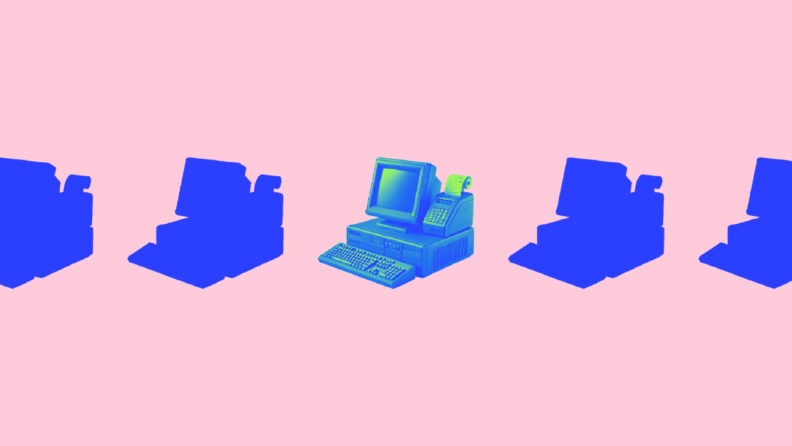POS Drama—Less is More!: POS systems often burden businesses with unnecessary features and hidden fees, making them more complicated and costly than beneficial.
Unexpected Costs—A POS Plot Twist: Businesses face unexpected expenses due to hidden fees and numerous 'optional add-ons' in many POS systems, complicating budgeting.
Infomercial Overload—POS Edition: Like infomercials, POS systems overwhelm users with excessive features and add-ons that promise more but deliver confusion.
POS Simplification—Streamline Your Business!: Business owners should seek simpler POS systems that genuinely enhance operations without the clutter of excessive features.
Fee Transparency—The POS Holy Grail: Transparent pricing in POS systems is crucial to prevent financial surprises and foster trust with business owners.
POS systems are supposed to make running your business easier. Instead, most of them come with bloated features, hidden fees, and more “optional add-ons” than a late-night infomercial.
Meanwhile, you're just trying to take payments without wanting to throw your hardware out the window.
Over the years, POS systems have evolved from simple cash registers to complex, industry-specific platforms that can track inventory, sync with your ecommerce store, and give you more data than you’ll ever have time to look at.
That’s great—if you know what you actually need.
In this guide, we’re breaking down the real types of POS systems, what each one’s good for, and where they’ll completely waste your time (and money). No sales pitches. No jargon. Just the info you need to make a smart decision—and maybe even laugh once or twice.
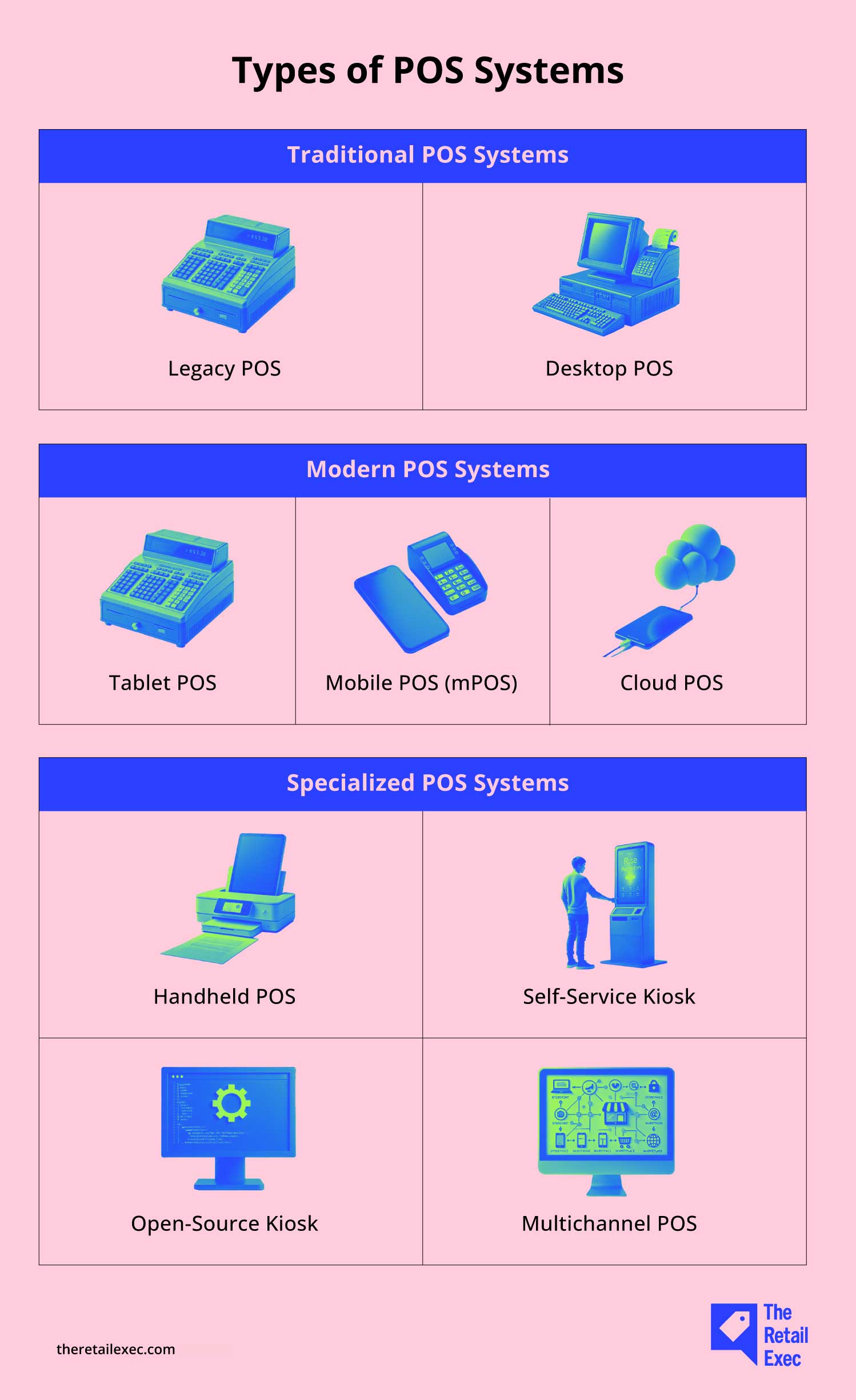
Types of Traditional POS Systems
Before everything lived in the cloud and updated itself while you slept, POS systems were built like tanks—on-site, hardware-heavy, and unapologetically old-school.
They still work, but they come with quirks: limited flexibility, higher maintenance, and integration headaches.
Here’s a look at two types of traditional POS systems that are still kicking—and whether they’re worth your time.
Legacy POS systems
Legacy POS systems are the original setup—local servers, proprietary hardware, and a serious fear of the internet.
Everything is stored on-site, which means your data isn’t floating around in the cloud, but it also means you can’t access it remotely. If you want updates or maintenance? Call someone. Then wait.
Key features and benefits:
- Stable and self-contained. No internet required for core functions.
- Local data storage. Lower risk of remote hacks, but riskier if your hardware dies.
- One-time cost for hardware. With ongoing maintenance fees (because nothing lasts forever).
- Basic reporting and payment processing. Enough to get by, but don’t expect magic.
| Pros | Cons |
|---|---|
| Rock-solid uptime if your internet is spotty. | Expensive to upgrade or repair. |
| Data is local, so you're less reliant on the cloud. | Limited integrations with modern tools (CRM, ecommerce, etc.). |
| You’re tethered to one location—mobility is not an option. |
Best for: Businesses with simple, in-person sales and zero need for online access or fancy features—think legacy retailers who haven’t jumped into ecommerce yet.
Desktop POS systems
Desktop POS systems are the middle ground between legacy hardware and modern flexibility.
They run on standard computers—usually PCs or Macs—and store data locally, but offer more advanced features and a less rigid setup than legacy systems.
They’re still tied to a fixed location, but at least you don’t need to buy some obscure, proprietary machine from 2008.
Key features and benefits:
- Runs on standard desktop computers. No need for specialized hardware.
- Local or on-site server storage. Fast data access, limited remote accessibility.
- Advanced features. Includes inventory management, employee tracking, and detailed reporting.
- Offline functionality. Keeps running even if your Wi-Fi taps out.
| Pros | Cons |
|---|---|
| More affordable than full legacy setups. | Still lacks mobility—can’t take it on the road. |
| Can handle complex tasks (inventory, employee tracking). | Limited access to real-time data from outside the store. |
| Works offline without a hitch. | Upgrades and maintenance still need to happen on-site. |
Best for: Retail shops, salons, or restaurants that want more power than a legacy system but aren’t ready (or willing) to move to the cloud.
Curious how today's sleek POS systems evolved from clunky cash registers? Dive into the history of POS systems to trace the transformation.
Types of Modern POS Systems
Not a fan of clunky hardware or being stuck behind a counter? Modern POS systems are built for flexibility, scalability, and—let’s be honest—survival in today’s multichannel always-online world.
These systems are typically cloud-based, easy to update, and designed to work on everyday devices like tablets and smartphones.
Here’s a look at the most popular modern setups, why businesses are ditching the old-school gear, and where these newer systems shine—or fall short.
Tablet-based POS systems
Tablet-based POS systems ditch the bulky setup for something more familiar—iPads or Android tablets. They’re sleek, portable, and usually much cheaper to deploy than legacy or desktop systems.
These systems are often cloud-based, meaning your sales, inventory, and customer data sync in real-time, and you can access everything from anywhere.
Key features and benefits:
- Runs on iPads or Android tablets. No need for custom hardware.
- Cloud-based data storage. Access reports, inventory, and sales from any location.
- Customizable via apps and add-ons. Add only what you need, skip the fluff.
- Portable and user-friendly. Easy for staff to use, easy for you to scale.
| Pros | Cons |
|---|---|
| Low upfront cost and quick setup. | Heavily reliant on internet connectivity. |
| Portable—take payments anywhere in-store. | May lack advanced features out of the box (depends on provider). |
| Easy to train staff—interface is intuitive and familiar. | Tablet hardware may wear out faster than traditional setups. |
Best for: Small to medium-sized businesses, cafes, pop-up shops, or any retailer that needs flexibility without breaking the bank.
SMBs have many options for small business POS systems, so we researched the best ones out there:
Mobile POS systems (mPOS)
Mobile POS systems take portability to the next level. These setups run on smartphones or tablets, paired with a compact card reader.
Perfect for selling on the go, they’re a favorite for pop-ups, festivals, service businesses, and anyone who doesn’t want to be chained to a checkout counter.
Most mPOS systems are cloud-based, which means real-time data syncing, remote access, and automatic updates. Just download the app, connect the reader, and you’re in business—literally.
Key features and benefits:
- Runs on smartphones or tablets. Lightweight and ultra-portable.
- Includes mobile card readers. Accept swipe, chip, and contactless payments.
- Cloud-based. Access sales and inventory data from anywhere.
- Easy integrations. Connect with ecommerce platforms, CRMs, and accounting tools.
| Pros | Cos |
|---|---|
| Sell from anywhere—no physical location needed. | Functionality can be limited compared to full POS systems. |
| Quick setup and low hardware costs. | Dependent on stable internet for full functionality. |
| Great for service-based and mobile businesses. | May have transaction limits or higher fees (varies by provider). |
Best for: Mobile vendors, event sellers, service businesses, or any operation that needs to process payments on the move without sacrificing professionalism.
Check out our top picks for mobile POS systems right here:
Cloud-based POS systems
Cloud-based POS systems are the current industry standard—and for good reason.
These systems store your data online, not on local servers, so you can access everything in real time, from anywhere, on any device.
Inventory updates? Instant. Sales reports? Always current. Surprise audit? You’re ready.
Most modern POS options—tablet-based, mobile, even some kiosks—are cloud-based under the hood. The real value? They’re scalable, easy to update, and integrate with everything from ecommerce platforms to CRMs.
Of course, no system is perfect. Cloud-based POS comes with data security concerns and dependence on solid internet, but for many businesses, the flexibility is worth it.
Key features and benefits:
- Access anywhere. Real-time sales, inventory, and customer data on any device.
- Automatic updates. No downtime or IT staff needed for upgrades.
- Built-in integrations. Connects easily with CRM, ERP, ecommerce, and accounting tools.
- Scales effortlessly. Add locations, users, or features without major costs.
| Pros | Cons |
|---|---|
| Flexible access from anywhere with internet. | Dependent on reliable internet—no Wi-Fi = no sales. |
| Lower upfront costs—usually subscription-based. | Data security is in the hands of your provider—choose wisely. |
| Fast setup and easy to scale across locations. | Monthly fees can add up, especially with add-ons. |
Best for: Growing businesses, multi-location retailers, or any company that needs real-time data access, integrations, and the flexibility to scale—without the hardware hassle.
This is the type of POS system that savvy retailers want, and we’ve got a top 10 list of our faves:
Types of Specialized POS Systems
Some businesses don’t fit the standard mold—and neither should their POS system.
Whether you’re selling at a street fair, running a quick-service restaurant, or managing sales across five different channels, there’s a POS built for that.
Specialized POS systems offer tailored features, mobility, and automation that traditional setups can’t touch.
Let’s break down four specialized POS types that are solving real-world sales challenges—and whether they’re worth your investment.
Handheld POS systems
Handheld POS systems give you the power of a full POS terminal, shrunk down into a device that fits in your hand. Many include built-in barcode scanners, receipt printers, and card readers, making them ideal for high-touch, mobile environments.
Think sales reps, event staff, or restaurant servers taking orders tableside. These devices are fast, flexible, and rugged, built to keep sales moving wherever the customer is.
Key features and benefits:
- Compact all-in-one devices. Combines scanner, card reader, and printer.
- Offline functionality. Process sales even without internet, then sync later.
- Durable and mobile. Designed for on-the-go use in busy environments.
- Cloud-sync optional. Some models sync data when connected to Wi-Fi or LTE.
| Pros | Cons |
|---|---|
| Full functionality without bulky hardware. | Smaller screens = limited UI space for complex tasks. |
| Great for mobile, high-volume sales environments. | Some models are pricey, especially with cellular capabilities. |
| Offline mode keeps sales going anywhere. | Limited software options compared to tablet or desktop POS. |
Best for: Field sales teams, event vendors, food trucks, or any high-traffic environment where mobility is non-negotiable.
Self-service kiosks
Self-service kiosks let customers browse, order, and pay without dealing with a cashier—which is great for speed and even better for reducing labor costs.
These touchscreen stations are popping up everywhere: fast food chains, movie theaters, airports, and even retail stores that want to cut the line and boost throughput.
Most kiosks are connected to your main POS system, so orders, payments, and inventory stay in sync. They can also upsell customers automatically (because they never forget to offer that large combo meal).
Key features and benefits:
- Customer-driven interface. Touchscreen ordering and checkout without staff.
- Integrated with central POS. Syncs data across systems in real time.
- Supports multiple payment types. Credit, debit, mobile wallets, and gift cards.
- Reduces wait times and staffing needs. One kiosk can handle multiple customers per hour.
| Pros | Cons |
|---|---|
| Cuts labor costs and reduces human error. | High upfront hardware and setup costs. |
| Increases order speed and accuracy. | Not ideal for businesses with complex, consultative sales. |
| Upselling is built-in and automatic. | Needs regular maintenance and software updates. |
Best for: Fast food restaurants, theaters, self-service retail environments, or any business that wants to streamline transactions and scale without hiring.
Open-source POS systems
Open-source POS systems hand you the keys to the code. Literally.
These systems are fully customizable, letting you modify, extend, and tailor every function to fit your business—no vendor lock-in, no forced updates, and no paying for features you’ll never use.
The trade-off? You (or someone on your team) better know what you’re doing. Open-source means freedom and flexibility, but also responsibility. If you break it, it’s on you to fix it.
Key features and benefits:
- Public source code. Modify the system to fit your specific needs.
- No vendor lock-in. No contracts, no dependence on proprietary platforms.
- Active user communities. Support forums, plug-ins, and customizations galore.
- Cost control. Often free to use, with optional paid add-ons or support.
| Pros | Cons |
|---|---|
| Complete control over features, design, and integrations. | Requires technical skills or hiring developers. |
| Avoid long-term contracts and recurring subscription fees. | Setup and maintenance can be time-consuming. |
| Strong community support for troubleshooting and upgrades. | Security and compliance are your responsibility. |
Best for: Tech-savvy teams, niche businesses with unique requirements, or anyone who wants to own and control every aspect of their POS system.
Multichannel POS systems
Selling in-store, online, on mobile, and maybe even on marketplaces like Amazon or social?
A multichannel POS system keeps it all in sync—inventory, sales data, customer info, and order history—no matter where the transaction happens.
The magic here is real-time data unification.
No more overselling products you don’t have or spending hours reconciling numbers across platforms. Multichannel POS systems give you a single source of truth, which is priceless when you’re scaling fast or running lean.
Key features and benefits:
- Unified inventory management. Syncs stock levels across all sales channels.
- Centralized reporting. One dashboard for online, offline, mobile, and marketplace sales.
- Omnichannel support. Handles in-person payments, ecommerce, social commerce, and more.
- Integrations with major platforms. Shopify, Amazon, eBay, WooCommerce, etc.
| Pros | Cons |
|---|---|
| Eliminates inventory errors and overselling. | Can be expensive, depending on scale and features. |
| Saves time with centralized data and automation. | Setup and integration can be complex. |
| Enables seamless customer experience across all channels. | Requires reliable internet and consistent system updates. |
Best for: Retailers and brands selling across multiple platforms who want to stay sane, scale efficiently, and avoid stockouts—especially ecommerce-first or omnichannel operations.
A slick checkout’s great—but if you can’t track what’s in stock, you need better POS inventory management software.
Types of POS Systems: Quick Comparison
That was a lot, so let’s put the highlights here in a big comparison chart for easy reference while you decide what’s best for you.
| POS type | Best for | Devise used | Key features |
|---|---|---|---|
| Legacy POS | Traditional retailers needing offline stability | Proprietary terminals | Local storage, basic reporting, limited integrations |
| Desktop POS | In-store businesses that want more control without cloud | PC or Mac | Inventory tracking, offline capable, employee management |
| Tablet POS | SMBs, cafes, pop-ups needing portability and ease of use | iPad or Android tablet | Cloud-based, customizable, portable |
| Mobile POS (mPOS) | Event vendors, service businesses on the move | Smartphone + card reader | Ultra-portable, quick setup, basic functionality |
| Handheld POS | Field sales, restaurants, vendors needing mobility | All-in-one handheld device | Built-in scanner/printer, offline sales, rugged design |
| Self-service kiosk | Fast food, theaters, high-volume self-service retail | Touchscreen kiosk | Customer-driven, upselling, labor-saving |
| Cloud POS | Growing, multi-location retailers needing flexibility | Any internet-connected device | Real-time data, integrations, scalable, auto updates |
| Open-source POS | Tech-savvy or niche businesses needing full customization | Custom hardware/software | Fully customizable, no vendor lock-in, community support |
| Multichannel POS | Omnichannel brands selling in-store, online, and marketplaces | Integrated systems (varies) | Sales & inventory sync across all channels, unified data |
How to Choose the Right POS System
Picking a POS system isn’t just a tech decision—it’s a business growth decision.
Get it right, and you streamline operations, improve customer experience, and free up time to actually run your business. Get it wrong? You’re stuck with clunky workflows, hidden fees, and support that ghosts you when things break.
Here’s how to cut through the noise and choose a system that actually works for you.
1. Start with your business needs (no, really—start here)
The POS world is packed with shiny features, but most of them won’t matter if the system doesn’t fit how you operate.
Before you get distracted by “AI-powered insights” or “next-gen loyalty tools,” map out the basics:
- How many locations do you have?
- Do you sell online, offline, or both?
- What’s your typical transaction volume?
- Do you need mobility—like processing payments at events or tableside?
Get clear on what your daily operations actually require. That’s your baseline.
2. Match the system to where (and how) you sell
Not all POS systems are built for multichannel chaos.
If you’re selling in-store only, a desktop or tablet setup might be fine. But if you’re processing sales online, on social, or at events, you’ll want a system that syncs everything in real time—inventory, customer data, and orders.
Future plans matter too. Planning to scale? Go for a system that grows with you—not one that needs a full replacement six months in.
3. Focus on features you’ll actually use
POS vendors love to flex long feature lists—but most businesses only require a handful of core tools to operate smoothly. Prioritize:
- Payment processing that supports credit, debit, mobile wallets.
- Inventory management with real-time updates and alerts.
- Reporting that shows sales trends, product performance, staff metrics.
- Integrations with your ecommerce, CRM, or accounting software.
Skip the bloat. Focus on tools that save time, reduce errors, and help you sell smarter.
4. Look at total cost—not just price tags
POS systems can sneak up on your budget fast. What looks cheap upfront might cost more over time with add-ons, upgrades, or high processing fees.
Think about:
- Hardware costs (tablets, scanners, printers).
- Monthly software fees or licensing.
- Payment processing rates.
- Paid support or setup.
Ask vendors to spell out all fees—no surprises allowed.
5. Security and compliance? Non-negotiable.
You’re handling customer data, credit cards, and sales history. Protect it.
Make sure the POS system is PCI-DSS compliant, offers data encryption, and has clear backup policies. Ask who owns your data—and how easy it is to get it back if you leave.
If a vendor dodges these questions, move on.
6. Don’t overlook support and scalability
When things go sideways (and they will), can you get help fast? Look for 24/7 support, onboarding resources, and an active user community.
Also, can the system scale without chaos? Adding new users, products, or locations shouldn’t feel like a tech overhaul.
The Right POS System Means Less Chaos, More Sales
You’ve now got a handle on the different types of POS systems—legacy setups, mobile readers, cloud platforms, and everything in between.
The takeaway? There’s no one-size-fits-all solution. The right POS depends on how you sell, where you sell, and how much complexity you’re willing to manage.
Get it right, and your POS system becomes a growth engine—helping you streamline sales, stay on top of inventory, and deliver a better customer experience.
Get it wrong, and it’s just another tech headache draining time and cash.
Here’s your move:
- Get clear on your needs.
- Shortlist systems that actually fit.
- Test them. Most POS vendors offer demos or trials—use them.
Fact: The cloud POS market is growing at nearly 25% annually. Businesses everywhere are upgrading their systems to stay competitive—don’t get left behind.
Retail never stands still—and neither should you. Subscribe to our newsletter for the latest insights, strategies, and career resources from top retail leaders shaping the industry.