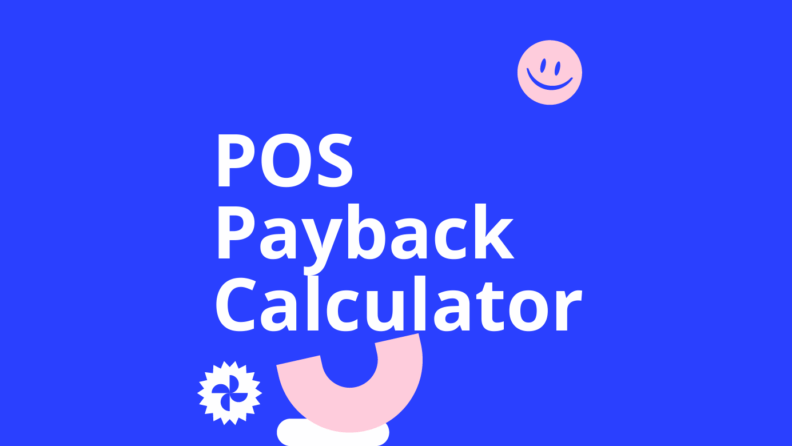A POS should earn its keep. This calculator shows how many months it takes to recover the upfront cost.
Enter the numbers. Get a clear payback period. Make a smarter buy.
How To Use This POS Payback Calculator
- Select your business type (optional) for context.
- Enter your initial investment—hardware, software, onboarding.
- Enter your monthly savings. If you’re unsure, click Need an estimate? to pick Low/Mid/High savings for your business type, then fine-tune. We also link to how the estimates were calculated.
- Click Calculate payback.
- Review your payback period (months) and adjust inputs if something looks off.
Payback Formula Explained
Payback period (months) = Initial investment ÷ Monthly savings
- Initial investment. Upfront cost for devices, licenses, setup, and training.
- Monthly savings. Net monthly benefit from the new POS—labor time saved, fewer errors, lower fees, tighter inventory.
Shorter payback is better. If you land over 12–18 months, renegotiate pricing, right-size hardware, or raise the savings you actually capture.
Example
You spend $2,500 on a new POS and save $500 per month.
| Variable | Value |
|---|---|
| Initial investment | $2,500 |
| Monthly savings | $500 |
| Payback period | 5 months |
At five months, you’re even. After that, it’s profit.
What To Include in Monthly Savings
Use a number you can defend. If you don’t have one, hit Need an estimate? and start with the Low/Mid/High presets by business type, then adjust to your store reality.
- Labor efficiency. Minutes shaved per transaction, faster closes, fewer recounts.
- Error reduction. Fewer miskeys, chargebacks, and returns; less time fixing mistakes.
- Inventory accuracy. Better counts reduce shrink and overbuys.
- Payment costs. Lower rates or smarter routing reduce processing spend.
- Revenue uplift. Promotions, loyalty, and smarter replenishment that raise conversion or AOV.
Pro Tips To Improve Payback
Tighten process first. Then let tools amplify it.
- Audit the fee stack. Push processors for lower basis points and better interchange qualification. Small cuts move months off payback.
- Right-size hardware. Buy only what staff touch every day; add peripherals later.
- Standardize workflows. One way to ring, return, count, and close—then train to it.
- Integrate inventory. Sync POS and inventory so you don’t pay twice in time and errors.
- Measure weekly. Track lines per labor hour, scan rate, return rate, and shrink to verify savings.
The Top POS Systems to Consider
If you'd rather see our general breakdown of the best POS systems out there for any retail brand, here's the shortlist of our faves:
Pay It Forward
You’ve got the payback months. Use them.
Negotiate the quote, pick the right system, set clean workflows, and re-run the numbers after 30 days to confirm the savings show up on your P&L. Learn more about POS systems with our lovely guides:
Retail never stands still—and neither should you. Subscribe to our newsletter for the latest insights, strategies, and career resources from top retail leaders shaping the industry.