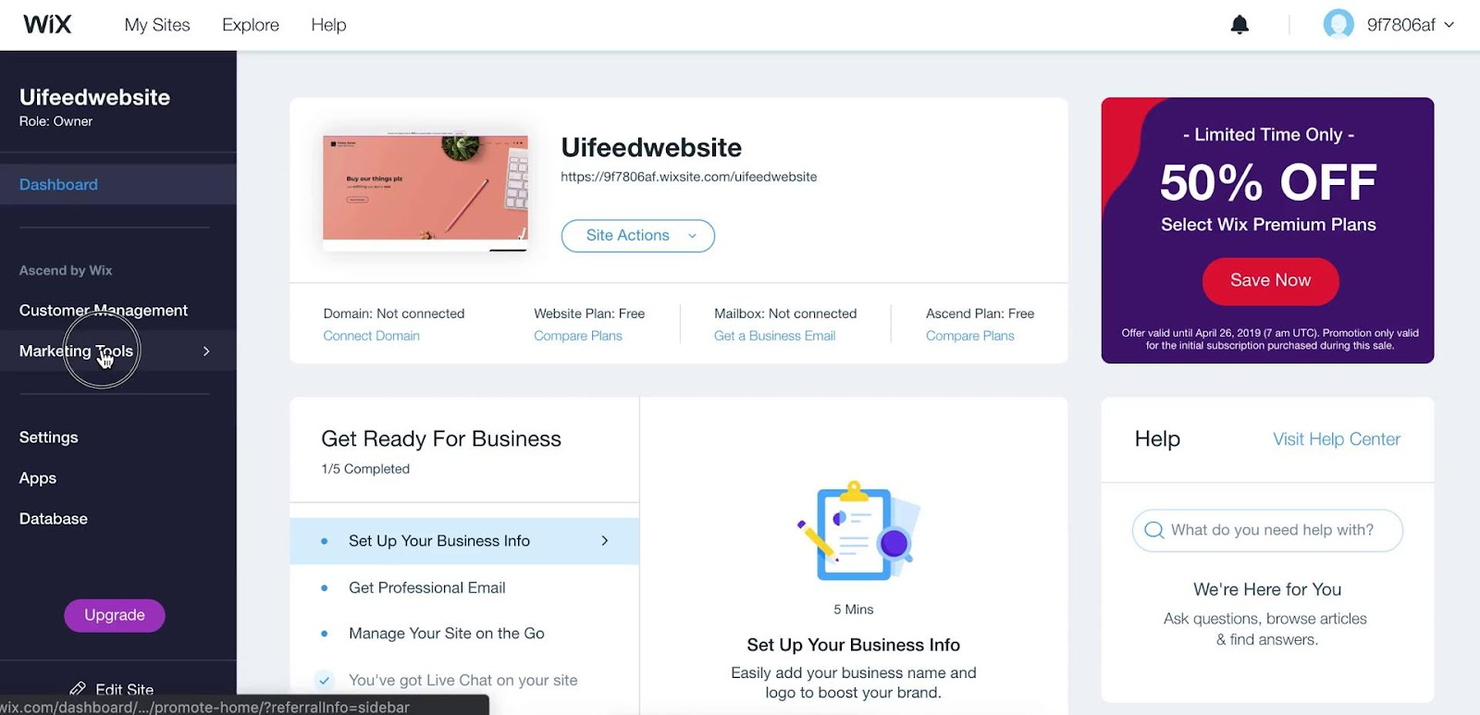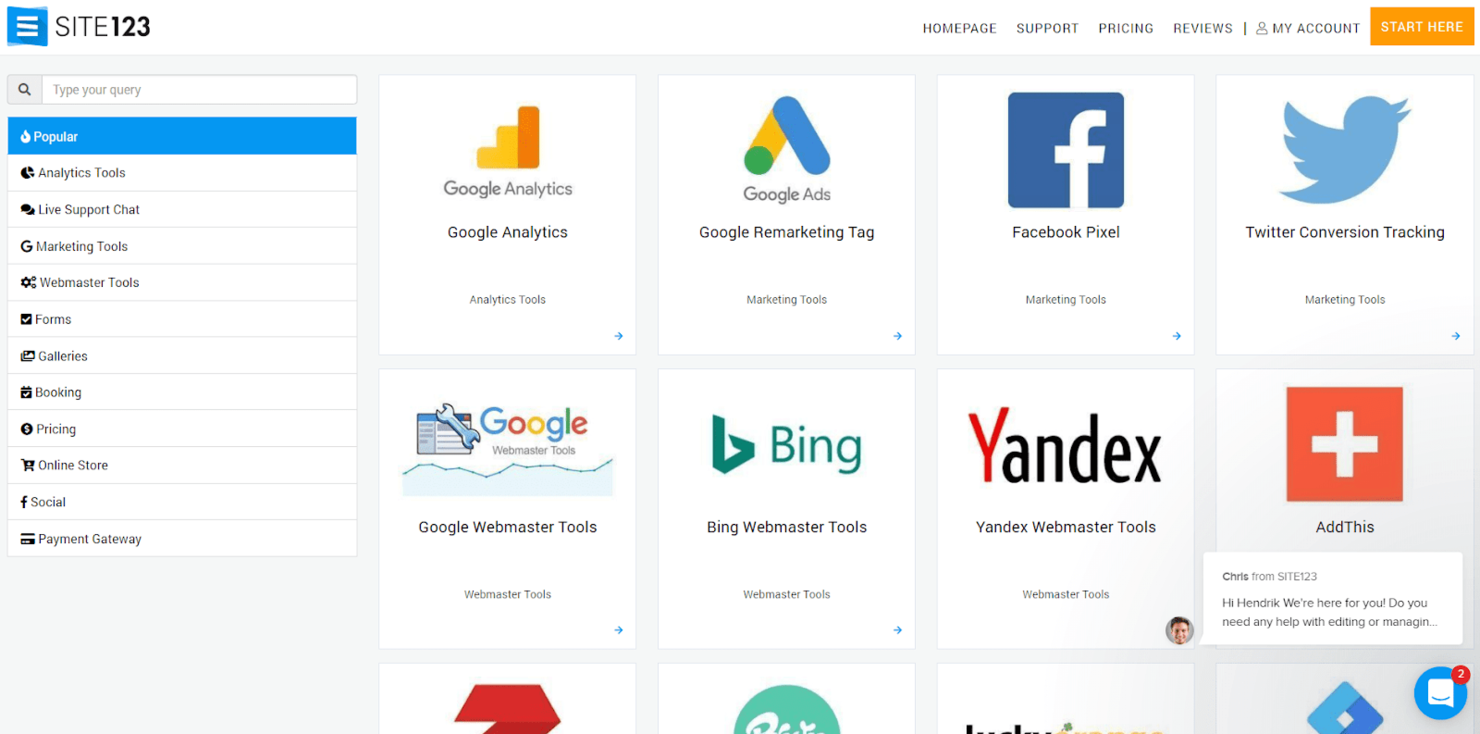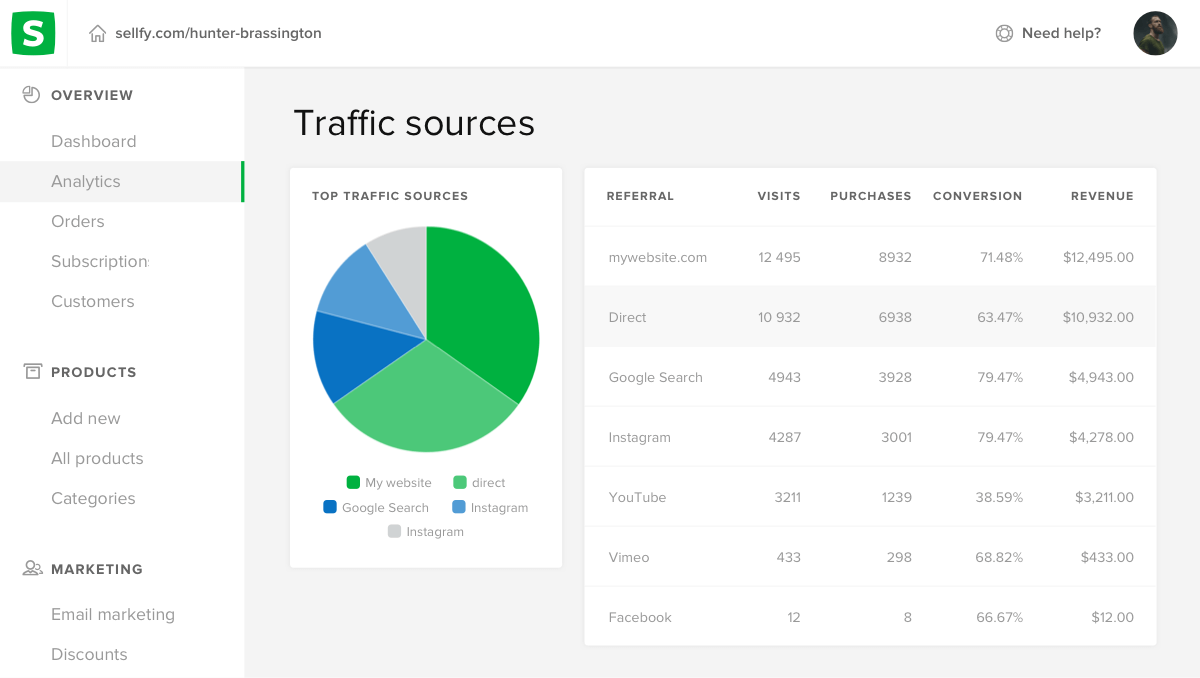The 10 Best Free Ecommerce Website Builders to Get You Started
It’s a top 10 list, right at the top! Before you get into all the words I wrote, here are the highlights:
Let’s be real—starting an online store without a budget feels like trying to open a bakery with no flour. You’ve got the passion, the product, and the drive… but where’s the cash for a slick website?
Spoiler alert: you don’t need a fat wallet to launch a great ecommerce site.
The good news? Free ecommerce website builders exist. The bad news? Some of them feel like they were built in the early 2000s (and not in a cool, retro way).
You need a platform that looks professional, runs smoothly, and—most importantly—won’t slap you with hidden fees when you start making sales.
We’ve spent hours testing the best free ecommerce site builders, digging into what they actually offer (beyond the marketing fluff). This guide cuts through the noise and gives you the best no-cost options to get your store up and running—without sacrificing quality.
Why Trust Our Software Reviews
We’ve been testing and reviewing ecommerce management software since 2021.
As ecommerce experts ourselves, we know how critical and difficult it is to make the right decision when selecting software. We invest in deep research to help our audience make better software purchasing decisions.
We’ve tested more than 2,000 tools for different ecommerce management use cases and written over 1,000 comprehensive software reviews. Learn how we stay transparent & check out our software review methodology.
Comparing the Best Free Ecommerce Website Builders, Side-by-Side
While all the ecommerce website builders in my list have free offerings, they also have paid plans should you wish to upgrade. Here, you’ll find the base paid pricing for each, the trial details, and ideal use cases to make your decision super easy.
| Tool | Best For | Trial Info | Price | ||
|---|---|---|---|---|---|
| 1 | Best for design flexibility | Free plan available | From $17/month | Website | |
| 2 | Best for multichannel selling | Free plan available | From $14.08/month (billed annually) | Website | |
| 3 | Best for quick setup | Free plan available | From $12.80/month (billed annually) | Website | |
| 4 | Best for beginners | Free plan available | From $10/month (billed annually) | Website | |
| 5 | Best for digital products | Free plan available | From $19/month (billed annually) | Website | |
| 6 | Best for WordPress users | Free plan available | From $10/month | Website | |
| 7 | Best for one-page stores | Free plan available | From $16/month (billed annually) | Website | |
| 8 | Best for business apps integration | Free plan available | From $0/user/month | Website | |
| 9 | Best for artists and makers | Free plan available | From $0/month | Website | |
| 10 | Best for unlimited bandwidth | Free plan available | From $15/month | Website |
The 10 Best Free Ecommerce Website Builders, Reviewed
OK, let’s get into it with some fresh reviews (hot from the oven). For each, we’ll cover key features, pros & cons, integrations, and ideal use cases of each tool to help you find the best one for you.
While some of these tools offer a completely free version, others offer a free trial period. I’ve added a note about what’s free in each of my reviews.
Wix is a versatile website builder aimed at individuals and small businesses looking to create visually appealing websites. It offers a wide array of design tools and templates to help users craft unique online stores and websites without needing technical expertise.
Why I picked Wix: Wix's free plan provides extensive design flexibility, making it ideal for those who want creative control. You can choose from a vast selection of templates and customize them to fit your brand's identity. The drag-and-drop editor makes designing intuitive, even for beginners. With basic ecommerce features available, it's a great starting point for anyone looking to experiment with their online presence.
Standout features & integrations:
Features include a mobile-friendly design, ensuring your site looks good on any device. You can use the Wix App Market to add additional functionalities to your site as needed. The platform also offers SEO tools to help improve your site's visibility in search engines.
Integrations include Google Analytics, Facebook, Instagram, PayPal, Stripe, Mailchimp, QuickBooks, ShipStation, Etsy, and Eventbrite.
What's free?
Wix offers a free-forever plan with access to a wide range of design tools, but it includes Wix branding on your site.
Pros and cons
Pros:
- SEO tools included
- Mobile-friendly design options
- Intuitive drag-and-drop editor
- Extensive template selection
Cons:
- Some design features restricted
- Basic ecommerce features only
- Wix branding on free sites
Ecwid by Lightspeed is an e-commerce website builder designed for small businesses and entrepreneurs. It helps users create and manage online stores with no coding required, enabling online sales across various platforms like social media and marketplaces.
Why I picked Ecwid by Lightspeed: Ecwid's free plan allows you to sell on multiple platforms, aligning with its USP of multichannel selling. You can use customizable templates and a drag-and-drop interface to create a professional-looking store. The platform supports selling on Facebook, Instagram, and Amazon, making it versatile for different sales channels. It's accessible from both desktop and mobile, ensuring you can manage your store on the go.
Standout features & integrations:
Features include customizable templates, a drag-and-drop interface, and analytics tools for performance tracking. You can integrate your store with existing websites, making it easy to expand your online presence. The platform also supports multilingual storefronts, which is great if you have a diverse customer base.
Integrations include Facebook, Instagram, Amazon, eBay, Google Shopping, Square, Stripe, PayPal, Mailchimp, and QuickBooks.
What's free?
Ecwid by Lightspeed offers a free-forever plan with basic features and multichannel selling capabilities, but it has limitations on the number of products you can list.
Pros and cons
Pros:
- Quick setup process
- User-friendly interface
- Customizable templates
- Easy multichannel selling
Cons:
- No phone support in free plan
- Basic analytics in free plan
- Some advanced features locked
SITE123 is a website builder designed for individuals and small ecommerce businesses who need to create a website quickly and easily. It offers a straightforward interface that allows users to set up a functional online store without technical skills.
Why I picked SITE123: The free plan of SITE123 allows for a quick setup, which is its main appeal. You can build a simple ecommerce site using their intuitive editor, which requires no coding. The platform provides basic ecommerce tools, such as product catalog management and order processing. This makes it suitable for those who need a fast and hassle-free way to get online.
Standout features & integrations:
Features include a mobile-responsive design, ensuring your site looks good on all devices. You can utilize their built-in SEO tools to enhance your site's visibility. The platform also offers multilingual support, allowing you to reach a global audience.
Integrations include Google Analytics, PayPal, Stripe, Facebook, Twitter, Mailchimp, Instagram, YouTube, Vimeo, and Google Maps.
What's free?
SITE123 offers a free-forever plan, but it includes SITE123 branding and limited storage capacity.
Pros and cons
Pros:
- No coding required
- Built-in SEO tools
- Multilingual support included
- Fast setup process
Cons:
- Limited design customization options
- Basic ecommerce features only
- SITE123 branding on free sites
Weebly is an easy-to-use ecommerce website builder designed for individuals and small businesses. It offers intuitive tools for creating online stores, making it ideal for users with little to no technical expertise.
Why I picked Weebly: Weebly's free plan is perfect for beginners who want to start selling online without a steep learning curve. It offers a drag-and-drop editor, customizable themes, and a basic ecommerce platform to get your store up and running. The platform includes essential features like inventory management and basic SEO tools, which are accessible without cost. You can also sell unlimited items, making it a great choice for small-scale sellers.
Standout features & integrations:
Features include an intuitive drag-and-drop editor, making design simple for anyone. You can choose from a variety of customizable themes to match your brand's look and feel. The platform also provides basic SEO tools to help your store get found online.
Integrations include Square, PayPal, Stripe, Google Analytics, Facebook, Mailchimp, Shippo, TaxJar, QuickBooks, and Zendesk.
What's free?
Weebly offers a free-forever plan with basic ecommerce features, but it includes Weebly branding on your site.
Pros and cons
Pros:
- Basic SEO tools included
- Unlimited item listings
- Drag-and-drop functionality
- Easy to use for beginners
Cons:
- No phone support in free plan
- Basic ecommerce capabilities
- Weebly branding on free sites
Sellfy is an ecommerce platform tailored for creators and entrepreneurs looking to sell digital products, subscriptions, and physical goods. It's designed to simplify the process of setting up an online store, making it accessible to users without technical skills.
Why I picked Sellfy: Sellfy's free plan is particularly suited for selling digital products, which aligns with its USP. You can list a limited number of products at no cost, making it perfect for creators starting small. The platform offers essential features like product hosting and secure delivery for digital files. It also includes basic customization options to help your store reflect your brand.
Standout features & integrations:
Features include a built-in email marketing tool to help you reach your audience directly from the platform. You can also access discount codes to encourage sales and boost your revenue. The platform provides analytics to track sales and customer behavior, offering insights to help you grow your business.
Integrations include PayPal, Stripe, Facebook, Twitter, Google Analytics, Zapier, Patreon, YouTube, Vimeo, and SoundCloud.
What's free?
Sellfy offers a free-forever plan with the ability to list up to 10 products, suitable for small-scale digital product sellers.
Pros and cons
Pros:
- Built-in email marketing
- Secure digital delivery
- Easy product hosting
- Ideal for digital product sales
Cons:
- Limited design flexibility
- Basic customization options
- Limited to 10 products
WooCommerce is a flexible ecommerce platform designed for WordPress users who want to integrate an online store into their existing websites. It provides a range of customizable options to help users manage and grow their ecommerce presence directly from WordPress.
Why I picked WooCommerce: WooCommerce is a free plugin that allows you to add ecommerce functionality to your WordPress site, catering specifically to WordPress users. It offers key features like product listings, inventory management, and order tracking without any cost. You can customize your store with various themes and extensions, making it adaptable to your brand. The seamless integration with WordPress makes it a top choice for those already familiar with the platform.
Standout features & integrations:
Features include detailed reporting tools that help you analyze sales and customer behavior. You can manage your store's SEO directly from the platform, ensuring better visibility online. The platform also supports a wide range of payment gateways, enhancing the checkout experience for your customers.
Integrations include PayPal, Stripe, Mailchimp, Facebook, Google Analytics, Amazon, eBay, Square, HubSpot, and ShipStation.
What's free?
WooCommerce offers a free-forever plan as a plugin for WordPress, allowing full ecommerce functionality without additional costs, though some extensions may be paid.
Pros and cons
Pros:
- Strong community support
- Wide range of extensions
- Extensive customization options
- Full integration with WordPress
Cons:
- Steeper learning curve
- Potential for high plugin costs
- Requires WordPress knowledge
Strikingly is a website builder that caters to individuals and small businesses looking to create simple, one-page websites. It's ideal for users who want to quickly establish an online presence without dealing with complex design processes.
Why I picked Strikingly: Strikingly's free plan is perfect for creating one-page stores, which aligns with its USP. You can use their intuitive drag-and-drop editor to design your site effortlessly. The free version allows you to connect a custom domain name and includes basic ecommerce functionality. It's a great choice if you're starting small and want to test the waters with an online store.
Standout features & integrations:
Features include a mobile-responsive design that ensures your site looks great on any device. You can access basic analytics to track visitor behavior and site performance. The platform also offers a selection of templates that you can customize to fit your brand.
Integrations include PayPal, Stripe, Google Analytics, Facebook Pixel, Mailchimp, Twitter, LinkedIn, Instagram, SoundCloud, and YouTube.
What's free?
Strikingly offers a free-forever plan with the ability to create one-page websites and basic ecommerce features, but it includes Strikingly branding.
Pros and cons
Pros:
- Basic analytics included
- Mobile-responsive design
- Easy drag-and-drop editor
- Ideal for single-page sites
Cons:
- Basic ecommerce features only
- Strikingly branding on free sites
- Limited to one-page sites
Odoo is an all-in-one business software that includes an ecommerce platform, ideal for businesses looking to integrate various operations. It serves companies of all sizes, providing tools for website building, inventory management, and other business processes.
Why I picked Odoo: Odoo offers a free plan that supports integration with its suite of business applications, which is its USP. You can build a basic online store and utilize features like product catalog management and order processing. The platform's modular design allows you to add business apps as needed, enhancing functionality. It's a great option if you need to connect your ecommerce site with other business operations seamlessly.
Standout features & integrations:
Features include a user-friendly website builder that helps you create professional-looking sites without coding. You can access various themes and customize them to fit your brand. The platform also offers SEO optimization tools to improve your site's visibility in search engines.
Integrations include Google Analytics, PayPal, Stripe, QuickBooks, eBay, Amazon, Shopify, DHL, UPS, and FedEx.
What's free?
Odoo offers a free-forever plan for one app, allowing you to start with their ecommerce module, but you may face limitations if you need more apps.
Pros and cons
Pros:
- Professional website builder
- Customizable themes available
- Strong SEO optimization tools
- Modular design for app integration
Cons:
- Requires technical setup knowledge
- Can become costly with multiple apps
- Limited to one free app
Big Cartel is an ecommerce platform tailored for artists and creative entrepreneurs who want to sell their handmade or unique products online. It offers a straightforward and user-friendly interface, focusing on helping users showcase their creativity through customizable online stores.
Why I picked Big Cartel: Big Cartel's free plan allows artists to list a limited number of products without any cost, aligning perfectly with its USP for artists and makers. You can personalize your store with customizable themes, providing a unique look to match your brand. The platform offers essential ecommerce features like inventory tracking and order management, all accessible in the free version. It's ideal for those just starting out or managing a small collection of products.
Standout features & integrations:
Features include an easy setup process, allowing you to get started quickly. You can manage inventory and orders effortlessly, which is crucial for small businesses. The platform also provides basic analytics to help you understand your store's performance.
Integrations include Stripe, PayPal, Facebook, Instagram, Google Analytics, Mailchimp, ShipStation, Printful, Zapier, and Squarespace.
What's free?
Big Cartel offers a free-forever plan with the ability to list up to 5 products, making it suitable for small-scale sellers.
Pros and cons
Pros:
- No transaction fees
- Quick setup process
- Simple inventory management
- Perfect for small product range
Cons:
- Limited customization options
- Basic analytics only
- Limited to 5 products
branchbob is an ecommerce platform aimed at small to medium-sized businesses that want to create and manage online stores efficiently. It offers a simple interface that allows users to set up and customize their stores without needing technical expertise.
Why I picked branchbob: branchbob's free plan provides unlimited bandwidth, making it ideal for stores that expect high traffic without incurring extra costs. You can set up your online store with customizable templates and manage products easily. The platform supports multiple currencies and languages, catering to a global audience. It's a good choice if you're looking for a cost-effective solution to handle a growing number of visitors.
Standout features & integrations:
Features include customizable templates that allow you to create a unique store design. You can manage your inventory and track sales with built-in analytics tools. The platform also supports various payment methods, providing flexibility for your customers.
Integrations include PayPal, Stripe, Klarna, Amazon, eBay, Google Analytics, Facebook, Instagram, Mailchimp, and Zapier.
What's free?
branchbob offers a free-forever plan with unlimited bandwidth, but users may experience limitations on advanced features.
Pros and cons
Pros:
- Customizable store templates
- Flexible payment options
- Supports multiple currencies
- Unlimited bandwidth
Cons:
- Limited design flexibility
- Basic analytics only
- Limited advanced features
Other Ecommerce Website Builder
Here are some additional ecommerce website builder options that also offer free plans or trials. While these tools didn’t make it onto my shortlist, they’re still worth checking out:
- Shift4Shop
For unlimited products
- Drupal Commerce
For custom solutions
- OpenCart
For open-source customization
- Square Online
For integrated payment processing
- PrestaShop
For multilingual support
- Quick eSelling
For mobile app integration
- Zen Cart
For community support
- Arastta
For user-friendly interface
- Smartstore Community Edition
For feature-rich free version
- B2B.store
For B2B ecommerce solutions
Our Selection Criteria for Free Ecommerce Website Builders
Choosing the right ecommerce website builder for small business is a balancing act—you're looking for a platform that won't cost you a dime but still delivers on essential features, usability, and scalability.
To cut through the clutter, we used a structured framework to evaluate each platform based on what actually matters when launching and running an online store. Here’s how we scored them:
Core ecommerce functionality (25% of total weighting score)
A free ecommerce builder needs to cover the basics before it can make the list. Each platform must offer:
- Product catalog management that allows easy additions, edits, and categorization.
- Shopping cart and checkout functionality that doesn’t feel like it was designed in 2005.
- Payment processing integration with at least one major provider (Stripe, PayPal, etc.).
- Order management tools for tracking purchases, returns, and customer details.
- Basic SEO tools to give your store a fighting chance in search results.
Additional standout features (25% of total weighting score)
Some platforms go the extra mile, offering unique features that make them stand out, including advanced landing page builders for better conversions. We prioritized store builders that include:
- Multilingual support for reaching a global audience.
- Mobile app integration for managing your store from anywhere.
- Customizable design templates that don’t scream “generic.”
- Social media selling capabilities for leveraging platforms like Instagram and Facebook.
- Advanced analytics that give deeper insights beyond just “how many sales did I make?”
Usability (10% of total weighting score)
Building an online store shouldn’t require a PhD in web development. We assessed:
- Intuitive interface design that makes setup and daily management smooth.
- Easy navigation for both store owners and customers.
- Minimal learning curve so you’re not stuck watching hours of tutorials.
- Customization options that let you tweak website designs without coding.
- Responsive customer feedback mechanisms, like in-dashboard tips or alerts.
Onboarding (10% of total weighting score)
The faster you can get up and running, the better. We looked for:
- Training videos that explain key features in minutes, not hours.
- Interactive product tours that guide you through setup.
- Access to pre-designed templates and step-by-step guides.
- Chatbot assistance for quick answers to common setup questions.
- Webinars or online workshops for deeper learning.
Customer support (10% of total weighting score)
Free or not, support matters. We evaluated:
- 24/7 availability (because tech problems don’t wait for business hours).
- Live chat for real-time problem-solving.
- Email support with reasonable response times.
- A knowledge base packed with troubleshooting guides.
- Active community forums where users help each other out.
Value for money (10% of total weighting score)
Not all free plans are created equal. We examined:
- What’s actually included in the free plan—are there limitations that make it unusable?
- Upgrade costs and whether pricing remains reasonable as you scale.
- Transparency in pricing, avoiding platforms that bait you with “free” only to charge later.
- Discounts for annual plans if you decide to upgrade.
Customer reviews (10% of total weighting score)
We went beyond marketing claims and looked at real user experiences, considering:
- Overall satisfaction ratings from verified users.
- Common complaints and recurring issues.
- User feedback on features, reliability, and ease of use.
- Whether existing users would recommend the platform to others.
What is a Free Ecommerce Website Builder?
A free ecommerce website builder is a tool that lets you create an online store without paying upfront costs. It provides the basic features needed to showcase products, process orders, and accept payments—all without hiring a developer or knowing how to code.
But let’s be real: “free” doesn’t always mean unlimited.
Most free plans come with restrictions, like product limits, transaction or processing fees, or the platform’s branding on your store. The key is finding a builder that gives you enough functionality to start selling without forcing you to upgrade the moment you get traction.
The best free ecommerce website builders offer:
- Customizable store templates so you don’t have to design from scratch.
- Shopping cart and checkout tools to handle transactions.
- Basic SEO features to help customers find you online.
- Mobile-friendly designs so your store looks great on any device.
- Scalability options so you can expand when you’re ready.
In short, a free ecommerce website builder is a budget-friendly way to launch your online store—as long as you choose one that won’t hold you back.
How to Choose a Free Ecommerce Website Builder
Picking a free ecommerce website builder isn’t just about grabbing whatever doesn’t cost you money. Some platforms are surprisingly powerful, while others lure you in with “free” and then hit you with limits that make it unusable.
To cut through the noise, focus on these key factors:
| Factor | What to consider |
|---|---|
| Free plan limitations | Check what’s actually free. Some builders cap your product count, restrict payment options, or slap ads on your site. Make sure the “free” plan isn’t just a glorified trial. |
| Scalability | Will this platform grow with you? Look for upgrade paths that won’t force a painful migration once your business takes off. |
| Integrations | Make sure it plays nice with your existing tools—like payment gateways, shipping providers, and email marketing platforms. |
| Ease of use | A free builder isn’t a bargain if it takes you weeks to figure out. Choose one with a smooth interface that won’t leave you buried in tutorials. |
| Customization | Can you make it yours? Look for flexible design templates and branding options so your store doesn’t look like a cookie-cutter template. |
| Support | Free doesn’t have to mean “you’re on your own.” Look for platforms that offer solid tutorials, community forums, or even live support. |
| SEO tools | If your store can’t be found, it might as well not exist. Check if the builder includes SEO basics like meta tags, sitemaps, and URL customization. |
| Mobile responsiveness | Shoppers are on their phones—your store needs to look great on mobile. Make sure the platform auto-optimizes for all screen sizes. |
Key Features of Free Ecommerce Website Builders
Not all free ecommerce website builders are created equal. Some give you just enough to get started, while others hold back critical features behind a paywall. Here’s what you can typically expect from free vs. paid plans.
Typical free ecommerce website builder features include:
- Product catalog management. Organize and display your products in a structured way, so customers can browse without frustration.
- Shopping cart functionality. Let customers add items to their cart and complete checkout smoothly—no unnecessary friction.
- Basic SEO tools. Optimize your store for search engines with meta tags, sitemaps, and clean URLs to help customers find you.
- Customizable templates. Choose from pre-designed layouts and tweak them to match your brand (within limits).
- Payment processing integration. Connect with major payment gateways like PayPal or Stripe to handle transactions securely.
- Order management. Track orders, manage customer purchases, and process returns without a spreadsheet nightmare.
- Mobile responsiveness. Ensure your store looks great and functions well on any device, from desktops to smartphones.
Typical paid ecommerce website builder features include:
- Advanced analytics. Get deep insights into customer behavior, sales trends, and conversion rates to fine-tune your strategy.
- Multilingual support. Offer your ecommerce store in multiple languages to reach a global audience (or just customers who prefer shopping in Spanish over English).
- Custom domain support. Use a branded domain instead of a generic platform URL, making your store look more professional.
- Advanced design customization. Unlock full control over fonts, layouts, and colors to create a truly unique storefront.
- Third-party app integrations. Connect your store with CRMs, accounting software, and marketing tools to streamline operations.
- Email marketing tools. Automate email campaigns to nurture leads, recover abandoned carts, and drive repeat purchases.
- Dynamic pricing rules. Set up discounts, promotions, and tiered pricing strategies to encourage more sales.
Benefits of Using Free Ecommerce Website Builders
A free ecommerce website builder isn’t just about saving money—it’s about lowering barriers so you can start selling faster. Here’s what you stand to gain:
- Zero-cost setup. Launch your store without spending a dime, making it easy to test ideas before committing to a paid plan.
- Easy customization. Use pre-designed templates and drag-and-drop tools to create a store that actually looks like your brand—no coding required.
- Essential tools at no cost. Get core ecommerce features like product management, checkout, and payment processing without pulling out your credit card.
- Scalability when you need it. Start simple and upgrade when you're ready—many free builders let you expand with more features as your online business grows.
- Fast and hassle-free launch. No need for developers. Most free website builders are designed for beginners, so you can be up and running in a day.
- Hands-on ecommerce experience. Learn the ins and outs of running an online store without financial risk—perfect for first-time sellers.
- Reach a global audience. Built-in SEO tools and mobile-friendly designs help you attract customers beyond your local market.
Costs & Pricing of Ecommerce Website Builders (Beyond Just Free)
Yes, you’re here for the best free ecommerce website builders—but let’s be real. Free plans are great for getting started, but most businesses will eventually need to upgrade for more flexibility and scalability.
The table below breaks down common pricing tiers, what you get at each level, and which types of brands they’re best suited for.
Plan comparison table for ecommerce website builders
| Plan Type | Average Price | Common Features | Best For |
|---|---|---|---|
| Free Plan | $0 | Basic product listings, shopping cart functionality, limited customization, and standard support. | Hobbyists, side hustlers, or anyone testing the waters before committing. Expect platform branding and feature restrictions. |
| Personal Plan | $5-$25/month | Custom domain support, enhanced design options, extra storage, and basic analytics. | Solopreneurs and small brands wanting a more polished, branded store without breaking the bank. |
| Business Plan | $30-$75/month | Advanced SEO tools, integrated marketing features, multiple payment gateways, and priority support. | Growing businesses looking for better visibility, marketing automation, and more payment flexibility. |
| Enterprise Plan | $100+/month | Custom integrations, dedicated account management, comprehensive analytics, and advanced security features. | Large-scale brands, high-volume sellers, and businesses needing specialized tools, security, and hands-on support. |
Other cost considerations:
- Transaction fees. Some platforms charge extra per sale unless you use their preferred payment processor. Check the fine print.
- Customization costs. Free templates are nice, but premium themes or custom coding often come with a price tag.
- Add-ons & integrations. Need email marketing, abandoned cart recovery, or premium analytics? Many of these features are pay-to-play.
- Annual discounts. If you're committing long-term, many platforms offer lower pricing when you pay annually instead of monthly.
Free Ecommerce Website Builder FAQs
Still have questions? Here are the key things to know about free ecommerce website builders
Can you really build an online store for free?
Yes, but with limitations. Free ecommerce website builders give you the basics—product listings, a shopping cart, and checkout—but often cap features like customization, storage, and payment options.
It’s a solid way to test your store idea before committing to a paid plan.
What’s the catch with free ecommerce website builders?
The biggest trade-offs are platform branding, limited customization, and fewer ecommerce features (like advanced marketing tools or abandoned cart recovery).
Some platforms also restrict payment processors, charge transaction fees, or limit product listings.
Who should use a free ecommerce website builder?
A free plan works well for hobbyists, side hustlers, and small brands testing the waters. If you’re serious about scaling, you’ll likely need to upgrade to remove restrictions and unlock better functionality.
Can I accept payments on a free ecommerce site?
Yes, most free plans support major payment gateways like PayPal and Stripe, but be aware of transaction fees—some platforms take a cut unless you use their in-house processor.
What’s the easiest free ecommerce website builder to use?
If you want a drag-and-drop, no-hassle setup, platforms like Shopify (free trial), Wix, and Square Online make it simple.
If you’re comfortable with a little DIY, WooCommerce (WordPress-based) offers more flexibility but requires hosting.
When should I upgrade from a free plan?
Upgrade when your sales outgrow the limitations—if you need a custom domain, more product listings, better analytics, or premium support, a paid plan will make running your store much easier.
Free Today, Scale Tomorrow
A free ecommerce website builder is a no-risk way to start selling online, but let’s be honest: most free plans come with trade-offs.
If you’re just testing the waters or running a small side hustle, a free plan might be all you need. But if you’re serious about growth, you’ll eventually hit a wall—whether it’s transaction fees, platform branding, or limited features holding you back.
The good news? You now know what to expect, what to look for, and when to upgrade. Whether you stick with free or invest in a paid plan, the right ecommerce website builder will help you launch, sell, and scale without unnecessary headaches.
So go ahead—pick a platform, build your store, and start making sales. The internet is waiting.
Retail never stands still—and neither should you. Subscribe to our newsletter for the latest insights, strategies, and career resources from top retail leaders shaping the industry.