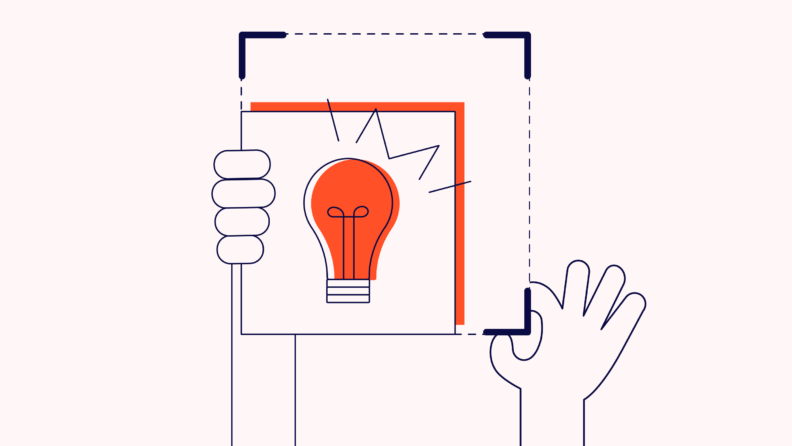Inventory Woes—Riding High to Hidden Costs: Inventory issues can swiftly derail ecommerce, turning best-sellers into deadstock nightmares or causing unfulfilled orders. Inventory management software is essential to avoid costly mistakes and maintain efficiency.
The Billion Dollar Inventory Oversight: Global retailers lose about $1.75 trillion annually due to poor inventory practices. Effective inventory software helps prevent these losses through real-time tracking and proactive demand forecasting.
Software—The Hero Over Spreadsheets: Inventory management software provides real-time data, replaces manual tracking methods, syncs with storefronts, and automates reordering, ensuring proactive control over inventory operations.
Demystifying Inventory Types—What’s in Stock?: Understanding inventory types—from raw materials to safety stock—ensures efficient inventory management. Each type plays a pivotal role in manufacturing, sales, and operational continuity.
The Essential Eight—Stages of Management: Mastering the eight stages of inventory management, from demand forecasting to return processing, is crucial for selecting the right software and supporting ecommerce growth efficiently.
I’ve seen it firsthand as an ecommerce manager—inventory issues can quietly wreck a business. One minute you’re riding high on a best-seller; the next, you’re buried under deadstock or scrambling to fulfill orders you can’t actually ship.
That’s why inventory management software is more than just another tool in the tech stack—it’s mission-critical. And the cost of getting it wrong is real.
Global retailers lose an estimated $1.75 trillion annually to out-of-stocks and poor inventory practices, according to Toolsgroup. That’s 8% of total retail sales—gone.
Not every platform will save you from becoming part of that stat.
Some give you surface-level reports. Others? They give you control—real-time tracking, automated reordering, demand forecasting that actually works.
In this post, I’m breaking down the features that matter—the ones that save time, protect margins, and scale with your operation. If you’re managing inventory across warehouses, sales channels, or product lines, this is what you need to know to stay sharp—and stay stocked.
What is Inventory Management Software?
At its core, inventory management software helps you keep track of what you’ve got, where it is, and when you’ll need more of it. Simple idea—but critical when you're juggling multiple SKUs, warehouses, and sales channels.
In practice, it’s the system that tells you how much stock is moving, what’s collecting dust, and when you’re about to run out of a best-seller at the worst possible time. For further insights, explore how to improve inventory management.
It replaces the spreadsheets (or worse—guesswork) with real-time data that actually helps you make decisions.
Good inventory software doesn’t just tell you what’s in stock.
It syncs with your storefronts, automates reordering, and helps you forecast demand so you’re not constantly reacting to problems—it’s proactive control over one of the most expensive parts of your business.
If you’ve ever oversold a product, sat on too much deadstock, or burned cash on last-minute fulfillment fixes, you already know why this matters.
This software helps you avoid those headaches—and run tighter, more profitable ops.
Types of inventory

Not all inventory is created equal. Here’s a breakdown of the types you’ll deal with—and why they matter. Here are the types of inventory you’ll probably deal with:
- Raw materials: The basic components you use to make your products. If you manufacture or customize items, tracking this is key to keeping production moving.
- Work-in-progress (WIP): Products that are mid-production—not quite raw materials, not ready to sell. Knowing what’s tied up in WIP helps you avoid surprises in fulfillment.
- Finished goods: Stock that’s ready to go—sitting on the shelf, waiting to be sold or shipped. For most ecommerce businesses, this is your bread and butter.
- Packing supplies: Materials like boxes, tape, labels—anything needed to prep products for shipment. You’re not selling these, but you can’t fulfill without them.
- MRO supplies: Maintenance, repair, and operations items—like packaging, printer ink, or tools. You don’t sell this stuff, but without it, your operation grinds to a halt.
- Safety stock: Extra inventory you hold as a buffer against delays or unexpected demand spikes. It’s your insurance policy against stockouts.
- Cycle stock: The inventory you plan to sell during normal business cycles. This is your “business as usual” stock that’s constantly moving and replenished.
- Transit inventory: Stock that’s been purchased and is currently en route—on a truck, plane, or ship. You’ve paid for it, it’s technically yours, but it’s not yet available for fulfillment.
No more guesswork. These parts inventory management systems make tracking parts stupidly simple.
The 8 stages of inventory management
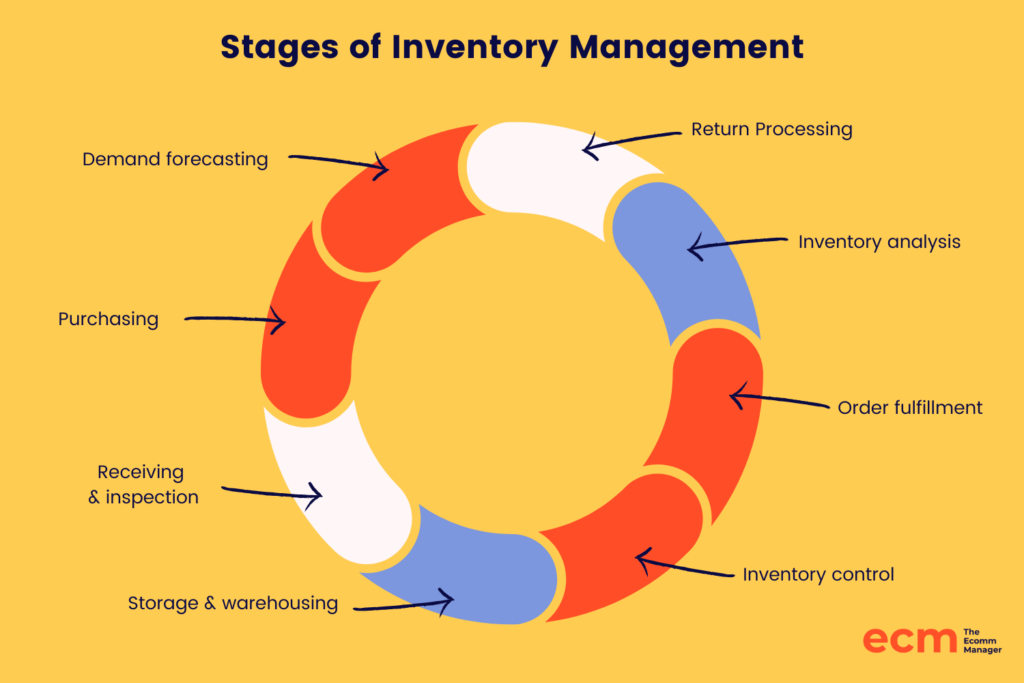
Knowing the stages of inventory management is essential to picking the best software to support your ecommerce business where you need it most.
As a new business, order management may be crucial whereas stock forecasting can still be done manually.
For larger companies, data and reporting should be automated (which most enterprise-level inventory software should account for).
The stages of inventory management are:
- Demand forecasting: Estimating future customer demand to plan inventory levels.
- Purchasing: Ordering the right amount of raw materials or goods.
- Receiving and inspection: Accepting deliveries and checking for quality and accuracy.
- Storage and warehousing: Safely storing inventory in an organized manner for easy access.
- Inventory control: Tracking inventory levels to prevent overstocking or stockouts.
- Order fulfillment: Picking, packing, and shipping products to customers.
- Inventory analysis: Evaluating inventory management processes to identify areas for improvement.
- Return processing: Managing returns from customers and restocking or disposing of products.
12 Key Features of Inventory Management Software
Many different ecommerce inventory management products are available on the market, and choosing one that is right for your business can be quite stressful.
After all, this could be an expensive purchase that will affect every aspect of your business!
That is why it is so important to understand the software's different inventory management features. This is a list of the key features your inventory management solution should have.
1. Cloud infrastructure
While there is nothing wrong with on-premise software per se, it's definitely a relic of the past.
Most software is stored and managed "in the cloud" these days, which offers unprecedented flexibility as well as remote access anywhere with an internet connection.
Cloud based inventory management software is pretty much the standard these days, so you'll need to do a special search if you want offline/on-premise options.
2. Real-time inventory tracking
At the core of any good inventory system is one non-negotiable function: real-time visibility. You need to know exactly how much stock you have, where it is, and what’s moving—across every warehouse, sales channel, and supplier.
Real-time inventory tracking gives you instant access to stock levels by SKU, syncs across platforms like FBA, Shopify, and wholesale portals, and tracks every movement—whether it's inbound shipments, transfers between warehouses, or orders heading out the door.
This isn’t just about avoiding stockouts (though it definitely helps with that).
It’s about running tight operations—so you can launch products faster, reorder smarter, and sell across multiple channels without overselling or leaving cash tied up in dead stock.
Here’s what a real-time system should track:
- Stock levels: Know what’s sellable right now—avoid backorders, oversells, and disappointed customers.
- Sales and returns: Syncs with your order management system to update stock automatically after each sale or return.
- Inbound stock: Track incoming inventory so it’s live and ready to sell the moment it hits your warehouse.
- Multichannel sync: Keep inventory accurate across all platforms—wholesale, FBA, your DTC site, marketplaces.
- Component tracking: Monitor raw materials or components if you manufacture—especially when sourcing from multiple vendors.
- Packaging stock: Track specialized packaging—because you can’t ship without it.
- Stock transfers: Stay on top of inventory moving between warehouses, or held by wholesalers and distributors.
Enhance your inventory tracking capabilities by utilizing a perpetual inventory system for real-time, accurate data across all your stock.
3. Product categorization
Many businesses use the ABC inventory analysis method.
This method is based on the 80/20 rule, where 80% of your results come from 20% of your actions, or in ecommerce, 80% of sales orders come from 20% of products.
This rule is a big generalization, but the point is that some products will sell faster than others, so you need to give different inventory types different categories.
‘A’ products would be your fastest-selling and ‘B’ and ‘C’ products the slower-selling.
With these classifications, you can set different replenishment times for each category, which saves you from having to have different replenishment times for each SKU.
It'll also help with stock placement in the warehouse, as faster-selling items might all be stored together.
You could also categorize your products by style or product type. This will help the warehouse team with locating stock in the warehouse.
Product categorization is an effective way to manage your stock, and good inventory management software will help you categorize effectively.
4. Barcoding and RFID scanning
Manual data entry slows you down and leads to mistakes. Barcode and RFID scanning let you track and manage inventory quickly and accurately, whether you’re receiving shipments, picking orders, or moving stock between locations.
Barcode scanning is standard in most ecommerce workflows.
A quick scan of a SKU or serial number updates your system in real time, saving time and reducing errors.
RFID (radio frequency identification) goes further. Unlike barcodes, RFID tags don’t need line-of-sight and can be scanned in bulk, making them ideal for high-volume or high-value inventory.
Your system should also handle multiple barcode formats. If you’re using third-party platforms like Amazon FBA, you’ll need to scan and track different label types. The right software recognizes them all and keeps your stock synced.
What this enables:
- Bulk, wireless scans with RFID for speed and security. Especially useful for large or fast-moving inventories.
- Faster receiving and fulfillment. Quickly scan items in and out to keep stock levels accurate.
- Fewer errors in stock counts and order picking. Scanning removes guesswork and typos.
- Seamless scanning of standard SKUs, FBA labels, and custom tags. Keeps your entire supply chain in sync.
5. Inventory alerts
When your stock starts to get low, you need to get notifications from the system to decide whether to restock.
Good warehouse management systems will let you set up an alert system to notify you when your stock hits a certain level.
More advanced software will use sales velocity to predict low stock levels and send alerts when they think you will run out.
Once the alert has been generated, a reorder point report can be automatically generated so you can create a purchase order to send to your supplier.
Reorder reports have saved me a lot of time as it means I can see exactly what needs reordering and when and in what quantities—without me having to do loads of time-consuming analysis.
6. Automatic replenishment of stock
When your business becomes more advanced, you can improve efficiency by automatically reordering stock.
This is a particularly useful function if you have your products selling in lots of stores in small quantities, as it will save you from having to manage multiple small orders and allow your stores or partners to keep a regular level of inventory.
Some software has advanced features that allow you to:
- Store all supplier and partner details.
- Create automatic fulfillment requests for the warehouse.
- Use dynamic pricing so partners can get discounts on higher quantities.
- Manage all previous supplier transactions.
- Automatically send purchase orders to manufacturers or suppliers.
Some of these functionalities will be too advanced for a small ecommerce business, but you can see how they could save a huge amount of time once your business has scaled.
Automating stock replenishment is a game-changer, but it's not without its hurdles.
Understanding these challenges in inventory management can help you navigate and optimize this process more effectively.
If your idea of replenishment is “set a calendar reminder,” we need to talk. These inventory replenishment solutions are way smarter—and they actually work.
7. AI-powered inventory forecasting
Seasonal spikes, shifting trends, and unpredictable demand can make inventory planning a nightmare.
AI-powered demand forecasting takes the guesswork out by analyzing your past sales data, seasonality patterns, and customer behavior to predict what you’ll need—and when.
Instead of scrambling during peak periods like Black Friday or holiday season, you get data-driven forecasts that help you stock up on best-sellers (and dial back on slow movers) before the rush hits.
Whether it’s cashmere sweaters in December or swimwear in July, forecasting ensures you’re ahead of demand—not reacting to it.
The best systems don’t stop at insights—they automate replenishment alerts and suggest reorder quantities based on real-time inventory data.
That means you’re doing more than stock level optimization—you’re freeing up cash, cutting storage costs, and avoiding those dreaded stockouts.
AI also powers other advanced automation across modern inventory platforms—from detecting anomalies in stock flow to recommending warehouse transfers and purchase orders based on live demand shifts.
The more you scale, the more these AI tools help you stay lean, accurate, and in control.
8. Stock returns handling
Returns are part of the ecommerce game—especially if you sell apparel, electronics, or anything giftable. But a smart return process isn’t just damage control—it’s an opportunity to build customer loyalty and tighten up your ops.
Inventory management software helps automate and track returns from the moment a customer initiates one.
That includes generating RMAs (return merchandise authorizations), syncing return status across channels, and updating stock levels the moment items are restocked, discarded, or routed elsewhere.
With the right system, you can track why items are returned, who’s returning most often, and what condition items come back in.
That’s data you can use to improve product descriptions, sizing accuracy, and fulfillment processes—all while keeping your inventory count up to date.
Returns don’t have to be a black hole. With visibility and automation, you reduce manual work, improve customer experience, and turn returns into a process you actually control.
9. Order management and order tracking
Order management is where inventory, fulfillment, and customer experience collide.
A solid inventory management system gives you real-time visibility into every order—from the moment it’s placed to the moment it ships (or returns).
Instead of manually updating spreadsheets or toggling between platforms, a modern system tracks every order status in one place: pending, backordered, in picking, partially shipped, fulfilled, or returned.
That clarity means fewer mistakes, faster fulfillment, and less customer support overhead.
For ecommerce teams selling across multiple channels—your own site, marketplaces, wholesale—it’s especially important.
Integrated order management ensures stock levels are accurate everywhere, no matter where the order comes from or where it ships.
What this enables:
- Smarter inventory planning. Know what's actually available after factoring in open orders.
- Streamlined fulfillment. Auto-route orders to the right warehouse or fulfillment partner.
- Better customer experience. Reduce delays, missed items, or oversells with real-time updates.
- Full order lifecycle visibility. From purchase to delivery (and returns), you know where everything stands.
Order management is more than a backend process—it’s a direct line to customer satisfaction and operational efficiency.
10. Integration with other systems
Inventory management software doesn’t live in a vacuum—it needs to play nice with the rest of your stack.
The best systems integrate seamlessly with your ecommerce platforms, accounting tools, shipping software, ERPs, CRMs, and 3PLs to create one connected operation.
Without integration, you’re stuck with manual data entry, disconnected systems, and delays that turn into stock errors or customer complaints.
With it, orders sync automatically, stock levels update in real time, and your team isn’t constantly switching tabs or cleaning up mistakes.
Types of integrations to look for:
- Ecommerce platforms. Shopify, BigCommerce, WooCommerce, Amazon, eBay, etc.
- Shipping and fulfillment. 3PLs, carriers, and fulfillment partners.
- Accounting software. QuickBooks, Xero, NetSuite—sync orders, invoices, and inventory value.
- Point of sale (POS). For businesses that sell online and in-store.
- CRM and ERP systems. Connect sales, operations, and finance in one ecosystem.
- APIs and custom connectors. For advanced businesses that need flexibility.
With the right integrations in place, your inventory system becomes the source of truth—keeping every tool, team, and transaction in sync.
11. Multi-warehouse management
As your business grows, managing inventory from a single location stops making sense—and starts creating bottlenecks.
Multi-warehouse management gives you the ability to track and control inventory across multiple storage locations, whether that’s your own facilities, 3PLs, FBA, or distribution centers in other countries.
The key here is visibility and control.
You need to know how much stock is in each warehouse, which locations are fulfilling which orders, and when to rebalance inventory between them.
A good system doesn’t just track this—it helps you optimize stock placement to reduce shipping times and costs.
You should also be able to set reorder points by location, manage transfer orders between warehouses, and route fulfillment based on proximity to the customer or product availability.
What multi-warehouse management enables:
- Inventory visibility by location. Know stock levels for each warehouse in real time.
- Smart order routing. Fulfill orders from the closest or best-stocked warehouse.
- Stock transfers. Move inventory between locations with full tracking and accountability.
- Location-specific reordering. Set stock thresholds for each warehouse based on demand patterns.
- Geographic optimization. Place inventory closer to customer hubs to speed up delivery and cut shipping costs.
Whether you’re working with a few warehouses or a complex web of 3PLs and FBA, multi-warehouse management helps you scale smart, not chaotic.
12. Mobile accessibility
Inventory doesn’t sit still—and neither should your ability to manage it.
Mobile accessibility lets you and your team track, update, and manage stock from smartphones or tablets, whether you’re in the warehouse, at a pop-up, or working remotely.
With a mobile-optimized system, your warehouse team can receive shipments, scan barcodes, pick orders, and transfer stock without being tied to a desktop.
It speeds up operations, reduces errors, and helps new staff get up to speed faster with user-friendly mobile interfaces.
It also means you stay connected. You can monitor stock levels, approve transfers, or check incoming shipments in real time—no matter where you are.
What mobile access enables:
- Faster warehouse workflows. Scan, pick, and pack without desktop bottlenecks.
- Real-time updates from anywhere. Stay in control of inventory—even offsite.
- Improved team flexibility. Staff can handle tasks on the floor without going back and forth to terminals.
- Quicker onboarding. Intuitive mobile tools make it easier to train warehouse teams.
Inventory Management Software Buyer's Guide
Inventory mistakes are expensive. Human error impacts nearly half of all warehouses, and yet most ecommerce teams are still running their ops on spreadsheets or cobbled-together systems. Why?
It’s not that operators don’t see the value in inventory software—they do.
It’s that finding the right tool (or upgrading a bad one) can be a huge headache. Some tools are overly complex. Others are too basic. And ripping out your current system—especially if it’s duct-taped to the rest of your stack—can feel like more risk than reward.
This mini guide is here to help you cut through the noise and focus on what actually matters when choosing inventory management software for your ecommerce brand.
Whether you’re scaling fast, dealing with too many manual workarounds, or just tired of overselling products you don’t actually have, here’s what to look for—and what to avoid.
How to choose the best inventory management software
Not all inventory software is built the same—and not every ecommerce business has the same needs. The right platform should do more than track stock. It should help you streamline operations, improve inventory accuracy, and make data-driven decisions that drive profitability.
Here’s what to look for as you evaluate your options:
1. Can it scale with your growth?
If you're growing fast—or plan to—you need software that won’t choke under pressure. Whether you're expanding your product catalog, adding new channels, or opening a second warehouse, your inventory system should scale with you.
Look for support for:
- Multi-location stock control
- Advanced product configurations (bundles, kits, variants)
- Lead time tracking across different suppliers
- Custom roles and workflows for larger teams
The best inventory tools aren’t just scalable. They make scaling easier.
You can't scale chaos—only organized chaos. Start with the right multichannel inventory solutions.
2. Does it integrate with your existing tools?
Disconnected systems are a recipe for delays, errors, and manual workarounds.
The right inventory software should connect with the rest of your stack—including your ecommerce platform, accounting tools, shipping software, and supplier management systems.
Seamless integration helps:
- Eliminate manual data entry
- Sync inventory data in real time
- Automate order routing and fulfillment
- Improve collaboration across finance, ops, and customer service
A well-integrated system means fewer surprises—and fewer late-night inventory audits.
3. Is it built for real-time visibility?
If you can’t trust your stock levels, nothing else works.
Real-time tracking is the foundation of effective inventory management, especially if you’re managing multiple channels or relying on just-in-time restocking.
Your system should give you instant visibility into:
- What’s available to sell
- What’s already committed to orders
- What’s in transit or waiting to be received
- What’s low, overstocked, or needs to be reordered
This kind of visibility doesn’t just help you sell more—it helps you avoid expensive mistakes.
4. Can it adapt to your workflows?
Every ecommerce business has quirks.
Maybe you build subscription boxes, manage returns in-house, or ship from multiple warehouses with custom packaging rules. Your software should flex with your business—not force you into rigid workflows.
Look for platforms that offer:
- Custom reporting and inventory dashboards
- Rule-based automation for reordering, stock transfers, or tagging
- Predictive tools that help you spot demand shifts early
- Mobile apps for on-the-go inventory control
If it can’t bend to fit your real-world processes, it’s going to break them.
5. Will it actually improve profitability?
Inventory software is an investment—but it should pay off quickly. That means giving you better control over stock, shortening lead times, and helping you make smarter, faster purchasing decisions.
The right tool should make it easier to:
- Reduce deadstock and excess inventory
- Catch stock discrepancies early
- Automate reorder points using data-backed thresholds
- Generate inventory reports that tie directly to product performance
Profitability comes from smarter stock decisions. Your software should help you make more of them.
The smartest retailers run lean—these POS inventory solutions are built to handle both sides of the house.
Ecommerce Inventory Management Challenges
Ecommerce businesses deal with a unique set of inventory headaches that most brick-and-mortar systems aren’t built to handle. Here are the challenges you need to plan for—and how the right inventory management software can help you overcome them.
Data security and privacy
Customer data, payment info, and supplier records all flow through your inventory system.
That means security isn’t optional. Choose software that supports role-based access, encrypted data storage, and regular audits. Bonus if it’s compliant with GDPR, CCPA, or other relevant standards.
Multi-platform complexity
Selling on Shopify, Amazon, and your own site? Managing multiple warehouses or fulfillment partners?
Without a centralized system, it’s easy to lose track of what’s where. Look for tools that offer real-time multichannel syncing, so inventory stays accurate across every touchpoint.
Lack of visibility into performance
Without the right reporting tools, it’s hard to know which products are profitable, which are tying up cash, or how much safety stock you really need.
You want a system that offers customizable inventory reports and analytics that tie stock movement to performance metrics—not just static snapshots.
Onboarding and usability
Your software is only as good as your team’s ability to use it.
A steep learning curve leads to poor adoption, workarounds, and mistakes. Look for systems with intuitive interfaces, in-app training, and responsive support so your team can hit the ground running.
Constantly shifting demand
Ecommerce moves fast—and so do customer expectations.
Seasonal spikes, influencer-driven surges, and shipping delays can throw off your forecasts. Your software should support predictive restocking, flexible reorder rules, and tools to adjust stock positions quickly when the market shifts.
Inventory Management Software Buyer's Checklist
Here’s a streamlined checklist to help you choose the right inventory management system for your ecommerce business. Whether you’re upgrading or starting fresh, these are the criteria that actually matter.
Business fit
- Identify your inventory pain points. Overselling? Deadstock? Supplier delays? Focus on solving your top 2–3 operational challenges.
- Check for scalability. Can it handle more SKUs, more channels, and multi-warehouse complexity without slowing down?
- Ensure stock control flexibility. Look for support for bundles, kits, components, and customizable workflows.
Tech and integrations
- Audit your current stack. What platforms, apps, and systems need to connect to your IMS?
- Confirm integration capabilities. Can it sync with your ecommerce platform, shipping tools, accounting software, and supplier management systems?
- Look for real-time syncing. Does it update stock levels, orders, and inventory movement instantly across all systems?
Usability and team adoption
- Assess the learning curve. Is the interface intuitive for your ops and warehouse teams?
- Check for mobile access. Can your team manage inventory on the go or from the warehouse floor?
- Evaluate training and support. Does the vendor offer onboarding help, documentation, and fast support when issues come up?
Reporting and decision-making
- Review inventory reporting tools. Can you generate data-rich reports by SKU, location, supplier, or category?
- Look for predictive features. Does the system help you make data-driven decisions using historical trends and algorithms?
- Check audit trails. Can you trace every stock movement and user action to maintain inventory accuracy?
ROI and future readiness
- Compare total cost of ownership. Consider setup, training, integrations, and long-term scalability—not just the monthly fee.
- Ask about product updates. Is the software actively maintained and improving with new features?
- Evaluate long-term profitability impact. Will this system help you reduce holding costs, optimize inventory levels, and improve fulfillment speed?
Bonus tip
- Test before you commit. Use demos or trials with your real workflows, not just sample data. Make sure it fits how you operate day-to-day.
Here's a save-and-go version of our checklist to share with key stakeholders:
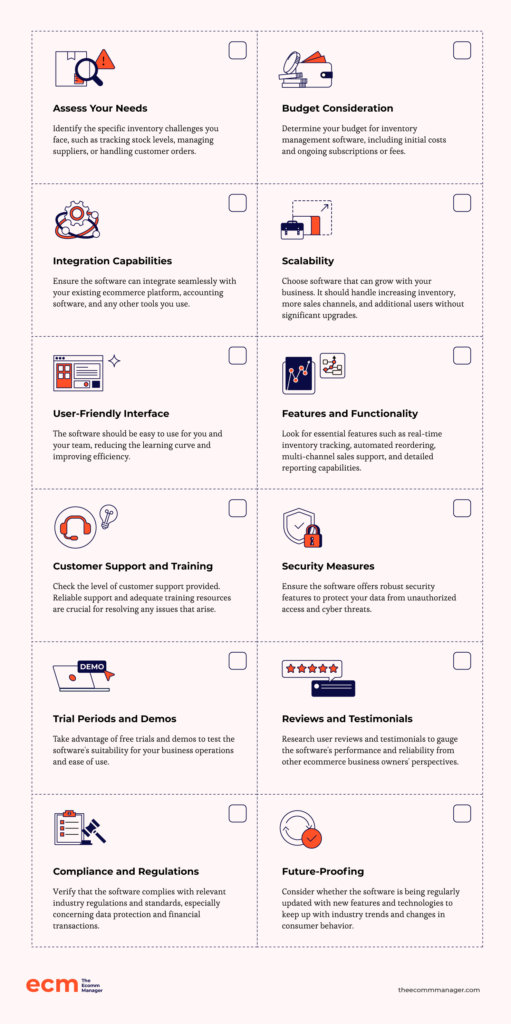
Our top inventory management software picks
Now that you understand what you are looking for, let's take a look at The Retail Exec's picks for best inventory management software:
If you're looking for an inventory tool for wholesale instead, we've got you covered on that as well:
Pick the Right Inventory System and Scale Smarter
Inventory isn’t just a backend function—it’s the heartbeat of your ecommerce business. The right system doesn’t just track what you’ve got; it gives you the visibility, automation, and control to grow faster, fulfill better, and stop leaving money on the table.
Whether you’re launching new products, expanding to more channels, or just trying to get out of spreadsheet chaos, investing in the right inventory management software is one of the highest-ROI moves you can make.
Start with your pain points. Prioritize features that will actually move the needle. And choose a platform that’s built to scale with how you operate—not just how someone else says you should.
Retail never stands still—and neither should you. Subscribe to our newsletter for the latest insights, strategies, and career resources from top retail leaders shaping the industry.