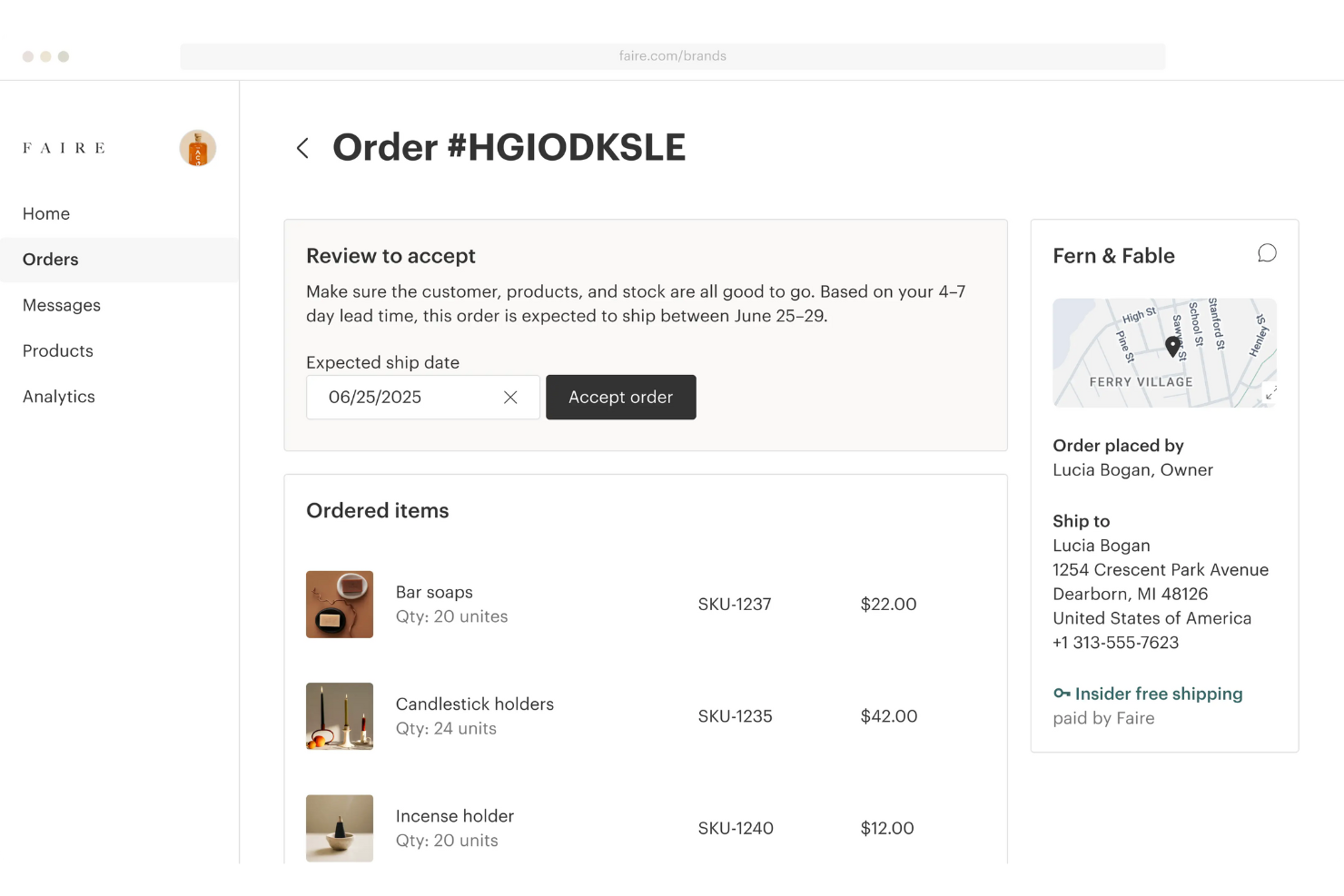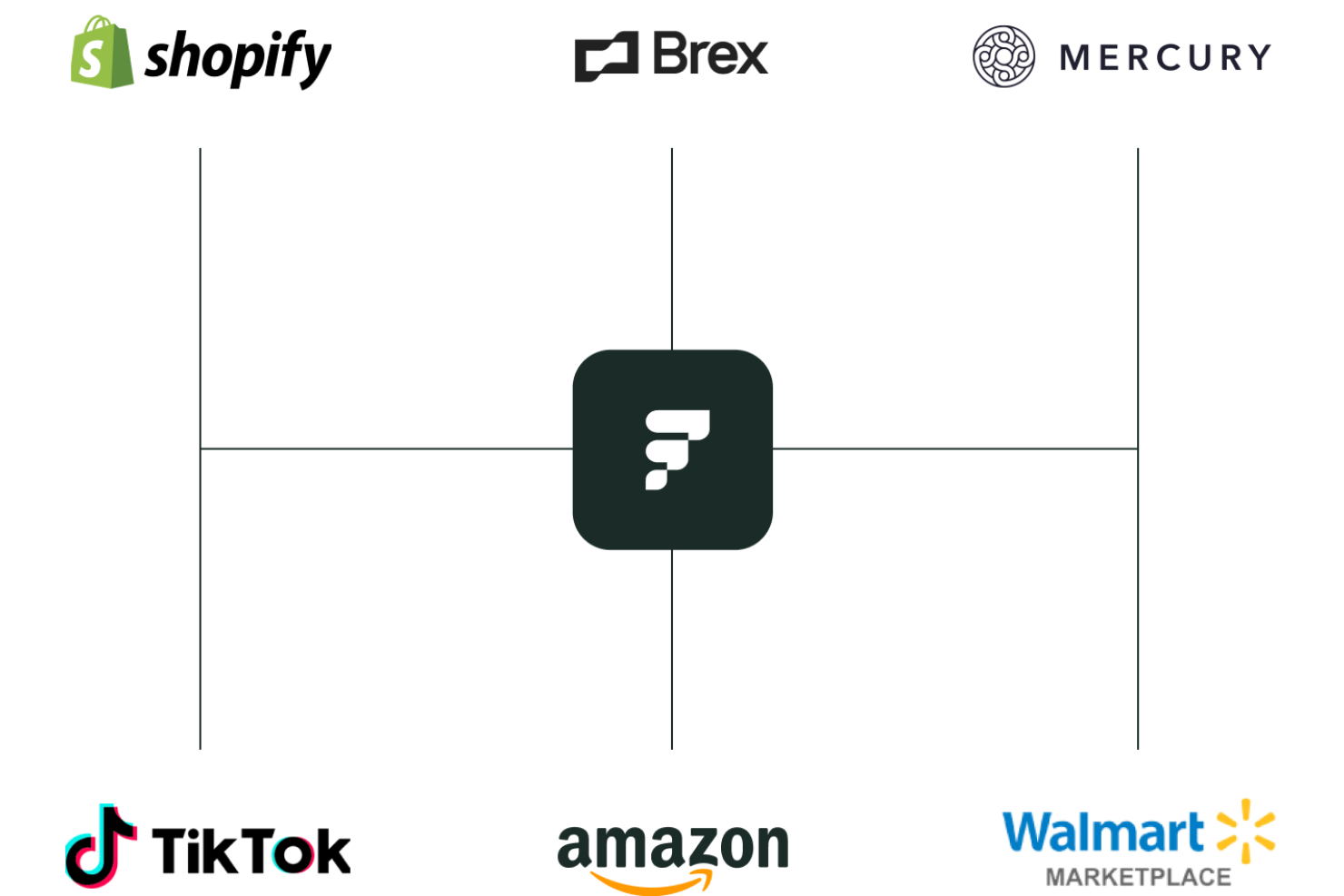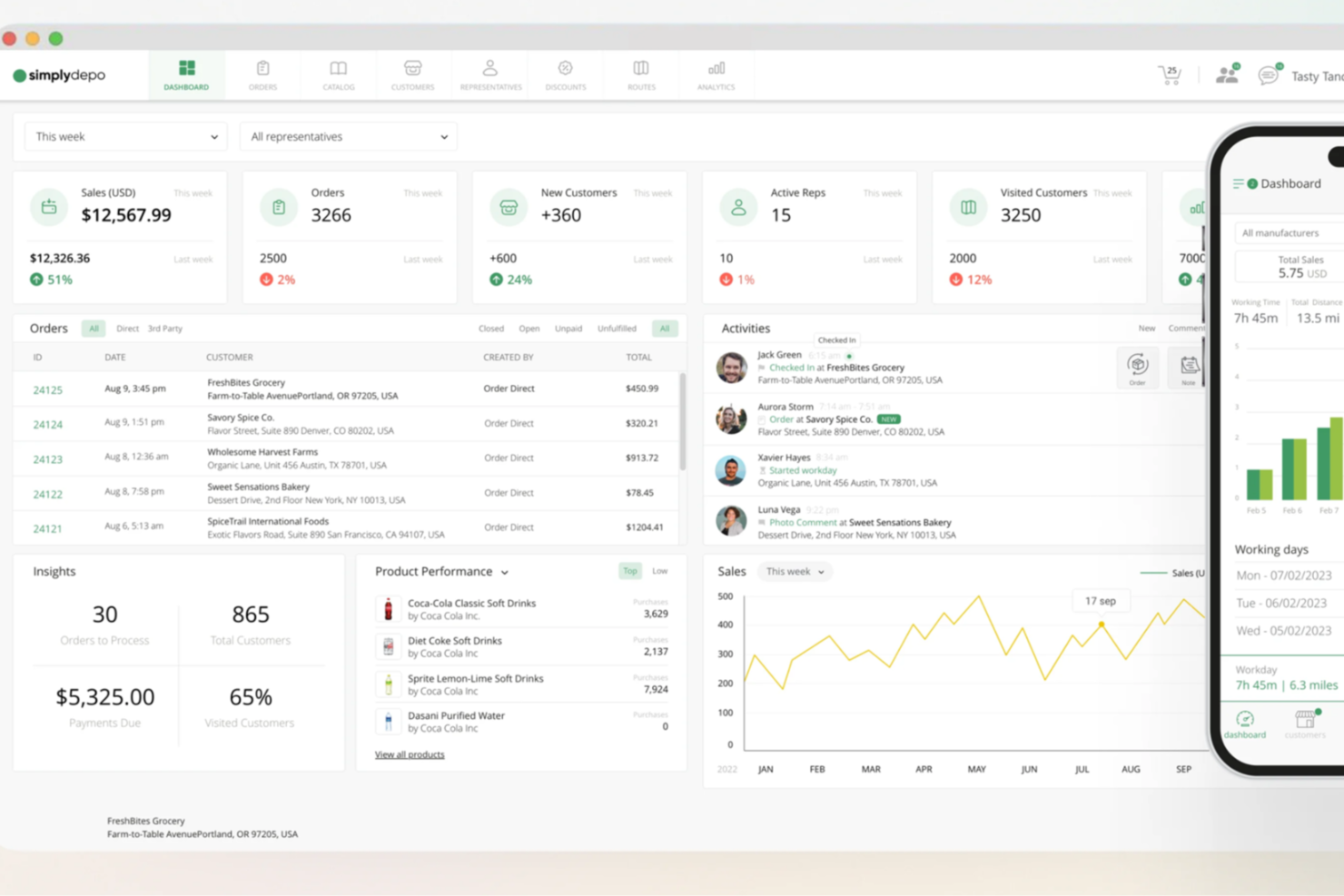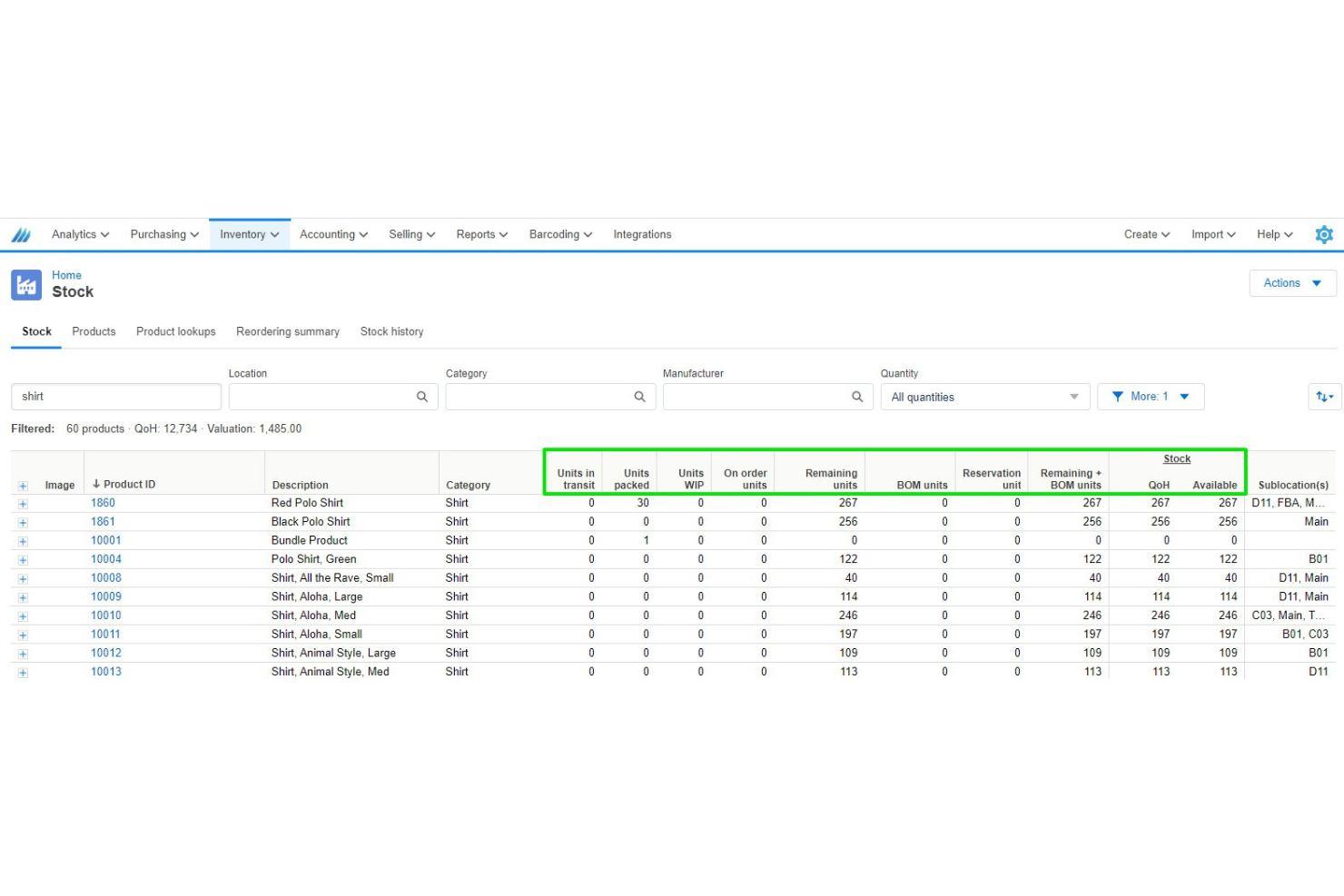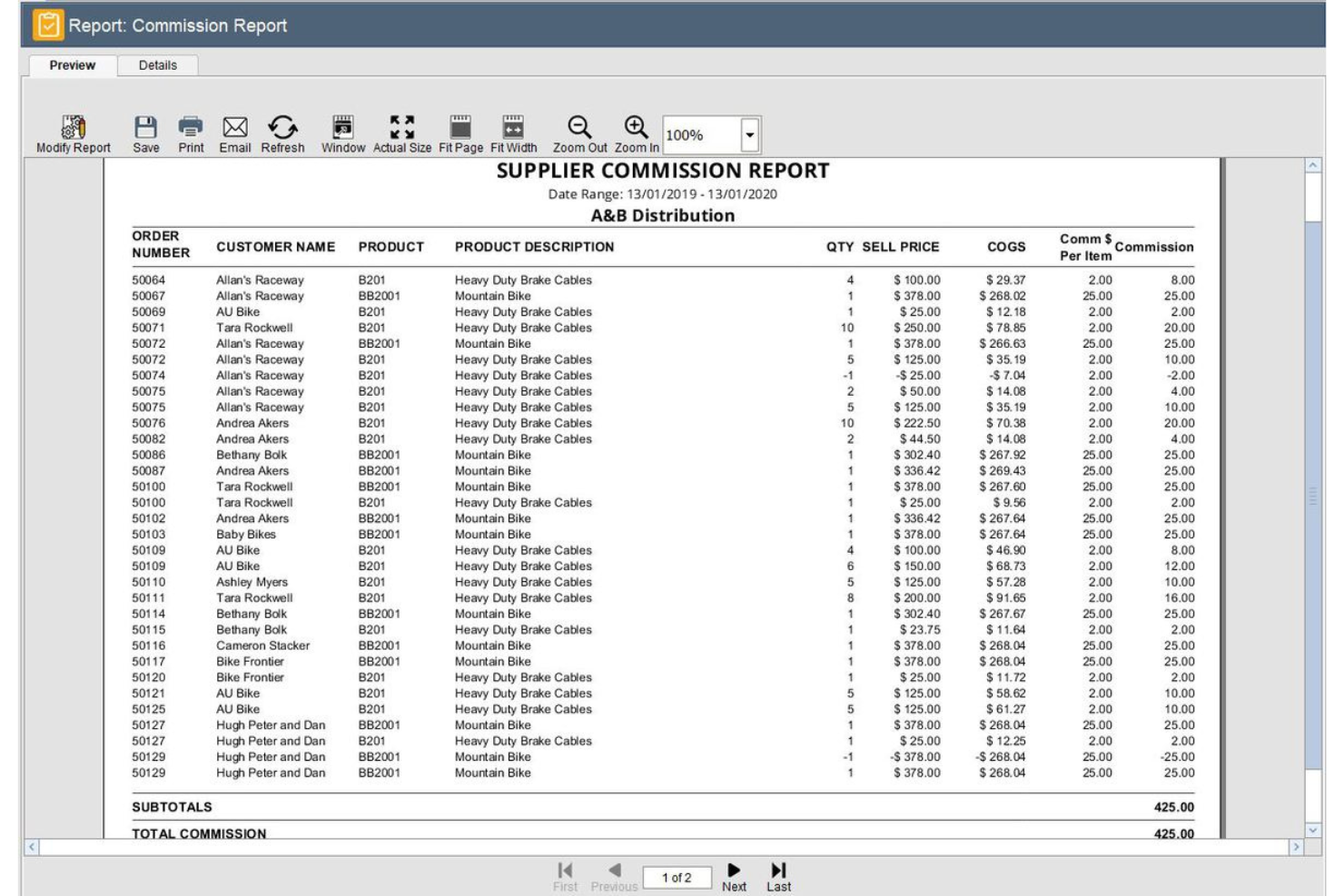The Top 10 Wholesale Inventory Management Software
These are the best of the best in one simple shortlist so you can quickly find what you need (but still read the rest).
Let’s face it—wholesale inventory isn’t glamorous. It’s spreadsheets with 30 tabs, it’s guessing games with suppliers, it’s praying you didn’t just sell something that doesn’t exist.
And when things go sideways? Welcome to the thrilling world of angry customers and warehouse whack-a-mole.
If that sounds familiar, it’s time to stop duct-taping your process together and start using software that actually makes sense.
Wholesale inventory management software takes the mess off your plate. It gives you real-time visibility into what you’ve got, automates orders before you're out of stock, and syncs across all your sales and shipping channels. No more “oops, we’re out” moments.
In this guide, I break down the top tools that’ll help you take control of your inventory—so you can focus on growing your business instead of putting out fires.
Why Trust Our Software Reviews
We’ve been testing and reviewing retail management software since 2021.
As retail operators ourselves, we know how critical and difficult it is to make the right decision when selecting software. We invest in deep research to help our audience make better software purchasing decisions.
We’ve tested more than 2,000 tools for different retail management use cases and written over 1,000 comprehensive software reviews. Learn how we stay transparent & check out our software review methodology.
Comparing the Best Wholesale Inventory Management Software, Side-by-Side
Before you dive into the nitty-gritty, here’s a side-by-side look at the top wholesale inventory tools I reviewed.
This table breaks down pricing and use cases at a glance—perfect if you’re short on time or just want the TL;DR on what each tool brings to the table.
| Tool | Best For | Trial Info | Price | ||
|---|---|---|---|---|---|
| 1 | Best for Square POS integration | Free to join | 15% commission fee + $10 new customer fee | Website | |
| 2 | Best for real-time inventory control | Free demo available | Pricing upon request | Website | |
| 3 | Best for AI-powered data reporting | 60-days free trial available | Pricing upon request | Website | |
| 4 | Best for seamless integration with Zoho products | Free 14-day trial + free plan + free demo available | From $29 per organization/month (billed annually) | Website | |
| 5 | Best for high-volume inventory needs | Free demo available | From $499/month | Website | |
| 6 | Best for ease of use | Free 14-day trial | From $129/month (billed annually) | Website | |
| 7 | Best for automation and integration | Free plan available | From $0/mo | Website | |
| 8 | Best for advanced manufacturing features | Free demo available | Pricing upon request | Website | |
| 9 | Best for B2B ecommerce capabilities | 14-day free trial | From $99/month | Website | |
| 10 | Best for real-time inventory tracking | Free 14-day trial + free plan + free demo available | From $359/month (billed annually) | Website |
Best Wholesale Inventory Management Software Review
Still deciding which tool fits your operation best? I’ve got you covered.
Below are detailed reviews of the top wholesale inventory management software picks—each one chosen for its strengths, use cases, and ability to make inventory headaches a thing of the past.
Scroll through to find your perfect match.
Faire offers a unique solution for retailers seeking to simplify their inventory and purchasing processes. By integrating with platforms like Square POS, it provides the tools local retailers need to enhance their buying decisions and compete on curation and experience. This makes it ideal for small to medium-sized businesses looking to manage inventory efficiently while gaining insights typically available only to larger businesses.
Why I Picked Faire
I picked Faire for its seamless integration with Square POS, which lets you manage inventory and restock popular items without manual entry. With features like automatic product detail updates and a restocking tab, you can quickly identify and reorder bestsellers. This integration helps you make data-driven decisions, providing insights that level the playing field for local retailers.
Faire Key Features
In addition to its integration with Square POS, Faire offers:
- Product Filters: Easily discover products that match your store’s aesthetic with filters for eco-friendly, handmade, and women-owned products.
- Restock Tab: Quickly see which products are running low and reorder them with ease.
- Automatic Updates: Import Faire orders with product details, pricing, and photos without manual input.
- Bestseller Identification: Use data to understand which items are top sellers in your shop.
Faire Integrations
Integrations include Square POS, and native integrations are not currently listed by Faire.
Pros and cons
Pros:
- Efficient restocking features streamline inventory management
- Favorable payment terms support small business cash flow
- Access to a diverse range of unique and local brands
Cons:
- Some users find editing items clunky compared to Shopify
- Commission fees can impact profit margins for sellers
Fulfil is an AI-native ERP platform designed for ecommerce and wholesale businesses that need more than basic inventory tracking. It combines inventory, order, and financial management in one system to help you stay in control of stock, fulfillment, and cash flow as your business grows.
Why I picked Fulfil: I picked Fulfil because it gives you real-time visibility into your inventory across warehouses, suppliers, and sales channels. That means you can prevent overselling, keep your customers happy, and make smarter restocking decisions. I also like how it automates wholesale workflows like tiered pricing and extended payment terms—key features that make managing large-volume buyers simpler and faster.
Standout features & integrations:
Features include AI-powered automation that simplifies reporting and package optimization, built-in financial management for real-time accounting insights, and warehouse management tools to streamline picking and shipping.
Integrations include Amazon, Shopify, Etsy, TikTok Shop, PayPal, FedEx, DHL, UPS, and USPS.
Pros and cons
Pros:
- Built-in financial and accounting tools
- Wholesale pricing and payment flexibility
- Comprehensive multi-location inventory tracking
Cons:
- Occasional minor technical issues
- Steeper learning curve for new users
For those in the wholesale industry seeking to streamline their inventory management, SimplyDepo offers a compelling solution tailored to your needs. Designed specifically for brands, distributors, and merchandisers, SimplyDepo addresses challenges in order management, route optimization, and retail execution. By focusing on these aspects, the platform enhances efficiency and customer relationships, making it a valuable tool for businesses looking to optimize their operations.
Why I Picked SimplyDepo
I picked SimplyDepo for its unique focus on enhancing retail execution and optimizing distribution routes, which are crucial for wholesale inventory management. The platform offers an integrated order management system that simplifies the process of handling large volumes of orders, ensuring accuracy and speed. Additionally, SimplyDepo's route management feature helps in planning and optimizing delivery routes, reducing travel time and costs. These functionalities directly address the common challenges faced by wholesalers, making SimplyDepo an ideal choice for those in the industry.
SimplyDepo Key Features
In addition to its core functionalities, SimplyDepo offers several other features that enhance its appeal:
- Catalog Management: Streamlines the organization and updating of product listings, ensuring that your inventory is accurately represented.
- Task Management: Allows you to assign and track tasks within your team, improving communication and accountability.
- B2B eCommerce: Facilitates online transactions between businesses, expanding your sales channels and reaching more clients.
- AI-Powered Data Reporting: Provides insightful analytics to help you make informed decisions about your inventory and sales strategies.
SimplyDepo Integrations
Integrations include Quickbooks, Shopify, Salesforce, and more, allowing for seamless connectivity with your existing systems.
Pros and cons
Pros:
- Integrated wholesale order management
- Built-in route optimization tools
- Strong retail execution focus
Cons:
- Customization options may feel limited
- Limited advanced inventory analytics
Zoho Inventory is a cloud-based inventory management tool designed for small to medium-sized businesses. It helps manage stock, orders, and shipping, making it ideal for companies already using Zoho's suite of products.
Why I picked Zoho Inventory: Zoho Inventory integrates smoothly with other Zoho applications, enhancing its utility for existing Zoho users. It offers features like order management and shipping integration, which streamline operations. The software's inventory tracking helps avoid stockouts and overselling. These capabilities make it a practical choice for businesses looking for an integrated solution within the Zoho ecosystem.
Standout features & integrations:
Features include automated reorder points, which ensure you never run out of stock. The software provides detailed sales analytics to help you make informed business decisions. Multichannel selling support allows you to manage orders from various platforms efficiently.
Integrations include Zoho CRM, Zoho Books, Shopify, Amazon, eBay, Etsy, WooCommerce, QuickBooks, Xero, and PayPal.
Pros and cons
Pros:
- Supports multichannel selling
- Detailed sales analytics
- Automated reorder points
- Integrates with Zoho products
Cons:
- May require training for setup
- Complexity for non-Zoho users
- Limited offline functionality
Finale Inventory is a cloud-based inventory management solution designed for businesses handling high-volume inventory. It offers tools for inventory tracking, order management, and warehouse management, catering to businesses that require precise control over large inventories.
Why I picked Finale Inventory: Finale Inventory stands out for its ability to handle high-volume inventory efficiently. It offers dynamic stock level management, ensuring your team can keep up with fast-moving inventory. The software's order management features help streamline operations, while its warehouse management capabilities provide clear oversight of stock locations. These features make it ideal for businesses with large inventories.
Standout features & integrations:
Features include barcode scanning, which simplifies the inventory counting process. The software provides inventory forecasting to help you anticipate stock needs. Multi-location support allows you to manage inventory across different sites efficiently.
Integrations include QuickBooks, Xero, Shopify, WooCommerce, Amazon, eBay, BigCommerce, ShipStation, Square, and Etsy.
Pros and cons
Pros:
- Supports multi-location inventory
- Efficient order management
- Dynamic stock level management
- Handles high-volume inventory
Cons:
- Limited offline functionality
- Complexity for small businesses
- Requires training for new users
inFlow Inventory is an inventory management software aimed at small to medium-sized businesses. It provides tools for tracking inventory, managing orders, and organizing sales, making it valuable for retail and wholesale operations.
Why I picked inFlow Inventory: inFlow Inventory is known for its user-friendly interface, which simplifies inventory tracking for your team. It offers barcode scanning and order management features that enhance efficiency. The software's reporting tools provide insights into sales trends and inventory levels. These features make it a practical choice for businesses seeking an easy-to-use solution.
Standout features & integrations:
Features include built-in barcode generation, which helps in quick inventory tracking. The software supports customer and vendor management, ensuring smooth business operations. Real-time inventory updates keep everyone informed about stock levels.
Integrations include QuickBooks, Xero, Shopify, Amazon, WooCommerce, Squarespace, BigCommerce, Zapier, Salesforce, and Mailchimp.
Pros and cons
Pros:
- Effective order management
- Real-time inventory updates
- Barcode generation included
- User-friendly interface
Cons:
- Complexity for large-scale operations
- May need additional setup time
- Limited advanced features
Veeqo is a cloud-based inventory management software tailored for ecommerce businesses. It helps manage inventory, orders, and shipping across multiple sales channels, making it ideal for retailers looking to streamline their operations.
Why I picked Veeqo: Veeqo excels in automation and integration, offering features like automated order syncing and shipping label generation. It supports multichannel sales, allowing you to manage everything from one platform. Real-time inventory updates prevent overselling and stockouts. These capabilities make it a strong choice for businesses needing efficient sales channel management.
Standout features & integrations:
Features include customizable reporting tools that provide insights into sales performance. The software offers batch picking, which speeds up the order fulfillment process. Veeqo's inventory forecasting helps you plan stock levels accurately.
Integrations include Shopify, WooCommerce, Amazon, eBay, Etsy, QuickBooks, Xero, Magento, Zapier, and ShipStation.
Pros and cons
Pros:
- Customizable reporting tools
- Real-time inventory updates
- Automated order syncing
- Supports multichannel sales
Cons:
- Complexity for smaller businesses
- Limited offline functionality
- May require extensive setup
Fishbowl Inventory is a manufacturing and inventory management software tailored for small to medium-sized businesses. It helps with inventory control, order management, and manufacturing processes, making it a valuable tool for companies that need to manage both inventory and production.
Why I picked Fishbowl Inventory: Fishbowl Inventory offers advanced features that cater to manufacturing needs, such as work order management and bill of materials. It provides detailed tracking of inventory levels and production schedules, which can boost efficiency. The software also supports barcode scanning, simplifying inventory tracking. Its focus on manufacturing makes it ideal for businesses that require comprehensive production management.
Standout features & integrations:
Features include job shop management, which allows you to track production tasks efficiently. The software supports multi-location inventory management, giving you a clear view of stock across different sites. Customizable reporting tools provide insights into production and inventory performance.
Integrations include QuickBooks, Xero, Salesforce, Shopify, WooCommerce, Amazon, eBay, UPS, FedEx, and ShipStation.
Pros and cons
Pros:
- Detailed inventory tracking
- Customizable reporting tools
- Supports multi-location management
- Advanced manufacturing features
Cons:
- May be expensive for small businesses
- Requires training for full utilization
- Complex setup for new users
Unleashed Software is an inventory management tool designed for businesses engaged in B2B ecommerce. It helps manage stock levels, sales orders, and purchasing processes, making it suitable for companies looking to optimize their ecommerce operations.
Why I picked Unleashed Software: Unleashed Software excels in B2B ecommerce with features like sales order management and stock visibility. The platform offers real-time inventory tracking, which is crucial for managing online sales. It also includes purchasing management, helping you streamline supplier interactions. The software's focus on ecommerce makes it a great choice for businesses aiming to enhance their online presence.
Standout features & integrations:
Features include batch and expiry tracking, which help manage product lifecycles efficiently. The software offers detailed reporting tools that provide insights into sales performance. Multi-warehouse management allows you to oversee stock across various locations seamlessly.
Integrations include Xero, QuickBooks, Shopify, WooCommerce, Amazon, Salesforce, Magento, Zapier, Vend, and ShipStation.
Pros and cons
Pros:
- Detailed reporting tools
- Supports multi-warehouse management
- Effective sales order management
- Real-time inventory tracking
Cons:
- Limited offline capabilities
- Complexity for smaller businesses
- May require extensive setup
Katana is a manufacturing ERP software designed for small to medium-sized businesses. It offers tools for inventory management, production planning, and order fulfillment, making it ideal for manufacturers needing real-time inventory insights.
Why I picked Katana: Katana provides real-time inventory tracking, ensuring your team always knows stock levels. It integrates production planning with sales orders, helping streamline operations. The software's visual dashboard offers a clear view of production schedules and inventory status. These features make it an excellent choice for manufacturers focused on efficiency and accuracy.
Standout features & integrations:
Features include batch tracking, which helps manage product lifecycles. The software supports floor-level control, giving your team insight into production tasks. It also offers manufacturing cost tracking, ensuring accurate financial oversight.
Integrations include Shopify, WooCommerce, Xero, QuickBooks, Zapier, HubSpot, Salesforce, ShipStation, Amazon, and eBay.
Pros and cons
Pros:
- Batch tracking available
- Supports floor-level control
- Visual production dashboard
- Real-time inventory insights
Cons:
- Limited offline functionality
- Requires training for full utilization
- Complexity for new users
Other Wholesale Inventory Management Software
Here are some additional wholesale inventory management software options that didn’t make it onto my shortlist, but are still worth checking out:
- Exact
For integrated management
- Extensiv
For 3PL and brand efficiency
- Ordoro
For dropshipping operations
- Blue Link ERP
For small to medium wholesalers
- Vencru
For small business versatility
- Odoo Inventory
For modular customization
- Brightpearl
For retail automation
- Megaventory
For multi-location tracking
- MRPeasy
For small manufacturers
- Cin7 Core
For retail and wholesale
- QuickBooks Enterprise
For advanced financial integration
- NetSuite
For enterprise scalability
- Lightspeed Retail
For retail POS integration
- OrderCircle
For B2B order management
- Thrive by Shopventory
For small business reporting
- ChainDrive Wholesale
For wholesale management
- AGR Inventory
For demand forecasting
- ERP Gold
For end-to-end solutions
- StockUnify
For user-friendly interface
- Netstock
For inventory optimization
Other Related Retail Software
Here are some other roundups you might be curious about:
- Wholesale Order Management Software
- Enterprise Inventory Management Software
- B2B Order Management Software
- Inventory Management Software
- Inventory Optimization Software
- Apparel Inventory Management Software
- Retail Inventory Management Software
- Shopify Order Management Software
Our Selection Criteria For Wholesale Inventory Management Software
Choosing the right wholesale inventory management software isn’t just about ticking boxes. It's about finding a system that fits your workflow, scales with your business, and saves your team from playing inventory detective every week. Here's how I evaluated each tool:
Core functionality (25% of total score)
At the heart of it, if the software doesn’t handle your day-to-day inventory needs, it’s a no-go.
- Tracks stock levels across locations with real-time accuracy.
- Manages order fulfillment from start to ship (and returns too).
- Generates sales and inventory reports that are actually useful.
- Syncs with accounting tools to keep your numbers straight.
- Handles multi-location inventory like a pro, not a patchwork fix.
Additional standout features (25% of total score)
Because solid basics aren’t enough—these extras help the best tools rise to the top.
- Built-in demand forecasting to avoid stockouts and deadstock.
- Smart automation like reorder triggers and stock alerts.
- Batch and expiry tracking for those in food, pharma, or regulated spaces.
- Multichannel sales support so you don’t have to babysit every platform.
- Customizable dashboards and reports that suit your business model.
Usability (10% of total score)
If your team needs a PhD to use it, it’s not the right tool.
- Clean, intuitive interface that doesn’t require a training manual.
- Logical navigation that makes daily tasks feel fast, not frustrating.
- Minimal ramp-up time so you can hit the ground running.
- Clear labels, uncluttered menus, and thoughtful design choices.
Onboarding (10% of total score)
Great onboarding sets the tone for everything else.
- Video tutorials or product tours to guide your team step by step.
- Live or recorded webinars for deeper dives.
- Chatbots and live guides to help troubleshoot in real time.
- Templates and default settings that make setup easy.
Customer support (10% of total score)
Because tech issues will happen. How the provider handles them matters.
- 24/7 support availability—or at least timezone-friendly options.
- Fast, helpful responses from actual humans (not just bots).
- Strong documentation and FAQs for DIY fixes.
- Access to dedicated account reps for larger teams or complex setups.
Value for money (10% of total score)
It’s not about being cheap—it’s about being worth it.
- Transparent pricing with no surprise fees.
- A strong feature set at each price tier.
- Plans that scale as you grow, not force you to upgrade too early.
- Solid ROI based on time saved and errors avoided.
Customer reviews (10% of total score)
The crowd’s often right—so I listened closely to what real users are saying.
- High overall satisfaction scores on trusted platforms.
- Frequent praise for reliability, ease of use, or support.
- Recurring complaints (if any) that might be dealbreakers.
- Signals that users stick with the tool—not churn after a month.
What is Wholesale Inventory Management Software?
Wholesale inventory management software is a digital control center for your stock, sales, and supply chain. It helps wholesalers track what’s in the warehouse, what’s flying off the shelves, and what needs reordering—without relying on messy spreadsheets or crossed fingers.
Designed for businesses dealing in bulk goods, these tools offer real-time visibility into inventory levels, automate order processes, and sync with your sales and accounting platforms.
The best software doesn’t just manage inventory—it helps you make smarter decisions, reduce costly mistakes, and deliver on time every time.
Whether you're shipping pallets of product or managing multiple warehouse locations, wholesale inventory software keeps your operations running like clockwork—and your customers coming back.
How to Choose Wholesale Inventory Management Software
Choosing the right inventory software isn’t just about checking off features—it’s about finding the one that fits your workflow, tech stack, and growth plans. Here's a step-by-step guide to help you make a smart, scalable choice:
| Step | What to do | Why it matters |
|---|---|---|
| 1. Map your workflows | Outline how inventory moves through your business—from receiving and storage to picking, packing, and shipping. | Helps identify must-have features (like multi-warehouse tracking or batch management). |
| 2. List your integrations | Make a list of systems you already use (ecommerce, shipping, accounting, CRM). | Ensures the software fits seamlessly into your stack and prevents data silos. |
| 3. Prioritize pain points | Identify what’s breaking down now—stockouts, manual entry, poor forecasting, etc. | Focus your software search on solving actual problems, not just adding bells and whistles. |
| 4. Set a budget ceiling | Include software costs, setup fees, and future add-ons or per-user pricing. | Keeps your selection realistic and prevents surprise costs post-implementation. |
| 5. Test usability | Use a free trial or demo with your team—don’t just go off screenshots. | Ensures the platform is intuitive and reduces training time (and grumbling). |
| 6. Compare support levels | Look at response times, support channels, and onboarding options. | Great tools still break. Responsive support = faster fixes and less downtime. |
| 7. Check for scalability | Ask: Can this tool grow with you? Look at features for larger teams, multi-locations, or added sales channels. | Avoids switching platforms down the road when your needs expand. |
| 8. Read real reviews | Look for recurring praise—or red flags—in recent user reviews. | Taps into the real-world experience of people using the tool daily. |
Trends in Wholesale Inventory Management Software
From AI to sustainability, the wholesale inventory space is leveling up fast. Here are the trends reshaping how businesses handle their stock, systems, and supply chains:
- AI-powered forecasting is the new standard. Smart algorithms are now built into many platforms, helping businesses predict demand, avoid overstocking, and cut down on manual planning time.
- IoT is creeping into warehouses. Connected sensors and smart shelves are giving real-time inventory updates—no clipboard or barcode gun required.
- Blockchain is bringing trust to the supply chain. For businesses needing traceability and compliance, blockchain-backed inventory tracking is starting to appear in higher-end platforms.
- Sustainability is getting coded in. Software is increasingly offering emissions tracking, eco-optimized routing, and features that reduce deadstock waste—because green ops are good ops.
- AR is transforming onboarding. Complex systems don’t have to be intimidating. AR-powered tutorials and warehouse overlays are giving teams hands-on learning without the learning curve.
Features of Wholesale Inventory Management Software
The best wholesale inventory management software doesn’t just help you track stock—it helps you run your entire business more efficiently.
These are the must-have features that streamline operations, boost profitability, and give you real-time control across your supply chain.
- Real-time inventory tracking. Stay on top of your stock levels across every warehouse, sales channel, and SKU—without refreshing a spreadsheet every five minutes.
- Automated reorder points. Never miss a beat (or a sale). Automated reorder functionality ensures purchase orders go out before you hit critical lows, reducing stockouts and costly shortages.
- Barcode scanning & serial number tracking. Speed up receiving, picking, and packing with barcode scanning. Track individual items by serial number for better inventory control and traceability.
- Multichannel order management. Whether you're selling on Shopify, Amazon, or via your POS, the right inventory management system syncs your customer orders in one dashboard to avoid overstocking and overselling.
- Advanced forecasting tools. Predict customer demand based on historical data and lead times, so your order fulfillment doesn’t rely on guesswork.
- Warehouse management modules. From bin locations to batch tracking and warehouse transfers, these tools streamline warehouse operations and make your workflows far more efficient.
- Cloud-based access and integrations. Modern software solutions should be cloud-based, mobile-friendly, and integrate with core systems like QuickBooks, CRM tools, and ERP platforms for seamless data flow.
- Multi-currency and multi-location support. For global wholesale distributors and ecommerce operators, being able to handle multiple currencies and warehouses is essential functionality—not a “nice to have.”
- Custom reporting and dashboards. Track what matters most—from profitability to purchase orders—without digging through menus or exporting to spreadsheets.
- User-friendly design. A slick interface and intuitive UX means less training, faster onboarding, and fewer mistakes during day-to-day operations.
Benefits of Wholesale Inventory Management Software
Still relying on spreadsheets or juggling disconnected systems? A solid wholesale inventory management system doesn’t just tidy up your workflows—it transforms how your business runs. Here’s how the right software solution takes your wholesale operation to the next level:
- Real-time visibility into inventory levels. Know exactly what’s in stock, what’s running low, and where everything is—across all warehouses, sales channels, and locations. No more surprise stockouts or overstocking nightmares.
- Streamlined order management and fulfillment. Automate your order workflows, from customer orders to shipping, and reduce manual tasks that slow your team down or introduce costly errors.
- Smarter forecasting and demand planning. Use sales history, lead time, and customer demand data to forecast inventory needs, optimize purchase orders, and avoid tying up cash in dead stock.
- Improved profitability. With better inventory control, accurate reorder points, and reduced fulfillment errors, you can lower holding costs, avoid lost sales, and boost your bottom line.
- Multichannel and ecommerce efficiency. Centralize operations across platforms like Amazon, Shopify, and your POS. Syncing inventory and sales orders in real time keeps things accurate—even when sales volume spikes.
- Better customer satisfaction. Faster, more reliable order fulfillment = happier customers. Get the right products out the door on time and keep your buyers coming back.
- Built-in scalability. Whether you’re a small business or scaling up to wholesale distribution, cloud-based inventory management software grows with you. Add users, expand warehouses, and handle more SKUs without breaking your system.
Costs & Pricing of Wholesale Inventory Management Software
Pricing for wholesale inventory management software varies depending on the size of your operation, the features you need, and how many users or locations you’re managing.
Some tools start free and scale up, while others offer powerful ERP-level functionality with pricing to match.
Here’s a breakdown of common pricing tiers and what you can typically expect at each level:
| Plan type | Average price | Common features | Best for |
|---|---|---|---|
| Free Plan | $0 | Basic inventory tracking, barcode scanning, order management, limited integrations. | Startups or small businesses testing functionality. |
| Starter/Personal Plan | $10–$30/user/month | Inventory control, real-time updates, sales orders, limited sales channel support. | Small teams or early-stage ecommerce operations. |
| Business Plan | $50–$100/user/month | Multi-location support, automated reorder points, integrations with QuickBooks, Shopify, POS systems. | Growing businesses managing multiple workflows. |
| Enterprise Plan | $150–$300+/user/month | Advanced forecasting, ERP modules, custom dashboards, dedicated onboarding, 24/7 support. | High-volume wholesale distributors and large teams. |
Additional pricing considerations
- Per-user and per-location fees: Many platforms charge per user or per warehouse, so scaling can increase your monthly costs.
- Add-ons and advanced modules: Features like warehouse management, demand forecasting, or CRM integrations may be tiered or à la carte.
- Implementation and training: Some cloud-based solutions offer DIY onboarding, but others may charge for setup, especially ERP-style systems.
- Long-term contracts: Look for annual discounts, but watch out for lock-in. Make sure the platform scales with your growth before committing long-term.
Wholesale Inventory Management Software FAQs
Here are some answers to common questions about wholesale inventory management software:
What’s the difference between inventory management software and ERP systems?
Inventory management software focuses specifically on tracking inventory levels, orders, and warehouse workflows. ERP systems go broader—they integrate everything from finance and HR to procurement and CRM into a single platform.
If your pain point is inventory chaos, a lean inventory system is faster and more affordable. If you’re juggling cross-departmental complexity, ERP might be the play—but expect a steeper learning curve.
Can I use the same software for retail and wholesale inventory?
You can, but many retail-focused systems aren’t built for the complexity of wholesale distribution. Look for functionality like bulk order processing, multi-currency transactions, and pricing tiers for B2B customers.
If you’re running a hybrid ecommerce and wholesale business, make sure the software handles both without making you bolt on five other tools just to keep up.
How long does it really take to implement one of these wholesale inventory systems?
If you’re just syncing with Shopify or QuickBooks, you could be up and running within a day. But migrating from spreadsheets, setting up barcodes, and onboarding a full warehouse team? That can take a few weeks—longer if you’re customizing workflows or using an ERP-style system.
Choose a tool with a strong onboarding team to speed things up and avoid painful missteps.
What happens if I oversell or run out of stock—can the software prevent that?
Yes, if you set it up right. Most platforms offer real-time inventory updates and let you set reorder points to trigger purchase orders before you hit zero.
Better tools can even auto-pause listings on ecommerce platforms like Amazon or Shopify when stock dips too low. Overselling becomes a “remember when?” problem.
Do I really need barcode scanning?
If you’re still manually counting boxes and cross-checking spreadsheets, barcode scanning will feel like a superpower. It speeds up warehouse operations, cuts down on picking/packing errors, and links physical inventory to your digital system instantly.
Whether you’re a small business or shipping at scale, it’s a game-changer for order accuracy and efficiency.
What kind of reporting should I expect from good software?
Look for more than just inventory counts. A strong system should offer reports on sales velocity, turnover rates, stock aging, purchase order cycles, and even customer demand trends.
The best tools let you customize dashboards so you can monitor profitability, supply chain lags, and performance by SKU—all in real time.
Take Control of Your Wholesale Inventory
Managing wholesale inventory shouldn’t feel like a high-stakes guessing game. Spreadsheets crash, orders get missed, and your team ends up firefighting instead of fulfilling.
But the right wholesale inventory management software doesn’t just plug the holes—it builds a smarter, more scalable system from the ground up.
Whether you’re running a small business or scaling a multi-location wholesale operation, this guide should give you the clarity you need to ditch the chaos and move toward streamlined order fulfillment, real-time inventory tracking, and higher profitability.
Pick your platform, get it set up, and let your software do the heavy lifting—so you can get back to focusing on growth, not gaps.
Retail never stands still—and neither should you. Subscribe to our newsletter for the latest insights, strategies, and career resources from top retail leaders shaping the industry.