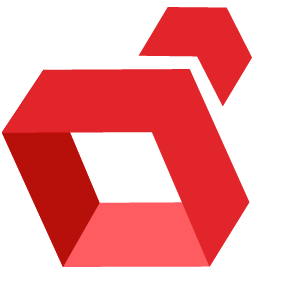The Top 10 Package Tracking Software You Should Try Today
Let’s look at our handy top 10 list before going any further here. Here are the ones we like best right now, along with their ideal use cases.
Get free help from our project management software advisors to find your match.
Package tracking should feel like magic: the order’s out, the customer’s informed, and your team isn’t stuck refreshing 10 different carrier sites.
But let’s be real—between missed scans, vague updates, and a million “Where’s my order?” emails, that’s not usually the case.
If you're managing ecommerce logistics, customer service, or internal deliveries, you know how quickly things can spiral.
Package tracking software cuts through the chaos by consolidating data, automating notifications, and giving everyone—from your ops team to your customers—real visibility into what’s happening.
We’ve reviewed dozens of these platforms and narrowed it down to the 19 best options on the market. Whether you need multi-carrier tracking, branded updates, or internal mailroom support, you’ll find a tool here to match your workflow—and your budget.
Why Trust Our Software Reviews
We’ve been testing and reviewing ecommerce management software since 2021.
As ecommerce experts ourselves, we know how critical and difficult it is to make the right decision when selecting software. We invest in deep research to help our audience make better software purchasing decisions.
We’ve tested more than 2,000 tools for different ecommerce management use cases and written over 1,000 comprehensive software reviews. Learn how we stay transparent & check out our software review methodology.
Comparing the Best Package Tracking Software Summary
Before we go any further, let’s compare these bad boys side-by-side for pricing, trial info, and ideal use cases. You’ll find your perfect package tracking tool in no time.
| Tool | Best For | Trial Info | Price | ||
|---|---|---|---|---|---|
| 1 | Best for customer engagement | Free demo available | Pricing available upon request | Website | |
| 2 | Best for field service teams | Free demo available | From $0.15/order | Website | |
| 3 | Best for package protection | Free demo available | From $0/month | Website | |
| 4 | Best for tracking automation | Free plan available | From $9/month | Website | |
| 5 | Best for real-time tracking | Free demo available | Pricing available upon request | Website | |
| 6 | Best for delivery insights | 30-day free trial | From $0.05/shipment | Website | |
| 7 | Best for internal mailrooms | Free demo available | From $89/month | Website | |
| 8 | Best for retail brands | Free demo available | Pricing available upon request | Website | |
| 9 | Best for multi-carrier support | Free demo available | From $9/month | Website | |
| 10 | Best for small office solutions | Free demo available | From $250/month | Website |
The Best Package Tracking Software for Savvy Retailers, Reviewed
Now, let’s get into the weeds with some reviews that offer a detailed look at the key features, pros & cons, integrations, and ideal use cases of each tool to help you find the best one for you.
parcelLab is a post-purchase experience platform aimed at businesses looking to enhance customer communication and engagement. It focuses on providing personalized and timely updates throughout the delivery process.
Why I picked parcelLab: This tool excels in customer engagement, offering personalized communication options that keep your customers informed. It provides branded tracking pages, which add a personal touch to your delivery updates. Automated notifications ensure your customers receive timely information about their orders. The platform's focus on customer experience helps build trust and satisfaction.
Standout features & integrations:
Features include customizable tracking pages, allowing you to maintain brand consistency. Automated post-purchase emails keep your customers informed at every step. The analytics dashboard provides insights into customer interactions and delivery performance.
Integrations include Shopify, Magento, WooCommerce, BigCommerce, Salesforce, SAP, Oracle, Microsoft Dynamics, Netsuite, and JD Edwards.
Pros and cons
Pros:
- Insights into customer interactions
- Automated order notifications
- Branded tracking pages
- Personalized communication options
Cons:
- Initial setup can be time-consuming
- Requires technical expertise
- Complex customization process
LogiNext Mile is a logistics automation platform designed for businesses in industries like courier services, retail, and food and beverage. It focuses on enhancing delivery operations with features like route planning and real-time order tracking.
Why I picked LogiNext Mile: This tool is tailored for field service teams, offering comprehensive route planning and dispatch scheduling. Real-time tracking is a standout feature, ensuring you stay updated on deliveries. Automated pickups and deliveries help streamline operations, making it ideal for teams needing efficient fleet management. The platform's focus on real-time updates aligns with customer expectations for flexible delivery options.
Standout features & integrations:
Features include automated pickups and deliveries, which help you manage your fleet efficiently. Real-time order tracking keeps you informed about delivery progress, reducing uncertainty. Comprehensive route planning helps optimize delivery paths and save time.
Integrations include Salesforce, SAP, Oracle, Google Maps, HERE, Slack, Microsoft Dynamics, QuickBooks, Shopify, and Magento.
Pros and cons
Pros:
- Efficient fleet management
- Automated delivery scheduling
- Real-time tracking updates
- Comprehensive route planning
Cons:
- Requires training for new users
- Complex setup process
- Pricing not transparent
Route is a package tracking and protection tool designed for e-commerce businesses aiming to enhance their post-purchase experience. It focuses on providing package tracking and insurance solutions to safeguard customer purchases.
Why I picked Route: This tool is ideal for businesses needing reliable package protection. It offers package insurance, giving your customers peace of mind during transit. The platform's visual tracking feature provides a clear view of the delivery journey. This focus on protection and transparency makes it a strong choice for businesses prioritizing customer trust.
Standout features & integrations:
Features include visual tracking, which provides a map-based view of the package's journey. The package insurance feature ensures your customers' purchases are protected. Automated notifications keep your customers updated on delivery status.
Integrations include Shopify, BigCommerce, WooCommerce, Magento, Wix, Squarespace, Weebly, PrestaShop, OpenCart, and Volusion.
Pros and cons
Pros:
- Focus on post-purchase experience
- Automated delivery notifications
- Visual tracking feature
- Offers package insurance
Cons:
- Occasional tracking delays
- Not ideal for small businesses
- May require technical setup
AfterShip is a package tracking platform designed for businesses that require automated tracking solutions to enhance their shipping operations. It caters to e-commerce companies that need to automate notifications and improve customer communication.
Why I picked AfterShip: This tool is great for tracking automation, offering automated notifications that keep your customers informed. It provides a branded tracking page that aligns with your business identity. The platform's analytics feature offers insights into carrier performance. This focus on automation and customer communication makes it ideal for businesses looking to simplify their tracking process.
Standout features & integrations:
Features include shipment analytics, which provides data on delivery performance and carrier efficiency. The platform offers a branded tracking page to match your business's look and feel. Automated email and SMS notifications keep your customers updated on their package status.
Integrations include Shopify, WooCommerce, Magento, BigCommerce, Squarespace, Etsy, eBay, Amazon, Wix, and PrestaShop.
Pros and cons
Pros:
- Insightful shipment analytics
- Automated customer notifications
- Branded tracking page
- Effective tracking automation
Cons:
- May have occasional sync issues
- Learning curve for new users
- Requires initial setup
Descartes ShipTrack is a logistics management tool designed for businesses needing precise tracking capabilities. It serves industries that require real-time visibility into their delivery operations.
Why I picked Descartes ShipTrack: The software excels at providing real-time tracking, making it a go-to choice for businesses needing up-to-the-minute updates. It offers live location tracking, which helps you monitor your fleet's movements. The platform's automated alerts keep your team informed of any changes or delays. This focus on real-time data ensures you can respond quickly to any delivery issues.
Standout features & integrations:
Features include customizable dashboards that let you view key metrics at a glance. Automated alerts notify you of any delivery changes, helping you stay proactive. The proof of delivery feature adds an extra layer of accountability.
Integrations include SAP, Oracle, Salesforce, Microsoft Dynamics, QuickBooks, Shopify, Magento, Xero, NetSuite, and JD Edwards.
Pros and cons
Pros:
- Proof of delivery feature
- Automated delivery alerts
- Customizable dashboards
- Precise real-time tracking
Cons:
- Occasional data sync issues
- Requires technical know-how
- Steep learning curve
Lateshipment.com is a delivery experience management platform aimed at businesses that need to enhance their post-purchase customer experience. It focuses on providing actionable insights to improve delivery performance and customer satisfaction.
Why I picked Lateshipment.com: This tool excels in providing delivery insights, helping you identify areas of improvement in your shipping operations. It offers detailed analytics on carrier performance, which can guide your decision-making. The platform's proactive alerts help you address potential delivery issues before they affect your customers. This focus on insights ensures you're always improving your delivery processes.
Standout features & integrations:
Features include real-time tracking, which keeps you updated on every package's status. Automated customer notifications help keep your customers informed about their deliveries. The tool also provides analytics on delivery performance, allowing you to make data-driven decisions.
Integrations include Shopify, Magento, WooCommerce, BigCommerce, Salesforce, Netsuite, Oracle, SAP, QuickBooks, and Xero.
Pros and cons
Pros:
- Automated customer notifications
- Actionable insights for improvements
- Proactive delivery alerts
- Detailed analytics on carrier performance
Cons:
- Steep learning curve for new users
- Potential data sync issues
- May require technical setup
TekTrack is a package tracking software designed for internal mailroom management, catering primarily to businesses and organizations that handle a high volume of internal deliveries. It focuses on streamlining the process of receiving, tracking, and distributing packages within the organization.
Why I picked TekTrack: This tool is ideal for internal mailrooms, offering specialized features that streamline package management. It provides detailed tracking capabilities that ensure every package is accounted for. The software's notification system keeps your team informed about package statuses. This focus on internal efficiency and accountability is crucial for organizations with busy mailrooms.
Standout features & integrations:
Features include comprehensive reporting tools that give insights into package flow and distribution. The user-friendly interface simplifies the tracking process for your team. The notification system alerts your staff about package arrivals and deliveries.
Integrations include Microsoft Active Directory, LDAP, Zebra Printers, Brother Printers, SATO Printers, Dymo Printers, UPS, FedEx, DHL, and USPS.
Pros and cons
Pros:
- Comprehensive reporting tools
- Efficient notification system
- Detailed package tracking
- Specialized for internal mailrooms
Cons:
- Initial learning curve
- Not suitable for external logistics
- May require technical setup
Narvar is a post-purchase customer experience platform tailored for retail brands looking to enhance their delivery and return processes. It focuses on improving customer engagement with branded tracking and communication.
Why I picked Narvar: This tool is designed for retail brands, offering personalized tracking that aligns with your brand's look and feel. It provides detailed delivery updates, keeping your customers informed. The platform's return management feature simplifies the return process for both you and your customers. This focus on brand consistency and customer satisfaction sets it apart from other solutions.
Standout features & integrations:
Features include branded tracking pages that maintain your brand identity throughout the delivery process. Automated email notifications keep your customers updated on their order status. The return management portal makes it easy for customers to initiate and track returns.
Integrations include Shopify, Magento, Salesforce, Oracle, SAP, Netsuite, WooCommerce, BigCommerce, Microsoft Dynamics, and Demandware.
Pros and cons
Pros:
- Streamlined return process
- Detailed delivery updates
- Branded communication options
- Personalized tracking experience
Cons:
- Initial learning curve
- Complex for small businesses
- Requires technical setup
TrackingMore is a package tracking platform designed for businesses that need to manage shipments across multiple carriers. It provides real-time tracking and analytics to streamline logistics operations.
Why I picked TrackingMore: This tool excels in multi-carrier support, allowing you to track shipments from various carriers in one place. It offers a unified dashboard, which simplifies the tracking process for your team. The platform's real-time tracking ensures you always have up-to-date information. This makes it easier to manage logistics efficiently and reduce delivery-related issues.
Standout features & integrations:
Features include a customizable dashboard that lets you tailor the tracking information to your needs. Automated notifications keep your customers informed about their package status. The analytics feature provides insights into carrier performance and delivery times.
Integrations include Shopify, WooCommerce, Magento, BigCommerce, Amazon, eBay, AliExpress, Etsy, PrestaShop, and OpenCart.
Pros and cons
Pros:
- Detailed carrier analytics
- Customizable tracking views
- Unified tracking dashboard
- Multi-carrier tracking
Cons:
- Basic features in lower plans
- May have data sync delays
- Requires initial setup
EzTrackIt is a package tracking software designed for small offices that need to manage incoming deliveries efficiently. It helps streamline the process of receiving, tracking, and notifying recipients of package arrivals.
Why I picked EzTrackIt: This tool is ideal for small office solutions, offering user-friendly features that simplify package management. It provides real-time notifications that keep your team updated on package arrivals. The software's easy setup makes it accessible for offices without technical expertise. This focus on simplicity and efficiency is perfect for small-scale operations.
Standout features & integrations:
Features include real-time notifications that alert your team about package arrivals. The user-friendly interface ensures quick adoption without the need for extensive training. The reporting tools provide insights into package handling efficiency.
Integrations include Microsoft Azure, Google Workspace, Microsoft 365, Slack, Salesforce, Dropbox, Box, FedEx, UPS, and USPS.
Pros and cons
Pros:
- Suitable for small offices
- User-friendly interface
- Real-time package notifications
- Easy setup process
Cons:
- Basic reporting capabilities
- Not ideal for large operations
- Limited advanced features
Other Package Tracking Software
Here are some additional package tracking software options that didn’t make it onto my shortlist, but are still worth checking out:
- Shippo
For small businesses
- ShipStation
For ecommerce sellers
- Clickpost
For logistics automation
- Detrack
For real-time driver tracking
- SendCloud
For European shipping
- ShippyPro
For API integration
- Shipup
For post-purchase communication
- Gigatrak
For asset tracking
- Parcel Perform
For predictive analytics
Related Retail Logistics Software to Consider
While you're here, you might be interested in some of these other great roundups we've done:
- Best Inventory Management Software
- Best Shipment Tracking Software
- Best Order Tracking Software
- Best B2B Order Management Software
- Best POS Inventory Management Software
Our Selection Criteria For Package Tracking Software
When narrowing down the best package tracking software, I didn’t just go by flashy features or who shouts the loudest in marketing.
We focused on what actually matters to ecommerce teams: real-time visibility, integration power, ease of use, and scalable functionality. Here's how we scored each tool:
Core functionality (25% of total score)
The essentials. If a platform couldn’t do these, it didn’t even make it to the shortlist:
- Real-time package tracking
- Integration with major shipping carriers
- Automated customer delivery notifications
- Delivery performance reporting
- Customizable tracking pages
Additional standout features (25% of total score)
This is where the tools start to pull ahead. I looked for features that solve bigger pain points and help teams level up:
- Predictive analytics to anticipate delivery delays
- Multi-language support for global customers
- Automated claims processing (because no one enjoys that paperwork)
- Branded, personalized customer comms
- Route optimization and sustainability tracking
Usability (10% of total score)
It should work without a 50-page manual. I gave extra points for:
- Clean, intuitive interfaces
- Short learning curve (your ops team doesn’t have time for hand-holding)
- Responsive design for desktop and mobile
- Customizable dashboards that show what you care about
- Accessibility for all users
Onboarding (10% of total score)
Because clunky onboarding slows everything down. I rated tools on:
- Training materials that don’t put you to sleep
- Interactive product tours or onboarding flows
- Supportive documentation and user guides
- Access to chatbots or real humans during setup
- Webinars or live sessions for deeper learning
Customer support (10% of total score)
When something breaks, you need help—fast. Here’s what I looked for:
- 24/7 or extended support availability
- Multiple contact options (chat, email, phone)
- Fast response times (not “get back to you in 48 hours”)
- Dedicated account managers for enterprise plans
- Knowledge base or help center that actually helps
Value for money (10% of total score)
Not just what it costs, but what you get. I looked at:
- Transparent, flexible pricing tiers
- Strong feature sets at every plan level
- Free trials or free plans to test things out
- Fair upgrade pricing as you grow
- Long-term ROI based on time or cost savings
Customer reviews (10% of total score)
The best reality check. I read through user feedback to understand:
- Overall customer satisfaction and loyalty
- Common complaints that come up again and again
- Unique praise for standout features or support
- Whether users would recommend it to others
What is Package Tracking Software?
Package tracking software is exactly what it sounds like: a tool that helps businesses keep tabs on shipments in real-time—from warehouse to doorstep (or office mailroom). But it’s more than just a digital map with moving dots.
At its core, this software gives logistics teams, ecommerce sellers, and customer service reps a centralized view of where every package is, what carrier it’s with, and whether it’s on time.
That means fewer “Where’s my order?” emails, faster resolutions, and happier customers.
Modern platforms do more than just track—they notify, analyze, and even anticipate delays. With features like branded tracking pages, automated status updates, and performance dashboards, these tools turn post-purchase chaos into a smooth, trackable process.
Whether you're shipping across town or across the globe, package tracking software brings visibility and control to your fulfillment workflow.
How to Choose Package Tracking Software
Choosing the right package tracking tool isn’t about picking the one with the longest feature list—it’s about finding the one that actually fits how your team works.
Here’s a checklist to help you focus on what matters most:
| Factor | What to consider |
|---|---|
| Scalability | Will it grow with you? Look for platforms that can handle higher shipment volumes without breaking your budget—or your backend. |
| Integrations | Don’t force your team to juggle tools. Make sure it plugs into your ecommerce platform, WMS, CRM, or whatever else you’re already using. |
| Customizability | Can you make it yours? Look for tools that let you brand tracking pages and tailor notifications to match your customer experience. |
| Ease of use | Your ops team doesn’t have time to “figure it out.” Choose something intuitive that your team can adopt without weeks of training. |
| Budget | Know what you're getting for your money. Watch out for hidden fees—like per-shipment charges—that can add up fast. |
| Security safeguards | Customer data is gold—protect it. Look for encryption, access controls, and compliance features to keep everything locked down. |
| Customer support | Things will break. When they do, make sure support is fast, helpful, and easy to reach—ideally with live chat or a dedicated rep. |
| Reporting capabilities | You can’t improve what you can’t measure. Go for tools that give you deep insights into delivery speed, carrier reliability, and customer experience. |
Trends in Package Tracking Software
Package tracking is no longer just about knowing where a box is. It's about visibility, speed, security, and customer experience—all evolving fast. Here are the trends shaping the next generation of tracking tools:
- Real-time tracking powered by IoT devices. Smart sensors and RFID tags are replacing manual scans to give up-to-the-minute location updates, reducing lost shipments and blind spots.
- AI-driven predictive delivery analytics. Platforms are using machine learning to forecast delays, optimize routes, and alert customers proactively—before problems happen.
- Blockchain for end-to-end transparency. Some tracking systems now use blockchain to create tamper-proof shipment records, adding trust and reducing disputes in high-stakes logistics.
- Smart packaging with condition monitoring. Sensors embedded in packaging now track temperature, humidity, and shock—essential for sensitive goods like perishables or electronics.
- Integration with consumer tracking devices. Tools like Apple AirTags are being embraced by shippers and airlines alike, giving customers more visibility and making “lost package” a thing of the past.
Features of Package Tracking Software
The best package tracking software does more than just show a dot on a map. Here are the must-have features to look for when choosing a solution:
- Real-time tracking. See exactly where your packages are at every stage of the journey—no more guesswork or delayed updates.
- Predictive analytics. Anticipate delivery times and potential delays using historical and real-time data to stay ahead of issues.
- Customizable tracking pages. Maintain brand consistency with tracking pages that reflect your logo, colors, and messaging.
- Automated notifications. Keep customers in the loop with SMS or email updates triggered by delivery milestones.
- Integration capabilities. Sync easily with ecommerce platforms, CRMs, ERPs, and carrier systems to streamline operations.
- Reporting tools. Access dashboards that break down delivery performance, carrier reliability, and operational KPIs.
- Package insurance. Offer shipping protection as an add-on or standard feature to build trust and reduce loss-related headaches.
- Sustainability tracking. Monitor emissions and carbon impact of deliveries to meet internal goals or customer expectations.
- Personalized customer portals. Give customers a branded experience where they can track, manage, and get support on orders.
- Blockchain security. Ensure data integrity and transparency with tamper-proof tracking records for high-trust logistics.
Benefits of Shipment Tracking Software
Adopting the right tracking solution isn’t just about knowing where your packages are—it’s about transforming your logistics into a smarter, smoother, and more customer-friendly operation.
Here’s what you stand to gain:
- Improved customer satisfaction. Real-time updates and automated notifications reduce anxiety and build trust with buyers.
- Operational efficiency. Consolidated tracking and smart integrations help your team spend less time hunting for packages and more time solving real problems.
- Cost savings. Predictive insights and package insurance reduce losses, missed deliveries, and the need for manual intervention.
- Brand consistency. Custom tracking pages and branded notifications keep your customer experience seamless after checkout.
- Environmental responsibility. Sustainability tracking helps you measure and manage carbon emissions for greener operations.
- Stronger data security. Blockchain-based tracking and secure integrations protect customer data and shipment records.
- Deeper customer engagement. Personalized tracking portals give customers more control and transparency, increasing post-purchase loyalty.
Costs & Pricing of Package Tracking Software
Pricing for package tracking software isn’t one-size-fits-all. Most tools use volume-based tiers, charging based on the number of shipments tracked per month, with additional fees for higher volumes or premium features. Here's what you can expect:
Typical monthly pricing tiers (and what they include)
| Plan type | Average price | Common features | Best for |
|---|---|---|---|
| Free Plan | $0/month for up to 50–100 shipments | Basic tracking, limited notifications, single carrier support | Small teams or businesses testing the waters |
| Starter Plan | $9–$29/month for up to 500 shipments | Branded tracking pages, basic analytics, a few integrations | DTC brands with low monthly volume |
| Business Plan | $30–$100/month for 2,000–5,000 shipments | Multi-carrier support, real-time updates, CRM integrations | Ecommerce brands scaling up |
| Enterprise Plan | $100+/month or custom pricing for 10,000+ shipments | Predictive analytics, advanced automations, custom SLAs, dedicated support | High-volume or complex logistics operations |
Additional cost considerations
- Per-shipment pricing. Some tools (e.g., AfterShip, TrackingMore) charge $0.01–$0.05 per shipment after exceeding monthly limits—this can scale quickly.
- Flat per-user pricing. Less common in tracking software, but some tools (especially full logistics suites) charge per user/month (e.g., $39/user).
- One-time or setup fees. Enterprise solutions may include onboarding or implementation costs, particularly for custom integrations.
- Feature-based pricing. Advanced capabilities like branded returns portals, claims automation, or carbon tracking are often locked behind higher-tier plans.
- Premium support. SLAs, priority support, or a dedicated account manager may incur additional monthly or annual charges.
Package Tracking Software FAQs
Here are some answers to common questions about package tracking software:
How does package tracking software actually work?
A package tracking system collects data from carriers using barcodes, GPS, APIs, or RFID scans. As packages move through the supply chain, that information updates in real time—giving you full chain of custody visibility in one centralized dashboard.
Is package tracking software worth it for small businesses?
Absolutely. Even entry-level parcel tracking software can eliminate manual data entry, reduce customer service headaches, and streamline delivery management. It’s a smart investment if you’re dealing with multiple carriers or handling inbound packages regularly.
Can I use this software without switching shipping carriers?
Yes—most tracking software providers integrate with your existing carriers, like UPS, FedEx, or USPS. You don’t have to change your delivery partners; the software just enhances what you already have with smarter tracking and better delivery management.
How accurate is real-time tracking?
It depends on your carriers and the tracking method—barcode scan updates are standard, but IoT sensors or GPS add more precise location data. The best systems also track performance over time, helping you optimize across your supply chain.
What’s the ROI on tracking software?
From fewer lost packages to less manual data entry and improved customer satisfaction, the ROI can be huge—especially at scale. Many providers even share customer success stories highlighting reduced support tickets and smoother delivery operations.
How long does setup take for shipment tracking software?
It varies. Some parcel tracking software is plug-and-play and up in under an hour. For more robust systems with deep integrations across your supply chain, setup might take a few days to a few weeks—especially if you’re linking multiple tools and teams.
Stop Guessing, Start Tracking
“Where’s my package?” shouldn’t be your team’s most common support ticket.
Whether you’re shipping thousands of orders a day or just trying to bring order to your inbound package chaos, the right package tracking software turns that uncertainty into clarity—and that confusion into efficiency.
From barcode-based updates to branded tracking pages and predictive delivery management, today’s tools do more than just track—they help you scale smarter, reduce manual data entry, and deliver a better customer experience across your entire supply chain.
Now that you’ve seen what’s out there, you’re ready to choose a provider that fits your flow—and actually grows with you.
No more manual hacks. No more lost boxes. Just visibility, automation, and control.
Retail never stands still—and neither should you. Subscribe to our newsletter for the latest insights, strategies, and career resources from top retail leaders shaping the industry.