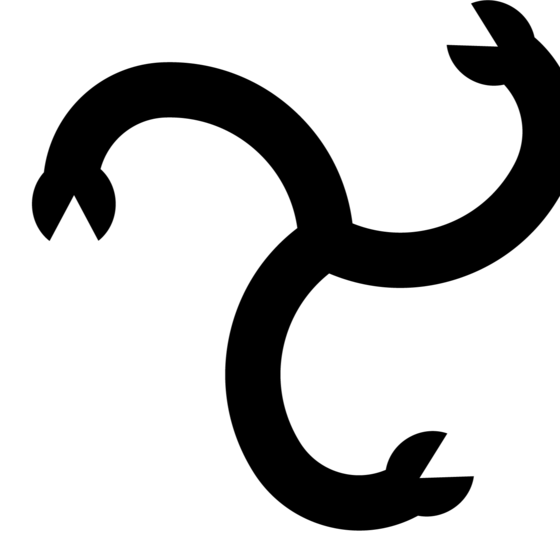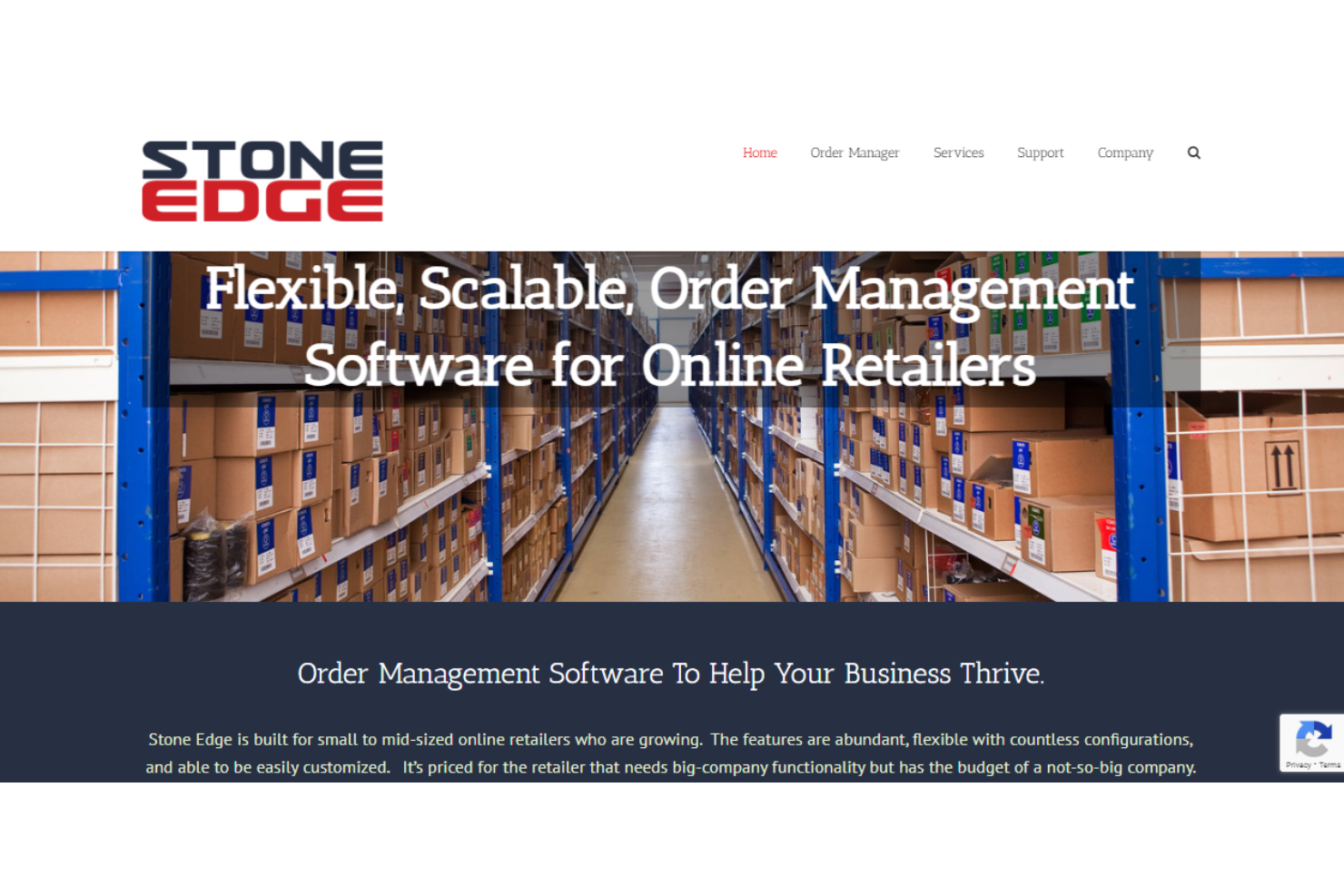The Top 10 Open Source Order Management Systems Out There
Let’s take a peek at the top picks before we move on to the reviews of the best open source OMS software on the market.
Get free help from our project management software advisors to find your match.
Order chaos: the universal language of growing ecommerce teams. Between inventory mix-ups, late shipments, and tools that barely talk to each other, it’s no wonder operations feel like a game of whack-a-mole.
Enter open source order management systems.
These tools don’t just promise flexibility—they deliver it. Whether you're scaling fast or wrangling a patchwork of sales channels, open source solutions let you tailor the system to fit your business, not the other way around.
We’ve dug deep into the world of open source OMS tools—tested features, compared pricing, and reviewed community support—to bring you the best options available today.
If you're looking to save money, gain control, and ditch clunky workarounds, you're in the right place.
Let’s find the tool that’ll finally bring some order to your... well, orders.
Why Trust Our Software Reviews
We’ve been testing and reviewing ecommerce management software since 2021.
As ecommerce experts ourselves, we know how critical and difficult it is to make the right decision when selecting software. We invest in deep research to help our audience make better software purchasing decisions.
We’ve tested more than 2,000 tools for different ecommerce management use cases and written over 1,000 comprehensive software reviews. Learn how we stay transparent & check out our software review methodology.
Comparing the Best Open Source Order Management System Summary
Now let’s compare pricing details, trial info, and use cases for our top open source order management system selections to help you find the best one for your budget and business needs.
| Tool | Best For | Trial Info | Price | ||
|---|---|---|---|---|---|
| 1 | Best for telecom billing | Free demo available | Pricing upon request | Website | |
| 2 | Best for startups | 30-day free trial | From $15/user/month | Website | |
| 3 | Best for ecommerce features | Free demo available | Free to Use | Website | |
| 4 | Best for cloud access | Free demo available | Pricing upon request | Website | |
| 5 | Best for custom workflows | Free demo available | From $299/month | Website | |
| 6 | Best for community support | Free plan available | Free to use | Website | |
| 7 | Best for app integrations | Free trial available | From $7.25/user/month | Website | |
| 8 | Best for manufacturing needs | Free demo available | Free to use | Website | |
| 9 | Best for order processing | Free demo available | Pricing upon request | Website | |
| 10 | Best for retail operations | Free demo available | Pricing upon request | Website |
The Best Open Source Order Management Systems Reviewed
We’ve finally made it to the reviews! For each of these best open source order management solutions, we offer a detailed look at the key features, pros & cons, integrations, and ideal use cases of each tool to help you find the best one for you.
Hydra Billing is an order management system tailored for telecom companies, focusing on automating business processes and managing service orders. Its primary users are telecom service providers seeking efficient management of customer orders and service delivery.
Why I picked Hydra Billing: It specializes in telecom billing, making it ideal for businesses in this sector. The Process Execution Wizard allows you to customize workflows, ensuring that you can streamline your operations. With its visual BPMN 2.0 editor, you can design business processes that fit your exact needs. The integration with third-party software via API further enhances its adaptability for telecom billing.
Standout features & integrations:
Features include a customizable Process Execution Wizard, which lets you tailor workflows to your needs. The visual BPMN 2.0 editor makes it easy for you to design and implement business processes. Real-time control over order execution helps you avoid lost or overdue orders.
Integrations include Salesforce, SAP, Oracle, Microsoft Dynamics, IBM, Google Cloud, AWS, Twilio, and Cisco.
Pros and cons
Pros:
- Real-time control over service order execution
- Visual BPMN 2.0 process designer
- Customizable workflows with Process Execution Wizard
- Tailored specifically for telecom industry needs
Cons:
- Steep learning curve for non-technical users
- Pricing lacks transparency
- Only suited for telecom use cases
Dolibarr is an open source ERP and CRM software designed for startups and small businesses. It helps users manage various business functions such as billing, inventory, and customer relationships efficiently.
Why I picked Dolibarr: It's tailored for startups, offering a simple and intuitive interface that your team can easily navigate. The modular design lets you add functionalities as your business grows, providing scalability. You can manage everything from invoicing to project management in one place. Its open-source nature allows for customization, adapting to your specific business needs.
Standout features & integrations:
Features include a comprehensive billing system that lets you create and manage invoices effortlessly. The project management tool helps you organize tasks and track progress. An integrated CRM system ensures you can maintain strong customer relationships.
Integrations include PayPal, Stripe, Amazon, WooCommerce, Prestashop, Shopify, WordPress, Google Calendar, LDAP, and Microsoft Office.
Pros and cons
Pros:
- Comprehensive billing system
- Customizable open-source platform
- Modular and scalable
- Simple and intuitive interface
Cons:
- Not ideal for large enterprises
- Sparse documentation
- Requires technical setup
Apache OFBiz is an open source enterprise resource planning (ERP) system designed for businesses seeking comprehensive ecommerce solutions. It primarily serves medium to large businesses, offering tools for managing orders, inventory, and customer relationships.
Why I picked Apache OFBiz: It excels in ecommerce capabilities, making it suitable for businesses with online sales channels. The tool offers a unified suite of applications that cover everything from order management to accounting. Its modular architecture allows you to customize functionalities to suit your business needs. With a strong focus on ecommerce, it provides features like catalog management and promotions, setting it apart from other systems.
Standout features & integrations:
Features include a flexible product catalog management that lets you organize and manage your inventory effectively. The promotions and discounts feature helps you attract and retain customers by offering deals. A built-in content management system allows you to manage your website content without hassle.
Integrations include Apache Solr, Elasticsearch, MySQL, PostgreSQL, Tomcat, JBoss, Apache HTTP Server, Jenkins, Docker, and Kubernetes.
Pros and cons
Pros:
- Backed by a robust open source community
- Built-in CMS and strong ERP coverage
- Modular architecture
- Flexible ecommerce features
Cons:
- Slow performance with large data
- Limited out-of-the-box features
- Steep learning curve
Onfinity ERP is an open-source enterprise resource planning software aimed at industries like retail, construction, and education. It provides a comprehensive suite of tools including financial management, HR, inventory, and project management.
Why I picked Onfinity ERP: It offers cloud access, ensuring your team can work from anywhere, which is crucial for businesses with remote operations. The low-code development platform, Onfinity Canvas, allows you to build custom applications tailored to your needs. With features like document management and accounts payable automation, it enhances operational efficiency. The platform supports multiple editions, making it adaptable for businesses of different sizes.
Standout features & integrations:
Features include a low-code development platform called Onfinity Canvas that lets you build custom applications. The accounts payable automation feature streamlines your financial processes. Document management ensures secure and organized storage of critical business documents.
Integrations include Salesforce, QuickBooks, SAP, Microsoft Dynamics, Oracle, Google Workspace, Slack, Trello, Asana, and Dropbox.
Pros and cons
Pros:
- Accounts payable automation
- Comprehensive document management
- Custom low-code app development
- Cloud access for remote work
Cons:
- Sparse community support
- Limited out-of-the-box features
- Requires technical expertise
SkuNexus is an order management system designed for businesses seeking customizable solutions for their order and inventory processes. It caters to companies that need flexibility in managing complex workflows across multiple channels.
Why I picked SkuNexus: It allows you to create custom workflows tailored to your business processes, making it highly adaptable. The system provides features like advanced inventory management and order routing to optimize efficiency. You can automate repetitive tasks, saving time and reducing errors. Its open architecture supports integration with various systems, enhancing operational flexibility.
Standout features & integrations:
Features include advanced inventory management that helps you maintain accurate stock levels across locations. The order routing feature ensures that orders are processed efficiently based on your predefined criteria. Automation capabilities allow you to reduce manual work and focus on strategic tasks.
Integrations include Shopify, Magento, BigCommerce, WooCommerce, Amazon, eBay, FedEx, UPS, USPS, and QuickBooks.
Pros and cons
Pros:
- Open architecture for integrations
- Advanced inventory management
- Strong automation capabilities
- Supports complex workflows
Cons:
- Sparse community support
- Limited out-of-the-box features
- Requires technical expertise
iDempiere is an open source ERP and CRM software aimed at small to medium-sized enterprises. It provides a comprehensive suite of tools for managing orders, inventory, and customer relationships.
Why I picked iDempiere: It's known for its strong community support, which ensures you have access to a wealth of resources and help. The modular design lets you tailor the system to your specific business needs, enhancing flexibility. You can manage everything from order processing to customer relationships in one platform. The open-source nature allows for extensive customization, making it adaptable for various industries.
Standout features & integrations:
Features include a modular architecture that allows you to customize and expand functionalities as needed. The comprehensive reporting tools help you generate insights into your business operations. An integrated CRM system ensures you can manage customer interactions effectively.
Integrations include PostgreSQL, Oracle, MySQL, JasperReports, Apache Tomcat, ZK, Eclipse, Apache Maven, JIRA, and Jenkins.
Pros and cons
Pros:
- Integrated CRM system
- Comprehensive reporting tools
- Modular and customizable
- Strong community support
Cons:
- Not ideal for large enterprises
- Steep learning curve for non-technical users
- Limited documentation
Odoo is an all-in-one business management software designed for companies of all sizes, offering tools for CRM, ecommerce, billing, accounting, manufacturing, and more. It serves businesses looking for extensive app integration capabilities to manage various business functions in one place.
Why I picked Odoo: It excels in app integrations, allowing you to connect multiple business processes seamlessly. The modular design lets you add or remove applications as your business needs change. With a wide array of apps, you can customize the platform to fit your specific requirements. Its open-source nature provides flexibility and adaptability, making it suitable for different industries.
Standout features & integrations:
Features include a user-friendly interface that makes navigation simple for your team. The customizable dashboard allows you to tailor the view according to your needs. An integrated CRM system helps you manage customer relationships effectively.
Integrations include Google Drive, QuickBooks, PayPal, Amazon, eBay, WooCommerce, Magento, Stripe, Shopify, and WordPress.
Pros and cons
Pros:
- User-friendly interface
- Open-source flexibility
- Modular, build-your-own-system architecture
- Extensive app library
Cons:
- Some apps may require extra cost
- Requires technical setup
- Can be overwhelming for small teams
ADempiere is an open source ERP software aimed at manufacturing companies, helping them manage production, inventory, and supply chain processes. It serves businesses looking to integrate their operational functions into a single platform for improved efficiency.
Why I picked ADempiere: It focuses on manufacturing needs, offering features like production planning and inventory management. The software's ability to manage complex supply chains makes it ideal for manufacturers. You can customize modules to fit your specific production processes. Its open-source nature allows for flexibility and adaptability in various manufacturing environments.
Standout features & integrations:
Features include a detailed production planning module that helps you organize and streamline manufacturing processes. The inventory management system lets you track stock levels and manage resources efficiently. A supply chain management feature ensures smooth coordination between suppliers and production units.
Integrations include PostgreSQL, Oracle, MySQL, JasperReports, Apache Tomcat, JBoss, Hibernate, Eclipse, LibreOffice, and JasperServer.
Pros and cons
Pros:
- Extensive production planning
- Handles complex supply chains
- Customizable modules
- Strong focus on manufacturing
Cons:
- Sparse documentation
- Complex initial setup
- Requires technical expertise
Stone Edge is an order management software designed for small to medium-sized businesses, focusing on order fulfillment and inventory management. It serves businesses looking to improve efficiency in processing and managing customer orders.
Why I picked Stone Edge: It specializes in order processing, providing tools that help you manage orders from multiple sales channels efficiently. The software includes features like batch order processing and inventory tracking, which enhance operational efficiency. You can easily customize workflows to fit your business processes. Its user-friendly interface makes it accessible for teams with varying technical expertise.
Standout features & integrations:
Features include batch order processing that allows you to handle large volumes of orders simultaneously. The inventory tracking feature helps you maintain accurate stock levels and avoid overselling. Customizable workflows enable you to tailor processes to match your business needs.
Integrations include Amazon, eBay, Shopify, WooCommerce, QuickBooks, PayPal, UPS, FedEx, USPS, and Endicia.
Pros and cons
Pros:
- Accurate inventory tracking
- Supports multiple sales channels
- Customizable workflows
- Effective batch order processing
Cons:
- Sparse documentation
- Limited advanced features
- Requires technical setup
Marello is an order management system designed for retailers looking to optimize their sales and inventory processes. It caters to businesses that require efficient handling of multiple sales channels and inventory locations.
Why I picked Marello: It excels in managing retail operations, providing tools that help you consolidate orders from various channels. You can track inventory across multiple warehouses, ensuring accurate stock levels. The system offers real-time insights into sales performance, helping you make informed decisions. Its flexibility allows you to customize workflows, adapting to your specific retail needs.
Standout features & integrations:
Features include a centralized order management system that lets you handle orders from different channels in one place. The inventory tracking feature helps you maintain accurate stock levels across multiple locations. Real-time sales analytics provide insights that aid in strategic decision-making.
Integrations include Magento, Akeneo, OroCRM, Shopify, WooCommerce, Mollie, PayPal, Stripe, DHL, and FedEx.
Pros and cons
Pros:
- Centralized order handling
- Real-time sales insights
- Customizable workflows
- Ideal for multichannel retail
Cons:
- Not ideal for small retailers
- Learning curve for non-technical users
- Complex initial setup
Other Open Source Order Management Systems
Here are some additional open source order management system options that didn’t make it onto my shortlist, but are still worth checking out:
- inoERP
For small businesses
- Metasfresh
For ERP integration
Other Related Retail Software
Here are some other roundups you might be curious about:
- Wholesale Order Management Software
- Enterprise Inventory Management Software
- B2B Order Management Software
- Inventory Management Software
Our Selection Criteria For Open Source Order Management Systems
We get it—choosing the right open source order management system can feel like decoding the Matrix. That’s why we use a structured scoring system to cut through the noise. Here’s what we evaluated (and how much it counted).
Core functionality (25% of total score)
First things first: it has to do the job. These are the foundational features every tool needed to make the list.
- Tracks orders from placement to delivery without chaos
- Manages inventory across multiple locations or channels
- Provides basic customer data management tools
- Offers reporting and analytics to drive better decisions
- Connects with common sales platforms like Shopify, Amazon, or WooCommerce
Additional standout features (25% of total score)
Beyond the basics, we looked for tools that go the extra mile (and then some).
- Customizable workflows that flex to your processes
- Support for mobile access or multi-device syncing
- Built-in automation or AI-driven analytics
- Support for multi-language or global commerce needs
- Sustainability features or modern UX touches that show thoughtfulness
Usability (10% of total score)
No one wants to wrestle with clunky interfaces. We favored tools that are actually enjoyable to use.
- Interfaces that make sense (without needing a manual)
- Dashboards you can tweak to your liking
- Clean navigation and mobile-friendly design
- Minimal time needed to get your team up and running
Onboarding (10% of total score)
A good first impression matters. We evaluated how easy it is to get started with each platform.
- Onboarding guides, walkthroughs, or interactive tours
- Access to help docs, templates, or community forums
- Training resources like webinars or how-to videos
- Low barrier to launching your first real workflow
Customer support (10% of total score)
Even open source users need help sometimes. We looked at support from both the vendor and the community.
- Channels offered: email, live chat, forums, ticketing
- Availability—can you get help when you actually need it?
- Responsiveness and helpfulness of support teams
- Bonus points for active user communities or contributor networks
Value for money (10% of total score)
Free doesn’t always mean cost-effective. We evaluated pricing transparency and overall ROI.
- Is the core product usable without endless add-ons?
- Are paid plans reasonably priced for what you get?
- Are there surprise fees (looking at you, per-transaction charges)?
- Can it grow with you without breaking your budget?
Customer reviews (10% of total score)
We scoured real-world feedback to see how these tools perform under pressure.
- Overall satisfaction from small teams to scaling businesses
- Praise for reliability, performance, and ease of use
- Red flags like buggy updates or clunky integrations
- Community chatter on GitHub, Reddit, and other platforms
What is Open Source Order Management System?
An open source order management system (OMS) is software that helps you keep track of customer orders, inventory, and fulfillment workflows—all while giving you the keys to customize it under the hood.
Unlike closed, off-the-shelf solutions, open source OMS tools are built to be flexible and developer-friendly. You (or your tech team) can tweak the code, build custom integrations, or shape workflows that actually match how your business operates.
They're especially useful for ecommerce teams, operations managers, and supply chain pros who need real-time data, multichannel visibility, and a system that won’t box them in.
If your current process involves spreadsheets, disconnected tools, or manually updating orders across platforms, an open source OMS can streamline all of that—without locking you into pricey, rigid software.
How to Choose the Right Open Source Order Management System
Feeling option overload? You’re not alone. Open source OMS tools offer tons of flexibility—but that can make it hard to know where to start.
Here’s a breakdown of what to look for (and why it matters), so you can move forward with confidence—not analysis paralysis.
| Factor | What to consider |
|---|---|
| Scalability | Will the system grow with you? Make sure it can handle more users, products, and order volume without grinding to a halt. |
| Integrations | Does it play well with others? Look for built-in connections to your ecommerce, accounting, CRM, or ERP platforms. Bonus points for strong API access. |
| Customizability | Can you bend it to your will? Choose a system that lets you build workflows and features around how your business actually runs—not the other way around. |
| Ease of use | Your team shouldn’t need a PhD to figure it out. Prioritize a clean UI, logical navigation, and minimal onboarding friction. |
| Budget | “Free” isn’t always free. Factor in setup costs, add-ons, developer time, and whether you’ll need outside help. |
| Security safeguards | Your customer and order data needs protection. Look for user access controls, encryption, audit trails, and regular backups. |
| Support options | Who ya gonna call? Make sure support is actually available—and that there’s a community or vendor backing you up. |
| Reporting features | Can you make data-driven decisions? Look for customizable dashboards, real-time insights, and exports that make your accountant happy. |
Trends in Open Source Order Management Systems
Open source OMS tools are evolving fast—and not just in the “bug fix” sense. Here are some of the big trends reshaping the space:
- AI-powered decision support. Vendors are adding AI to predict demand, automate reordering, and surface actionable insights that reduce stockouts and excess inventory.
- Omnichannel everything. More tools are built to unify orders across online stores, marketplaces, and in-store POS—so nothing slips through the cracks.
- Sustainability tracking. New features help businesses monitor carbon emissions from shipping and choose greener fulfillment options.
- Stronger security out of the box. Open source tools now include built-in encryption, role-based access, and audit trails to meet enterprise-grade security needs.
- User-first design. Modern platforms are ditching the clunky UI in favor of cleaner, more intuitive dashboards that require less training.
Features of Open Source Order Management Systems
The best open source OMS tools don’t just manage orders—they help you run leaner, smarter, and more connected operations. Here are the essential features to keep on your radar:
- Order tracking. Monitor every order from placement to delivery with real-time status updates and alerts.
- Inventory management. Maintain accurate stock levels across locations and avoid stockouts with automated low-inventory triggers.
- Customizable workflows. Tailor the system to match your business logic, whether you’re running B2B orders, subscriptions, or a mix of both.
- AI-driven insights. Leverage smart suggestions for demand forecasting, replenishment timing, and optimizing fulfillment strategies.
- Omnichannel capabilities. Sync and manage orders from ecommerce sites, marketplaces, and physical stores in one unified system.
- Real-time analytics. Access up-to-the-minute sales, inventory, and performance dashboards to drive data-backed decisions.
- Security safeguards. Protect sensitive order and customer data with encryption, permission controls, and audit trails.
- User-centric design. Expect intuitive interfaces, customizable dashboards, and mobile responsiveness for ease of use.
- Sustainability tools. Track environmental impact and access features that support greener shipping and fulfillment choices.
- Integration support. Easily connect to your ecommerce, CRM, accounting, and ERP platforms via API or native integrations.
Benefits of Open Source Order Management Systems
Why go open source? Simple: you get the flexibility to mold the system to your operations without the high cost of enterprise software. Here’s what you stand to gain:
- Cost efficiency. Most open source OMS tools have low or no licensing fees, saving your team money upfront—and over time.
- Flexibility. Custom workflows, integrations, and modules let you adapt the system to your exact processes and evolving needs.
- Improved accuracy. Real-time tracking and automated inventory controls reduce human error and prevent costly fulfillment mistakes.
- Scalability. Whether you're processing 10 orders a day or 10,000, open source tools can scale with your team and tech stack.
- Better decision-making. Live dashboards and smart analytics help you make faster, data-driven decisions across operations.
- Sustainability focus. Some platforms offer tools to monitor your carbon impact, making greener choices easier.
- Enhanced security. Built-in encryption, access controls, and audit logs help protect sensitive data and meet compliance standards.
Costs & Pricing of Open Source Order Management System
Just because it’s open source doesn’t mean it’s free. While many tools are free to download, real-world implementation often includes costs for setup, hosting, customizations, and support.
Here’s a breakdown of typical pricing tiers and what you get at each level:
| Plan type | Average price | Common features | Best for |
|---|---|---|---|
| Free Plan | $0 | Community support, basic order tracking, open access to source code | Developers or teams with in-house IT |
| Personal Plan | $5–$25/user/month | Inventory tracking, sales reporting, manual integrations | Solopreneurs or very small teams |
| Business Plan | $26–$50/user/month | Workflow automation, multichannel order sync, basic analytics | Growing SMBs managing multiple channels |
| Enterprise Plan | $51–$100+/user/month | Advanced security, custom integrations, AI insights, priority support | Large orgs with complex operational needs |
Other pricing factors to keep in mind:
- Add-on modules and integrations may cost extra, especially in systems like Odoo.
- Hosting and infrastructure (e.g., cloud vs. on-prem) can impact your total cost.
- Implementation help—you may need external devs or consultants to get up and running.
- Ongoing support or SLAs might be paywalled in “freemium” open source models.
Open Source Order Management System FAQs
Here are some answers to common questions about open source order management system:
How customizable are open source OMS tools, really?
Very. Most free and open source systems let you tweak workflows, add plugins, or even build new modules from scratch—whether it’s for field service tracking or warehouse management. You’re not locked into someone else’s roadmap.
Do I need a developer to use or set one up?
Probably. Even cloud-based or web-based tools often need technical setup—especially when you’re integrating barcode scanning, mobile apps, or syncing with point of sale systems. Plan for dev time or outside help if you’re not technical.
Can these tools support omnichannel order management?
Yes—and many are designed for ecommerce businesses juggling multiple channels. Look for platforms that support sales order syncing, real-time visibility across inventory levels, and integrations with shipping label providers and POS systems.
What’s the biggest hidden cost with open source OMS platforms?
Implementation. While the software might be free and open source, getting it production-ready—especially if you’re managing fulfillment processes, warehouse inventory, or custom workflows—can take serious time and resources.
Is open source secure enough for customer data?
Yes—as long as it’s configured properly. Many web-based tools offer strong security features, but it’s on you to manage user roles, protect backend systems, and ensure your customer satisfaction data and shipping info are encrypted and backed up.
What’s the best way to trial an open source OMS?
Start by launching a sandbox in the cloud or on a local server. Test real workflows: create a sales order, scan a barcode, generate shipping labels, and see how notifications and updates flow through the system. It’ll give you a true feel for the lifecycle management.
Take Control of Your Orders—Your Way
Order management shouldn’t feel like a daily fire drill. If you're stuck juggling spreadsheets, siloed platforms, or paying a fortune for rigid software that kind of does the job, it’s time for a smarter move.
Open source OMS tools give you the flexibility to build exactly what your business needs—without being boxed into someone else's roadmap or pricing model.
Yes, they take a little more setup.
But the payoff? A system that fits your workflows, scales with your growth, and doesn’t charge you extra every time you level up.
Now that you’ve seen what’s out there, you’re ready to pick a platform that puts you back in control of your ops—and your margins.
Retail never stands still—and neither should you. Subscribe to our newsletter for the latest insights, strategies, and career resources from top retail leaders shaping the industry.