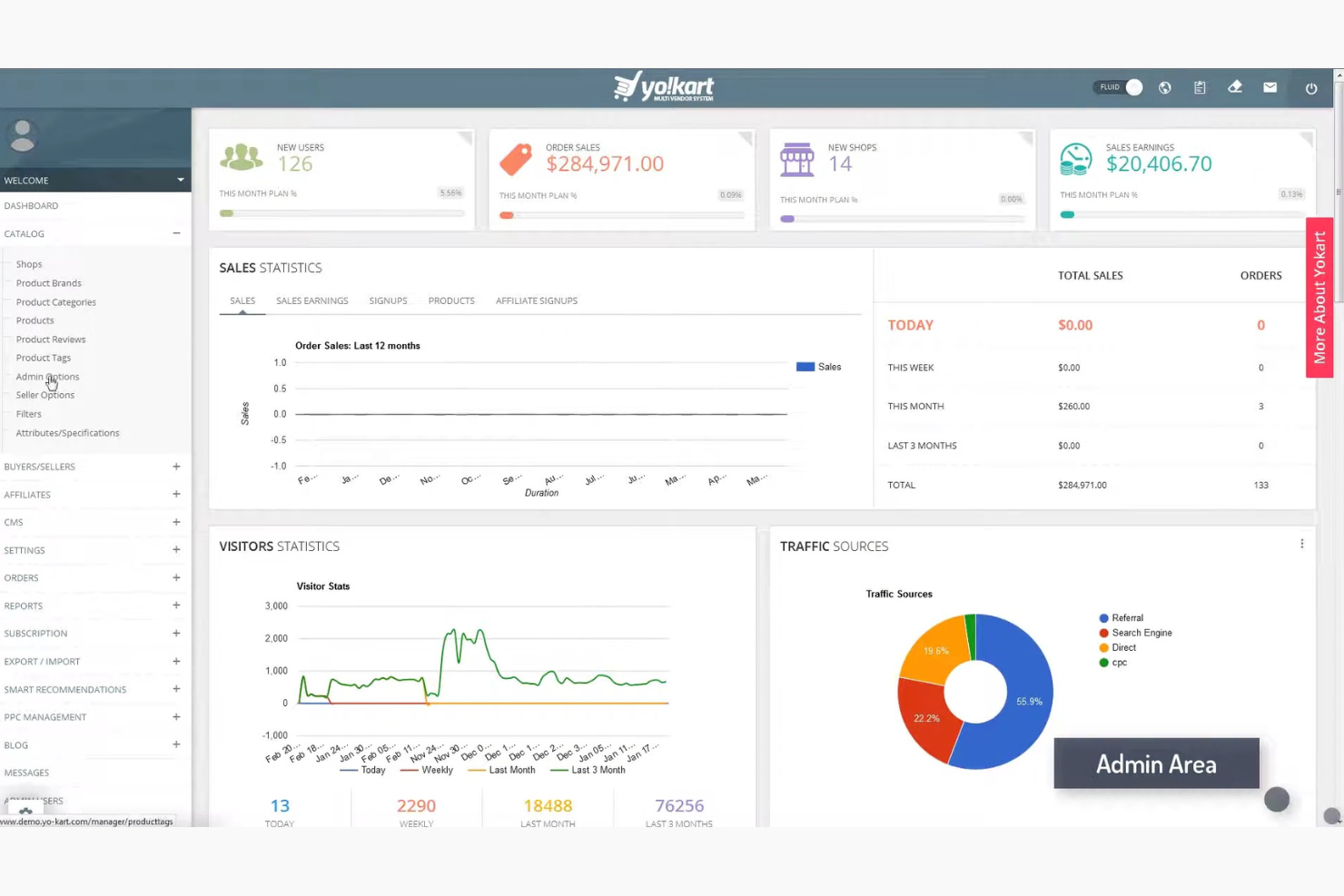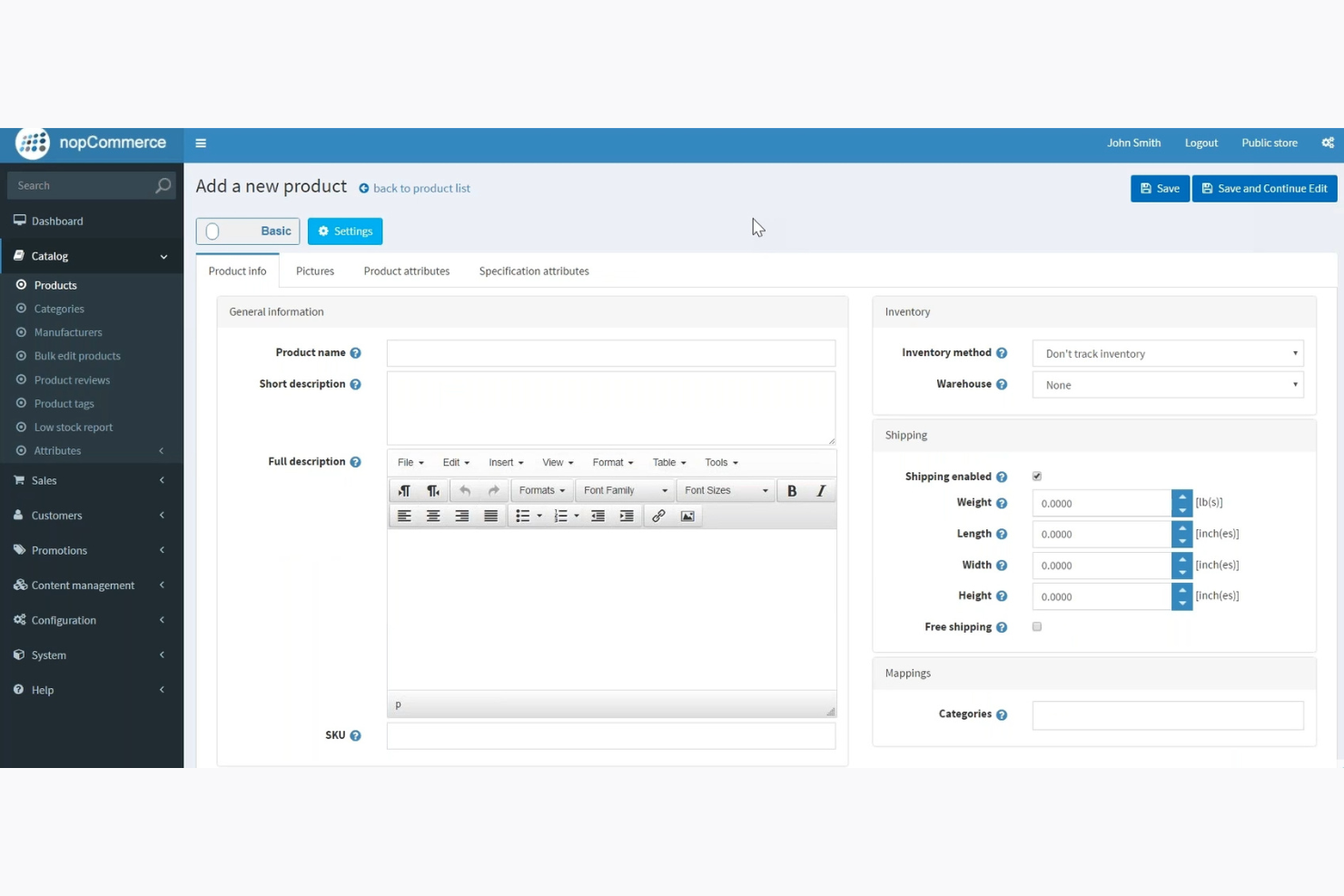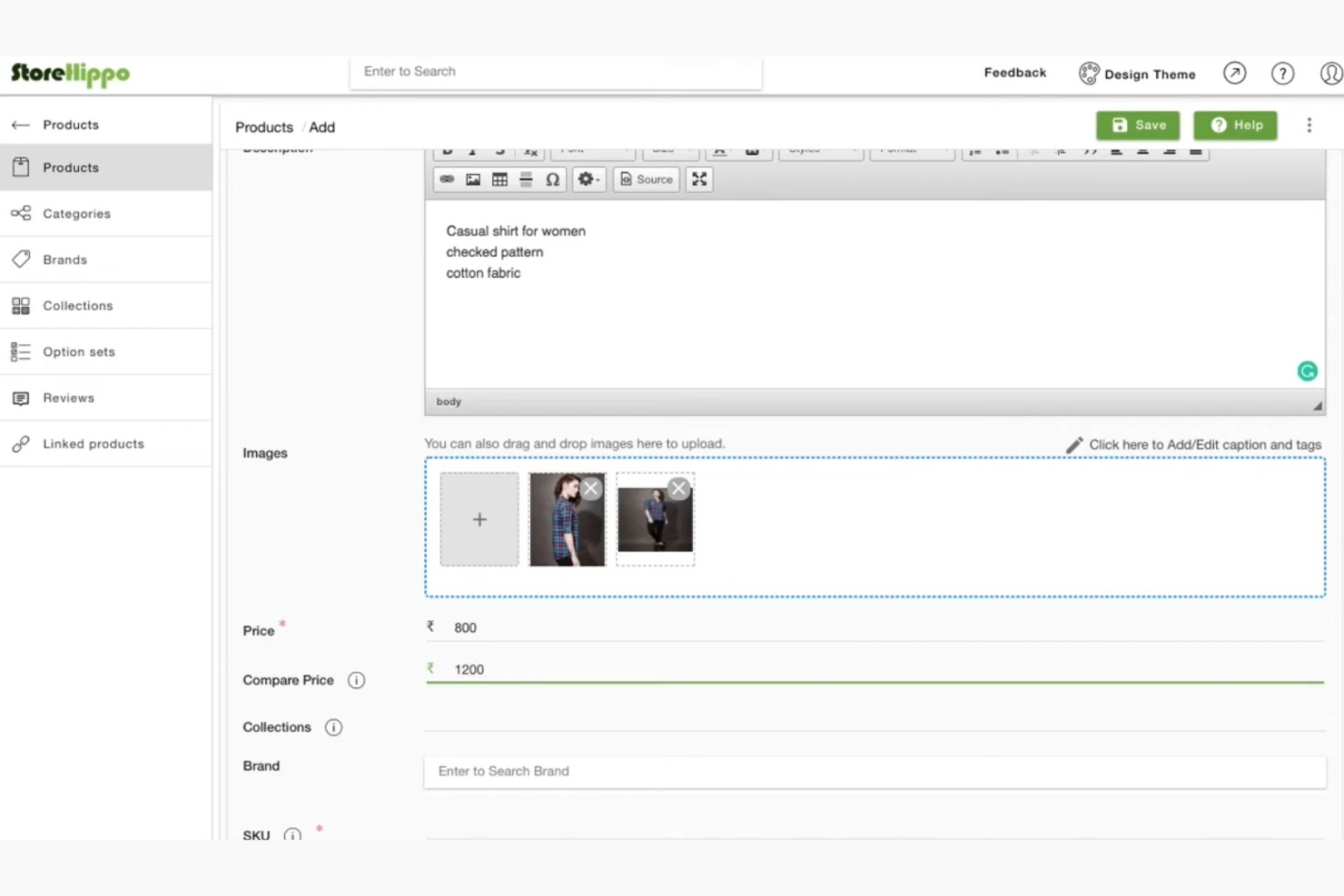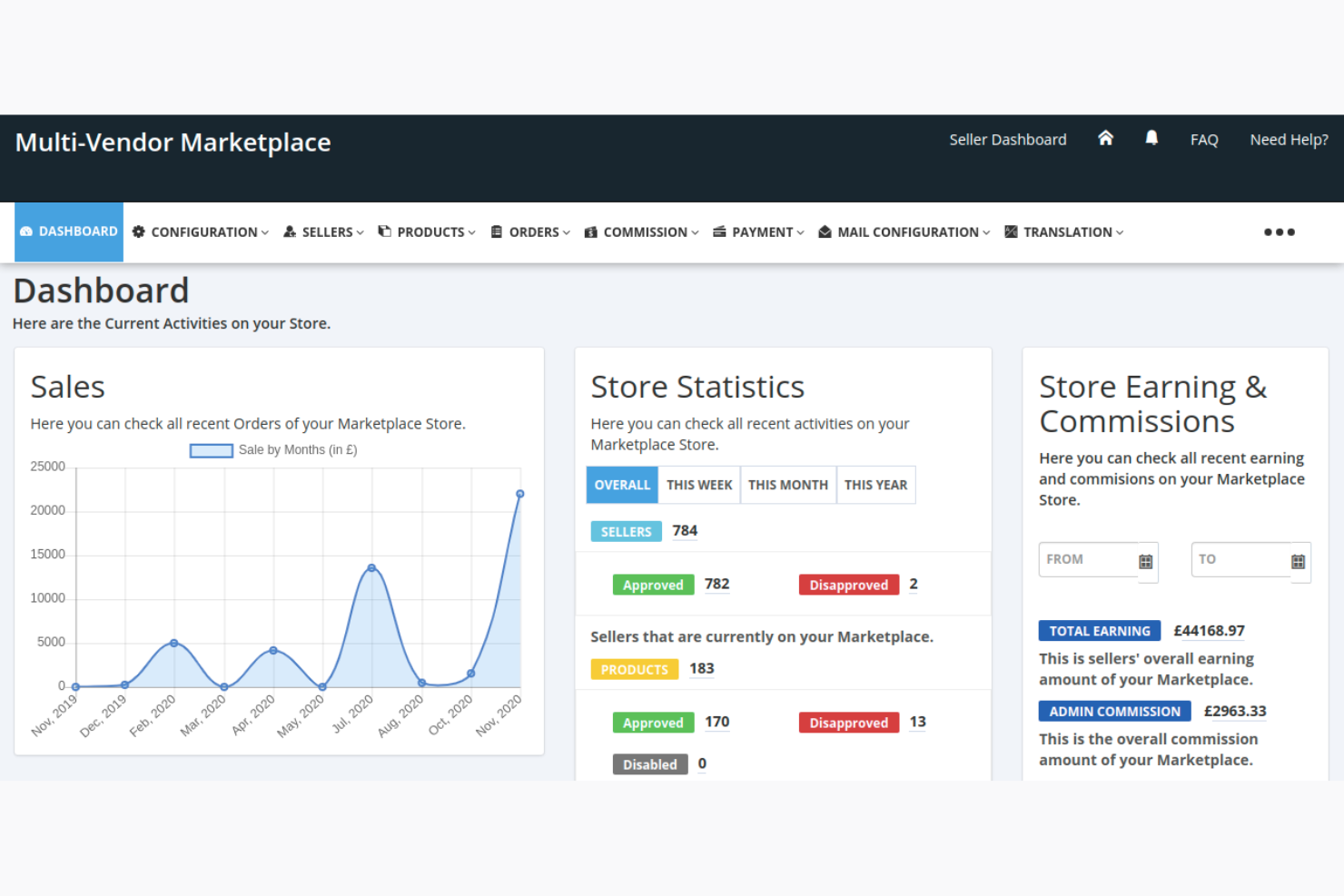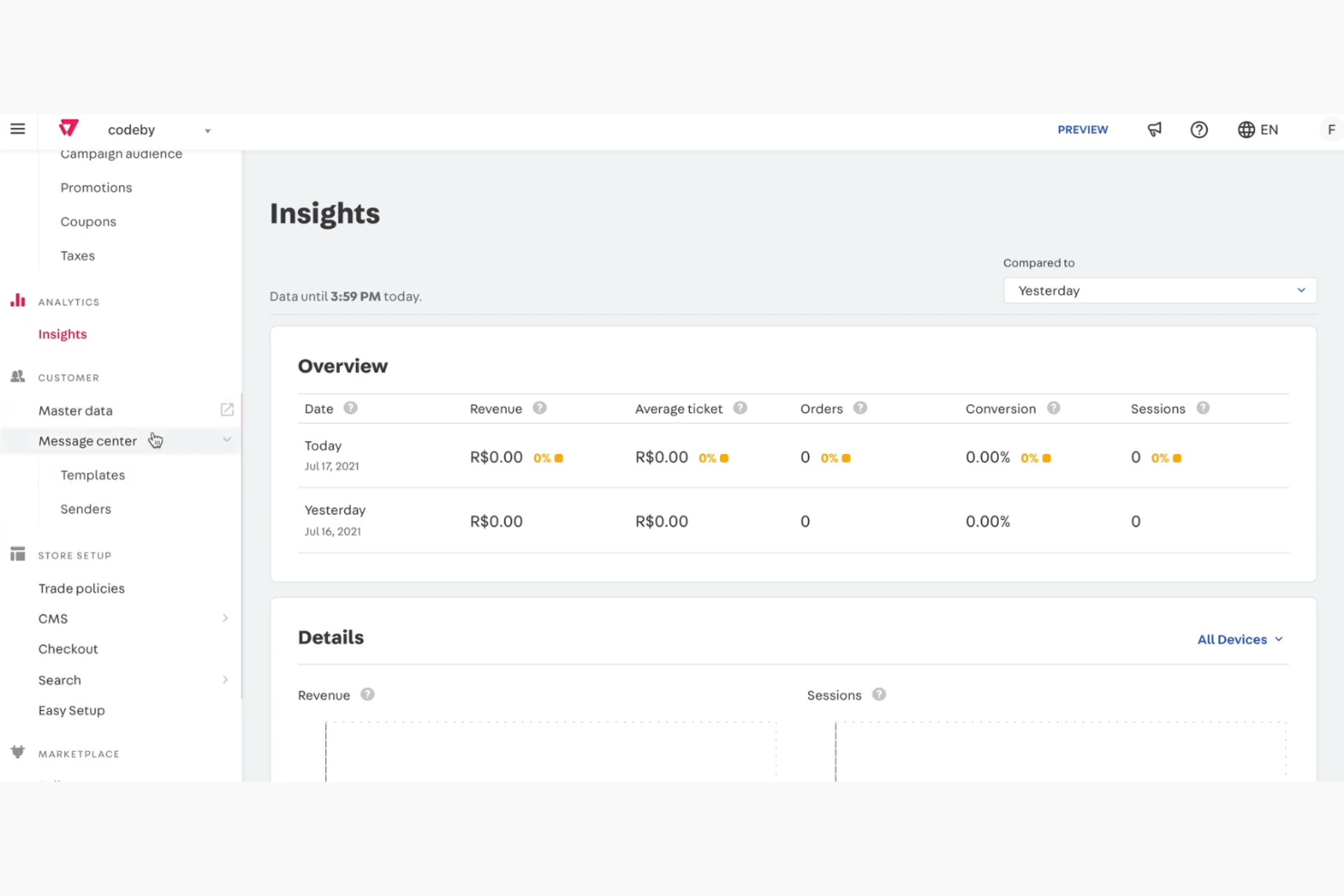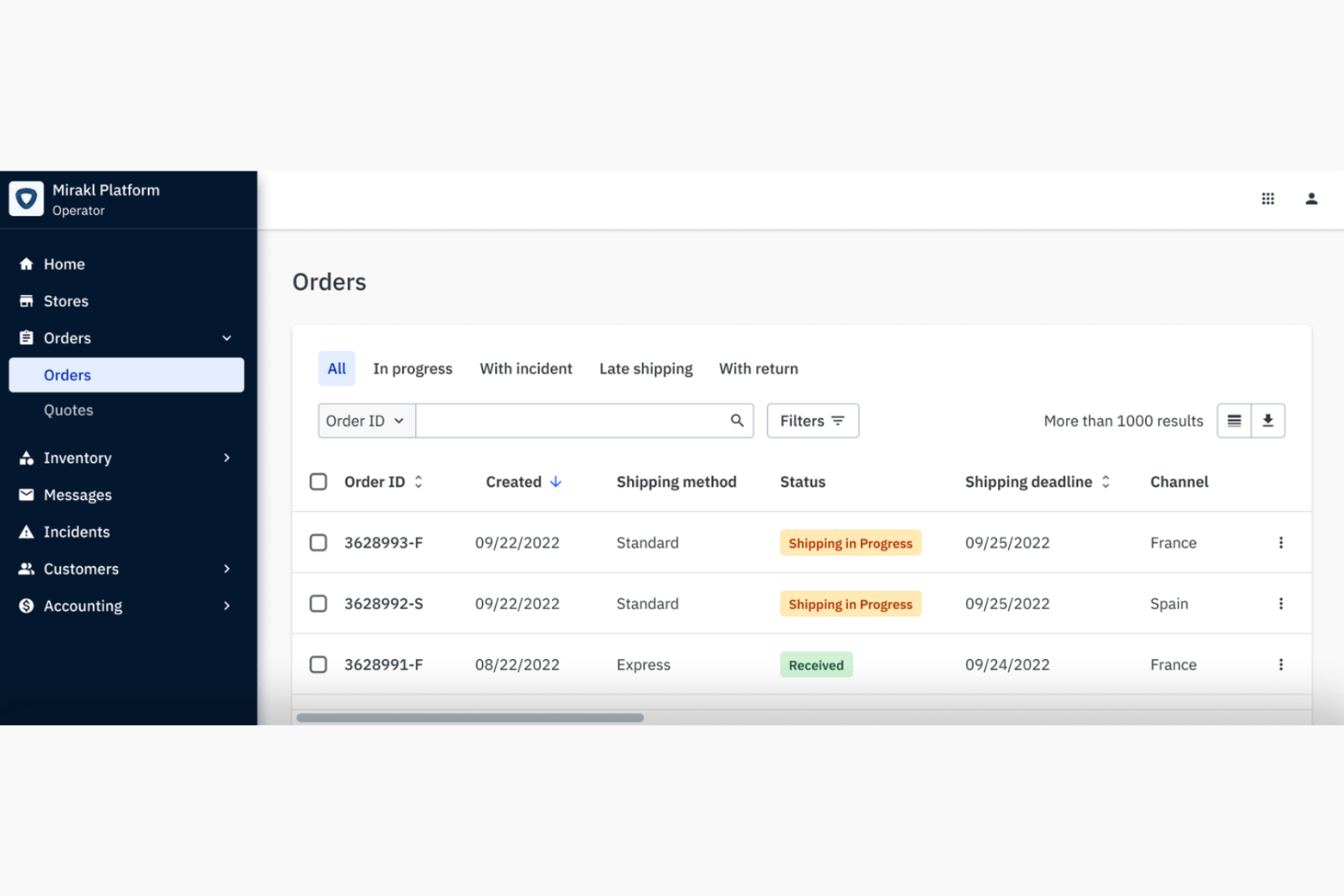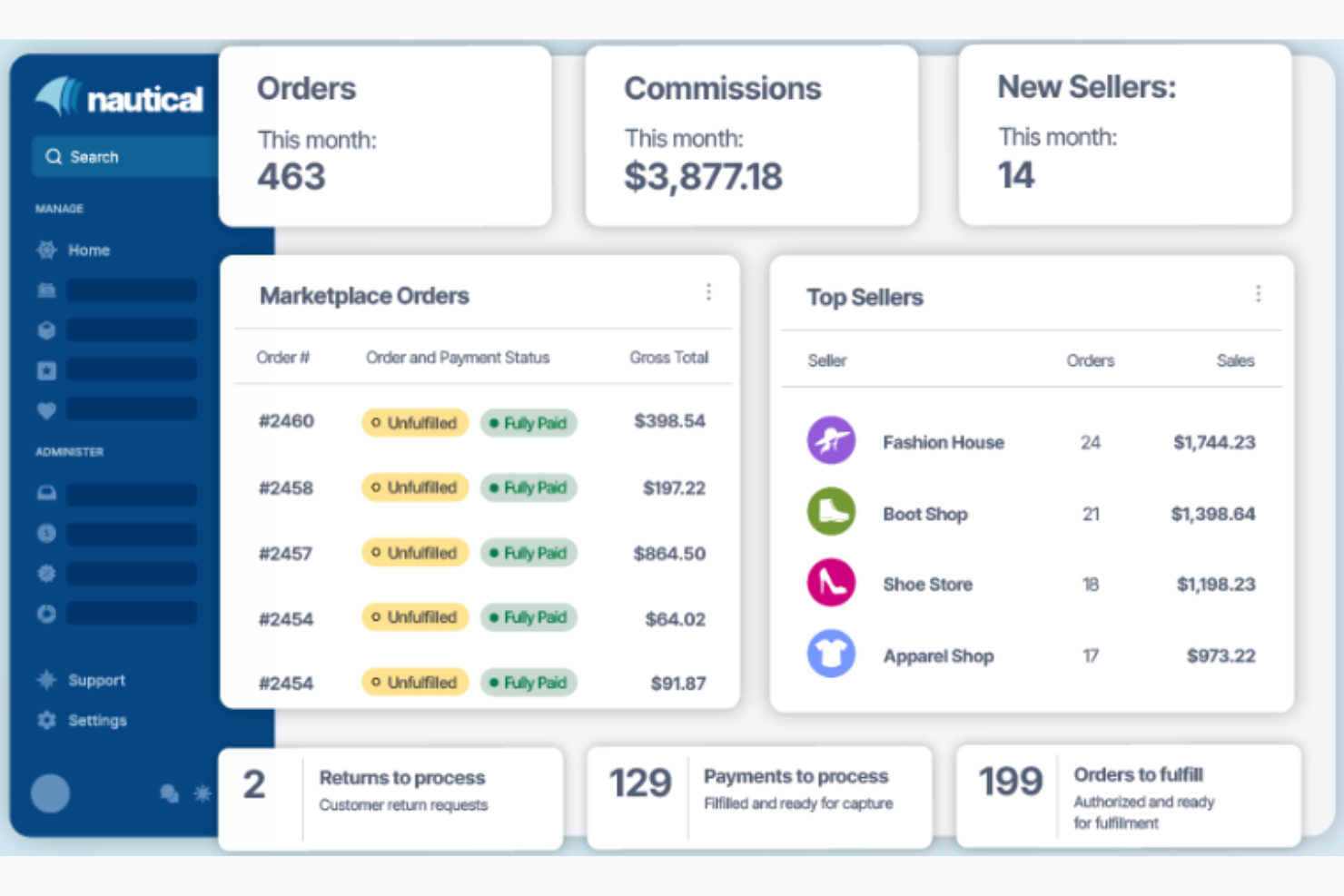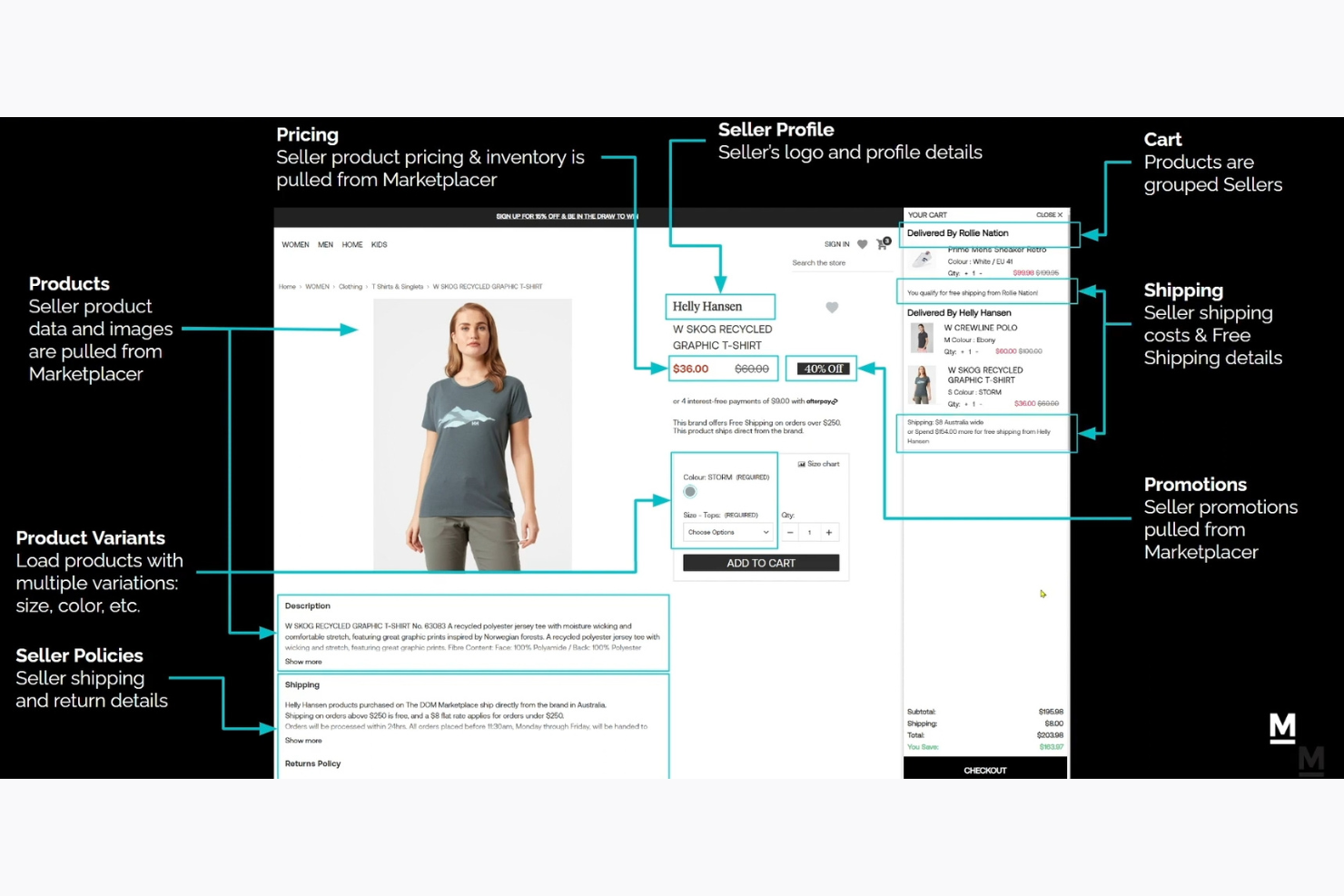The Top 10 Multi-Vendor Ecommerce Platforms You Should Use
Oooooo, a top 10 list, you must be saying. Yeah, that’s what we got. Here are the best multi-vendor ecommerce platforms and what they’re best for:
You’re here to pick a multi-vendor ecommerce platform that helps you ship, not babysit software. You need a marketplace that scales, pays out on time, and doesn’t turn vendor onboarding into a project plan.
Here’s how I judge these platforms: real pricing and fees, time-to-live, vendor dashboards that actually reduce tickets, APIs and webhooks, data export, and whether checkout, taxes, and payment gateways—including multi-currency—behave under load.
I look at catalog and inventory management, order routing and returns, SLA uptime, role-based access, and audit logs—things that keep revenue moving.
I’ve spent 10+ years in retail and ecommerce—shipping, inventory, marketing—so these reviews are for the jobs you do every day.
You’ll see what each multi-vendor marketplace does well, where it breaks down, and who it fits—SaaS and headless suites, plus Shopify apps, WooCommerce plugins, and Magento modules.
Read the picks, match them to your business model, and get on with selling.
Why Trust Our Software Reviews
Comparing the Best Multi-Vendor Ecommerce Platforms, Side-by-Side
Use this chart to scan pricing, trial details, and best-for tags at a glance. Find your ideal marketplace builder today.
| Tool | Best For | Trial Info | Price | ||
|---|---|---|---|---|---|
| 1 | Best for startups | Free demo available | From $499 | Website | |
| 2 | Best for open-source flexibility | Free plan available | Free plan available | Website | |
| 3 | Best for mobile commerce | 14-day free trial | From $179/month | Website | |
| 4 | Best for Shopify users | 15-day free trial | From $15/month | Website | |
| 5 | Best for retail integration | Free demo available | Pricing upon request | Website | |
| 6 | Best for large enterprises | Free demo available | Pricing upon request | Website | |
| 7 | Best for rapid deployment | 14-day free trial available | From $59/month (billed annually) | Website | |
| 8 | Best for B2B flexibility | Free demo available | Pricing upon request | Website | |
| 9 | Best for global scalability | Free demo available | Pricing upon request | Website | |
| 10 | Best for enterprise customizations | Free demo available | Pricing upon request | Website |
The 10 Best Multi-Vendor Ecommerce Platforms, Reviewed
These reviews cut to what matters: where each multi-vendor ecommerce platform excels, where it drags, and who should use it.
I cover key features, vendor dashboards, checkout and payouts, inventory and order management, integrations, and API maturity—with clear tradeoffs so you can choose without surprises.
Yo!Kart is a multi-vendor ecommerce platform tailored for small to mid-sized businesses and startups looking to launch their online marketplaces. It offers tools to manage vendors and products efficiently, making it ideal for new businesses entering the ecommerce space.
Why I picked Yo!Kart: Yo!Kart is a multi-vendor eCommerce platform that offers a cost-effective, ready-to-launch solution for startups. It supports multiple currencies, enabling you to attract and serve a global customer base. Its intuitive admin interface simplifies vendor management, making it easy for both new and experienced marketplace operators. With a responsive design, Yo!Kart ensures your multi-vendor store delivers a seamless shopping experience across all devices.
Standout features & integrations:
Features include a ready-to-launch platform that is cost-effective for startups. Multi-currency support enables you to reach a global market. The responsive design ensures your marketplace is visually appealing across all devices.
Integrations include PayPal, Stripe, Razorpay, Mailchimp, Google Analytics, Facebook, Twitter, LinkedIn, Instagram, and Google Tag Manager.
Pros and cons
Pros:
- Intuitive admin interface
- Multi-currency support
- Cost-effective for startups
Cons:
- Limited scalability for large enterprises
- Customization can be complex
nopCommerce is an open-source multi-vendor eCommerce platform built for businesses of all sizes that want customizable and flexible marketplace solutions. It serves a wide range of users, from small startups to large enterprises, offering tools to manage vendors, products, customers, and orders in one place.
Why I picked nopCommerce: nopCommerce offers open-source flexibility, allowing you to customize your multi-vendor marketplace to match your exact needs. It supports multi-store functionality, making it easy to manage multiple vendor storefronts from a single admin panel. Its scalable architecture is built to grow alongside your vendor network and sales volume, and the platform’s built-in SEO tools help increase marketplace visibility to attract more customers.
Standout features & integrations:
Features include multi-store functionality that allows you to manage several stores from one admin panel. The platform's scalable architecture supports business growth. Built-in SEO tools enhance your store's visibility to attract more customers.
Integrations include PayPal, Stripe, Authorize.Net, FedEx, UPS, USPS, Klarna, Google Analytics, Facebook, and Mailchimp.
Pros and cons
Pros:
- Built-in SEO tools
- Scalable architecture
- Open-source flexibility
Cons:
- Limited out-of-the-box features
- Requires technical expertise
StoreHippo is a multi-vendor ecommerce platform designed for businesses focusing on mobile commerce. It serves small to medium-sized enterprises looking to enhance their online presence with mobile-friendly solutions.
Why I picked StoreHippo: StoreHippo is a multi-vendor eCommerce platform with a mobile-first approach, ensuring your marketplace is fully optimized for mobile shoppers. It supports multiple languages and currencies, making it well-suited for businesses targeting global audiences. Customizable themes let you design unique vendor storefronts that reflect your brand, while its built-in marketing tools help attract, engage, and retain customers across your marketplace.
Standout features & integrations:
Features include a mobile-first approach that optimizes your marketplace for mobile users. The platform supports multiple languages and currencies, broadening your market reach. StoreHippo also offers customizable themes, enabling you to create unique storefronts that match your brand identity.
Integrations include PayPal, Stripe, Razorpay, Google Analytics, Mailchimp, Shiprocket, FedEx, Delhivery, Blue Dart, and Amazon.
Pros and cons
Pros:
- International market targeting
- Built-in marketing tools
- Customizable themes available
Cons:
- Limited scalability for large enterprises
- Customization requires effort
Webkul MultiVendor Marketplace is an ecommerce platform designed to turn Shopify stores into fully functional multi-vendor marketplaces. It serves Shopify users who want to expand their store capabilities by adding multiple sellers and managing them efficiently.
Why I picked Webkul MultiVendor Marketplace: Webkul MultiVendor Marketplace is a multi-vendor eCommerce platform that seamlessly integrates with Shopify, allowing you to transform an existing store into a full-featured marketplace. It offers tools to manage vendor commissions, shipping, and payouts, ensuring smooth multi-vendor operations. Its customizable options let you align the marketplace with your brand, while built-in analytics help track sales and vendor performance to guide business growth.
Standout features & integrations:
Features include commission management tools that help you set and manage vendor commissions. The platform provides customizable options to align with your brand's needs. Analytics tools give you insights into sales and vendor performance, aiding in business growth.
Integrations include Shopify, PayPal, Stripe, Mailchimp, Google Analytics, FedEx, UPS, QuickBooks, Xero, and ShipStation.
Pros and cons
Pros:
- Efficient vendor management
- Customizable marketplace options
- Seamless Shopify integration
Cons:
- Limited advanced features
- Requires Shopify account
VTEX is a multi-vendor ecommerce platform designed to support retailers in managing their online marketplaces efficiently. It caters to mid to large retail businesses, offering tools to enhance online sales and streamline vendor management.
Why I picked VTEX: VTEX is a versatile multi-vendor eCommerce platform that unifies physical and online store operations in one place. Its built-in marketplace functionality lets you easily onboard multiple vendors and expand your product assortment. You can manage inventory, pricing, and orders across all channels from a single dashboard, ensuring operational efficiency. With scalable architecture, VTEX supports business growth, making it ideal for retailers aiming to integrate and expand their multi-vendor marketplace.
Standout features & integrations:
Features include a unified commerce system that connects physical and online stores. The platform offers built-in marketplace functionality, allowing you to easily expand your product offerings. You can manage inventory, pricing, and orders across all channels from a single platform.
Integrations include Salesforce, SAP, Microsoft Dynamics, Oracle, Shopify, Magento, WooCommerce, NetSuite, PayPal, and Stripe.
Pros and cons
Pros:
- Efficient vendor management
- Scalable architecture
- Strong retail integration capabilities
Cons:
- Limited out-of-the-box features
- Requires technical expertise
Mirakl is a multi-vendor ecommerce platform designed for large enterprises seeking to expand their online marketplaces. It caters to businesses across various industries, providing solutions to manage extensive product catalogs and vendor relationships.
Why I picked Mirakl: Mirakl is a leading multi-vendor eCommerce platform designed to handle high transaction volumes for large enterprises. Its automated onboarding tools make it easy to add new vendors quickly, streamlining marketplace growth. Advanced analytics offer deep insights into performance, enabling data-driven decisions, while customizable features let you tailor the marketplace to meet your unique business requirements.
Standout features & integrations:
Features include automated onboarding tools that make adding new vendors easy. The platform offers advanced analytics, providing insights into your marketplace's performance. Its customizable marketplace features let you tailor the platform to fit your business needs.
Integrations include Salesforce, SAP, Oracle, Magento, Shopify, BigCommerce, WooCommerce, NetSuite, Stripe, and PayPal.
Pros and cons
Pros:
- Supports high transaction volumes
- Customizable marketplace features
- Automated vendor onboarding
Cons:
- Limited out-of-the-box features
- Requires significant technical expertise
Nautical Commerce is a multi-vendor marketplace platform designed for businesses looking to quickly launch and manage online marketplaces. It serves a diverse user base, from small startups to large enterprises, facilitating B2B and B2C operations.
Why I picked Nautical Commerce: Nautical Commerce is a versatile multi-vendor eCommerce platform designed for rapid marketplace launches. It's no-code storefront builder lets you set up without technical expertise, while its fast deployment capabilities allow you to go live in under 90 days. Supporting both physical and digital products, it opens diverse revenue streams. With a headless storefront API, Nautical offers the flexibility to meet the needs of both technical teams and non-technical users.
Standout features & integrations:
Features include a no-code storefront builder that simplifies setup. The intuitive admin system helps you manage products and sellers effortlessly. The platform also supports digital and physical product assortments, enhancing your marketplace's versatility.
Integrations include Hubspot, Avalara, Shopify, Magento, WooCommerce, NetSuite, SAP, Oracle, Microsoft Dynamics, and Adobe Commerce.
Pros and cons
Pros:
- Headless API flexibility
- Supports digital products
- No-code storefront builder
Cons:
- Pricing transparency issues
- Limited integration options
Spryker is a multi-vendor ecommerce platform tailored for businesses seeking flexibility in managing both B2B and B2C operations. It serves mid to large enterprises, offering customizable solutions to meet complex business needs.
Why I picked Spryker: Spryker is a highly flexible multi-vendor eCommerce platform with a modular architecture that lets you build a marketplace tailored to your exact needs. It supports multiple business models, including B2B, B2C, and marketplace, making it suitable for a wide range of industries. Its headless commerce capabilities empower you to deliver unique customer experiences, while its robust handling of complex product catalogs ensures smooth operations for diverse and large-scale vendor networks.
Standout features & integrations:
Features include a modular architecture that supports various business models. It offers headless commerce capabilities, providing flexibility in creating customer experiences. The platform can manage complex product catalogs, making it versatile for different industries.
Integrations include SAP, Microsoft Dynamics, Salesforce, Adobe Commerce, PayPal, Stripe, Algolia, AWS, Akeneo, and commercetools.
Pros and cons
Pros:
- Headless commerce capabilities
- Handles complex catalogs
- Modular architecture
Cons:
- Limited out-of-the-box features
- Requires technical expertise
Marketplacer is a multi-vendor marketplace and dropshipping platform designed for businesses looking to create and expand their online marketplaces. It primarily serves mid to large enterprises across various industries, including retail and B2B. The platform helps businesses launch marketplaces efficiently and scale them globally.
Why I picked Marketplacer: Marketplacer is a powerful multi-vendor eCommerce platform that helps businesses quickly build and scale online marketplaces. Its Fast Start Program enables you to launch in just 90 days, while integrations with major platforms like BigCommerce and Salesforce support seamless operations. Marketplacer offers industry-specific solutions, making it adaptable for various sectors, and its connection to a vast seller network expands product variety and boosts market reach.
Standout features & integrations:
Features include a fast start program that gets your marketplace up and running in 90 days. It provides industry-specific solutions for sectors like retail and B2B. The platform's extensive seller network helps you expand your product range effortlessly.
Integrations include BigCommerce, Shopify, Salesforce, Magento, WooCommerce, NetSuite, SAP, Oracle, Microsoft Dynamics, and Adobe Commerce.
Pros and cons
Pros:
- Industry-specific solutions
- Extensive seller network
- Fast marketplace launch
Cons:
- Initial learning curve
- Reliance on third-party connectors
Ultra Commerce is a multi-vendor ecommerce platform designed for enterprises seeking tailored solutions for their online marketplaces. It serves large businesses that need advanced customization and integration capabilities to match their specific requirements.
Why I picked Ultra Commerce: Ultra Commerce is a multi-vendor eCommerce platform with a flexible architecture that lets you build a marketplace tailored to your business model. It offers extensive customization options, allowing you to adapt features to meet your specific needs. You can integrate it with various business systems to improve operational efficiency, and its scalable design ensures your marketplace can handle growth and increased vendor activity over time.
Standout features & integrations:
Features include a flexible architecture that supports extensive customization. You can modify features to align with your specific business model. The platform's scalability ensures it can handle increased demand as your business grows.
Integrations include Salesforce, SAP, Microsoft Dynamics, Oracle, Magento, Shopify, WooCommerce, NetSuite, Stripe, and PayPal.
Pros and cons
Pros:
- Tailored enterprise solutions
- Supports complex integrations
- Flexible architecture
Cons:
- Limited out-of-the-box features
- Requires technical expertise
Other Multi-Vendor Ecommerce Platforms to Consider
Here are some additional multi-vendor ecommerce platform options that didn’t make it onto my shortlist, but are still worth checking out:
- OroCommerce
For complex B2B needs
- IZBERG
For API-driven solutions
- Dokan
For WordPress users
- Yo!Rent
For rental marketplaces
- Shipturtle Marketplace Creator
For Shopify integration
- Arcadier
For industry-specific templates
- Kreezalid
For no-code marketplace creation
- CS-Cart Multi-Vendor
For custom marketplace design
- Vendo
For subscription-based marketplaces
- Virto Commerce
For enterprise-level flexibility
- Sharetribe
For quick marketplace setup
- CedCommerce
For multichannel selling
- Marketcube
For vendor management tools
- WC Vendors
For vendor commission flexibility
- MultiVendorX
For WooCommerce marketplaces
Our Selection Criteria For Multi-Vendor Ecommerce Platforms
Here’s how I score these marketplace platforms—what matters in day-to-day ops, not brochure promises. We weight core capability and standout features the heaviest, then factor in usability, onboarding, support, value, and what real customers report.
Core functionality (25% of total score)
This is the baseline your marketplace has to clear before anything else.
- Vendor management that scales. KYC, onboarding flows, commission rules, payout schedules, and vendor dashboards that reduce tickets.
- Checkout that behaves under load. Solid tax/VAT, multi-currency, refunds/partial refunds, and reliable payment gateways (Stripe, PayPal, Adyen).
- Order and inventory control. Real-time stock, SKU-level rules, routing, returns/RMA, and backorders without chaos.
- Catalog and listings. Variant handling, bulk imports/exports (CSV/XLSX), moderation, and SEO basics that don’t require a plugin pile.
- Security and access. PCI DSS alignment, 2FA, RBAC, audit logs, and clear SLAs/uptime.
Additional standout features (25% of total score)
These differentiate a marketplace when the basics are covered.
- API and webhooks depth. Documented endpoints, versioning, rate limits, and event coverage for automation and custom workflows.
- Headless and extensibility. Clean front-end options, theming/templates, and support for SaaS, open-source, or hybrid models.
- B2B capabilities. Quotes, PO workflows, account-based pricing, and net terms without hacks.
- Search and merchandising. Facets, synonyms, bundles, and promotions that vendors can use safely.
- Marketplace models. Support for dropship, services, rentals, subscriptions, and your own products in one ecosystem.
Usability (10% of total score)
If the UI fights you, the platform loses.
- Admin clarity. Tasks take fewer clicks, labels make sense, and settings are where you expect them.
- Vendor portal fit. Simple product uploads, clear payouts, dispute handling, and permissions that match roles.
- Performance and accessibility. Fast, responsive, mobile-friendly, and accessible without workarounds.
Onboarding (10% of total score)
Time-to-live matters more than slideware.
- Guided setup. Product tours, checklists, demo data, and sane defaults to get a storefront live quickly.
- Migration help. Importers for products, orders, and vendors, plus sandbox environments for testing.
- Documentation that helps. Clear how-tos, code samples, and implementation patterns for Shopify, WooCommerce, Magento, and custom backends.
Customer support (10% of total score)
When things break, you need humans and SLAs.
- 24/7 coverage with real response times. Chat, email, and phone, plus escalation paths and ownership.
- Pro services and partners. Solution engineers, certified agencies, and a visible status page/incident history.
- Community and roadmap. Active forums, release notes, and transparent roadmaps that match business needs.
Value for money (10% of total score)
Price is what you pay; value is what you ship.
- Transparent pricing. Clear tiers, overage rules, and costs for add-ons, modules, or extra vendors.
- Transaction economics. Commission %, payout fees, and settlement timelines that won’t crush margin.
- Total cost over time. Contracts, required apps, hosting, and maintenance for SaaS, headless, or open-source setups.
Customer reviews (10% of total score)
Real users surface patterns faster than sales decks.
- Consistent themes. Repeated wins or pain around reliability, support quality, and integrations.
- Adoption and retention. Signals of churn, upgrade paths, and how well platforms handle growth.
- Recent feedback. Current versions, not legacy complaints, with attention to release cadence and fixes.
What is a Multi-Vendor Ecommerce Platform?
Multi-vendor ecommerce platforms are marketplace engines that let multiple independent sellers list, sell, and get paid under your brand.
You manage vendor onboarding, product listings, inventory, orders, commissions, and payouts from one backend, while buyers see a single storefront and checkout.
The better ones ship solid APIs and webhooks, vendor dashboards, SEO controls, and multi-currency payment options. Retailers, distributors, and entrepreneurs use them to expand assortments fast without carrying all the inventory or building every integration themselves. Our marketplace platform comparison breaks down which solutions excel in these areas.
How to Choose a Multi-Vendor Ecommerce Platform
Start with your business model, then validate price, launch speed, integrations, and the unglamorous work—catalog, orders, payouts, and support.
| Step | Action tip |
|---|---|
| Define your marketplace model | Choose B2B, B2C, or hybrid. Set commission rules, return windows, and payout cadence that match your cash flow. |
| Map catalog and orders | Document variants, bundles, and routing. Require CSV/XLSX import, real-time stock, and clean RMA flows. |
| Vet onboarding and payouts | Test vendor signup, KYC, tax collection, and multi-currency settlements with a dummy vendor from invite to first payout. |
| Check integrations and API depth | Confirm webhooks, rate limits, and connectors for ERP/CRM, tax, shipping, analytics, and fraud tools. |
| Prove checkout and payments | Run live test orders via Stripe, PayPal, or Adyen. Verify taxes, partial captures, refunds, and chargeback handling. |
| Test vendor dashboards | Upload products, edit pricing, and review statements. Measure time-to-complete and count clicks for common tasks. |
| Lock down security and portability | Require 2FA, RBAC, audit logs, GDPR/CCPA controls, and full data export. Avoid closed ecosystems. |
| Model total cost | Price base plan, add-ons, per-order and payout fees, implementation, and headcount across 12–36 months. |
| Run a time-boxed pilot | Launch a sandbox with 3–5 vendors on real SKUs. Track uptime, support SLAs, order accuracy, and buyer NPS. |
Key Features of Multi-Vendor Ecommerce Platforms
You don’t need shiny; you need the right levers. These are the features that move a multi-vendor marketplace forward and keep ops sane.
- Vendor onboarding and KYC. Self-serve signup, tax forms, identity checks, and approval workflows you can tune without engineering.
- Commission engine and payouts. Flexible rules by vendor/category/SKU, scheduled settlements, multi-currency support, and clean statements.
- Catalog ingestion at scale. Bulk CSV/XLSX import, mapped attributes, variant handling, and a documented API for real-time product listings.
- Order orchestration. Split orders by vendor, routing rules, partial fulfillments, and RMAs that don’t require email ping-pong.
- Checkout that holds up. Multi-currency, taxes/VAT, coupons, partial captures, and reliable payment gateways (Stripe, PayPal, Adyen).
- Search and merchandising. Facets, synonyms, collections, and promotions vendors can use safely—without breaking SEO.
- Vendor dashboards that cut tickets. Clear earnings, disputes, shipping labels, and inventory management with role-based access.
- Automation and webhooks. Events for product, order, payout, and dispute milestones so you can build workflows in your own backend.
- Data portability and governance. Full exports (CSV/JSON), audit logs, 2FA, RBAC, GDPR/CCPA tools, and stated SLAs/uptime.
- Integration ecosystem. Native or connector support for ERP/CRM, tax, shipping, analytics, and PIM; Shopify, WooCommerce/Dokan, Magento/Adobe, WordPress, and CS-Cart friendly.
- Headless/front-end options. Templates for speed, APIs for custom storefronts and mobile apps, plus staging/sandbox environments.
Top Benefits of Multi-Vendor Ecommerce Platforms
Why run a marketplace instead of yet another single-vendor ecommerce store? Because the economics, speed, and control are different—and better when the software does its job.
- Faster assortment expansion. Add providers and categories quickly without buying inventory, so your online marketplace stays fresh.
- Healthier unit economics. Commission and fee structures shift risk while protecting margin—no surprise per-order costs.
- Cleaner cash flow. Predictable payout timelines and real-time statements remove guesswork for you and your vendors.
- Higher conversion. A stable checkout with the right payment options and multi-currency support beats choice paralysis and cart churn.
- Less manual work. Automation, APIs, and webhooks replace spreadsheet gymnastics with durable workflows.
- Better SEO and demand capture. Structured catalogs, clean URLs, and fast pages help product listings rank—on your domain, not Amazon or eBay.
- Stronger vendor experience. User-friendly dashboards reduce tickets, speed onboarding, and keep quality high.
- Scalable operations. Headless options, open-source modules, and SaaS elasticity let you grow from startup to enterprise without replatforming.
- Lower platform risk. Data export, audit trails, and role controls make compliance and handoffs boring—in a good way.
- Multichannel readiness. Connect ERP, PIM, analytics, and social media ads; sync inventory management and order management in real time across storefronts.
Costs & Pricing of Multi-Vendor Ecommerce Platforms
Marketplace pricing falls into predictable buckets.
Use the ranges below to model your cash flow, then sanity-check against your business model, vendor count, GMV, and how much API and customization you actually need.
| Plan | Typical price range | Common inclusions | Best for |
|---|---|---|---|
| Free plugin tier (WordPress) | $0 | basic vendor accounts, manual/limited payouts, core commissions, essential product listings | testing a concept on WordPress before paying |
| Plugin/app tier (Shopify apps & WooCommerce pro plugins) | $15–$100/month (apps) or $149–$999/year (plugins) | vendor dashboards, commission rules, Stripe/PayPal payouts, basic order & inventory tools | existing Shopify or WooCommerce stores adding a multi-vendor layer |
| SaaS marketplace builders (no-code/low-code) | $50–$400/month | hosted storefronts, checkout, listings, basic API access, templates, standard support | startups and entrepreneurs validating a multi-vendor marketplace |
| Licensed/self-hosted subscription or annual license | $50–$300/month or $600–$3,000/year | code access, multi-storefront options, no per-transaction platform fees, add-on ecosystem | SMBs that want more control and predictable costs |
| One-time license (self-hosted) | $500–$10,000 one-time | whitelabel, vendor dashboards, commissions, optional mobile apps, annual support add-ons | teams optimizing for ownership over recurring software fees |
| Enterprise SaaS marketplaces | custom pricing (commonly five figures+ annually; implementation often six figures) | advanced onboarding, SLAs, headless options, complex catalogs, B2B workflows, integrations at scale | mid-market and enterprise with compliance and complexity needs |
Additional cost considerations
Sticker price is the starting point. Model the full stack of fees and workflows, so your marketplace economics hold up under real volume.
- Payment processing and payouts. Account for gateway rates, marketplace/Connect fees, FX, and per-payout charges; settlement timing affects cash flow.
- Usage thresholds. Some SaaS tiers include transaction allotments, then meter per order—forecast peak season, not average weeks.
- Add-ons and connectors. Tax, shipping, search, fraud, ERP/CRM, and mobile app modules can rival base plan costs.
- Vendor KYC and compliance. Identity checks, VAT/GST tools, and document storage may be per-vendor or per-check.
- Implementation and custom dev. Themes, headless builds, API work, and staging environments add real dollars; budget maintenance too.
- Hosting and scale (self-hosted). Cloud, backups, monitoring, and CDNs are table stakes—load test before launch.
- Support tiers & SLAs. Priority support and dedicated CSMs often sit behind higher plans; verify response times.
- Data portability. Bulk exports are usually free, but bespoke reports and migrations can require paid services.
Multi-Vendor Ecommerce Platform FAQs
You’ve made it this far. Here are the six questions that actually decide your build.
What’s the real cost beyond the sticker price?
Total cost blends plan pricing with payment processing, marketplace rails, FX on multi-currency, and per-payout fees. Add-ons (tax, shipping, search, fraud), data migration, and API work stack up fast.
Plugins or open-source add hosting and maintenance; SaaS may meter transactions or seats. Model 12–36 months against your business model, GMV, vendor count, and support needs—not just month one.
Should I choose SaaS or open-source/plugin?
SaaS gives speed, SLAs, and fewer backend chores; customization lives inside published APIs and settings.
Open-source/plugins (e.g., WordPress/WooCommerce) offer source code, modules, and lower recurring fees, but you own uptime, security, and upgrades.
If you need a scalable marketplace with predictable ops, pick SaaS. If your workflows, data model, or front-end are unique—and you have dev resources—go open-source or a hybrid headless mix.
How do payouts, taxes, and compliance actually work?
Marketplace payment providers handle KYC, split funds at checkout, and queue vendor settlements on a schedule. Expect country-specific timelines, reserves for risk, and fees per transfer.
Taxes are calculated at checkout (VAT/GST, US sales tax), then remitted according to your registration model (e.g., OSS/IOSS in the EU).
Compliance is ongoing: audit logs, role-based access, data export, and privacy tooling—plus clear dispute and chargeback handling baked into order management.
Can I start on Shopify/WooCommerce and upgrade later?
Yes. Many teams validate with a no-code/low-code app or plugin, then migrate to a feature-rich ecommerce marketplace platform or headless build.
Keep data portable (products, orders, vendors via CSV/JSON and APIs), use common payment gateways, and avoid hard lock-ins.
When you hit limits—complex catalogs, B2B terms, or custom automation—plan a phased move.
Can I sell my own products alongside vendors without confusion?
Most platforms support first-party listings. The key is clarity: consistent checkout, obvious labeling, and neutral ranking rules, so your items don’t crowd out partners.
In the backend, separate accounting lines for your sales vs vendor payouts, and keep inventory management and fulfillment rules distinct. Good vendor dashboards reduce tickets and keep statements, fees, and returns unambiguous.
How do I grow traffic without becoming an Amazon/Etsy clone?
- Own demand with technical SEO: fast pages, structured data, clean URLs, and strong on-site search and filters.
- Publish helpful category content and templates that make product listings consistent.
- Automate merchandising with collections and real-time inventory signals.
- Use social media and ads to pull audiences back to your storefronts, not marketplaces you don’t control.
- Track user experience and iterate—small optimization loops win.
Pick, Pilot, Ship
You don’t need a perfect platform—you need one that fits your business model, pays out on time, and doesn’t melt when vendors start selling.
The right multi-vendor ecommerce platform expands assortment, protects margin, and keeps ops predictable across checkout, payouts, inventory, and vendor dashboards.
Use the shortlist, scan the side-by-side, then run a time-boxed pilot with real SKUs and 3–5 vendors. Prove pricing, APIs, workflows, and support before you commit—then ship.
If you're in the process of researching multi-vendor ecommerce platform, connect with a SoftwareSelect advisor for free recommendations.
You fill out a form and have a quick chat where they get into the specifics of your needs. Then you'll get a shortlist of software to review. They'll even support you through the entire buying process, including price negotiations.
Retail never stands still—and neither should you. Subscribe to our newsletter for the latest insights, strategies, and career resources from top retail leaders shaping the industry.