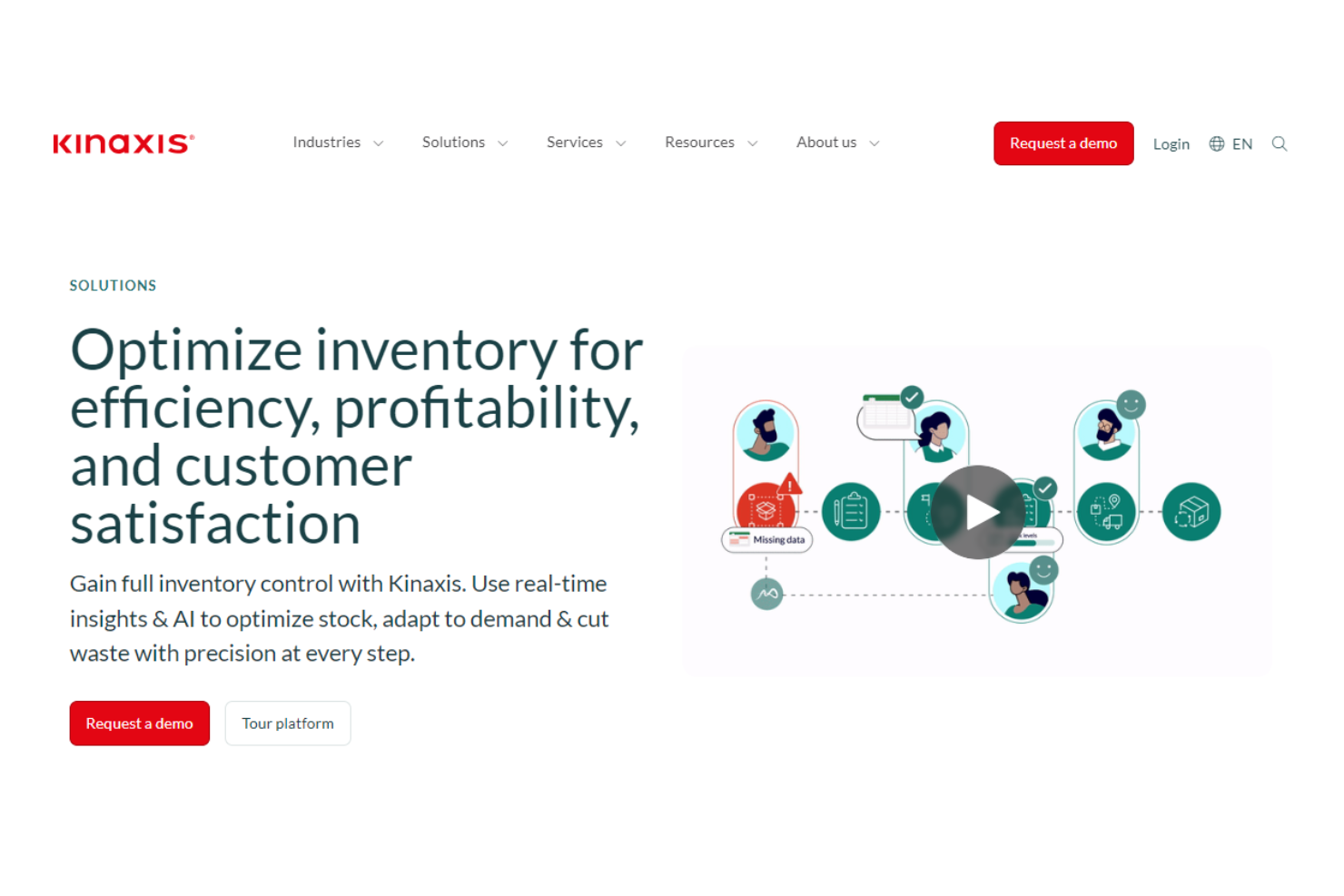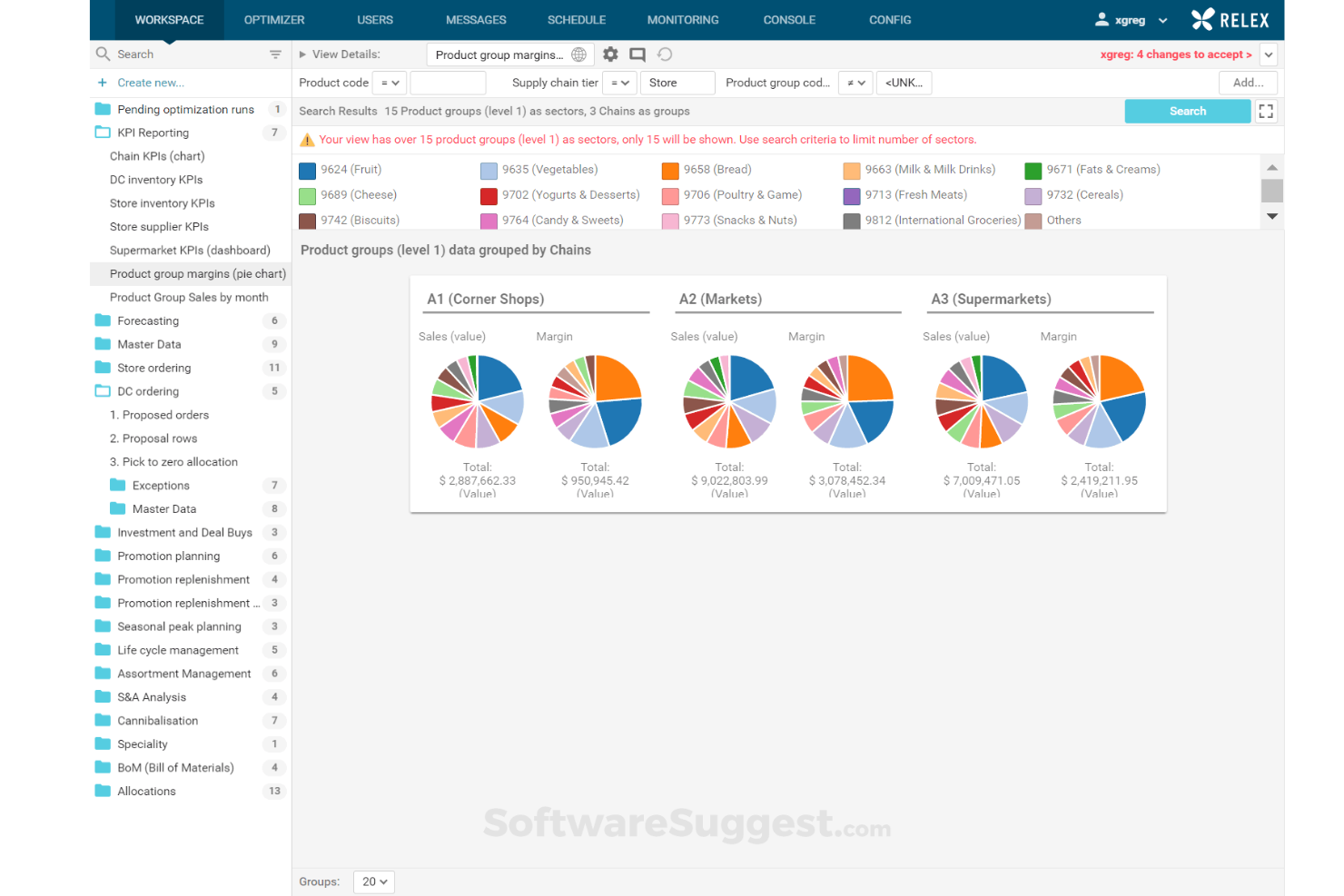The Top 10 Inventory Optimization Software for Smarter Stocking
Time to get right into what you want to see—the leaderboard. Here are our top 10 picks of inventory optimization tools and what they excel at.
Get free help from our project management software advisors to find your match.
Inventory’s a game of balance, and most days, it feels like the scale’s broken. One bad forecast and you're either drowning in dead stock or explaining to your boss why a customer’s order is MIA. Been there, done that, still have the stress dreams.
As a former inventory controller and warehouse manager, I know how chaotic things get when your systems are held together with spreadsheets, late-night hunches, and a prayer.
You deserve better—and no, better doesn’t mean the overpriced “solution” some vendor demo’d once and ghosted you after.
Inventory optimization software actually works when it’s built right—and I’ve reviewed the ones that are. These tools automate the ugly stuff, forecast with actual intelligence, and help you keep stock moving without micromanaging every SKU.
I’ve ranked the best of the bunch, broken down what they’re good at, and laid it all out here. No fluff, no filler—just the intel you need to fix the chaos.
Why Trust Our Software Reviews
We’ve been testing and reviewing retail software since 2021.
As retail experts ourselves, we know how critical and difficult it is to make the right decision when selecting software. We invest in deep research to help our audience make better software purchasing decisions.
We’ve tested more than 2,000 tools for different retail management use cases and written over 1,000 comprehensive software reviews. Learn how we stay transparent & check out our software review methodology.
Comparing the Best Inventory Optimization Software, Side-by-Side
You don’t have time to sift through marketing fluff and vague pricing details. So I’ve boiled it down. This comparison chart gives you a quick look at pricing, trial info, and best-fit use cases—so you can narrow your options fast and skip straight to the good stuff.
| Tool | Best For | Trial Info | Price | ||
|---|---|---|---|---|---|
| 1 | Best for small retailers | Free demo available | Pricing available upon request | Website | |
| 2 | Best for mid-sized businesses | Free demo available | Pricing available upon request | Website | |
| 3 | Best for real-time tracking | Free demo | Pricing available upon request | Website | |
| 4 | Best for supply chain integration | Free demo available | Pricing available upon request | Website | |
| 5 | Best for AI-driven insights | Free demo available | Pricing available upon request | Website | |
| 6 | Best for manufacturing industries | Free demo available | Pricing available upon request | Website | |
| 7 | Best for 3PL providers | Free demo available | Pricing available upon request | Website | |
| 8 | Best for free trial access | Free demo available | Pricing available upon request | Website | |
| 9 | Best for large enterprises | Free demo available | Pricing available upon request | Website | |
| 10 | Best for grocery retailers | Free demo available | Pricing available upon request | Website |
The 10 Best Inventory Optimization Software, Reviewed
This is where the rubber hits the warehouse floor. Below, I break down the top inventory optimization software picks based on real testing and real-world use cases.
I’ve laid out why each tool made the cut, who it’s best for, and what makes it stand out—because picking the wrong software isn’t just annoying, it’s expensive.
Inventory Planner is an inventory forecasting and planning tool designed for small retailers. It helps businesses predict demand, manage purchasing, and optimize stock levels efficiently.
Why I picked Inventory Planner: It focuses on helping small retailers by providing accurate forecasting and purchasing recommendations. The tool's ability to predict customer purchasing behavior ensures you maintain the right inventory levels. Its purchasing suggestions prevent overstock and stockouts, which is crucial for small operations. Additionally, its reporting and analytics features offer insights into sales trends, helping you make informed decisions.
Standout features & integrations:
Features include demand forecasting, purchasing recommendations, and centralized inventory management. These features help you maintain optimal stock levels and ensure smooth operations. The software's reporting capabilities also provide valuable insights for better decision-making.
Integrations include Shopify, WooCommerce, Amazon, eBay, QuickBooks, Netsuite, ShipStation, ShipBob, BigCommerce, and Brightpearl.
Pros and cons
Pros:
- Customizable forecasting options
- Easy to use for small teams
- Offers detailed sales trend reports
- Saves significant time on inventory tasks
Cons:
- May require additional training for new users
- Initial setup can be time-consuming
- Limited customization for larger businesses
Netstock is an inventory optimization software tailored for mid-sized businesses across industries like automotive, healthcare, retail, and manufacturing. It focuses on demand planning, inventory optimization, and supplier performance analysis to help businesses manage their supply chain efficiently.
Why I picked Netstock: It's ideal for mid-sized businesses because of its comprehensive demand planning and inventory optimization capabilities. The software's forecasting tools help you maintain optimal stock levels, reducing excess inventory and minimizing stock-outs. Its supplier performance analysis ensures you make informed purchasing decisions. Furthermore, its quick implementation process allows your team to start benefiting from the tool in a short time.
Standout features & integrations:
Features include demand forecasting, supplier performance analysis, and inventory optimization. These features help your team manage supply and demand effectively. The software's user-friendly dashboards make it easy to gain insights into inventory levels.
Integrations include Acumatica, Microsoft Dynamics, NetSuite, SAP Business One, Sage, QuickBooks, Xero, MYOB, and SYSPRO.
Pros and cons
Pros:
- Enhances supplier performance visibility
- Provides accurate demand forecasts
- Reduces excess inventory significantly
- Quick implementation within 90 days
Cons:
- Not ideal for very small businesses
- Limited customization for unique needs
- May require some training initially
Zebra offers an inventory optimization suite designed for businesses seeking real-time tracking capabilities. It serves industries like retail, healthcare, and logistics, focusing on inventory visibility and asset management.
Why I picked Zebra: It's tailored for businesses that prioritize real-time inventory tracking. The suite's tracking features ensure you have accurate visibility of stock levels at all times. Its asset management capabilities help you manage resources efficiently. Additionally, the software's focus on enhancing operational efficiency makes it ideal for dynamic environments.
Standout features & integrations:
Features include real-time inventory tracking, which helps maintain accurate stock levels. The tool's asset management capabilities enhance resource management. Its reporting features provide insights into inventory performance and trends.
Integrations include SAP, Oracle, Microsoft Dynamics, Salesforce, IBM, Epicor, Infor, JD Edwards, QAD, and Sage.
Pros and cons
Pros:
- Provides detailed inventory report
- Supports dynamic operational environments
- Enhances asset management capabilities
- Offers real-time inventory tracking
Cons:
- High learning curve for new users
- Requires technical expertise for full use
- Initial setup can be complex
GAINS is an inventory optimization platform focused on supply chain management for mid to large-sized enterprises. It helps businesses enhance their supply chain efficiency through advanced planning and forecasting capabilities.
Why I picked GAINS: It's designed for businesses that need integration across their supply chain processes. The tool offers advanced forecasting to ensure you maintain optimal stock levels. Its planning features support complex supply chain operations, helping you reduce costs and improve service levels. Additionally, its integration capabilities make it a valuable asset for businesses with intricate supply chains.
Standout features & integrations:
Features include advanced demand forecasting, which enhances stock level accuracy. The software's planning capabilities support complex supply chain operations. Its cost-reduction features help improve service levels and overall efficiency.
Integrations include SAP, Oracle, Microsoft Dynamics, Infor, Epicor, NetSuite, QAD, Sage, JD Edwards, and Manhattan Associates.
Pros and cons
Pros:
- Offers advanced demand forecasting
- Reduces supply chain costs significantly
- Enhances service levels efficiently
- Supports complex supply chain operations
Cons:
- Not ideal for small businesses
- Requires technical expertise for setup
- May be complex for new users
LEAFIO is an inventory optimization solution designed for retailers and wholesalers needing advanced analytics. It focuses on demand forecasting, inventory management, and order optimization to improve stock control and efficiency.
Why I picked LEAFIO: It leverages AI-driven insights to enhance inventory management. The tool's demand forecasting helps you anticipate market needs accurately. Its inventory management features ensure you maintain the right stock levels, reducing overstock and stockouts. Moreover, its order optimization capabilities streamline the purchasing process, making it ideal for businesses seeking data-driven solutions.
Standout features & integrations:
Features include automated replenishment, which helps keep your inventory at optimal levels. The tool's analytics provide insights into sales and inventory trends. Its reporting features offer detailed data to support decision-making.
Integrations include SAP, Oracle, Microsoft Dynamics, QuickBooks, Sage, NetSuite, Infor, Epicor, Xero, and Acumatica.
Pros and cons
Pros:
- Enhances order optimization processes
- Provides detailed analytics and reporting
- Supports automated replenishment
- Offers AI-driven inventory insights
Cons:
- Not ideal for very small businesses
- Complexity in initial setup
- May require extensive training
SYSPRO ERP is an enterprise resource planning software tailored for manufacturing industries. It assists in inventory optimization, production planning, and supply chain management to improve operational efficiency.
Why I picked SYSPRO ERP: It is specifically designed for the manufacturing sector, providing tools that enhance production planning and inventory management. The system's inventory optimization ensures you maintain the right stock levels, reducing waste. Its production planning features help streamline manufacturing processes. Additionally, the supply chain management capabilities support efficient logistics and distribution.
Standout features & integrations:
Features include customizable dashboards that provide insights into key performance metrics. The tool's forecasting features help predict demand accurately. It also offers workflow automation to enhance operational efficiency.
Integrations include Microsoft Power BI, Sage, Salesforce, Magento, Shopify, Amazon, eBay, QuickBooks, Xero, and PayPal.
Pros and cons
Pros:
- Offers customizable dashboards
- Supports efficient supply chain management
- Enhances production planning capabilities
- Tailored for manufacturing industries
Cons:
- Not ideal for small businesses
- Requires technical expertise for customization
- Complexity in setup and configuration
Extensiv is an inventory management solution tailored for third-party logistics (3PL) providers. It supports warehouse operations, inventory tracking, and order fulfillment, making it a valuable tool for logistics companies.
Why I picked Extensiv: It caters specifically to the needs of 3PL providers with its warehouse management features. The tool offers precise inventory tracking to help you manage stock levels accurately. Its order fulfillment capabilities ensure smooth processing and shipping of products. Additionally, the software's focus on logistics efficiency makes it a top choice for companies in the 3PL sector.
Standout features & integrations:
Features include advanced warehouse management, which enhances operational efficiency. The tool's inventory tracking helps maintain accurate stock levels. It also offers robust order fulfillment features to streamline the processing and shipping of products.
Integrations include Amazon, eBay, Shopify, WooCommerce, Magento, BigCommerce, Walmart, QuickBooks, Xero, and ShipStation.
Pros and cons
Pros:
- Streamlines order fulfillment processes
- Supports precise inventory tracking
- Enhances warehouse management efficiency
- Tailored for 3PL provider needs
Cons:
- Limited offline functionality
- Requires technical expertise for customization
- Complexity in initial setup
Streamline is an inventory optimization and demand planning tool aimed at small to mid-sized businesses. It helps manage forecasting, inventory planning, and replenishment to improve supply chain efficiency.
Why I picked Streamline: It offers a generous free trial, allowing your team to explore its capabilities before committing. The tool's demand forecasting helps you predict sales trends accurately. Its inventory planning features ensure you maintain optimal stock levels, reducing excess inventory. Additionally, the software's replenishment planning helps prevent stockouts, supporting smooth operations.
Standout features & integrations:
Features include multi-echelon inventory optimization, which helps manage inventory across multiple locations. The tool's collaboration features allow your team to work together effectively on planning tasks. Its reporting capabilities provide insights into inventory performance and trends.
Integrations include QuickBooks, Sage, NetSuite, SAP, Microsoft Dynamics, Xero, Acumatica, Unleashed, Dear Systems, and Cin7.
Pros and cons
Pros:
- Facilitates team collaboration
- Offers detailed inventory reports
- Supports multi-echelon inventory management
- Extensive free trial access
Cons:
- Complexity in advanced features
- Limited customization for specific needs
- May require training for new users
Kinaxis RapidResponse is a supply chain management platform designed for large enterprises needing complex inventory management solutions. It offers capabilities in demand planning, supply chain visibility, and risk management to enhance operational efficiency.
Why I picked Kinaxis RapidResponse: It caters to large enterprises with its extensive supply chain visibility and risk management features. The platform allows your team to respond quickly to changes in demand and supply. Scenario planning helps you evaluate different strategies and make informed decisions. Additionally, the tool's real-time analytics provide insights crucial for large-scale operations.
Standout features & integrations:
Features include scenario planning, which helps evaluate different strategies for inventory and supply chain management. The tool's real-time analytics give your team insights into operational efficiency. Its risk management features allow you to anticipate and mitigate potential supply chain disruptions.
Integrations include SAP, Oracle, Microsoft Dynamics, Infor, JD Edwards, NetSuite, QAD, Epicor, Salesforce, and IBM.
Pros and cons
Pros:
- Facilitates quick response to changes
- Offers real-time data analytics
- Supports complex scenario planning
- Extensive supply chain visibility
Cons:
- High technical expertise needed
- Requires significant setup time
- Complexity may overwhelm new users
Relex Solutions is a supply chain and inventory planning software tailored for grocery retailers. It focuses on demand forecasting, replenishment, and assortment management to enhance retail operations.
Why I picked Relex Solutions: It specializes in addressing the unique challenges faced by grocery retailers. The software's demand forecasting helps your team anticipate customer needs, reducing waste and stockouts. Its replenishment features ensure shelves are stocked with the right products at the right time. Additionally, its assortment management allows you to optimize product variety, improving customer satisfaction.
Standout features & integrations:
Features include replenishment optimization, assortment management, and demand forecasting. These features help your team maintain optimal inventory levels and improve product availability. The software also offers shelf space optimization to enhance store layout efficiency.
Integrations include SAP, Oracle, Microsoft Dynamics, Infor, Manhattan Associates, JDA, Blue Yonder, IBM, NCR, and SAS.
Pros and cons
Pros:
- Supports complex assortment management
- Enhances shelf space utilization
- Reduces waste through accurate forecasting
- Tailored for grocery retail needs
Cons:
- Learning curve for new users
- Complex for small-scale operations
- May require extensive customization
Other Inventory Optimization Software
Here are some additional inventory optimization software options that didn’t make it onto my shortlist, but are still worth checking out:
- ToolsGroup
For demand forecasting
- Oracle NetSuite
For ERP integration
- Anaplan
For retail forecasting
- Coupa
For supply chain design
- EazyStock
For small businesses
- E2open
For multi-echelon optimization
- C3 AI
For AI-driven insights
- Smart Software
For demand planning
- StockIQ
For wholesale distributors
- Blue Yonder
For large-scale enterprises
- Optiply
For automated purchasing
- anyLogistix
For supply chain simulation
- Verusen
For MRO inventory management
Our Selection Criteria For Inventory Optimization Software
Choosing inventory software isn’t just about what looks slick in a demo—it’s about what actually works on the warehouse floor. Here’s the framework I used to evaluate every tool on this list.
Core functionality (25% of total score)
This is the “must-do” list. If a tool can’t handle the basics, it’s out.
- Tracks inventory levels in real time (no delays, no excuses)
- Forecasts demand with actual accuracy—not magic 8-ball guessing
- Automates reordering so you’re not manually placing POs at 5 PM
- Sets smart reorder points that adjust as your business grows
- Flags stockouts, overstock, and other costly inventory issues
Additional standout features (25% of total score)
Bonus points for tools that go beyond the basics in useful ways.
- Multi-echelon inventory optimization across warehouses and channels
- AI and machine learning that actually improves forecasts over time
- Detailed reporting and dashboards you don’t need a PhD to read
- IoT integrations for real-time data flow from your ops
- Scenario planning tools to run "what-if" simulations before things go sideways
Usability (10% of total score)
If your team can’t figure it out, they won’t use it. End of story.
- Clean, intuitive interface with no hidden menus or jargon
- Logical workflows that match how people actually work
- Customization options to fit different roles and use cases
- Responsive design that works just as well on a tablet in the warehouse as on a desktop
Onboarding (10% of total score)
Because good software still needs a solid rollout plan.
- Step-by-step product tours that don’t skip the tricky bits
- Access to real humans via onboarding calls or webinars
- Template libraries to get up and running faster
- In-app chatbots or help centers to answer questions in the moment
Customer support (10% of total score)
When stuff breaks—and it will—you want help, not hold music.
- 24/7 live support or, at the very least, fast email turnaround
- Multiple channels: chat, email, phone, even Slack if you’re lucky
- Support staff who know the product, not just the script
- Helpful documentation that’s actually kept up to date
Value for money (10% of total score)
You shouldn’t need an enterprise budget to get enterprise value.
- Transparent pricing that doesn’t hide key features behind paywalls
- Flexible plans for different team sizes and use cases
- Strong feature-to-cost ratio compared to other tools in the space
- Clear ROI—does it save you time, money, or major inventory headaches?
Customer reviews (10% of total score)
Real feedback from people who’ve lived with the tool longer than a two-week trial.
- Consistently high satisfaction ratings on trusted platforms
- Positive comments on ease of use and setup
- Shoutouts for standout features like forecasting accuracy or support
- Evidence of impact: reduced waste, smoother workflows, better stock control
What is Inventory Optimization Software?
Inventory optimization software is what separates the teams who are constantly firefighting from the ones who actually sleep at night.
It’s not another layer of complexity—it’s the tool that simplifies everything: forecasting, inventory planning, and decision-making. It keeps stock levels in check, automates the boring stuff, and tells you when to reorder before a shortage or overstocking situation derails your day.
These tools pull in real-time data across your supply chain to help you forecast demand, streamline replenishment, and adjust for seasonality, variability, and volatility.
You’ll know what to order, when to order it, and how much safety stock to keep on hand without turning your warehouse into a museum of raw materials.
Good inventory optimization solutions plug into your ERP, speak to your distribution centers, and give your planners actual insight—not just dashboards with a hundred mystery metrics.
Whether you’re running lean or scaling fast, the right software keeps inventory levels healthy, lead times short, and service levels high.
You’ll reduce carrying costs, cut excess inventory, and actually meet customer demand.
If you’re tired of making gut calls and second-guessing every order quantity, this is the tool that lets you take control of your inventory management and focus on what matters: profitability, stability, and not running out of your best-selling SKU on a Tuesday.
How to Choose Inventory Optimization Software
Choosing inventory optimization software shouldn’t feel like a guessing game. Here’s a clear, action-ready checklist to help you cut through the noise and pick a platform that actually fits your operation.
| Factor | What to Look For | Action to Take |
|---|---|---|
| Scalability | Handles growing SKU counts, more users, and complex supply chain structures | Check if the platform supports multi-location inventory and MEIO |
| Integrations | Syncs with your ERP, WMS, procurement, and forecasting tools | Test integrations with systems like NetSuite, SAP, or QuickBooks |
| Ease of use | Clean interface, quick learning curve, no need for a PhD to pull a report | Book a demo and have non-tech teammates test core features |
| Forecasting accuracy | Uses machine learning, historical sales, and real-time trends to predict demand | Ask for a breakdown of forecasting models and how they handle seasonality |
| Automation | Automates reorder points, purchasing, and replenishment without constant babysitting | Confirm which workflows are automated and where human overrides apply |
| Customizability | Tailors dashboards, alerts, and workflows to match your ops and metrics | Request a tour of how custom fields and alerts are set up |
| Budget fit | Transparent pricing, no surprise fees, and real ROI from reducing inventory costs | Get a quote that includes onboarding, users, add-ons, and support |
| Support | Fast response times, multiple contact channels, and humans who know supply chain | Check their average first-response time and test support during trial |
| Reporting & analytics | Actionable insights on inventory levels, lead times, excess stock, and stockouts | Ask for report samples tied to working capital and service levels |
| Security | Protects sensitive inventory and procurement data with access controls and encryption | Ask how access is managed across roles and what data encryption is used |
Trends in Inventory Optimization Software
Inventory optimization software is evolving fast, driven by supply chain disruptions, rising expectations around service levels, and the need to tighten up inventory control without sacrificing flexibility.
Here are the trends worth tracking:
- AI-driven forecasting is getting smarter. Tools now use artificial intelligence and machine learning to forecast demand with greater precision—accounting for seasonality, volatility, and customer behavior in real time.
- Real-time visibility is now table stakes. Businesses want instant insight into inventory levels, lead times, and SKU performance across multiple locations. Dashboards and alerts are becoming more dynamic and actionable.
- Sustainability is shaping inventory decisions. Reducing excess inventory and optimizing distribution isn’t just cost-efficient—it’s also better for the planet. More platforms are building in tools to reduce waste and carbon impact.
- User-centric design is becoming the norm. Planners want dashboards that work the way they think. Interfaces are getting cleaner, more intuitive, and customizable, with fewer clicks to critical data.
- Cloud-first platforms dominate new deployments. On-premise is out. Most vendors now offer cloud-based inventory optimization solutions for easier integrations, faster deployment, and better scalability.
- Scenario planning is getting baked into the core. Instead of bolted-on Excel hacks, leading platforms now include built-in tools to model disruptions, adjust reorder points, and test inventory strategies under pressure.
Features of Inventory Optimization Software
Not all inventory tools are built the same. The best platforms give you more than just stock tracking—they give you the data and automation you need to make smarter moves across your supply chain. Here’s what to look for:
- Demand forecasting based on real data. Accurately forecast demand using sales history, seasonality, and variability so you don’t get caught off guard.
- Real-time inventory visibility. Track inventory levels across warehouses and channels with up-to-the-minute accuracy.
- Automated replenishment. Automatically generate purchase orders and trigger restocks before you hit critical lows.
- Multi-echelon inventory optimization. Balance stock across multiple sites, warehouses, or distribution centers without overloading any one location.
- Custom dashboards and reporting. Build role-specific views with key metrics like carrying costs, stockouts, and lead times front and center.
- Scenario planning tools. Test different inventory planning strategies to account for disruptions, changes in customer demand, or procurement delays.
- AI and machine learning support. Use predictive algorithms that improve over time and adapt to changing patterns in your supply chain.
- Cloud-based access. Access your inventory planning software from anywhere—no more being tied to your desk or on-prem servers.
- Robust integrations. Connect to your ERP, supply chain management tools, forecasting platforms, and accounting systems without workarounds.
- Safety stock management. Set and adjust buffer levels based on risk, seasonality, and volatility to avoid excess stock or shortages.
Benefits of Inventory Optimization Software
Good inventory optimization software doesn’t just make your life easier—it has a measurable impact on your bottom line, your team’s sanity, and your customer satisfaction. Here’s what you gain when you get it right:
- Lower carrying costs. By maintaining the right inventory levels, you avoid tying up cash in stock that just sits there collecting dust.
- Fewer stockouts and shortages. Predict customer demand more accurately so you’re not scrambling to explain why the top-selling SKU is missing again.
- Less excess inventory. Clear out dead stock before it starts eating into profitability and warehouse space.
- Improved decision-making. Real-time analytics and planning tools give you the confidence to make calls based on data, not gut feelings.
- Faster, smarter replenishment. Automate reorder points and purchase orders so planners can focus on strategy, not firefighting.
- Shorter lead times. Optimize ordering and supplier performance to speed up how quickly you can restock and fulfill.
- Better service levels. Keep products available when and where customers expect them—no excuses, no backorders.
- Higher working capital efficiency. Free up cash for other priorities by reducing bloated inventory and getting smarter with order quantities.
- Scalability without chaos. As SKUs, channels, or warehouses grow, your software scales with you—no need to rebuild your entire system every quarter.
- Stronger customer satisfaction. Deliver what customers want, when they want it, without excuses or delays.
Costs & Pricing of Inventory Optimization Software
Inventory optimization software comes in all shapes and sizes, but the price tags usually follow the same logic: more automation, forecasting power, and integrations = higher cost. Here's how the plans typically break down.
| Plan type | Average price | Common features included | Best for |
|---|---|---|---|
| Free plan | $0 | Basic inventory tracking, manual data entry, and limited reporting | Solopreneurs or test environments |
| Personal plan | $10–$30 per user/month | Demand forecasting, automated alerts, low-stock warnings, and simple analytics | Small retail or ecomm shops |
| Business plan | $50–$100 per user/month | Multi-location support, automated replenishment, ERP/accounting integrations | Growing SMBs and mid-sized operations |
| Enterprise plan | $150–$300+ per user/month | AI-driven forecasting, MEIO, custom dashboards, full integration suite | Large enterprises and complex supply chains |
Additional cost considerations
- Per-SKU or per-location pricing. Some tools scale costs based on how many SKUs or warehouses you manage.
- Implementation and onboarding fees. Don’t be surprised by setup charges, especially for ERP integrations or custom workflows.
- Add-ons and premium features. AI modules, forecasting engines, and planning software may be sold separately.
- Support tiers. Priority support, training, or dedicated account managers usually aren’t included in the base price.
If you're not getting better visibility, smarter planning, and tighter inventory control, it's not a smart spend—regardless of the price tag.
Inventory Optimization Software FAQs
Here are some answers to common questions about inventory optimization software:
What’s the biggest mistake teams make when choosing inventory optimization software?
Chasing bells and whistles instead of solving real pain points. Flashy dashboards don’t matter if the demand forecasting is off or the system won’t integrate with your ERP.
Start with the biggest friction in your current inventory workflow—then find the tool that fixes it without adding more complexity.
How long does it take to implement a new system?
Depends on the tool and how tangled your current setup is. For mid-tier cloud-based platforms, you’re looking at 4–8 weeks with good internal alignment.
Enterprise inventory systems with deep ERP hooks and custom workflows? More like 3–6 months. Speed isn’t everything—solid onboarding beats rushed rollouts every time.
Do I need separate tools for forecasting and inventory optimization?
Not anymore. The best platforms now blend demand planning, forecasting, and inventory optimization into one system.
Unless you’re running a highly specialized forecasting model, having everything under one roof is more efficient—and makes for cleaner data and fewer integration headaches.
How do I know if my current inventory tool isn’t cutting it?
If you’re still relying on spreadsheets to catch what your software should’ve caught, it’s not cutting it. Other red flags: you’re regularly overstocked or short, carrying costs are creeping up, and no one trusts the system’s forecasts.
Your inventory software should be helping you sleep better—not creating more manual work.
What kinds of teams benefit most from inventory optimization tools?
Inventory optimization software isn’t just for supply chain nerds. Planners, procurement leads, finance folks, ops managers—anyone making decisions tied to stock levels, lead times, or working capital should be in the loop.
Good tools break down silos and give everyone access to the same truth.
How often should we revisit our inventory strategy once inventory optimization software is in place?
Quarterly, minimum. The software handles the heavy lifting, but your market, SKUs, and suppliers don’t sit still. Build regular reviews into your ops cadence—check your forecast accuracy, safety stock levels, and inventory costs to make sure your setup still matches business reality.
Stop Guessing, Start Optimizing
Inventory chaos doesn’t fix itself. You’ve seen what happens when teams try to “make do” with outdated systems and spreadsheet duct tape.
Stockouts, overstocking, lost revenue, and a whole lot of stress.
The right inventory optimization software changes that. It helps you forecast smarter, streamline replenishment, and actually meet customer demand without burning through working capital. You get fewer surprises, better decisions, and real visibility across your supply chain.
You don’t need a miracle—just the right tool for your operation. Now that you’ve seen what’s out there, it’s time to ditch the guesswork and get your inventory under control for good.
Retail never stands still—and neither should you. Subscribe to our newsletter for the latest insights, strategies, and career resources from top retail leaders shaping the industry.