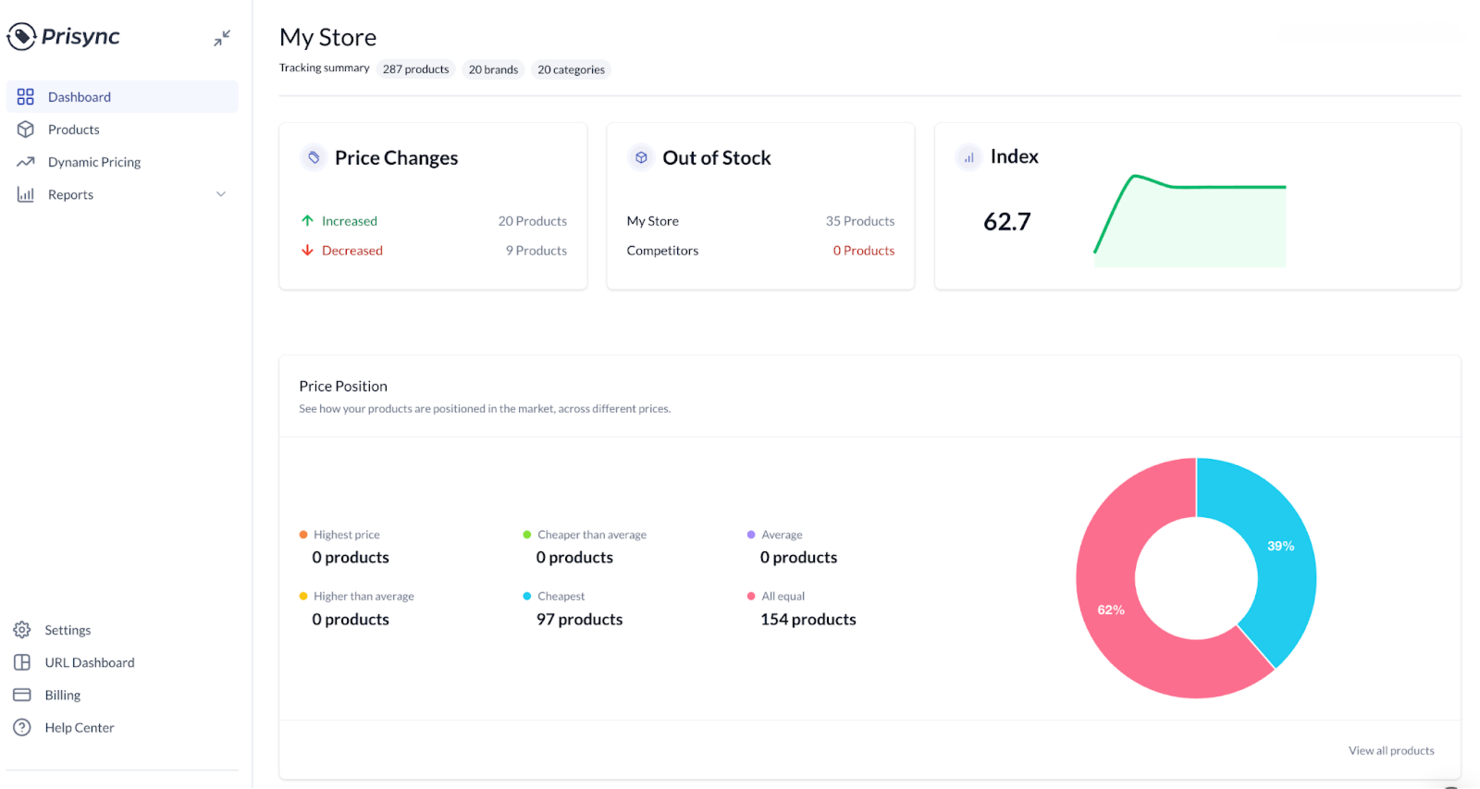The Top 10 Ecommerce Automation Tools to Improve Your Ecommerce Workflow
While the tools here may represent many different parts of the ecommerce operation, we still like a good leaderboard. Here are our picks for the best ecommerce automation tools with their ideal use cases:
The best ecommerce automation tools centralize inventory management, order processing, marketing automation, and customer support workflows—so you can sync stock levels in real time across Shopify, BigCommerce, WooCommerce, and Amazon, trigger automated email and SMS follow-ups, and route orders without errors.
When CSV imports break under high SKU volumes, delayed tracking emails flood your support queue, and manual segmentation tanks abandoned-cart recovery, you need solutions that automate repetitive tasks.
With over a decade in retail operations—from inventory controller and warehouse manager to international sales and shipping lead—I’ve compiled some of the top ecommerce automation tools.
This guide highlights the platforms that streamline workflows, optimize order fulfillment, and boost conversion rates from day one.
Why Trust Our Software Reviews
Comparing the Best Ecommerce Automation Tools Side-by-Side
This chart shows pricing, trial details, and each tool’s “best for” use case—so you can pinpoint the right fit at a glance.
| Tool | Best For | Trial Info | Price | ||
|---|---|---|---|---|---|
| 1 | Best for app integrations | Free plan available | From $19.99/month (billed annually) | Website | |
| 2 | Best for price monitoring | 14-day free trial | From $99/month | Website | |
| 3 | Best for task automation | 60-day free trial | From $25/month | Website | |
| 4 | Best for small businesses | Free demo + free plan available | From $13.79/user/month (billed annually) | Website | |
| 5 | Best for user analytics | Free plan available | First 1M events free and $0.28/1k events | Website | |
| 6 | Best for customer journeys | Free demo available | From $169/month (billed annually) | Website | |
| 7 | Best for marketing automation | Free demo available | Pricing upon request | Website | |
| 8 | Best for social media scheduling | Free forever plan available | From $5/user/month | Website | |
| 9 | Best for email campaigns | Free plan + free demo available | From $8.08/month (billed annually) | Website | |
| 10 | Best for customer support | 14-day free trial + free demo available | From $19/user/month (billed annually) | Website |
The 10 Best Ecommerce Automation Tools, Reviewed
Each ecommerce automation tool review offers hands-on insights into features, integrations, pricing, and real-world pros and cons—so you know exactly what to expect.
Zapier is an automation tool designed for businesses that want to connect different apps and automate workflows. It primarily serves teams looking to save time by automating repetitive tasks and integrating various software solutions efficiently.
Why I picked Zapier: It allows you to connect over 3,000 apps, making it incredibly versatile for different business needs. You can set up "Zaps" to automate tasks without needing to code, which is ideal for teams with limited technical resources. The platform supports multi-step automations, enabling you to create complex workflows that suit your processes. Zapier's simple interface makes it easy for your team to get started with automation quickly.
Standout features & integrations:
Features include the ability to create custom workflows with conditional logic, which helps you tailor automations to specific situations. The platform offers a task history feature, letting you track and review past automation runs. With shared folders, you can collaborate with your team on Zaps, ensuring everyone stays on the same page.
Integrations include Google Sheets, Slack, Trello, Mailchimp, Salesforce, HubSpot, Asana, Dropbox, Shopify, and QuickBooks.
Pros and Cons
Pros:
- No coding required
- Connects over 3,000 apps
- Supports multi-step automations
Cons:
- Complex workflows need careful planning
- Limited customization without premium features
Prisync is a competitor price tracking and dynamic pricing software designed for businesses aiming to optimize their pricing strategies. It primarily serves small to medium-sized businesses and larger enterprises, helping them track competitors' prices and manage dynamic pricing effectively.
Why I picked Prisync: It excels in monitoring an unlimited number of competitors, which is essential for businesses needing comprehensive market analysis. The software automates price adjustments, making it easier for your team to stay competitive without manual efforts. You can view all pricing data in a user-friendly dashboard, simplifying decision-making. Prisync's dynamic pricing management allows bulk price adjustments to maximize your profit margins.
Standout features & integrations:
Features include automated competitor discovery, which helps you find and track new competitors effortlessly. The bulk pricing management feature lets you adjust multiple product prices in one go, saving you time. A user-friendly interface ensures you can easily access all necessary pricing data without needing technical expertise.
Integrations include Shopify, Magento, WooCommerce, BigCommerce, PrestaShop, OpenCart, 3dcart, Volusion, Lightspeed, and API access.
Pros and Cons
Pros:
- User-friendly dashboard
- Automated price updates
- Unlimited competitor tracking
Cons:
- Some reported data accuracy issues
- Limited features on basic plan
UiPath is a robotic process automation (RPA) platform designed for businesses seeking to automate repetitive tasks. It serves enterprises and developers by providing tools to create, deploy, and manage automated workflows that enhance operational efficiency.
Why I picked UiPath: It offers a range of automation options, making it ideal for tackling a variety of repetitive tasks in your business processes. The platform's drag-and-drop interface simplifies the creation of automation sequences, even if you're not a programmer. With its scalability, UiPath can grow with your business, accommodating increased automation needs. The detailed analytics provide insights into automation performance, helping you optimize processes further.
Standout features & integrations:
Features include a visual workflow editor that allows you to design automation processes without coding. The platform supports unattended automation, enabling processes to run without human intervention. With real-time monitoring, you can track and manage automation activities as they occur.
Integrations include Salesforce, SAP, ServiceNow, Oracle, Microsoft Office, Google Workspace, Amazon Web Services, Blue Prism, IBM, and Tableau.
Pros and Cons
Pros:
- Supports unattended automation
- Visual workflow editor
- Scalable for enterprise needs
Cons:
- Limited customization without coding
- Requires technical expertise
EngageBay is an all-in-one marketing, sales, and service automation platform designed for small businesses. It offers tools for email marketing, CRM, and customer support, enabling businesses to manage customer interactions efficiently.
Why I picked EngageBay: It provides a unified platform that combines marketing, sales, and service tools, which is ideal for small businesses looking to consolidate their operations. The CRM feature helps you keep track of customer interactions, ensuring nothing falls through the cracks. EngageBay's email marketing allows you to automate campaigns, saving your team time. The customer support tools ensure you can manage inquiries and support tickets seamlessly.
Standout features & integrations:
Features include a landing page builder, which lets you create customized pages to capture leads. The contact management feature helps you organize and segment your audience effectively. With social media tools, you can schedule and manage posts across various platforms.
Integrations include Mailchimp, Shopify, Zapier, Stripe, HubSpot, Xero, QuickBooks, Twilio, DocuSign, and Mandrill.
Pros and Cons
Pros:
- Social media management tools
- Customizable landing pages
- Effective contact management
Cons:
- Basic plan lacks some functionalities
- Limited advanced features
Mixpanel is an analytics platform designed for businesses looking to understand user behavior and improve product experiences. It primarily serves product teams and marketers by offering tools to track, analyze, and visualize user interactions with their products.
Why I picked Mixpanel: It provides deep insights into user behavior, which is essential for refining your product strategy. The platform's event-based tracking allows you to measure specific user actions, giving you a clear picture of engagement. You can segment users based on behavior, helping your team target specific groups effectively. Mixpanel's A/B testing capabilities let you experiment with changes and measure their impact on user activity.
Standout features & integrations:
Features include funnel analysis, which helps you identify where users drop off in their journey. The cohort analysis feature lets you track groups of users over time to see how their behaviors change. With retention reports, you can measure how well you're retaining users and identify areas for improvement.
Integrations include Segment, Google Analytics, Salesforce, Shopify, HubSpot, Slack, BigCommerce, WordPress, Marketo, and Mailchimp.
Pros and Cons
Pros:
- Effective user segmentation
- Event-based tracking
- Detailed user behavior insights
Cons:
- Complex for small teams
- Limited customization without coding
Ortto is a customer journey mapping and marketing automation tool designed for businesses that want to enhance their customer engagement. It primarily serves marketing teams by providing tools to create personalized customer journeys and automate marketing tasks.
Why I picked Ortto: It allows you to visualize customer journeys, helping your team understand and improve the customer experience. The tool's automation features enable you to send personalized messages based on customer behavior. With built-in analytics, you can track the effectiveness of your campaigns in real-time. Ortto's simplicity in creating automated workflows makes it accessible even if you're not tech-savvy.
Standout features & integrations:
Features include real-time analytics, which give you insights into how your campaigns perform. The drag-and-drop journey builder lets you create customer journeys without coding. With conditional logic, you can customize the paths based on customer actions.
Integrations include Shopify, Salesforce, HubSpot, Slack, WordPress, Zendesk, Facebook, Instagram, Google Ads, and Mailchimp.
Pros and Cons
Pros:
- Easy workflow creation
- Real-time campaign analytics
- Visual journey mapping
Cons:
- Some features need technical setup
- Limited customization options
SharpSpring is a marketing automation platform designed for businesses seeking to enhance their lead generation and conversion processes. It primarily serves marketing agencies and businesses by offering tools for automating marketing tasks and managing customer relationships.
Why I picked SharpSpring: It provides a comprehensive suite of tools for managing your entire sales funnel. You can track leads and automate follow-up communications, making it easier to nurture prospects. The platform's customizable automation workflows allow you to tailor marketing efforts to your specific needs. SharpSpring's built-in CRM lets you manage customer data and interactions in one place, ensuring you have a complete view of your customer journey.
Standout features & integrations:
Features include dynamic landing pages, which adjust content based on visitor behavior to improve engagement. The email marketing feature helps you create and send personalized campaigns. With behavior-based automation, you can trigger actions based on user interactions, ensuring timely communication.
Integrations include Salesforce, Google Ads, Shopify, WordPress, Zapier, Twitter, Facebook, LinkedIn, Vimeo, and GoToWebinar.
Pros and Cons
Pros:
- Dynamic landing pages
- Built-in CRM functionality
- Customizable automation workflows
Cons:
- Lengthy setup process
- Steep learning curve
Buffer is a social media management tool designed for businesses and marketers looking to schedule and publish content across various platforms. It primarily serves social media managers and small businesses, helping them plan and execute their social media strategies efficiently.
Why I picked Buffer: It offers an intuitive interface that makes scheduling posts across multiple social media channels straightforward. You can create a posting schedule that fits your team's workflow, ensuring consistent engagement with your audience. Buffer's analytics provide insights into post performance, allowing you to refine your strategy. The platform also supports team collaboration, making it easy for your team to work together on social media campaigns.
Standout features & integrations:
Features include a content calendar, which helps you visualize and plan your social media posts. The platform offers a browser extension that allows you to share content directly from the web. With link shortening and tracking, you can manage your URLs and monitor their performance.
Integrations include Facebook, Instagram, Twitter, LinkedIn, Google Business Profile, Pinterest, Shopify, WordPress, Zapier, and Canva.
Pros and Cons
Pros:
- Provides link tracking features
- Supports team collaboration
- Intuitive scheduling interface
Cons:
- Occasional posting delays
- Limited advanced features
Brevo is an email marketing solution designed for businesses looking to enhance their communication with customers. It primarily serves marketers and sales teams by providing tools for creating, sending, and tracking email campaigns effectively.
Why I picked Brevo: It offers advanced segmentation options, allowing you to target your audience with precision. The drag-and-drop editor makes it easy for your team to design emails without needing technical skills. Brevo provides detailed analytics to track campaign performance, helping you make data-driven decisions. You can also automate follow-up emails, ensuring timely communication with your customers.
Standout features & integrations:
Features include A/B testing, which helps you optimize your email content for better engagement. The platform supports SMS marketing, expanding your reach beyond emails. With CRM functionalities, you can manage your customer relationships directly within the tool.
Integrations include Shopify, WooCommerce, Magento, WordPress, Salesforce, Zapier, PrestaShop, Drupal, Wix, and Mailchimp.
Pros and Cons
Pros:
- Detailed campaign analytics
- Easy-to-use email editor
- Advanced audience segmentation
Cons:
- Occasional email delivery delays
- Limited template variety
Zendesk is a customer support platform designed for businesses aiming to improve their customer service operations. It primarily serves support teams by providing tools to manage customer inquiries and interactions efficiently.
Why I picked Zendesk: It offers a ticketing system that organizes customer requests into a single interface, making it easier for your team to address issues promptly. The platform allows for customization, so you can tailor the support experience to your brand's needs. With reporting and analytics, you can gain insights into your team's performance and customer satisfaction. Zendesk's multichannel support ensures you can engage with customers through their preferred communication method.
Standout features & integrations:
Features include live chat, which allows you to engage with customers in real-time. The knowledge base feature helps you create self-service resources for your customers. With community forums, you can foster customer engagement and peer-to-peer support.
Integrations include Salesforce, Slack, Shopify, Mailchimp, HubSpot, WordPress, Jira, Google Analytics, Trello, and Microsoft Teams.
Pros and Cons
Pros:
- Real-time live chat feature
- Offers multichannel support
- Customizable support experience
Cons:
- Limited customization for some features
- Requires technical expertise
Other Ecommerce Automation Tools
Here are some additional ecommerce automation tools options that didn’t make it onto my shortlist, but are still worth checking out:
- AfterShip
For shipment tracking
- Recharge.com
For subscription billing
- GetResponse
For email list growth
- Omnisend
For ecommerce marketing
- Sender
For simple email newsletters
- ActiveCampaign
For customer experience automation
- Mailchimp
For email templates
- Drip
For email personalization
- Klaviyo
For targeted email campaigns
- ShipStation
For shipping solutions
- Judge.me
For product reviews
- Hunch
For dynamic ad campaigns
- Shopify Flow
For Shopify automation
- CartHook
For post-purchase upsells
Our Selection Criteria For Ecommerce Automation Tools
We scored each platform on seven real-world criteria—core functionality (25%), standout features (25%), and usability, onboarding, support, value, and customer reviews (10% each)—to mirror the retail challenges you face, from SKU syncs to abandoned-cart recovery.
Core functionality (25% of total score)
To make the shortlist, we focused on each tool’s ability to tackle must-have jobs in your ecommerce operations:
- Automate inventory updates. Prevent stockouts and overselling by syncing SKU levels in real time across Shopify, BigCommerce, WooCommerce, and Amazon.
- Streamline order processing. Route orders to the right fulfillment center automatically and update order statuses without manual CSV imports.
- Trigger marketing workflows. Send abandoned-cart emails and SMS follow-ups to recover lost revenue without extra effort.
- Sync customer data. Keep CRM records fresh for personalized outreach and improved customer experience.
- Provide real-time analytics. Track conversion rates, cart abandonment metrics, and support-ticket volumes from day one.
Additional standout features (25% of total score)
We looked for unique capabilities that go beyond the basics and give you an edge:
- Custom workflow builders. Tailor automated sequences exactly to your business rules.
- AI-powered insights. Surface product recommendations, predictive restocking alerts, or dynamic pricing suggestions.
- Subscription and loyalty integrations. Manage recurring billing and reward repeat customers without patchwork apps.
- A/B testing tools. Experiment with different messages, page layouts, or timing to boost conversion rates.
- Multichannel support. Coordinate notifications across email, SMS, social media, and chatbots in one dashboard.
Usability (10% of total score)
We assessed how quickly your team can get things done without hair-pulling frustration:
- Intuitive interface. Minimize clicks and menu dives with clear labels and logical layouts.
- Responsive design. Access key functions seamlessly on desktop and mobile.
- Built-in templates. Jumpstart campaigns and workflows without building from scratch.
- Clear documentation. Find answers fast in searchable help articles or inline tooltips.
Onboarding (10% of total score)
We weighed how smoothly you can move from zero to automated in days, not weeks:
- Training videos and webinars. Offer step-by-step walkthroughs for common setups.
- Interactive product tours. Guide you through core workflows in the actual interface.
- Prebuilt onboarding templates. Get your first inventory sync or email campaign live within hours.
- In-app support. Chatbots or live help embedded where you need it most.
Customer support (10% of total score)
We judged responsiveness and options when you hit a roadblock:
- 24/7 availability. Ensure help is there when cross-border shipping hiccups strike.
- Multichannel access. Reach support via chat, email, phone, or community forums.
- Fast response times. Keep your operations moving with SLA-backed support.
- Dedicated account management. Get proactive check-ins and help with optimizing your workflows.
Value for money (10% of total score)
We compared what you pay to what you get—no surprises or hidden fees:
- Transparent pricing tiers. Know exactly which features come at each subscription level.
- Flexible billing. Monthly or annual plans with discounts for upfront commitments.
- Feature-to-cost ratio. Balance must-have functions against your budget constraints.
- Scalable plans. Add users, orders, or channels without jumping to an enterprise contract.
Customer reviews (10% of total score)
We mined actual user feedback for reliability and satisfaction signals:
- Overall rating consistency. Spot tools that deliver on promises across dozens of reviews.
- Common praise points. See what features customers rave about—like ease of use or uptime.
- Frequent pain points. Watch for repeated complaints—like buggy integrations or slow support.
- Testimonials of success. Highlight real-world wins, like reduced manual tasks or boosted conversion rates.
What Are Ecommerce Automation Tools?
Ecommerce automation tools are software that automate repetitive tasks across your ecommerce operations—like inventory sync, order routing, marketing campaigns, and customer follow-ups.
These tools are used by ecommerce managers, marketers, and ops teams to reduce manual work, prevent human error, and speed up workflows.
From syncing stock across Shopify and Amazon to triggering automated email and SMS flows, they help you run a more efficient, scalable online store.
How to Choose Ecommerce Automation Tools
Choosing ecommerce automation tools isn’t just about chasing features—it’s about solving your actual workflow headaches. The right tool should reduce manual tasks, plug into your existing systems, and scale with your business without creating new headaches in the process.
Here’s how to break down the selection process into clear, no-nonsense steps.
| Step | What to Do |
|---|---|
| Map your pain points | List out your most time-consuming tasks—like bulk SKU updates, abandoned-cart follow-ups, or order routing errors. |
| Audit your stack | Check which ecommerce platforms, CRMs, and apps you're already using, so you know what your automation tool needs to integrate with. |
| Prioritize workflows | Decide which workflows to automate first—inventory sync, email campaigns, customer service—and focus on tools that do those best. |
| Check feature depth | Don’t just tick boxes—make sure the tool can actually handle your scale, complexity, and edge cases without breaking. |
| Test usability with your team | Put your actual users in the driver’s seat. If your ops manager can’t figure it out in 20 minutes, it’s not a fit. |
| Compare pricing per outcome | Look beyond the monthly fee. Will this tool recover carts, reduce support volume, or cut hours of manual entry? |
| Scrutinize onboarding and support | Find out if setup is DIY or done-for-you, and how quickly you’ll get help if something breaks on launch week. |
| Run a test project | Before committing, automate one key workflow—like order-to-fulfillment—to see if it delivers real value fast. |
Features of Ecommerce Automation Tools
Not every automation tool does the same job—and that’s the point.
Some focus on syncing inventory across platforms, others automate your marketing campaigns, while a few stitch together your entire tech stack with conditional workflows.
The best tools handle specific ecommerce pain points without making you duct-tape a dozen apps together.
Here’s what to look for:
- Customizable workflows. You should be able to define triggers and outcomes based on your actual processes—like sending SMS when a high-value order ships or routing returns to a specific warehouse.
- Multichannel inventory sync. If you sell on Shopify, Amazon, and BigCommerce, your stock levels better update in real time everywhere.
- Automated marketing flows. This includes abandoned-cart emails, post-purchase follow-ups, SMS drip campaigns, and targeted product recommendations—without needing to build each from scratch.
- Integrated customer data. You want a unified view of purchase history, browsing behavior, and engagement—so your CRM, email, and support tools aren’t guessing.
- App integrations. Tools like Zapier and native integrations with Shopify, WooCommerce, Klaviyo, HubSpot, and your 3PL can make or break automation.
- Reporting dashboards. Real-time visibility into what’s working—open rates, fulfillment times, churn—lets you tweak workflows and prove ROI.
- Error handling and fallbacks. What happens when a zap fails or a sync drops? The best tools flag issues, reroute tasks, and keep ops from grinding to a halt.
Benefits of Ecommerce Automation Tools
Ecommerce automation isn’t about doing more—it’s about doing the right things faster, with fewer mistakes. When your team’s buried in CSVs, late tracking updates, and manual campaign sends, it costs you sales, loyalty, and sanity.
Here’s what you unlock when automation is done right:
- Fewer errors, happier customers. Automating order updates, returns, and restocks means fewer missed shipments and support tickets. That’s real impact on retention and satisfaction.
- Saved hours every week. Stop manually tagging customers, importing orders, or sending “Where’s my package?” replies. That time goes back into strategy, not busywork.
- Better targeting, higher conversions. Use customer behavior to trigger emails, SMS, and product recommendations that feel personal—without lifting a finger after setup.
- Real scalability. Whether you’re handling 100 or 10,000 orders a month, automation keeps operations tight without having to hire an extra coordinator every time volume spikes.
- Cleaner data, smarter decisions. When your CRM, store, and marketing tools are in sync, you’re not flying blind. You get visibility into customer behavior, marketing ROI, and ops bottlenecks.
Costs & Pricing of Ecommerce Automation Tools
Ecommerce automation tools cover a broad range of functions—from marketing automation and inventory syncing to subscription billing and customer support—so their pricing models vary just as widely.
Understanding how you’ll be charged beyond the headline monthly fee is critical to avoid surprises and keep your ROI on track.
Instead of lumping all tools into generic plan tiers, we’ve broken down pricing by tool category.
This way, you get a clear picture of what factors drive costs for each type of ecommerce automation software, what to watch out for, and how pricing can scale as your ecommerce store grows.
| Tool category | Typical pricing model | What to watch for |
|---|---|---|
| Marketing automation | Usually priced per contact list size or number of emails sent | Costs rise steeply with list growth and SMS volume. Watch for overage fees on sends and limits on automation workflows at lower tiers. |
| Inventory & order sync | Often charged by SKU count, number of orders, or connected sales channels | Multi-store setups and large SKU catalogs can push costs higher. Some providers add fees for API access or advanced reporting. |
| Subscription billing | Typically custom quotes based on revenue percentage, plus monthly fees | Setup fees and transaction fees are common. Pricing can vary based on payment gateways and billing flexibility. |
| Workflow automation | Per user seat or number of task runs (automated workflows) | Lower tiers limit task runs and premium app connectors, requiring upgrades as volume grows. |
| Customer support | Charged per agent seat or user license | Advanced features like multichannel support, SLA guarantees, and reporting often come at extra cost. |
Additional pricing considerations
- Marketing automation tools like Klaviyo, Brevo, and Omnisend often start cheap but escalate costs quickly once your contact list or SMS sends grow—plan accordingly for scale.
- Inventory and order sync solutions may have add-on fees for multiple ecommerce platforms or warehouses. If you run an omnichannel operation, budget extra for those integrations.
- Subscription billing platforms such as Recharge often require setup fees and may charge transaction fees or revenue percentages, impacting profitability on smaller subscriptions.
- Workflow automation platforms like Zapier limit free or lower-tier task runs, and advanced workflows with conditional logic usually require paid plans.
- Customer support software providers, including Zendesk, may charge for additional support channels (chat, phone) and faster SLA tiers, so factor these into your budget if you need premium support.
Understanding these pricing structures upfront helps ecommerce businesses avoid sticker shock and pick a tool that aligns with both current needs and future growth. Choose wisely to keep your automation costs predictable and manageable as your online store scales.
Ecommerce Automation Tools FAQs
Here are some answers to common questions about ecommerce automation tools:
How do ecommerce automation tools handle data security and compliance?
Data security matters when automating customer info and payment data. The best ecommerce automation platforms comply with industry standards like GDPR and PCI DSS, encrypt data in transit and at rest, and offer role-based access controls.
Always check a tool’s security certifications and how they handle backups and breach notifications to protect your ecommerce store and customer trust.
Can ecommerce automation tools integrate with my existing ecommerce platform and CRM?
Most leading tools offer native integrations with popular ecommerce platforms like Shopify, WooCommerce, BigCommerce, and marketplaces like Amazon.
They also connect with CRMs such as HubSpot, Salesforce, and Klaviyo. When choosing, verify that the integrations cover the specific apps you rely on and support real-time data sync to keep your workflows seamless.
How much technical skill do I need to set up and manage ecommerce automation?
Setup complexity varies widely. Some platforms have drag-and-drop editors and prebuilt templates that anyone can use.
Others, especially workflow automation or RPA tools like UiPath, may require developer support for advanced customizations. Factor in your team’s technical bandwidth and the availability of onboarding and support when making your choice.
Will ecommerce automation tools work for multichannel and international sales?
Yes, but it depends on the tool. Inventory and order sync solutions usually support multichannel setups, syncing stock and orders across Shopify, Amazon, BigCommerce, and others.
Marketing automation platforms typically support multi-language and geo-targeted campaigns. Check if the tool handles currency conversions, tax rules, and regional compliance if you sell internationally.
How do ecommerce automation tools improve customer retention and loyalty?
Automation platforms enhance retention by triggering personalized email and SMS campaigns based on customer behavior—like post-purchase follow-ups, product recommendations, and loyalty rewards.
They help segment customers for targeted marketing and automate loyalty program management, so you build ongoing engagement without manual effort.
What should I expect in terms of ongoing maintenance and support for ecommerce automation tools?
Automation isn’t “set it and forget it.” You’ll need to monitor workflows for failures, update triggers as your business changes, and manage integrations when APIs update.
Good vendors offer proactive support, detailed dashboards, and alerts to catch issues early. Make sure your provider’s support channels and SLAs fit your operational needs.
What’s Next:
If you're in the process of researching ecommerce automation tools, connect with a SoftwareSelect advisor for free recommendations.
You fill out a form and have a quick chat where they get into the specifics of your needs. Then you'll get a shortlist of software to review. They'll even support you through the entire buying process, including price negotiations.