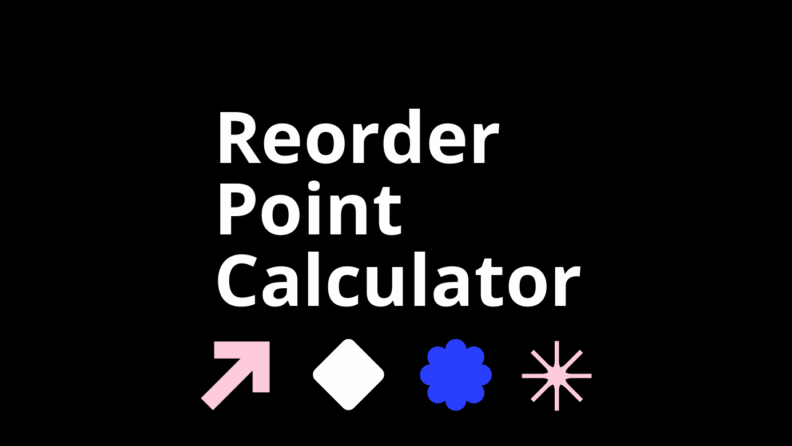Stop guessing when to reorder. Enter your usage, lead time, and buffer—this tool tells you exactly when to hit “Reorder” so you keep shelves full without overstocking.
How to Use This Reorder Point Calculator
- Add your product name so you know which SKU you’re setting.
- Type in the average daily usage (units per day).
- Enter the lead time (days) it takes to restock.
- Set your safety stock buffer (units) to cover surprises.
- Tap Add product if you have more SKUs to check.
- Hit Calculate reorder points—no extra clicks.
- Scan the results table to see each SKU’s reorder threshold.
Reorder Point Formula Explained
Reorder Point = (Average Daily Usage × Lead Time) + Safety Stock
- Average daily usage. Units you sell or use each day.
- Lead time. Days from order to delivery.
- Safety stock. The extra cushion you choose.
This reorder point formula tells you exactly when inventory hits your safety net—no more knee-jerk orders or stockouts.
Reorder Point Example
Your tea shop moves 80 bags a day. Supplier lead time is 7 days. You keep 50 bags in reserve.
| Variable | Value |
|---|---|
| Average daily usage | 80 |
| Lead time (days) | 7 |
| Safety stock | 50 |
| Reorder point | 610 |
When you hit 610 bags on hand, it’s time to reorder. That covers one week’s demand plus your buffer.
Pro Tips for Smarter Reordering
Reordering isn't just about getting the right number, though. Here are some tactics to level up your reordering strategy.
- Tie into demand forecasts. Link this calculator to your forecasting tool so reorder points update as trends shift.
- Set multi-level alerts. Notify yourself at 120% and 80% of the reorder point to stay early or on time.
- Review quarterly. Markets evolve—refresh your safety stock and usage figures every three months.
- Automate with software. Plug these numbers into your inventory system for hands-off replenishment.
Point of Reorder
You’ve locked in when to reorder—no more scrambling or excess stock. Next, plug these numbers into the right tools and watch your inventory run itself:
Retail never stands still—and neither should you. Subscribe to our newsletter for the latest insights, strategies, and career resources from top retail leaders shaping the industry.