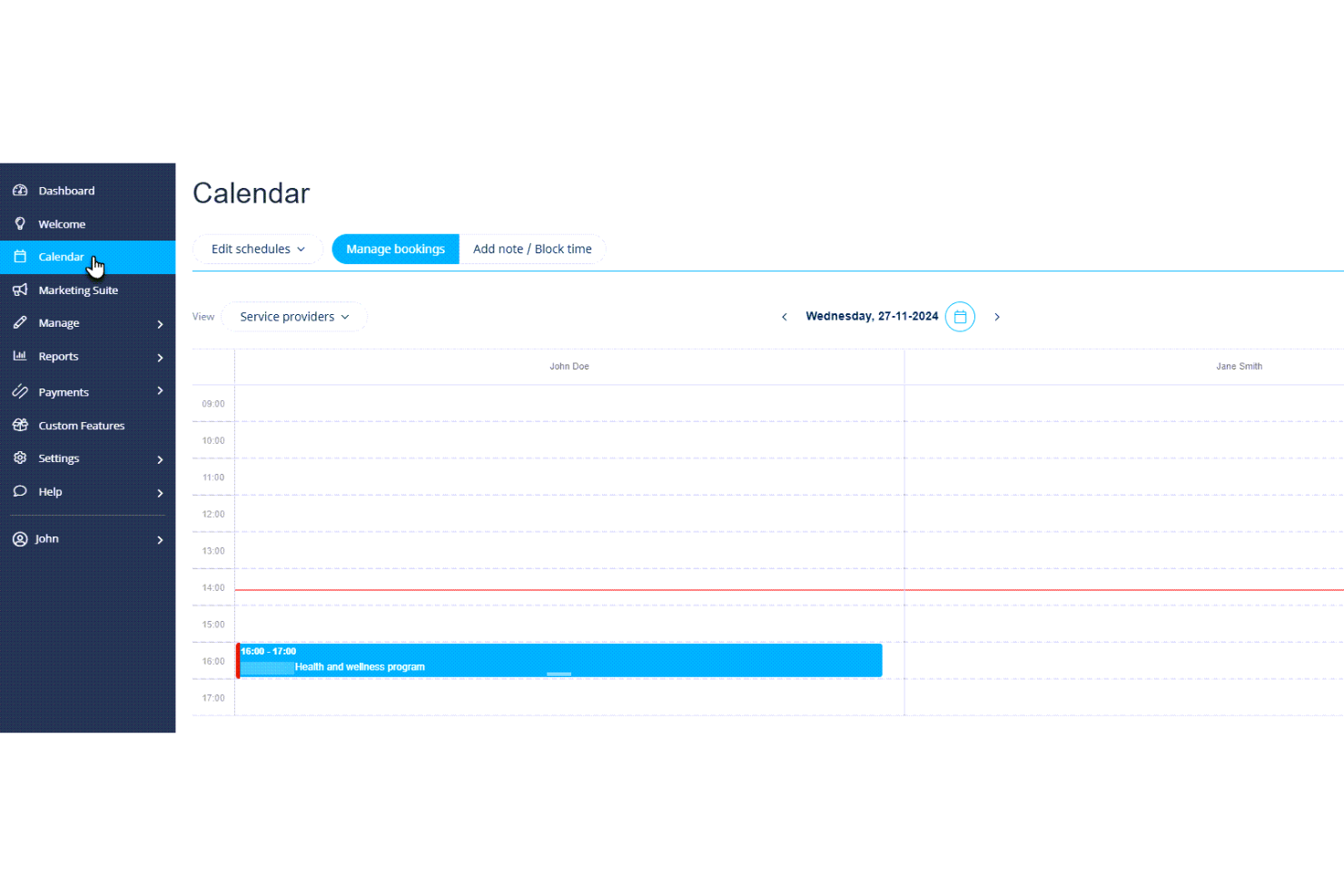The Top 10 Squarespace Alternatives You Should Consider
Who doesn’t love a top 10 list? Here’s yours for our top Squarespace alternatives, each with their own ideal use case.
If you've spent more time wrangling Squarespace templates than actually growing your store, you're not alone. It’s clean, it’s pretty, and it’s wildly popular—but sometimes it just doesn’t give you the room to build what your business actually needs.
Maybe it’s the limited customization. Maybe it's the transaction fees. Or maybe you just want something that doesn’t make you feel like you're designing inside a box labeled “good enough.”
That’s where a good Squarespace alternative comes in.
We’ve tested dozens of website builders and ecommerce platforms—dug into their pricing, poked around their features, stress-tested their templates—and surfaced the ones actually worth considering.
Whether you need something cheaper, simpler, more flexible, or more powerful, this guide will help you cut through the noise and find the right tool for your next chapter.
What is Squarespace?
Squarespace is like the Apple of website builders—slick design, curated templates, and a user experience that feels polished from the jump.
It's built for creatives, side hustlers, and small businesses that want a professional-looking site without touching a single line of code.
You get a drag-and-drop editor, built-in SEO tools, ecommerce functionality, and a bunch of integrations that play nicely out of the box.
It’s solid for straightforward sites and light ecommerce—but if you're looking to scale, customize heavily, or break out of its clean but controlled ecosystem, you’ll hit the ceiling fast.
Why Trust Our Software Reviews
We’ve been testing and reviewing retail and ecommerce software since 2021.
As retail experts ourselves, we know how critical and difficult it is to make the right decision when selecting software. We invest in deep research to help our audience make better software purchasing decisions.
We’ve tested more than 2,000 tools for different retail management use cases and written over 1,000 comprehensive software reviews. Learn how we stay transparent and check out our software review methodology.
Table of Contents
- The Shortlist
- What is Squarespace?
- Why Trust Our Software Reviews
- Quick Comparison
- The 10 Best Squarespace Alternatives, Reviewed & Ranked
- Our Selection Criteria For Squarespace Alternatives
- Why Look for a Squarespace Alternative?
- Key Features to Look for in Squarespace Alternatives
- Trends
- Cost and Pricing
Comparing the Best Squarespace Alternatives, Side-by-Side
Finding the right platform shouldn’t require a spreadsheet and a headache. This quick-hit comparison chart gives you the key pricing info and standout use cases for each Squarespace alternative—so you can spot the right fit for your business (and your budget) fast.
| Tool | Best For | Trial Info | Price | ||
|---|---|---|---|---|---|
| 1 | Best for visual canvas with pixel-level control | 14-day free trial + free plan available | From $5/month (billed annually) | Website | |
| 2 | Best for mobile-responsive designs | 14-day free trial | From $19/month (billed annually) | Website | |
| 3 | Best for extensive app marketplace | 3-day free trial available | From $29/month (billed annually) | Website | |
| 4 | Best for extensive customization | Free plan available | OpenCart is free to use | Website | |
| 5 | Best for free website creation | Free plan available | From $10/month (billed annually) | Website | |
| 6 | Best for multichannel selling | Free trial available | From $4.99/year | Website | |
| 7 | Best for no commission fees | Free plan available | From $11/month | Website | |
| 8 | Best for built-in ecommerce tools | 14-day free trial | From $35/month | Website | |
| 9 | Best for ease of use | Free plan available | From $16/month (billed annually) | Website | |
| 10 | Best for AI website building | Free plan available | From $4.50/month | Website |
The 10 Best Squarespace Alternatives, Reviewed & Ranked
I’ve put each of these platforms through their paces to see what they’re really like to use—beyond the marketing copy. These reviews break down the good, the bad, and the uniquely useful, so you can decide which tool actually deserves a spot in your tech stack.
Framer is a no-code website builder that allows you to create professional websites without needing to write any code. It's particularly favored by designers for its robust design canvas and customizable content management systems.
Why Framer is a good Squarespace alternative: Framer is a strong Squarespace alternative that combines advanced design freedom with performance-focused features. Unlike template-based builders, it offers a true visual canvas with pixel-level control and built-in animation tools for creating interactive, engaging websites. Framer also includes built-in SEO tools and ensures fast load times, making it a great choice for users who want creative flexibility without compromising on site speed or search visibility.
Standout features & integrations:
Features include live collaboration, which allows you and your team to work on a shared design canvas in real-time, enhancing teamwork and productivity. Framer's seamless one-button publishing process makes it easy to launch your site to a global audience. Additionally, the platform offers a variety of templates and plugins to suit different categories, from startups to portfolios, making it versatile for various needs.
Integrations include Google Sheets, Humblytics, Lummi, Renamer, Semflow, Dither, Notion, Phosphor, Airtable, ASCII, Framer Commerce, and Search Console.
Pros and cons
Pros:
- Offers design freedom and customization options
- Regular updates to enhance functionality
- Versatile for both web and mobile design projects
Cons:
- Limited offline capabilities
- Lacks some advanced features found in other design tools
Duda is a website builder and ecommerce platform designed for businesses and web professionals. It helps you create mobile-responsive websites with a focus on design and user experience.
Why Duda is a good Squarespace alternative: Duda offers advanced mobile-responsive design capabilities, making it a strong choice if you're targeting mobile users. Its intuitive drag-and-drop editor allows you to design sites that look great on any device. You can also customize your site's appearance with various templates and design elements. Built-in analytics and personalization tools give you insights to optimize user engagement.
Standout features & integrations:
Features include a drag-and-drop editor, team collaboration tools, and site personalization options. You can create multilingual sites to reach a global audience. Duda also offers client management tools to streamline your workflow.
Integrations include PayPal, Stripe, Google Analytics, Facebook, Instagram, YouTube, Vimeo, Mailchimp, Zapier, and HubSpot.
Pros and cons
Pros:
- Team collaboration tools
- Multilingual site support
- Site personalization options
- Intuitive drag-and-drop editor
Cons:
- Occasional technical glitches
- Some learning curve involved
- Limited template variety
Shopify is an ecommerce platform designed for businesses of all sizes to create and manage online stores. It offers tools for product management, order processing, and customer engagement.
Why Shopify is a good Squarespace alternative: Shopify provides a vast app market, allowing you to enhance your store with various functionalities that Squarespace might not offer. Its customizable themes let you tailor your store’s appearance to match your brand. With built-in analytics, you can track sales and customer behavior. Shopify also supports multiple sales channels, helping you reach customers wherever they are.
Standout features & integrations:
Features include customizable themes, abandoned cart recovery, and comprehensive analytics. You can manage inventory and process payments efficiently. Shopify also offers multi-currency support to cater to a global audience.
Integrations include PayPal, Stripe, QuickBooks, Mailchimp, Google Analytics, Facebook, Instagram, Amazon, eBay, and Pinterest.
Pros and cons
Pros:
- Abandoned cart recovery
- Multi-currency support
- Customizable themes
- Extensive app marketplace
Cons:
- Advanced features need improvement
- Transaction fees on some plans
- Some learning curve involved
OpenCart is an open-source ecommerce platform designed for small to medium-sized businesses. It enables you to manage your online store with features like product management and order processing.
Why OpenCart is a good Squarespace alternative: OpenCart offers extensive customization options, giving you more control over your store's appearance and functionality. With its modular structure, you can add or remove features as needed. The platform supports multiple stores from one interface, which is ideal if you're managing various brands. Unlike Squarespace, OpenCart's open-source nature allows for deeper customization to fit your unique business needs.
Standout features & integrations:
Features include a user-friendly admin panel, multi-store management, and support for multiple currencies. You can also benefit from a wide range of extensions to enhance your store's functionality. OpenCart's built-in SEO tools help improve your store's visibility online.
Integrations include PayPal, Stripe, Amazon Pay, Authorize.Net, eBay, QuickBooks, Mailchimp, Google Analytics, Facebook, and Twitter.
Pros and cons
Pros:
- Large extension library
- Supports multiple stores
- Open-source flexibility
- Extensive customization options
Cons:
- Can be complex to set up
- Limited customer support
- Requires technical knowledge
Weebly is a website builder that caters to individuals and small businesses looking to create an online presence. It provides tools for website design, web hosting, and ecommerce capabilities.
Why Weebly is a good Squarespace alternative: Weebly's free plan makes it accessible for those starting without a budget, distinguishing it from Squarespace. The drag-and-drop editor allows you to create websites without any coding knowledge. With built-in ecommerce features, you can quickly set up an online store. The platform also offers customizable templates to suit different business needs.
Standout features & integrations:
Features include a drag-and-drop editor, blogging tools, and site analytics. You can easily add contact forms and image galleries to your site. Weebly also provides mobile-responsive themes to ensure your site looks great on any device.
Integrations include PayPal, Stripe, Square, Google Analytics, Mailchimp, Facebook, Instagram, YouTube, Vimeo, and Eventbrite.
Pros and cons
Pros:
- No coding required
- Built-in ecommerce features
- Mobile-responsive themes
- Easy-to-use editor
Cons:
- Ads on the free plan
- Limited scalability
- Basic SEO tools
GoDaddy Website Builder is a website creation tool aimed at small businesses and individuals looking to establish an online presence. It offers tools for building websites, managing ecommerce operations, and engaging with customers.
Why GoDaddy Website Builder is a good Squarespace alternative: GoDaddy Website Builder supports multichannel selling, allowing you to reach customers across various platforms, unlike Squarespace. Its easy-to-use editor helps you create professional-looking websites without technical skills. You can also benefit from built-in marketing tools to promote your brand. With analytics and insights, you can track your site's performance and make informed decisions.
Standout features & integrations:
Features include a drag-and-drop editor, customizable templates, and built-in SEO tools. You can quickly set up an online store with its ecommerce capabilities. GoDaddy also offers a mobile app for managing your website on the go.
Integrations include PayPal, Square, Google Analytics, Instagram, Facebook, Twitter, YouTube, Vimeo, Pinterest, and Yelp.
Pros and cons
Pros:
- Customizable templates
- Easy-to-use editor
- Built-in marketing tools
- Multichannel selling
Cons:
- Ads on lower-tier plans
- Limited scalability for large stores
- Some features need improvement
Jimdo is a website builder and ecommerce platform aimed at small businesses and entrepreneurs. It enables you to create websites and online stores with ease, focusing on simplicity and user-friendliness.
Why Jimdo is a good Squarespace alternative: Jimdo offers the advantage of no commission fees, making it a cost-effective option for sellers. Its AI-driven website builder helps you create a personalized site quickly. You can customize your store with various design options and templates. With its focus on ease of use, you can manage your online store without needing technical expertise.
Standout features & integrations:
Features include an AI-driven website builder, customizable templates, and SEO tools. You can set up an online store with integrated payment options. Jimdo also offers analytics to track your site's performance and customer engagement.
Integrations include PayPal, Stripe, Google Analytics, Facebook, Instagram, Mailchimp, YouTube, Vimeo, Pinterest, and Twitter.
Pros and cons
Pros:
- Integrated payment options
- Easy customization options
- AI-driven site builder
- No commission fees
Cons:
- Limited scalability for large stores
- Some learning curve for beginners
- Basic ecommerce features
Volusion is an all-in-one ecommerce platform ideal for small to medium-sized businesses. It allows you to create and manage online stores with features like inventory management and payment processing.
Why Volusion is a good Squarespace alternative: Volusion offers powerful ecommerce tools built directly into the platform, making it a strong contender against Squarespace for those who need more specialized ecommerce capabilities. Its inventory management and payment processing features ensure smooth operations for your store. Customizable storefronts and responsive themes let you design unique stores without coding. Built-in SEO tools help expand your business's visibility online.
Standout features & integrations:
Features include customizable storefronts, responsive themes, and a user-friendly interface. You can manage inventory and process payments seamlessly. Built-in SEO tools enhance your store's online presence.
Integrations include PayPal, Stripe, Amazon, QuickBooks, Mailchimp, Google Analytics, Facebook, and eBay.
Pros and cons
Pros:
- No coding required
- Responsive themes
- Customizable storefronts
- Built-in ecommerce tools
Cons:
- Customer support response time
- Some features need improvement
- Limited design flexibility
Strikingly is a website builder that caters to individuals and small businesses seeking to create simple, single-page websites quickly. It offers tools for website design and basic ecommerce functionalities.
Why Strikingly is a good Squarespace alternative: Strikingly emphasizes ease of use, making it ideal if you want to get online without hassle. Its intuitive editor allows you to create and publish websites without needing technical skills. You can select from various templates to suit your style and industry. With its focus on simplicity, Strikingly helps you establish an online presence in no time.
Standout features & integrations:
Features include a drag-and-drop editor, customizable templates, and analytics tools. You can create single-page sites that are mobile-responsive. Strikingly also offers a blogging platform to help you engage with your audience.
Integrations include PayPal, Stripe, Google Analytics, Facebook, Instagram, Twitter, LinkedIn, Mailchimp, YouTube, and Vimeo.
Pros and cons
Pros:
- Blogging platform included
- Mobile-responsive designs
- Quick site setup
- Simple to use
Cons:
- Few advanced tools
- Limited scalability
- Not ideal for complex sites
Webnode is a website builder designed for individuals and small businesses looking to create a professional online presence. It offers tools for website creation, customization, and ecommerce functionalities.
Why Webnode is a good Squarespace alternative: Webnode harnesses AI technology to simplify website building, making it a strong choice for those who want quick results. Its AI-driven design assistant helps you create a personalized site with minimal effort. You can choose from a variety of templates to match your brand's style. The platform also supports multilingual websites, allowing you to reach a global audience.
Standout features & integrations:
Features include a drag-and-drop editor, customizable templates, and SEO tools. You can easily set up an online store with integrated payment solutions. Webnode also offers analytics to help you track visitor behavior and site performance.
Integrations include PayPal, Google Analytics, Facebook, Instagram, YouTube, Vimeo, Mailchimp, Twitter, Pinterest, and LinkedIn.
Pros and cons
Pros:
- Integrated payment solutions
- Variety of templates
- Multilingual site support
- AI-driven design assistant
Cons:
- Ads on the free plan
- Some learning curve involved
- Basic ecommerce features
Other Squarespace Alternatives
Here are some additional Squarespace alternatives that didn’t make it onto my shortlist, but are still worth checking out:
- Big Cartel
For artists and small businesses
- Shift4Shop
For affordable pricing
- Wix
For creative design options
- Hostinger
For diverse hosting options
- Adobe Commerce
For enterprise-level solutions
- PrestaShop
For open-source ecommerce
- Square Online
For brick-and-mortar expansion
- WooCommerce
For WordPress users
- Webflow
For custom design control
- BigCommerce
For large-scale online businesses
Our Selection Criteria For Squarespace Alternatives
Finding the right ecommerce or website platform comes down to more than just features on a checklist. Here's how I evaluated each Squarespace alternative to make sure you're not wasting time (or money) on something that looks good until it doesn’t.
Core functionality (25% of total score)
Every platform had to deliver the must-haves reliably. If a tool struggles here, it didn’t make the list.
- Create and manage product catalogs with minimal hassle
- Accept secure payments with trusted providers
- Manage orders, inventory, and fulfillment all in one place
- Offer customer accounts and order tracking
- Deliver a mobile-friendly experience across devices
Additional standout features (25% of total score)
This is where a good tool becomes a great one—offering extras that help you grow, automate, or stand out.
- Advanced SEO and marketing tools with real control
- Multichannel selling integrations for social and marketplaces
- AI design helpers or automations that speed up setup
- Custom checkout and cart recovery tools that boost sales
- Solid built-in reporting or analytics dashboards
Usability (10% of total score)
Power is great, but not if it’s buried under bad UX. I looked at how easy each platform is to get around.
- Intuitive design editors and dashboards
- Snappy performance when editing and publishing
- Clear menus, clean interfaces, and modern design standards
- No roadblocks for non-technical users
Onboarding (10% of total score)
Getting started shouldn’t require a tutorial marathon. I evaluated the ease of launch and learning curve.
- Step-by-step setup flows that actually help
- Interactive guides, webinars, or live demos
- Clear documentation and video tutorials
- Access to real support during onboarding
Customer support (10% of total score)
When things go wrong (they always do), good support makes all the difference.
- Live chat, email, or phone support with decent availability
- Realistic response times, especially during high-pressure moments
- Help centers with well-organized and up-to-date articles
- Bonus points for proactive support or dedicated reps
Value for money (10% of total score)
Some tools are priced for enterprise budgets but deliver DIY results. I looked at what you really get.
- Feature depth at each pricing tier
- Transparent pricing with minimal nickel-and-diming
- Reasonable costs for growing teams or catalogs
- Competitive pricing compared to similar tools
Customer reviews (10% of total score)
Real-world usage tells you what the marketing pages won’t.
- Ratings across major review platforms
- Trends in user feedback—especially frustrations and dealbreakers
- Commentary on long-term reliability and support
- Insight from both new users and experienced operators
Why Look for a Squarespace Alternative?
Squarespace delivers a slick experience out of the box: polished templates, a drag-and-drop editor, and enough functionality to get most simple websites off the ground. But once you start growing—or need anything beyond the basics—you may find it doesn’t stretch with you.
Here are some of the most common reasons users start looking elsewhere:
- You need more design freedom. Squarespace templates look great, but deeper layout control or HTML/CSS editing? Not so much. Platforms like Webflow or WordPress give you that granular flexibility with powerful design tools suited for advanced web design.
- Ecommerce is too limited. If you need custom checkout flows, memberships, or automation, Squarespace’s e-commerce capabilities can feel like training wheels—especially for businesses with specific needs that go beyond the basics.
- Pricing doesn’t match the power. Paid plans come with a polished UI, but not always the advanced features, AI tools, or integrations you’d expect for the cost.
- You’re scaling up. Growing businesses often outpace Squarespace’s bandwidth limits, marketing tools, and plugin options—especially those with specific needs for scalability and control.
- SEO and performance need more muscle. Built-in SEO tools are fine for beginners, but for serious optimization and search engine rankings, other platforms with stronger design tools and technical capabilities dig deeper.
- You want better integrations. If you're juggling multiple channels—like social media, email marketing, or marketplaces—you’ll hit friction, especially when your web design strategy depends on seamless tools and AI tools to automate and personalize experiences.
If any of that sounds familiar, you’re in the right place. I've ranked and reviewed the best Squarespace alternatives that offer stronger ecommerce features, more customization options, and tools that actually scale with your business. For a deep dive into one of the top contenders, check out our Shopify vs Squarespace analysis.
Key Features to Look for in Squarespace Alternatives
If you're moving on from Squarespace, focus on tools that give you more power, flexibility, and control—not just different templates. Here are the must-have features worth prioritizing:
- Design flexibility and customization. The ability to edit layouts, tweak CSS, and control the look of your site is critical if you want a site that actually feels like yours. Squarespace can feel rigid—alternatives like Webflow or WordPress offer more creative control.
- Robust ecommerce functionality. Think beyond “add to cart.” Look for tools that support product variants, customizable checkouts, recurring payments, memberships, and digital downloads. These are core for scaling any serious online store.
- SEO and performance optimization. SEO tools should go beyond the basics. URL control, alt text editing, fast load times, and mobile responsiveness all impact how well your site ranks and converts.
- Third-party integrations and plugin support. Whether it’s syncing with your CRM, automating marketing, or embedding social media feeds, integrations save time and unlock serious functionality. Platforms like Shopify and WooCommerce lead here.
- User experience and ease of use. A steep learning curve can kill momentum. Look for intuitive drag-and-drop editors, smooth setup flows, and clean interfaces that help beginners build confidently without sacrificing advanced options.
- Scalability and long-term performance. Your platform should grow with you—think unlimited bandwidth, tiered plans with meaningful upgrades, and performance that holds up even as traffic and products increase.
- Transparent pricing and real value. Don’t get nickel-and-dimed. Watch for hidden transaction fees, essential features locked behind high-tier plans, or bandwidth caps that slow you down. A good price tag should match what you actually get.
Trends Shaping Squarespace Alternatives
Choosing a platform isn’t just about what works now—it’s about what’s gaining ground. These are the trends we’re watching that could make or break your website strategy over the next year.
- AI-driven design is getting smarter—and more specific. Tools like Webnode and Jimdo use AI tools to speed up site creation, but the real power is in AI-assisted personalization and content recommendations. This isn’t just filler tech—it’s reshaping how sites convert.
- Open-source is making a quiet comeback. With growing frustration over platform lock-in and pricing bloat, open-source options like OpenCart and WooCommerce are regaining momentum among dev-savvy teams who want full control and zero black-box limitations.
- Checkout experiences are finally getting the love they deserve. Abandoned cart rates are brutal, and platforms are starting to wake up to it. Expect more customization, fewer redirects, and smarter upsell logic—even outside of Shopify’s app ecosystem.
- “Simple” doesn’t sell anymore. Users are getting savvier, and the bar is higher. A basic drag-and-drop editor isn’t enough—today’s beginners want design flexibility without the complexity, and the best platforms are figuring out how to deliver both.
- SEO tools are splitting into two camps. Some platforms are doubling down on serious technical SEO—structured data, image optimization, even schema markup. Others are dumbing it down. If traffic matters, choose accordingly.
- Ecommerce isn’t just for products anymore. More creators and service businesses are demanding ecommerce tools for selling memberships, bookings, gated content, and digital products. Squarespace alternatives that support these use cases are pulling ahead fast.
Cost & Pricing for Squarespace Alternatives
Most ecommerce website builders offer tiered pricing based on features, bandwidth, and support. Here’s a snapshot of what typical plans look like across the board—so you can benchmark what’s fair, what’s inflated, and what you’ll actually get.
| Plan type | Average price | Common features | Best for |
| Free | $0/month | Drag-and-drop editor, limited templates, branded domain, basic ecommerce tools | Beginners and testing use cases |
| Basic | $8–15/month | Custom domain, no platform ads, basic SEO tools, starter templates, email support | Personal sites or side hustles |
| Standard | $16–29/month | Full template access, enhanced SEO, basic ecommerce features, simple integrations | Small businesses and solo shops |
| Business | $30–79/month | Advanced ecommerce tools, no transaction fees, marketing integrations, analytics | Growing teams or serious online stores |
| Premium/Pro | $80–200+/month | Multichannel selling, custom checkout, automation, advanced reporting, priority support | Scaling operations or multi-brand setups |
Additional cost considerations
- Transaction fees. Some platforms (especially lower-tier plans) still charge per sale, unless you upgrade. Always check this before committing.
- Plugins and apps. Tools like Shopify and WordPress may require paid add-ons or third-party apps to unlock key functionality.
- Hosting and bandwidth limits. Watch for hidden caps on bandwidth or storage, especially on “unlimited” plans.
- Custom domains and SSL. Some platforms include these, others charge extra—especially on entry-level plans.
- Support tiers. 24/7 support or access to an account manager is usually reserved for higher-priced tiers.
You Can Do Better Than “Good Enough”
Squarespace gets you online fast, but fast isn’t the same as future-ready. If you’ve hit the limits of templates, pricing, or ecommerce features, now’s the time to level up.
Whether you’re chasing better SEO, more design freedom, or a platform that actually grows with your business, the right alternative is out there—and now, it’s on your radar.
You've seen the contenders. You've got the insight. All that’s left is to pick the tool that works for your team—not just today, but as your business evolves.
Retail never stands still—and neither should you. Subscribe to our newsletter for the latest insights, strategies, and career resources from top retail leaders shaping the industry.